Need to show or hide fields or panels based on the value of another field? For this requirement Dynamic Panels is the perfect solution. The advanced configuration tools allow you to clearly define what should happen whenever a field value changes.
#2936 - Plugin not working
See below screenshots of my setup:
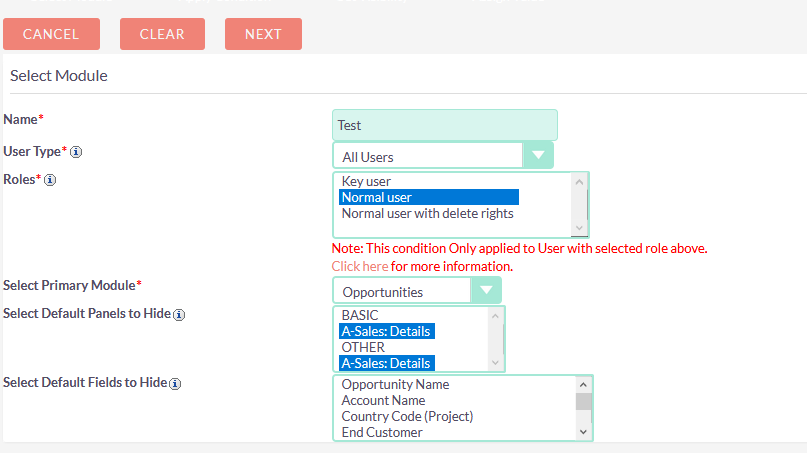
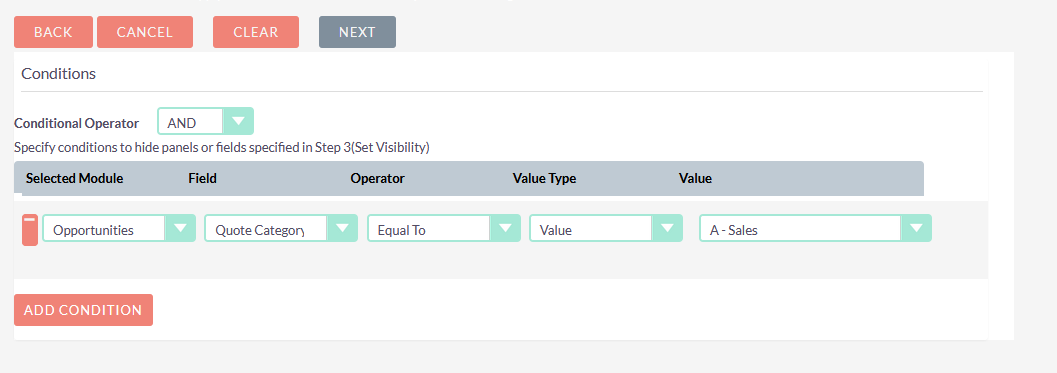
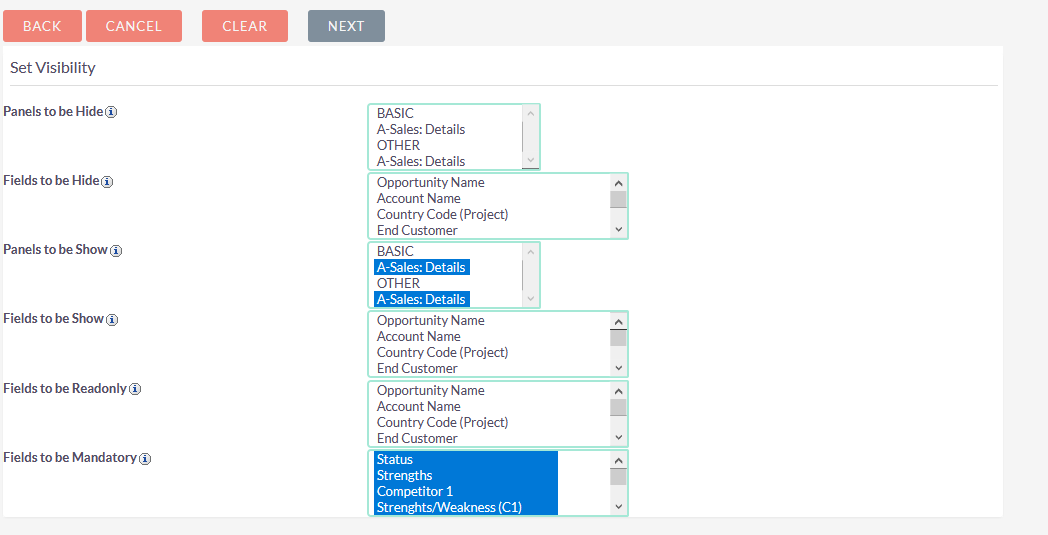
Now when I go to opportunities, none of the Dynamic Fields logic is applied:
On an opportunity with Quote Category "B - Sales" --> this panel is shown by default, while it should be hidden:
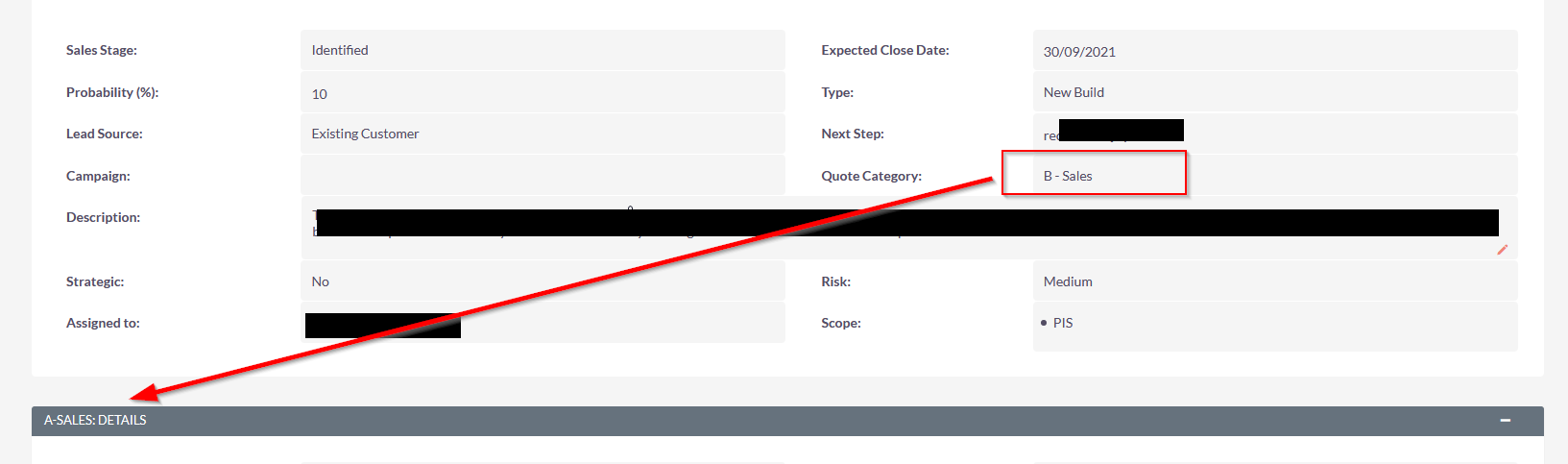
And when I select the category "A - Sales" --> the selected fields don't become mandatory...
Below also the version of my SuiteCRM + version of this plugin... There are already so many versions of the plugin downloadable that I don't know anymore which one to take...

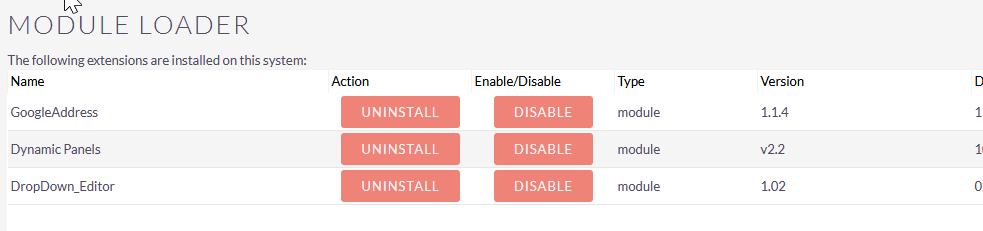


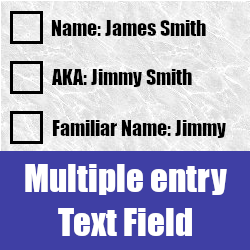

5 years ago
Hello,
Our Extension Latest Version is VIDynamicPanels-11.0-Version7.11.zip.
Please download latest version from Store and Install in your CRM.
Regards, Variance Infotech PVT LTD
5 years ago
Thank you for the quick reply. With this latest version, however, there seems to be another bug going on. See screenshot below. The Roles / Panles / ... are not loaded automatically/correctly
5 years ago
Hello,
As per the screenshot i think you didn't given full permission to your entire CRM folder.
Can you please give full permission(777) recursively to your CRM folder and check it's work or not.
If still it's not work then is it possible to share your CRM Login Credentials, FTP Details and Database Access?
If yes then please share us on "info@varianceinfotech.com' & We'll check from our end and you'll get quick Solution.
Regards, Variance Infotech PVT LTD
4 years ago
Hello,
Hope your issue has been resolved.
Currently We're closing this case.
Regards, Variance Infotech PVT LTD