Need to show or hide fields or panels based on the value of another field? For this requirement Dynamic Panels is the perfect solution. The advanced configuration tools allow you to clearly define what should happen whenever a field value changes.
#2197 - Call Module Not Appearing in the list of module
Hi,
While selecting module in "Select primary module", Call module is not appearing in the list.
SuiteCRM 7.11 Dynamic Panels 4.0-7.11.
Thanks for your support.


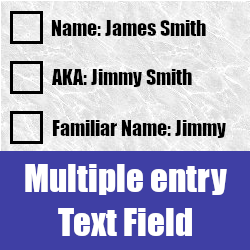

6 years ago
Hi dear. I had a similar problem and I explained the solution in on ticket already #2174 To solve it, you need to go to your admin panel configuration tabs index.php?module=Administration&action=ConfigureTabs and there you need ** to make the calls module visible**.
6 years ago
Hello,
In our extension we've shown modules for selection which is appear in Menu List because if it's not available in Menu List then User can not able to perform operations(Add, Update, Delete). So there is no meaning of showing Module in the selection List which not available in Menu List.
So please enable module from ConfigureTab. Once you enable from Configuration Tab, you can able to see in List.
ConfigureTab URL : /index.php?module=Administration&action=ConfigureTabs
Regards, Variance Infotech PVT LTD
6 years ago
Hi,
As you can see below, Calls module is visible in "Displayed Modules" in ConfigureTabs and in Menu module because we are using this module with WhatsApp, SMS modules.
Displayed Modules Displayed ModulesDisplayed Modules Home Asterisk Integration Accounts Resource Calendar Contacts Business Hours Security Suite Management Calendar Documents Scheduled Reports Emails Campaigns Calls Meetings Tasks Notes
6 years ago
Hello,
is it possible to give us Remote access?
If yes then please send us details on "info@varianceinfotech.com". So we can check your issue remotely.
Regards, Variance Infotech PVT LTD
6 years ago
Hello,
We've got your email regarding Remote access and we've fixed problem. Can you please check now Call Module is display or not in selection.
Regards, Variance Infotech PVT LTD
6 years ago
Hello
Thanks for your valuable support and being our customer. As per our last discussion related to ticket, hope you've received satisfied answer from our support team. For now, We're closing the ticket but if you've any questions or concern feel free to email us on techsupport@varianceinfotech.com or reply to the same ticket.
Regards, Support Team Variance InfoTech Pvt Ltd www.varianceinfotech.com