Need to show or hide fields or panels based on the value of another field? For this requirement Dynamic Panels is the perfect solution. The advanced configuration tools allow you to clearly define what should happen whenever a field value changes.
#1689 - Plugin does not work for version 7.10.11
Plugin doesn't work. One issue I can see that the condition value is not stored in the database.



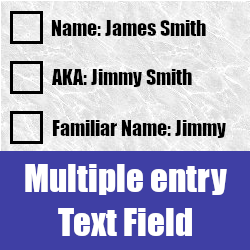
7 years ago
Hello,
We will check and update you.
7 years ago
Hello,
Can you please tell us which version of zip you have downloaded?
It would be good if you will send us screenshot of configuration which you had added.
7 years ago
The version I downloaded is 1.1-V7.10 Hereby the screenshots of the configuration
7 years ago
Is see missing value in the database and no extra code in ../custom/modules/Accounts/Ext/Layoutdefs/layoutdefs.ext.php while the file has a modified date/time change.
7 years ago
I couldn't upload the images, please find them in reply on your email.
7 years ago
I went to your 'Demo Site' and modified the Lead Dynamic Panel exactly like is shown in the video (Dynanmic Panel 2), except that I had to use the CEO role because the demo user is CEO. Nothing happens. I create a new Lead named 'Bayers' but no action on the 'First name' or 'Office phone'. When I save the file nothing changed on the 'Status'. Check for yourself on the demo site.
7 years ago
Hello,
We have checked our demo instance. You have configure Dynamic Panel for Lead module and you have select User Type as "Regular User". Our "Demo site" User is admin. So you needs to select User Type as "All" or "Administrator" to see trigger any effect.
I have attached screenshot of your configuration.
Please provide us your CRM Credentials if you don't mine. It will be easy for us to understand issue on your CRM. We have also check on our local server for 7.10.11 version and it's working properly.
Thanks, Variance Infotech PVT LTD
7 years ago
Is it possible we do this together in a skype or meeting (hangout) session? I'm available the next 3 hours.
7 years ago
Hello,
We have sent you invitation for slack. You have got email for accept invitation. Please accept it and we will discuss on slack regarding your issue
6 years ago
Hello,
Please let us know if you have any more questions on this ticket. If not then we will close this ticket.
Regards, Variance Infotech PVT LTD
6 years ago
Works fine. You can close the ticket.
6 years ago
Thanks please provide your review to our plugins.
This will help us to improve more.