Need to show or hide fields or panels based on the value of another field? For this requirement Dynamic Panels is the perfect solution. The advanced configuration tools allow you to clearly define what should happen whenever a field value changes.
#1463 - Primary Module
- Is thiss plugn can only use for one module?
- How would I do if i have multiple listing in a dropdown and each listing selected will show different fields in a panel?
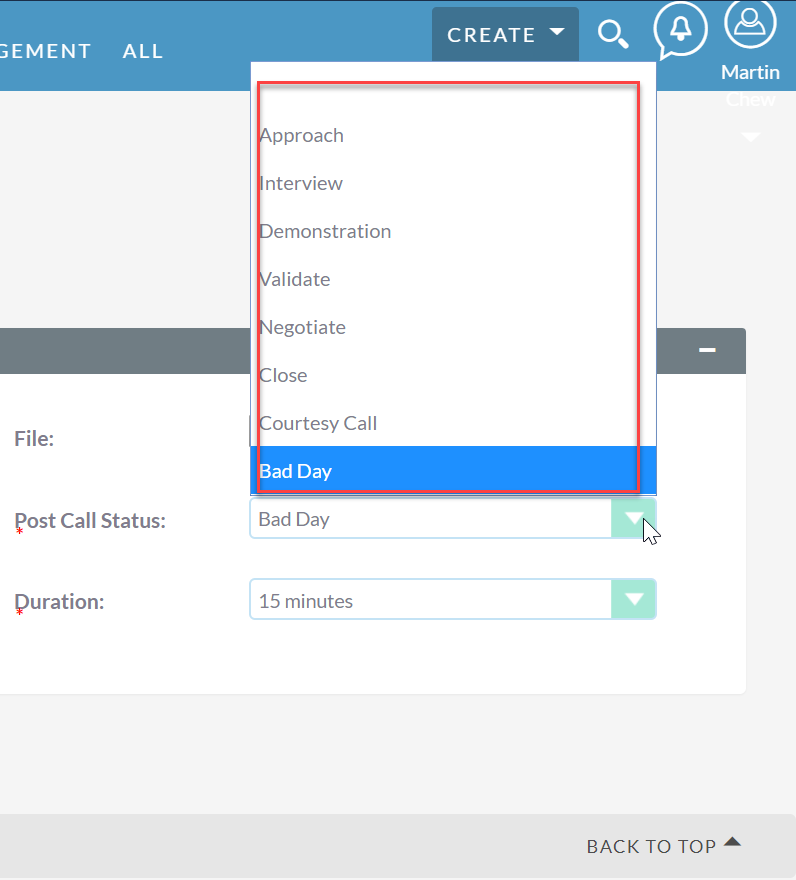



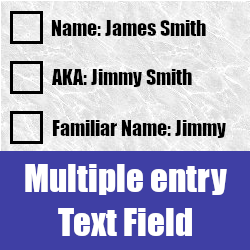
7 years ago
Hello,
- Our Plugin is supported to all default module of SuiteCRM and Custom Module as well.
- You can configure which fields should show when you will selected particular listing in a dropdown from Administration Page. Steps : Admin -> Dynamic Panels -> Add new
With Regards, Variance Infotech PVT LTD
7 years ago
7 years ago
Hello
Got it. Yes plugin is working on only one time for any module.
Suppose we will allow multiple time for any module then there is confusion which configuration needs to be consider for hide panels/fields.
With Regards, Variance Infotech PVT LTD.
7 years ago
Hi, so in my case, since one condition has been used to hide the panel/fields, I can't configure other condition to hide or show others, is that correct?
7 years ago
Hello,
Yes. You are right. If you have added two conditions for single record then it must be satisfy both conditions. There is an "AND" operator between all conditions.
With Regards, Variance Infotech PVT LTD.
7 years ago
So that this plugin can only work on one single condition or combination of condition of AND, it will not work under a separate condition since only work once for one module.
7 years ago
Hello,
We are upgrading with following changes to our extensions
For example in Lead-module if user set following Condition.
When LeadStatus -> "Hot" Then, Hide -> Firstname Hide -> Lastname Hide -> Email Hide -> Phone
When LedSource -> "WebSite" Then, Show -> Firstname Hide -> Lastname Hide -> Email
Now if in any record if i set LeadStatus -> "Hot" Than Display field visibility as mentioned #1 Now if in any record if i set LeadStatus -> "WebSite" Than Display field visibility as mentioned #2 It means Last change of the field will overwrite previous change of any field.
7 years ago
That's great to know, how many conditions can we configure in the LeadStatus in your example to trigger different fields/panel?
7 years ago
Hello,
There is no limit to add condition for lead staus.
7 years ago
That's truly a great news, where can I download the latest version?
7 years ago
Hello,
We will update latest version by Wednesday.
FYI, - By latest release you can able to add multiple configuration for single module.
I am adding a scenarios for multiple configuration for single module, 1) When Lead Status -> "Hot" Then, Hide -> Firstname Hide -> Lastname Hide -> Email Hide -> Phone
2) When Lead Status -> "WebSite" Then, Show -> Firstname Hide -> Lastname Hide -> Email
Now if in any record if i set LeadStatus -> "Hot" Than Display field visibility as mentioned #1 Now if in any record if i set LeadStatus -> "WebSite" Than Display field visibility as mentioned #2 It means Last change of the field will overwrite previous change of any field.
7 years ago
Hello Martin,
We've update new release for allow multiple records for single module. You can download latest zip from here which is compatible with your SuiteCRM Version and upload on your instance.
Make Sure first uninstall old release and after that repair/rebuild your SuiteCRM.
7 years ago
Hi, I have installed and repair/rebuid, i can add the multiple records now, may I know if I already hide the panel in the first record, do I need to hide it again when i creating the 2nd record for the 1st rocord to work? I have tried both ways but the fiels/panel that supposed to show is/are not showing.
7 years ago
Hello Martin,
For example, 1st record : Module = Leads, Panels Hide = Overview, Condition = Lead Source Equal To "Website" 2nd record : Module = Leads, Panels Show = Overview, Condition = Lead Source Equal To "Cold Call"
So once you will add record it will check first login user's type and their role, if both will match with configuration then only dynamic panels trigger effect.
Let's assume User's type and role match with configuration then it will first check Lead Source Equal To "Website" then Hide "Overview" Panel. After that if you select Lead Source Equal To "Cold Call" then it will Show "Overview" Panel.
7 years ago
Hi, as what we discussed, if the user type is a multiple-select field, that would be great as we do not need to configure the same configuration for each role and that is very inconvenient and confusing as the plugin summary page do not show which user has been included for the configuration.
7 years ago
Hello Martin,
We have discussed for adding multiple-select field for roles, not for user type. Let take a one example, Suppose you will select User Type as "All Users" then we need able to select multiple roles.
7 years ago
Hi, that will be a great feature to save so much of time to repeat the same configuration for different role.
7 years ago
Hello Martin,
We will work on that. Once it will be complete, we will update you.
7 years ago
Hello,
We've updated our release for role's dropdwon as multipick list.
Make sure first uninstall previous release from your crm and install new release which is compatible with your crm.
7 years ago
Hello Martin,
Do you have any question regarding this ticket?
if not then we will close this ticket.
7 years ago
Hi, things are going good, thanks so much for the extraordinary respond I have no more questions, you may close this case.