DocParser creates PDF or MS Word documents based on any record and it's related data. DocParser can be used to merge information from any module into a presentation-quality document and create an MS Word and PDF documents. The parsed document can be downloaded from both the List view and Detail view. Now fully compatible with SuiteCRM 8.8.x +
#1525 - DocParser
Hi we are not using the default Document module in SuiteCRM, but are using our own. The reason for it is that we are not storing any documents in SCRM, but all docs are stored in an external Document Manager, called Xerox DocuShare. Anyway my question is to this module. If I understand correct you can open a customer and from there create a document, or save the document. But if saved, would it be possible to get this saved into our Document module and not in the default Document module? If you create a word document, how can I fastest way save that on a customer? Do I need to first save to my computer and the upload to the customer?
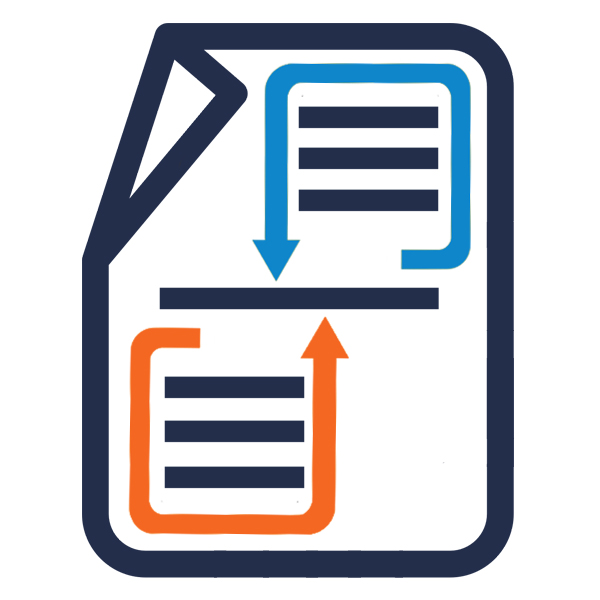


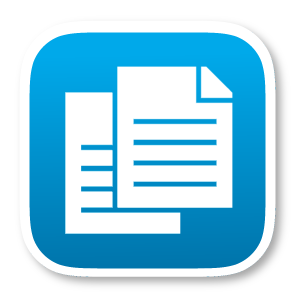
7 years ago
Hi Kent,
Customization would be required to get the document to be saved to your Custom Document module. I assume that you have a custom document module in CRM and not talking to save directly on Xerox Docushare.
You do not require to download locally and upload to the customer, We have a feature that generates the Doc and relates to the Document module. In your case, we need to customize it to save to your Custom Document module.
Do let me know if you have any questions. You can get in touch with us over skype: urdhvatech or email us at contact@urdhva-tech.com
Thanks & Regards, Team Urdhva Tech