Brainvire’s LinkedIn Integration plus Chrome extension helps users directly access their LinkedIn accounts and profile information, sync helpful business data from the professional network. In a single click, create new Accounts, leads, or contacts in SuiteCRM directly from the LinkedIn platform.
#5596 - Cannot install the chrome extension
Hi
In Chrome Extensions, i've turned on developer mode and clicked Load unpacked. However, when I select the unzipped folder - Linkedin_Monthly Chrome says Failed to load extension - Manifest file is missing or unreadable. Could not load manifest.
Please advise Thanks Richard
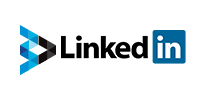

a year ago
Hello
Chrome Extension Name is BV SuiteLI which you need to search from list of Extensions.
Linkedin_Monthly is a SuiteCRM Package which you need to install in SuiteCRM via Module Loader
Please check & let me know if you are still facing any issue,
Thank You, Brainvire Team
a year ago
Thanks for your quick response. I have the extension loaded and have also installed the module. The extension connects to my suite instance and is showing the green icon. When I go to a profile page it gets all the details but when I click save it gets stuck on loading.
MySQL error 1054: Unknown column 'leads.bv_linkedin_id' in 'where clause'
I have this in the error log. I did a quick repair and rebuild in suite but that hasn't fixed it.
Please advise
a year ago
I have installed the chrome extension and installed the module. The extension can connect to my suite instance and shows the green icon. When I click on a profile in Linkedin I can see all the fields. However, when I click save it gets stuck on loading.
I have this in my suitecrm error log MySQL error 1054: Unknown column 'leads.bv_linkedin_id' in 'where clause'
I tried a quick repair and rebuild which said the mysql was out of sync with vardefs. I ran the script and now the repaid and rebuild says everything is fine. But I still don't have that column in the db and the lead is not saving.
Please advise
Thanks
a year ago
Hello
Please execute below statements in your DB
ALTER TABLE leads add COLUMN
bv_linkedin_idvarchar(255) NULL , add COLUMNbv_linkedin_experiencetext NULL , add COLUMNbv_linkedin_skillstext NULL ;ALTER TABLE contacts add COLUMN
bv_linkedin_idvarchar(255) NULL , add COLUMNbv_linkedin_experiencetext NULL , add COLUMNbv_linkedin_skillstext NULL ;Not sure,,might be some conflict.
Please check & let me know if you are still facing any issue,
Thank You, Brainvire Team
a year ago
Thanks, first one ran ok, second one failed with error Row size too large. The maximum row size for the used table type, not counting BLOBs, is 8126. This includes storage overhead, check the manual. You have to change some columns to TEXT or BLOBs. I am using MariaDB 10.6
a year ago
I have updated the db, and have the extra columns. Now the extension icon is red, if I log in to my crm instance it says it is connected ok but the icon stays red. There's no errors in the suitecrm log
a year ago
Hello
You can just remove and add the chrome extension
This extension is for linkedln and it will work when you click on extension button with linkedln page open to extract the data
Thank you, Brainvire Team
a year ago
Hello
The error "Row size too large" in MariaDB typically occurs when the total size of columns in a row exceeds the maximum allowed size
Might be there are two many columns in contacts table. Due to which you are getting this error
Try changing sql as below if it can reduce the size
ALTER TABLE contacts ADD COLUMN
bv_linkedin_idTEXT NULL, ADD COLUMNbv_linkedin_experienceTEXT NULL, ADD COLUMNbv_linkedin_skillsTEXT NULL;If not you might need to change ROW_FORMAT to dynamic to include these fields in your DB
Thank You, Brainvire Team
a year ago
Hello
Were you able to solve above issues and able to use plugin now effectively
Thank You, Brainvire Team
a year ago
Hello
Are you able to use the plugin effectively? Please let me know if you require any help from us.
Thank You, Brainvire Team
a year ago
no unfortunately not, It does connect and I can save a lead. but then the icon goes blue. If I go to a new lead and click the icon nothing happens. I have to restart chrome and re-input our suitecrm credentials. Clearly that's no use for us.
a year ago
Hello
Have sent you a mail with guide for using our plugin. Please check
Thank You, Brainvire Team
a year ago
Hello
Did you get chance to look at the guide for using our plugin, Please let me know if you need any other info.
Thank You, Brainvire Team.
about a year ago
Closing the ticket as trial has been cancelled.