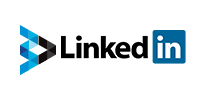Highlevel Overview
LinkedIn has become the top platform to get the latest news and happenings in the world of business. From job openings, regular updates, news from top companies, and networking with some industry leaders, LinkedIn has made a name for itself as the best social media networking platform for professionals. So, there’s no doubt that companies, business owners, and employees want to be on the platform to keep themselves updated with the latest trends, finding new talent, and generating new leads.
To make this possible, the team at Brainvire has developed a LinkedIn Integration for SuiteCRM and Google Chrome extension that together will allow users to directly access their LinkedIn accounts and make the most of their profiles. With the help of this solution, users can sync data from the LinkedIn platform, generate new SuiteCRM leads and contacts, and follow up with them directly with a single click.
BV LinkedIn Integration Features
- Easy to use
- Install BV LinkedIn Chrome extension and LinkedIn Integration for SuiteCRM
- Simple UI
- Users can add more information on customers using the Create form
- One-click lead creation
- One-click contact creation
- Duplication check
- Log meetings, tasks, and calls for your Lead/Contact
- LinkedIn link on the Detail View page of the Lead/Contact created using the plugin
How it Works
Open your LinkedIn account and go to the profile which you want to create in CRM as a Lead/Contact. Open Chrome extension and pass your CRM credentials as shown in the image below.
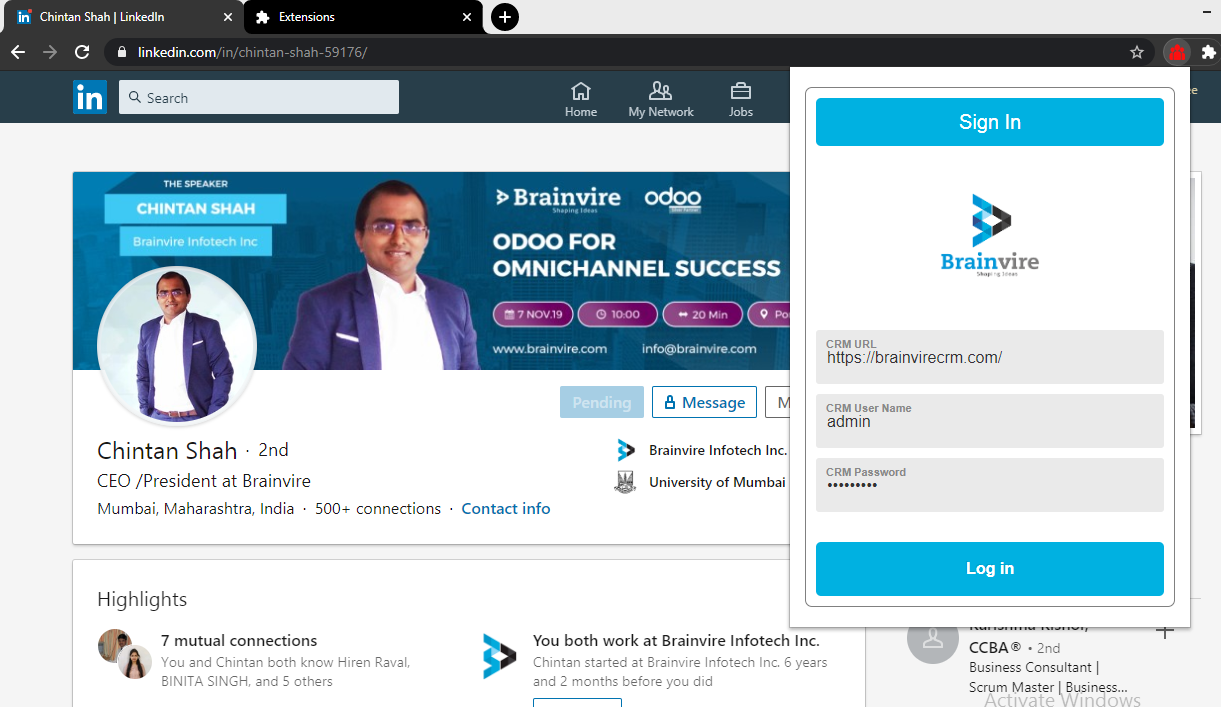
After getting the success message after login, click again on the Chrome extension. You will get the form for both Lead and Contact. You can select any one form and click on the save button to save the record in SuiteCRM.
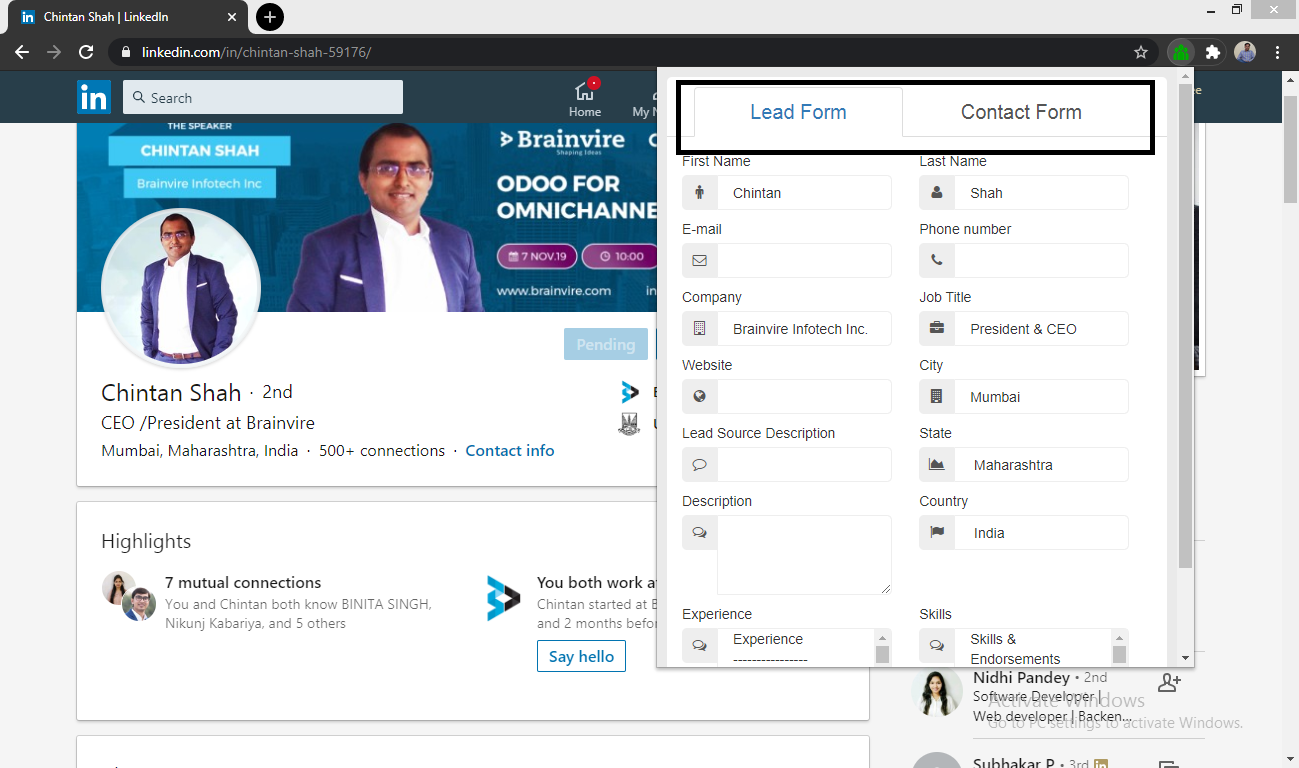
Once the record is saved in the CRM, you will get a link to view the record in the Chrome extension. You can just click on the provided link and check the details in SuiteCRM.
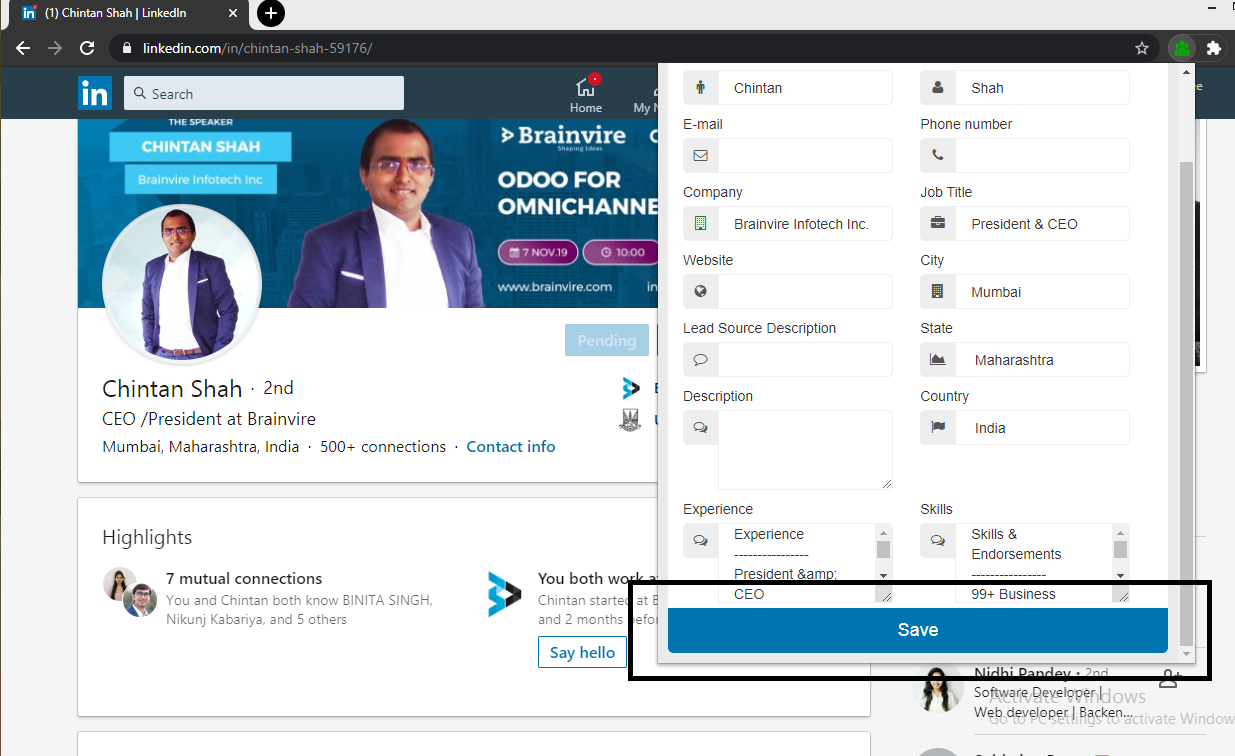
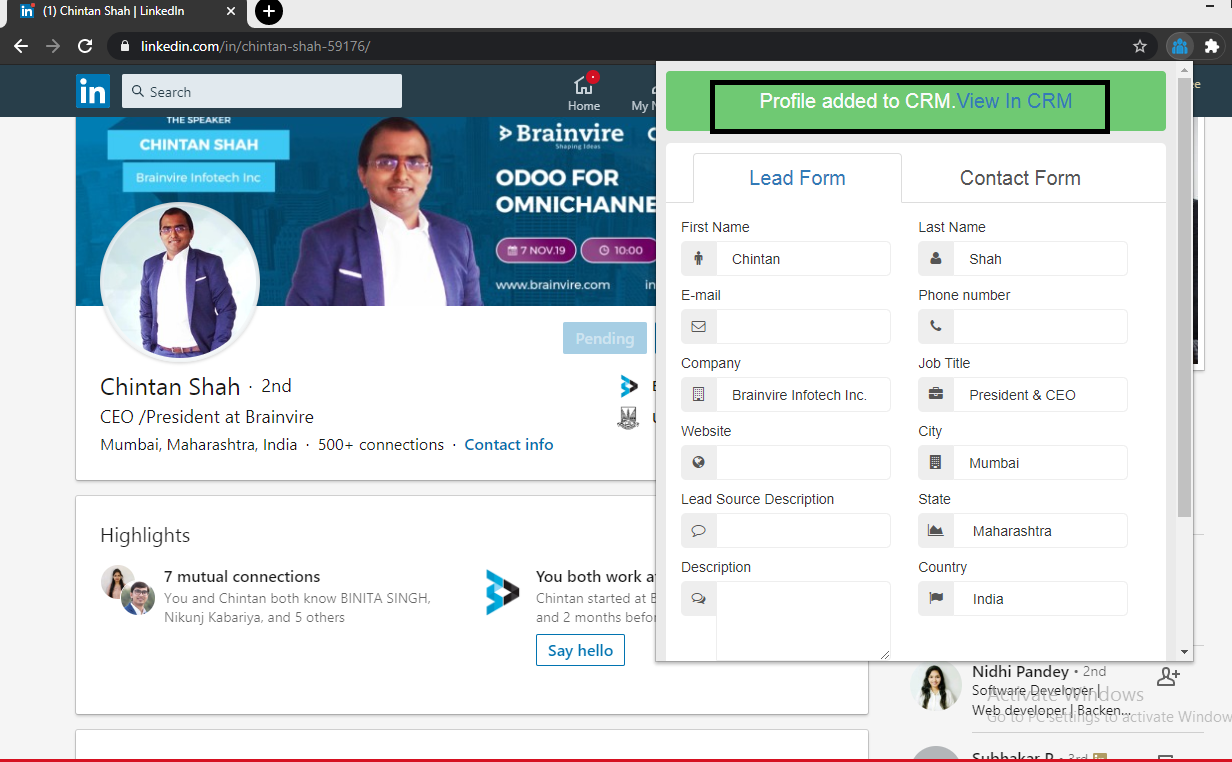
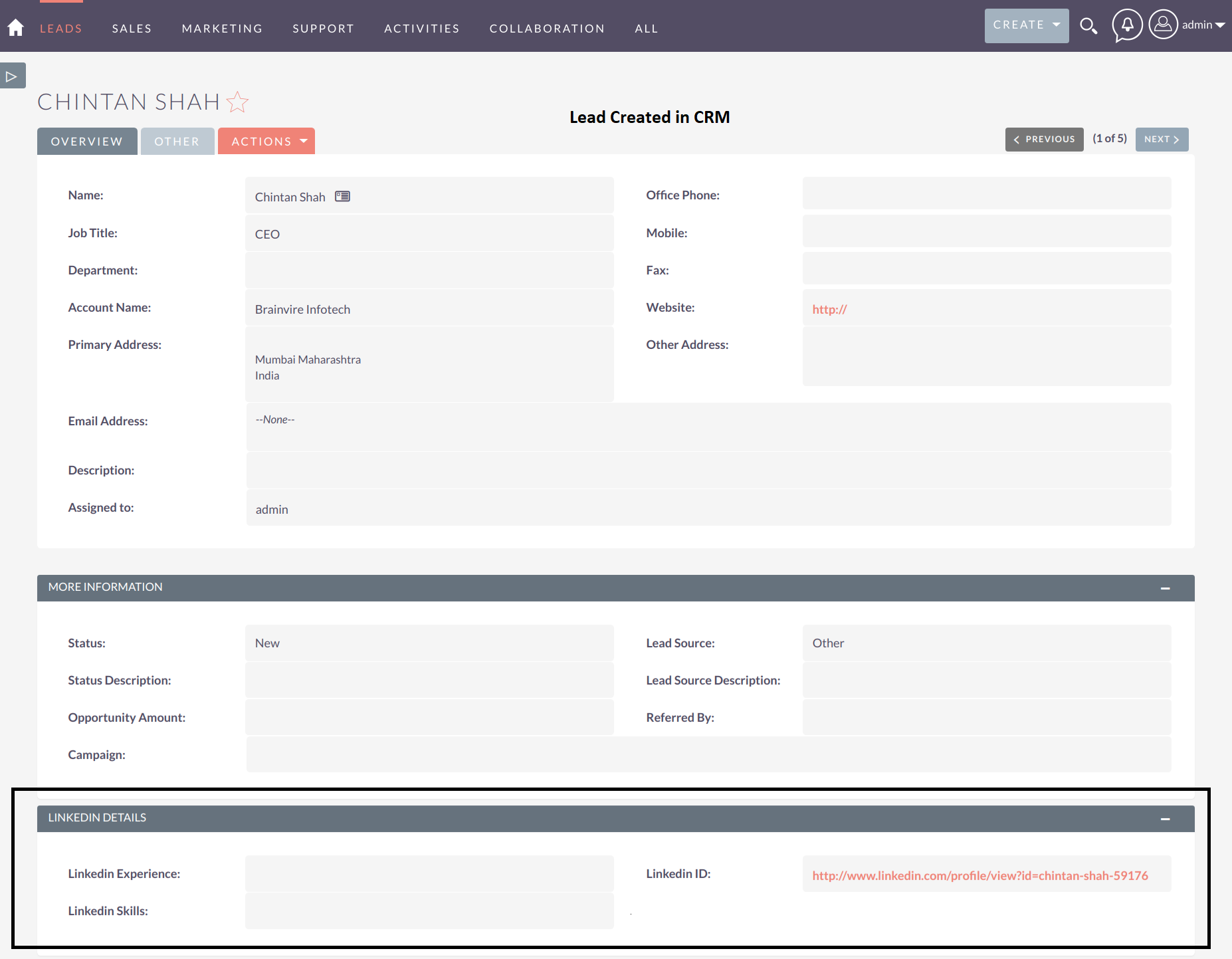
To learn more about this solution, go to BV LinkedIn Leads Integration or search for "LinkedIn."
-
MultiCompany

The MultiCompany add-on allows you to set up unique record numbering for each company in one installation of a SuiteCRM instance.
-
MTS Stripe Integration

MTS Stripe Integration unites SuiteCRM with Stripe’s payment processing platform. This plugin allows you to easily embed a "Buy Now" button and send payment links to your customers, so they can seamlessly pay invoices online. It also supports a variety of credit cards and debit cards, so you can a...
- Show more addons