All-In-One CTI is a computer telephony integration between SugarCRM and most popular PBXs. Easy install. Stable work. 100% support.
#821 - PBX event was pushed to 0 clients
Hi,
I have installed this with FreePBX (Asterisk 13), and SuiteCRM.
The log file (cel_prostiezvonki.log) shows the calls being made and received, but nothing appears in the CRM.
I do notice: PBX event was pushed to 0 clients
in the log file.
Also, when I mouse over or click on a phone field in the CRM, I get:
javascript:void(0);
And the console log shows: Uncaught TypeError: Cannot read property 'call' of undefined at HTMLAnchorElement.onclick
I have tried to browse to my PBX at port 10150 and I do get the 403 error, so it appears the browser can "see" the PBX port?
Any ideas please?
Regards,
Paddy



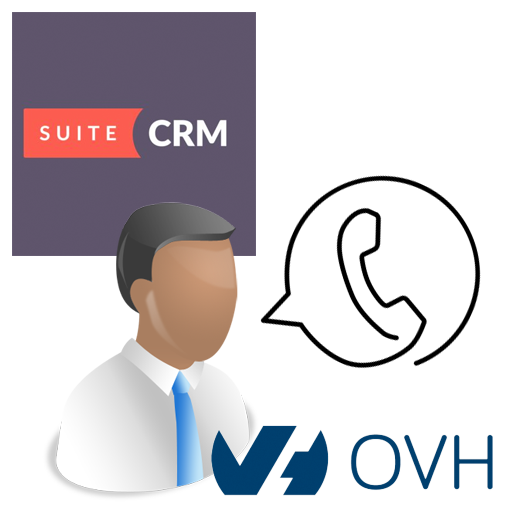
8 years ago
Hi Paddy, Thank you for details.
Please do: 1. Send us cel_prostiezvonki{date}.log files (all log files) - usually files locate in /var/log/asterisk 2. Send us cel_prostiezvonki.conf (usually locates in /etc/asterisk/) 3. Confirm that you added 3 fields via Studio on User's Edit View and that you set your extension and checked both check-boxes (pop-up and click-to-call). 4. Confirm that you perform Rebuild JS Grouping Files
We can talk/chat by skype to resolve the issue sooner. My skype and contacts are below.
Best regards Andrey Uymin Project manager, Vedisoft a@vedisoft.info skype: andrew.uymin
8 years ago
Sent in direct email
Sent in direct email.
Yes, all added and checked.
Yes, done twice.
8 years ago
Hi Andrey,
Good news! It looks like it was my browser, it was blocking "unsafe scripts", once I allowed that it worked.
So thank you for your help, your comment about rebuilding the JS files prompted me to check the browser!
Paddy
8 years ago
Hi Paddy, You are welcome. I'm glad you got success.