All-In-One CTI is a computer telephony integration between SugarCRM and most popular PBXs. Easy install. Stable work. 100% support.
#437 - Freeswitch integration
I'm currently in evaluation period. Discovered it doesn't work with Freeswitch. Your support agent Jason said to submit a request and you guys would make it happen. FYI I'm currently using FusionPBX to manage Freeswitch. Both have APIs. ...thank you, Troy



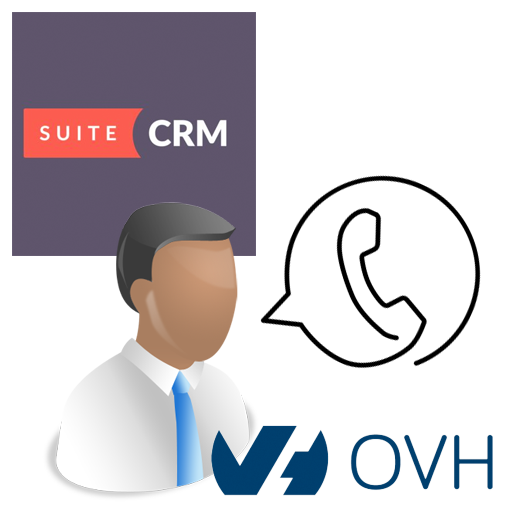
8 years ago
Yes, it is correct - our module “All-In-One CTI” doesn’t have direct integration with Freeswtich./ FusionPBX. But you can use our module with your PBX if your user will use our SIP-softphones.
If you will use our softphone with your PBX then you will get all functions of PBX-CRM integration: 1. Learn who calls you before you start talking (pop-up notification on incoming call) 2. Dialing number as easy as one-mouse-click (click-to-call) 3. Know who and when talked to your clients (call logs on client page and in calls list view) 4. Listen to conversation record directly from client page (audio records of phone talks)
To try our SIP-softphone integration please do the following: 1. Download installation file: http://office.vedisoft.ru/__files/SoftphonePro.exe
2. Install it using Installation Guide: http://office.vedisoft.ru/__files/SoftphonePRO Installation Guide (EN).pdf
3. Install All-In-One info your CRM (installation guide for CRM - https://www.sugaroutfitters.com/docs/allinone-cti/install-guide-sugar-6) 4. Put the following credentials into All-In-One Settings in Admin panel in SugarCRM • Password - 635873 • Host - wss://softphone.prostiezvonki.ru • Port - 443 • Match only last N digits - 10 5. When you will configure your Softphone.Pro put the same password (635873) in your Softphone’s CRM System settings
If you have any question about using or installation then let’s talk in skype. My skype is andrew.uymin
Our softphone has very nice interface and it is easy to use. Your users will love it. Don’t miss a chance to try it.
Best regards Andrey Uymin Project manager, Vedisoft +74997030423 a@vedisoft.ru skype: andrew.uymin
8 years ago
Does your server attempt to login to ours from Russia? If so, I will need the IP address from the server in order to allow it to connect. Thank you!
8 years ago
I am now getting bad credentials: https://www.screencast.com/t/q6rCiFKYdcGU
8 years ago
No, our server does not login by itelf on your server. But your CRM and your softphone sends request to our server. Address is softphone.prostiezvonki.ru, ip address is 82.146.37.153)
8 years ago
No, our server does not login by itelf on your server. But your CRM and your softphone sends request to our server. Address is softphone.prostiezvonki.ru, ip address is 82.146.37.153)
8 years ago
Troy, I do understand what screenshot you sent me.
I expected to see our softphone, but you sent me something else. What is the system on your screenshot?
8 years ago
Andrey, I'm still not able to get this to work. Trying you on Skype.
8 years ago
Troy, I did not request from you on Skype. My contacts are
skype: andrew.uymin phone: +74997030423, ext.32 email: a@vedisoft.ru
8 years ago
... i meant I didn't get request from you on Skype...
8 years ago
ok, I got it working. However, when I create a new user in suitecrm and apply a security group that is linked to a role, the user is not able to access the "phone calls" list. When attempting to grant access to "phone calls" within the role config, "phone calls" is not listed. Please advise.
8 years ago
Hi Troy, I will check and let you know, why it happens.
8 years ago
Troy, 1). we checked it and we can't reproduce it on our test server. 2). try to make quick repair (admin->repair->quick repair) 3). try to repair your roles (admin->repair->repair roles
If it does not help, give us access by http with admin privileges.
8 years ago
I don't like the idea of phone calls being recorded via this method and the recordings residing on https://rec.prostiezvonki.ru
8 years ago
You can switch to your own FTP server. To swtich please find file SoftphonePro.ini (it usually locates in C:\Users{YOUR_USER_NAME}\AppData\Local\SoftphonePro
There are FTP parameters you should use to store audio records on your own server: FtpAddress= FtpUser= FtpPassword= FtpEncryption=0 FtpPath=
8 years ago
What about the RecordServer address variable? Does it have to be removed?
8 years ago
Also, does it just support FTP only? SFTP would be better. Thanks
8 years ago
I need to clarify it. I will send answer later.
8 years ago
I need to clarify this as well. But as far as I remeber you should set FtpEncryption=1 and you will get SFTP.
8 years ago
ok, I've tried modifying the SimpleCallsAccount info in SoftphonePro.ini ... However, when restarting SoftphonePro it overwrites the ini I'm assuming because its in demo mode?
8 years ago
no. there is no any restriction in demo. make sure you have rights to save changes in that ini file and that you really saved it.
8 years ago
ok, I was able to get it to load the updated ini. However you will need to explain exactly how this works. Does the post.php which resides on your server create the ftp connection, or does the softphone client? The reason I ask is because call recordings in the gui still show the recording to be located on your server but when played there is no sound.
8 years ago
Softphone client establishes FTP-connection. post.php is not used if you put FTP-credentials in .INI file.
Did you test audio records after you set new setting in INI file? Did you really have audio records on you FTP?
PS regarging SFTP - we did not use SFTP. If you set FTPencrtiption=1, then we use SSL over regular FTP (it is not the same as SFTP)
8 years ago
PS rebuilding roles did fix the permissions issue for standard users in security groups and roles. Thanks
8 years ago
I've got everything working now but only have 2 days left for eval and its a holiday weekend. Can you issue another 30 days for eval please? I'd like to talk privately about a few things as well if you have my email address. Thanks
8 years ago
Hi Troy, 1. Regarding license - cancel current and purchase new one. **Send me your new license ** and I will renew licesne for Softphone and CTI-connector server. 2. I did not have neither your email, nor your skype. My contacts are below: Andrey Uymin Project manager, Vedisoft +74997030423 a@vedisoft.ru skype: andrew.uymin
8 years ago
Well I thought I did, in Firefox I'm getting this now when attempting to play a file: https://www.screencast.com/t/x2hGEoclqlt and in Chrome I'm getting a blank page. The vsftpd logs show the mp3 file transfer retured a 200 code so ftp server is fine.
8 years ago
What is final URL you requested? Can share your FTP with me and give me URL - I will check it in my browser?