All-In-One CTI is a computer telephony integration between SugarCRM and most popular PBXs. Easy install. Stable work. 100% support.
#197 - Call popup & Click to call not working
Hello, I am looking for support on your product. My click to call and call popup is not working.I think it is the ports...please advise



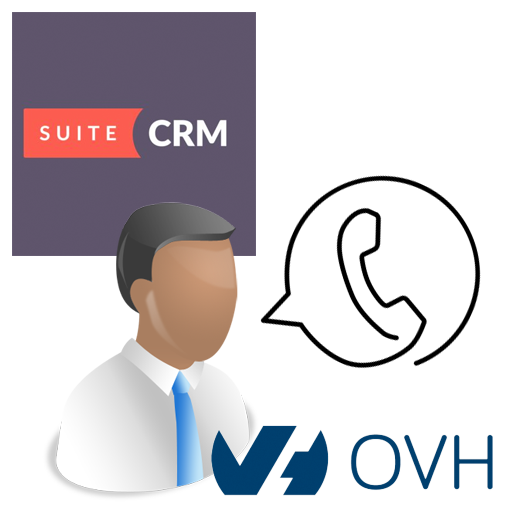
9 years ago
The problem is being discussed by email
9 years ago
I am working with Andrew to resolve these issues. They are not with the component but they are with the settings on my server. Support is VERY responsive!! Thanks
9 years ago
My call popup works only occasionally and receiving error in console: Uncaught ReferenceError: pz is not defined at :1:1. Please advise.
9 years ago
Hi Richard, we need to test exactly in your browser. I send you closest time ranges and days we can talk.
If the suggested time is not good for you please give us an access by TeamViewer to your computer. We will check what is going on in your browser (and please leave softphone running).
9 years ago
Andrey,Monday, February 6, 2017 at 3:00:00 amUTC is good for skype..
9 years ago
call popup is fixed but click to call not working now. I checked all my settings. Please let me know when you are available to troubleshoot this problem. Thanks
9 years ago
Ho Richatd, Tomorrow after 6 30 pm utc
9 years ago
Hello Thursday the 9th after 6:30 pm utc. thanks
9 years ago
I waited for 30 min on skype and did not receive the support to fix my issue. Please let me know when you will be available to fix the click to call. thanks.
9 years ago
I'm sorry I was late. Please check your email
9 years ago
No worries. I am closing this ticket as the challenge is with the setup of freepbx.
9 years ago
Receiving new error today.
WebSocket connection to 'ws://192.159.67.57:10150/?CID=N3dlN3dvY2xaWTRIYnpSMjhOMHk=&CT=sugarcrm&GID=100&PhoneNumber=100&BroadcastEventsMask=0&BroadcastGroup=&PzProtocolVersion=1' failed: Error during WebSocket handshake: Unexpected response code: 402
7 years ago
Hi @andrew, I am receiving this error WebSocket connection to 'wss://freepbx.myt2b.com:10150/?CID=VmVkaXNvZnQ=&CT=sugarcrm&GID=786&PhoneNumber=786&BroadcastEventsMask=0&BroadcastGroup=&PzProtocolVersion=1' failed: Error during WebSocket handshake: Unexpected response code: 402
5 years ago
Hi @pimusa.,I also receiving the same error,Can u please explore the solution for this issue.
5 years ago
Hello, ldapsuitecrm If you try to set up connection via ssl (wss) you need to set ip address, not hostname.