All-In-One CTI is a computer telephony integration between SugarCRM and most popular PBXs. Easy install. Stable work. 100% support.
#1599 - Can you please assist with pbx configuration
We have done the install and copied the files we are a little lost on the rest?


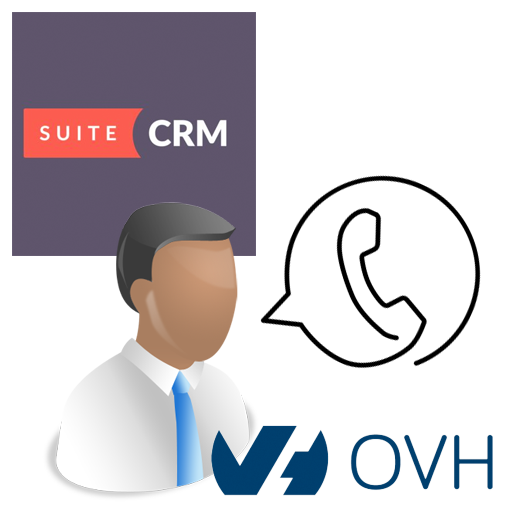

7 years ago
I have installed the data on both sides and cant reach the pbx at 10150 not sure whats wrong
7 years ago
Hi, 1. First of all try to open these URLs: http://your-pbx-address:10150?CID https://your-pbx-address:10150?CID
You should get error #403 (forbidden). If you get it, then PBX-connector is running. If you do n't get it, then whether PBX-connecotr is not properly installed or you just do n't have access from your computer to PBX-server by port 10150.
Check whether you have PBX-connector-logs in /var/log/asterisk (they have names like 'cel_prostiezvonki{date-time}.log' If you do have these files, then send it to me to a@vedisoft.info. If you don't have such files, then you have problems with module installation.
if you can give us access by ssh to your Asterisk server, then send it to a@vedisoft.info (don't write credentials here!). We will log in to your server and check installation.
Best regards Andrey Uymin Project manager, Vedisoft a@vedisoft.info skype: andrew.uymin
7 years ago
here you can find some more info: https://store.suitecrm.com/docs/allinone-cti/asterisk-freepbx-does-not-work-quick-tips
7 years ago
Havent heard from you I had forwarded the login info
7 years ago
This is frustrating! I have not been able to get the module to work on the pbx side and the instructions do not give me clear direction as to how to fix the problem what should i do whom should i contact because this isnt working?
7 years ago
Hi, I'm sorry I did not contact you last week. I could not connect by RDP to your server (assuredme....) Can you open access to your server again (we will try to connect in 12-14 hours).
Please open there console with access to your PBX
7 years ago
Im really not sure what it is I am not doing but i replied to the answer with an email with the RDP address and still nothing I will contact you at midnight my time so we can access the system via team viewer or maybe do log-me-in or some other remote software, at this point i paid for a key to a system that does not work and i followed the instructions still not working CRM works fine for my people in and outside the office pbx works on remote phones as well as local phones but the module does not work or run on either system I have a friend with an office in Moscow if you would like to meet him there and work on it from his office ill get you in touch PLEASE HELP!!!