All-In-One CTI is a computer telephony integration between SugarCRM and most popular PBXs. Easy install. Stable work. 100% support.
#1320 - Outbound calls
Does this record outbound calls made by dialling, rather than clicking on a number in the CRM? It seems that when I do that, and then hangup the call I get:
02.08.2018 17:29:12.779 WARNING processHangup: call info not found by LinkdID 02.08.2018 17:29:13.267 WARNING processHangup: call info not found by LinkdID 02.08.2018 17:29:13.377 WARNING processLinkedIDEnd: call info not found by LinkdID
Is there something wrong with the setup, or does it not do this?
Thanks



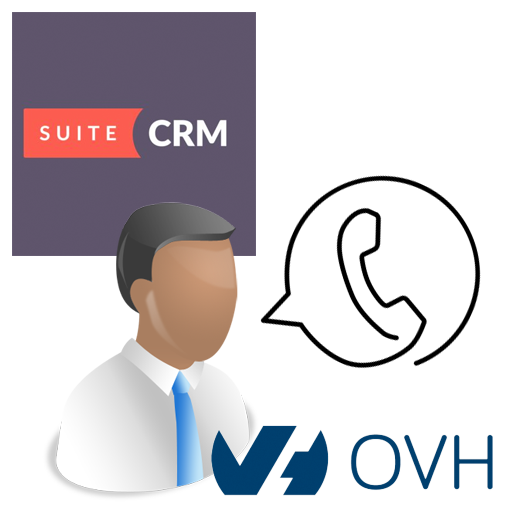
7 years ago
Hi, 1. Please send me your log files (usually the locate in /var/log/asterisk/cel_prostiezvonki{date-time}.log 2. Please send me your config file (locates in /etc/asterisk/cel_prostiezvonki.conf) 3. If you know how to open browswer console (developer tools on Conosle tab), then please go to detail view of any Contact/Accont/Lead, open browser console, wati for 5 seconds, make click-to-call, send me screenshot with browswer console.
Best regards Andrey Uymin Project manager, Vedisoft a@vedisoft.info skype: andrew.uymin
7 years ago
Hey,
Where should I send the files to, a@vedisoft.info?
7 years ago
yes, please send to this email a@vedisoft.info
7 years ago
Hi, did you get the files? Any idea?
7 years ago
Reply by email Here is copy:
Hi Ben, 1. Please set log level to debug (now you have info) in cel_prostiezvonki.conf. After you set debug value, please reload module or restart asterisk. Make one incoming call and one outgoing call. Send me new log file. 2. On screenshot it looks like you have problem with JS-files. It could be because you did not perform in Repair section Quick Repair and Rebuild JS Grouping Files. Please both procedure (go to SugarCRM's Admin, then to Repair and then to Quick Repair and then the same, but Rebuild JS Grouping files)
7 years ago
Please confirm that you have such problems: 1. you can't click-to-call 2. you do n't see pop-up on incoming 3. you do n't have phonecalls log in phonecall module