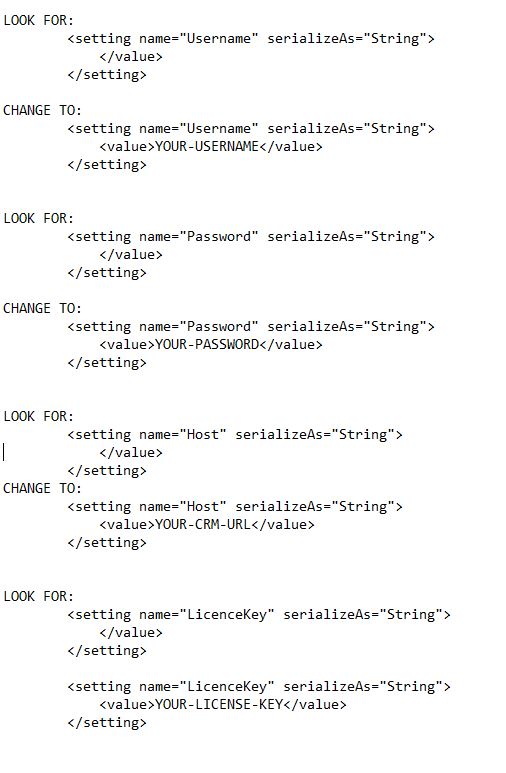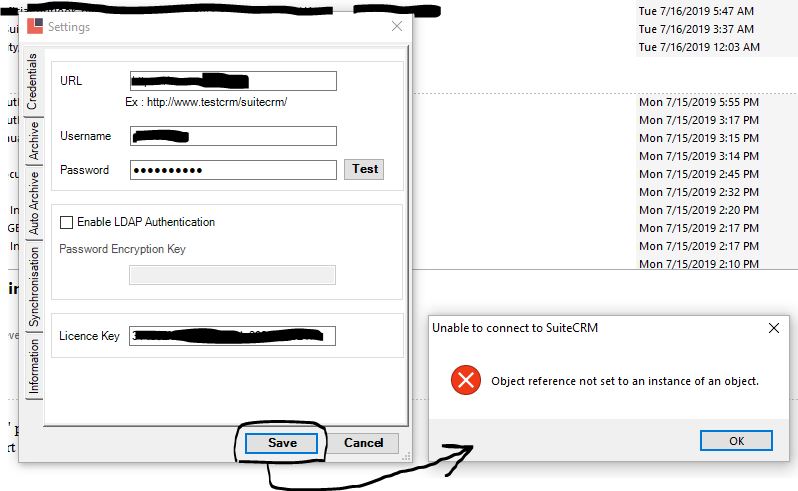-
Display Namejim.kramer
-
Member SinceJuly 14th, 2019
-
Last SeenSeptember 20th, 2024
jim.kramer does not have any add-ons for sale.
-
Support August 21st, 2019 @ 2:42 pm
found it. I uninstalled 2.3, and installed 2.5
Now it doesn't seem to want to work at all. If I click the Excel icon on a displayed list (ie accounts), it displays a progress bar, but then throws an error when it tries to open the file. The path it is trying to open has several errors.
Attempted Path: https://itacrm.orgd/inetpub/wwwroot/live/Suite2Excel/classes/data/export/Accounts%202019-08-21%2010%2057%2005.xlsx
Actual Path to created Excel File: https://itacrm.org/live/Suite2Excel/data/export/Accounts%202019-08-21%2010%2057%2005.xlsx
1) It changed my domain from .ORG to .ORGD 2) It does not need to include the "inetpub/wwwroot" - although part of the directory structure - it is not part of the URL 3) the "data" folder is not under the "classes" folder on the site - it resides under the top directory for the app (Suite2Excel)
The product will not export from a report either - I'm guessing due to the same path errors.
NOTE: this is running on IIS7.5
Thanks, Jim
View Comment
-
-
-
Support July 19th, 2019 @ 7:10 pm
Thanks for the quick reply. So this brings up a question I thought of yesterday...
I did a reset in FrontEnd to change over to the Administrator account. When I went to log back in, it told me the maximum license count was exceeded (we currently have the count set to 2 users, even though we will be expanding that when we roll it out). This behavior leads me to believe the license is associated with the Suite CRM user (not the outlook user), since I did not change my log in to Outlook, only to CRM. Is there a was to reclaim licenses for re-issue if an employee terminates? Do we need to consume a user license for the Administrator just so we can get to the admin tab? I would rather not waste a license just for that access. I tried making myself an admin user in Suite and then looking for the Admin panel, but it could not be found.
Thanks so much for all your help. I assume entering these questions here is the preferred method, or do you have an e-mail address you would prefer we use?
View Comment
-
-
-
-
-
Support July 16th, 2019 @ 3:31 pm
the editor stripped out all the important parts of my reply. Here are some screen shots:
View Comment
-
Support July 16th, 2019 @ 3:26 pm
if you edit the config file manually, you can get past this error. It won't totally fix the issues with this version, but at least you will be able to connect to your SuiteCRM instance.
Locate the config file (probably in c:\program files(x86)\SuiteCRMAddIn) - the file is called SuiteCRMAddIn.dll.config - you should be able to open it in NOTEPAD (I would make a backup copy first)
Look for these lines:
username: change it to: YOURUSERNAME
password: change it to: YOURPASSWORD
CRM Instance: change it to: YOUR-CRM-URL
you can also add your LICENSE KEY here: change it to: YOUR-LICENSE-KEY
SAVE THE FILE
IMPORTANT NOTE: You will most likely have to save the file to your DESKTOP first, then copy the file using FILE MANAGER (as an administrator) to get it to overwrite. Windows 10 is very finicky about letting files in the Program Files folders get overwritten.
Once you make these changes and restart Outlook you should at least be able to click the TEST button to test your connection. I was also able to archive e-mail messages using the app. One thing that is still broken - you cannot make changes to the configuration using the app - clicking SAVE causes an error (Object reference not set to an instance of an object). This has been reported as a bug.
Hope that helps. -Jim
View Comment
-
Support July 16th, 2019 @ 3:12 pm
I HAVE THIS ISSUE AS WELL
Has the development team EVEN LOOKED AT THIS?????
Responses seem canned: ...reinstall.... ...make sure you are using the latest version... ...what version PHP are you running... ...blah blah blah...
REALLY????
View Comment
-
Support July 16th, 2019 @ 1:08 pm
UPDATE
I was able to get further along by editing the SuiteCRMAddIn.dll.config file manually. I added the pertinent config info into the file, and now at least it does not crash in a continual loop. HOWEVER - clicking the "SAVE" button in the app still causes an exception:
I think there may be some kind of permissions issue - but I am not positive. Windows 10 no longer allows editing files inside the Program Files folders as an attempt to prevent malicious software from writing there. I attempted to open the permissions, but I'm not sure it helped.
View Comment
-
Support July 16th, 2019 @ 12:05 pm
I can't help but notice that in the release notes you say "Upgraded v4.6.1 to v4.6.2" - which I can assume is the .NET version. Microsoft is on .NET v4.8 (v4.6.2 is from August 2016). Is there a reason why you aren't using the latest .NET version? If you look at the error - the very first thing it says is "Object reference not set to an instance of an object." - this indicates a LIBRARY issue to me. Is there a chance that the fact you are testing on 4.6.2, and I am running on 4.8 is the issue? BTW - I tested on 4.7.2 on another machine and got the same results.
Regarding your reply:
I cannot set the logging level to DEBUG because the application is crashing before you can hit SAVE, then restart. In order to change the logging level you need to restart Outlook. The logs above (although set to ERROR, seem to indicate there is an issue). I also ran this plugin from Visual Studio 2019 in debug mode and got similar results.
Suite CRM Version 7.11.5 Outlook Plug-In Version: 3.0.20 Environment name and version: MySQL, PHP 7.3.5 Suite CRM Operating System and version: Windows Server 2012 R2 & IIS v8.5.9600.16384 Workstation O/S: Windows 10 (1809) Outlook 2016 (Version 1906)
View Comment
-
Support July 15th, 2019 @ 5:54 pm
also getting this error:
See the end of this message for details on invoking just-in-time (JIT) debugging instead of this dialog box.
************** Exception Text ************** System.NullReferenceException: Object reference not set to an instance of an object. at SuiteCRMAddIn.Properties.Settings.get_ShowExceptions() at SuiteCRMAddIn.BusinessLogic.ErrorHandler.Handle(String contextMessage, Exception error, Boolean notify) at SuiteCRMAddIn.Dialogs.SettingsDialog.frmSettings_Load(Object sender, EventArgs e) at System.Windows.Forms.Form.OnLoad(EventArgs e) at System.Windows.Forms.Form.OnCreateControl() at System.Windows.Forms.Control.CreateControl(Boolean fIgnoreVisible) at System.Windows.Forms.Control.CreateControl() at System.Windows.Forms.Control.WmShowWindow(Message& m) at System.Windows.Forms.Control.WndProc(Message& m) at System.Windows.Forms.NativeWindow.Callback(IntPtr hWnd, Int32 msg, IntPtr wparam, IntPtr lparam)
************** Loaded Assemblies ************** mscorlib Assembly Version: 4.0.0.0 Win32 Version: 4.8.3761.0 built by: NET48REL1
CodeBase: file:///C:/Windows/Microsoft.NET/Framework64/v4.0.30319/mscorlib.dll
Microsoft.VisualStudio.Tools.Office.Runtime Assembly Version: 10.0.0.0 Win32 Version: 10.0.60301.0
CodeBase: file:///C:/WINDOWS/Microsoft.Net/assembly/GAC_MSIL/Microsoft.VisualStudio.Tools.Office.Runtime/v4.0_10.0.0.0__b03f5f7f11d50a3a/Microsoft.VisualStudio.Tools.Office.Runtime.dll
Microsoft.VisualStudio.Tools.Applications.Hosting Assembly Version: 10.0.0.0 Win32 Version: 10.0.60301.0
CodeBase: file:///C:/WINDOWS/Microsoft.Net/assembly/GAC_MSIL/Microsoft.VisualStudio.Tools.Applications.Hosting/v4.0_10.0.0.0__b03f5f7f11d50a3a/Microsoft.VisualStudio.Tools.Applications.Hosting.dll
System Assembly Version: 4.0.0.0 Win32 Version: 4.8.3761.0 built by: NET48REL1
CodeBase: file:///C:/WINDOWS/Microsoft.Net/assembly/GAC_MSIL/System/v4.0_4.0.0.0__b77a5c561934e089/System.dll
System.Configuration Assembly Version: 4.0.0.0 Win32 Version: 4.8.3761.0 built by: NET48REL1
CodeBase: file:///C:/WINDOWS/Microsoft.Net/assembly/GAC_MSIL/System.Configuration/v4.0_4.0.0.0__b03f5f7f11d50a3a/System.Configuration.dll
System.Core Assembly Version: 4.0.0.0 Win32 Version: 4.8.3761.0 built by: NET48REL1
CodeBase: file:///C:/WINDOWS/Microsoft.Net/assembly/GAC_MSIL/System.Core/v4.0_4.0.0.0__b77a5c561934e089/System.Core.dll
System.Xml Assembly Version: 4.0.0.0 Win32 Version: 4.8.3761.0 built by: NET48REL1
CodeBase: file:///C:/WINDOWS/Microsoft.Net/assembly/GAC_MSIL/System.Xml/v4.0_4.0.0.0__b77a5c561934e089/System.Xml.dll
Microsoft.VisualStudio.Tools.Applications.Runtime Assembly Version: 10.0.0.0 Win32 Version: 10.0.60301.0
CodeBase: file:///C:/WINDOWS/Microsoft.Net/assembly/GAC_MSIL/Microsoft.VisualStudio.Tools.Applications.Runtime/v4.0_10.0.0.0__b03f5f7f11d50a3a/Microsoft.VisualStudio.Tools.Applications.Runtime.dll
System.Deployment Assembly Version: 4.0.0.0 Win32 Version: 4.8.3761.0 built by: NET48REL1
CodeBase: file:///C:/WINDOWS/Microsoft.Net/assembly/GAC_MSIL/System.Deployment/v4.0_4.0.0.0__b03f5f7f11d50a3a/System.Deployment.dll
System.Security Assembly Version: 4.0.0.0 Win32 Version: 4.8.3761.0 built by: NET48REL1
CodeBase: file:///C:/WINDOWS/Microsoft.Net/assembly/GAC_MSIL/System.Security/v4.0_4.0.0.0__b03f5f7f11d50a3a/System.Security.dll
Microsoft.VisualStudio.Tools.Applications.ServerDocument Assembly Version: 10.0.0.0 Win32 Version: 10.0.60301.0
CodeBase: file:///C:/WINDOWS/Microsoft.Net/assembly/GAC_MSIL/Microsoft.VisualStudio.Tools.Applications.ServerDocument/v4.0_10.0.0.0__b03f5f7f11d50a3a/Microsoft.VisualStudio.Tools.Applications.ServerDocument.dll
System.Windows.Forms Assembly Version: 4.0.0.0 Win32 Version: 4.8.3761.0 built by: NET48REL1
CodeBase: file:///C:/WINDOWS/Microsoft.Net/assembly/GAC_MSIL/System.Windows.Forms/v4.0_4.0.0.0__b77a5c561934e089/System.Windows.Forms.dll
System.Drawing Assembly Version: 4.0.0.0 Win32 Version: 4.8.3761.0 built by: NET48REL1
CodeBase: file:///C:/WINDOWS/Microsoft.Net/assembly/GAC_MSIL/System.Drawing/v4.0_4.0.0.0__b03f5f7f11d50a3a/System.Drawing.dll
System.Xml.Linq Assembly Version: 4.0.0.0 Win32 Version: 4.8.3761.0 built by: NET48REL1
CodeBase: file:///C:/WINDOWS/Microsoft.Net/assembly/GAC_MSIL/System.Xml.Linq/v4.0_4.0.0.0__b77a5c561934e089/System.Xml.Linq.dll
Microsoft.Office.Tools Assembly Version: 10.0.0.0 Win32 Version: 10.0.60301.0
CodeBase: file:///C:/WINDOWS/Microsoft.Net/assembly/GAC_MSIL/Microsoft.Office.Tools/v4.0_10.0.0.0__b03f5f7f11d50a3a/Microsoft.Office.Tools.dll
Microsoft.Office.Tools.Outlook.Implementation Assembly Version: 10.0.0.0 Win32 Version: 10.0.60301.0
CodeBase: file:///C:/WINDOWS/Microsoft.Net/assembly/GAC_MSIL/Microsoft.Office.Tools.Outlook.Implementation/v4.0_10.0.0.0__b03f5f7f11d50a3a/Microsoft.Office.Tools.Outlook.Implementation.dll
Microsoft.Office.Tools.Common.Implementation Assembly Version: 10.0.0.0 Win32 Version: 10.0.60301.0
CodeBase: file:///C:/WINDOWS/Microsoft.Net/assembly/GAC_MSIL/Microsoft.Office.Tools.Common.Implementation/v4.0_10.0.0.0__b03f5f7f11d50a3a/Microsoft.Office.Tools.Common.Implementation.dll
Microsoft.Office.Tools.Common Assembly Version: 10.0.0.0 Win32 Version: 10.0.60301.0
CodeBase: file:///C:/WINDOWS/Microsoft.Net/assembly/GAC_MSIL/Microsoft.Office.Tools.Common/v4.0_10.0.0.0__b03f5f7f11d50a3a/Microsoft.Office.Tools.Common.dll
Microsoft.Office.Tools.Outlook Assembly Version: 10.0.0.0 Win32 Version: 10.0.60301.0
CodeBase: file:///C:/WINDOWS/Microsoft.Net/assembly/GAC_MSIL/Microsoft.Office.Tools.Outlook/v4.0_10.0.0.0__b03f5f7f11d50a3a/Microsoft.Office.Tools.Outlook.dll
SuiteCRMAddIn Assembly Version: 3.0.20.0 Win32 Version: 3.0.1
CodeBase: file:///C:/Program%20Files%20(x86)/SuiteCRMAddIn/SuiteCRMAddIn.DLL
Microsoft.Office.Tools.Outlook.v4.0.Utilities Assembly Version: 10.0.0.0 Win32 Version: 10.0.30319.1
CodeBase: file:///C:/Program%20Files%20(x86)/SuiteCRMAddIn/Microsoft.Office.Tools.Outlook.v4.0.Utilities.DLL
Microsoft.Office.Tools.Common.v4.0.Utilities Assembly Version: 10.0.0.0 Win32 Version: 10.0.30319.1
CodeBase: file:///C:/Program%20Files%20(x86)/SuiteCRMAddIn/Microsoft.Office.Tools.Common.v4.0.Utilities.DLL
NGettext Assembly Version: 0.6.1.0 Win32 Version: 0.6.1.0
CodeBase: file:///C:/Program%20Files%20(x86)/SuiteCRMAddIn/NGettext.DLL
SuiteCRMClient Assembly Version: 3.0.19.178 Win32 Version: 1.0.0.0
CodeBase: file:///C:/Program%20Files%20(x86)/SuiteCRMAddIn/SuiteCRMClient.DLL
log4net Assembly Version: 2.0.8.0 Win32 Version: 2.0.8.0
CodeBase: file:///C:/Program%20Files%20(x86)/SuiteCRMAddIn/log4net.DLL
stdole Assembly Version: 7.0.3300.0 Win32 Version: 7.00.9466
CodeBase: file:///C:/WINDOWS/assembly/GAC/stdole/7.0.3300.0__b03f5f7f11d50a3a/stdole.dll
Newtonsoft.Json Assembly Version: 12.0.0.0 Win32 Version: 12.0.2.23222
CodeBase: file:///C:/Program%20Files%20(x86)/SuiteCRMAddIn/Newtonsoft.Json.DLL
System.Web Assembly Version: 4.0.0.0 Win32 Version: 4.8.3761.0 built by: NET48REL1
CodeBase: file:///C:/WINDOWS/Microsoft.Net/assembly/GAC_64/System.Web/v4.0_4.0.0.0__b03f5f7f11d50a3a/System.Web.dll
CustomMarshalers Assembly Version: 4.0.0.0 Win32 Version: 4.8.3761.0 built by: NET48REL1
CodeBase: file:///C:/WINDOWS/Microsoft.Net/assembly/GAC_64/CustomMarshalers/v4.0_4.0.0.0__b03f5f7f11d50a3a/CustomMarshalers.dll
************** JIT Debugging ************** To enable just-in-time (JIT) debugging, the .config file for this application or computer (machine.config) must have the jitDebugging value set in the system.windows.forms section. The application must also be compiled with debugging enabled.
For example:
<system.windows.forms jitDebugging="true" />
When JIT debugging is enabled, any unhandled exception will be sent to the JIT debugger registered on the computer rather than be handled by this dialog box.
View Comment
-
July 19th, 2019 @ 10:59 am

We really wanted this to work for us, but the horrific lack of support coupled with the fact that it doesn't work ultimately made the decision for us. I guess it's a good thing for free trials. The funny thing is, they closed the support ticket for the reported bug without fixing it, due to the fact that I cancelled the trial. I guess in some magic land that fixes the bug...??? My recommendation - stay away... at least for the time being. Maybe they get the issues worked out down the road. View Add-on
jim.kramer has not verified any add-ons.
jim.kramer has not created any Wanted Add-ons.