Experts in Excel export. An export to Excel from any list, report or subpanel of SuiteCRM.
#2173 - Exporting Checkbox Fields
Checkbox fields not showing in exported Excel sheet:
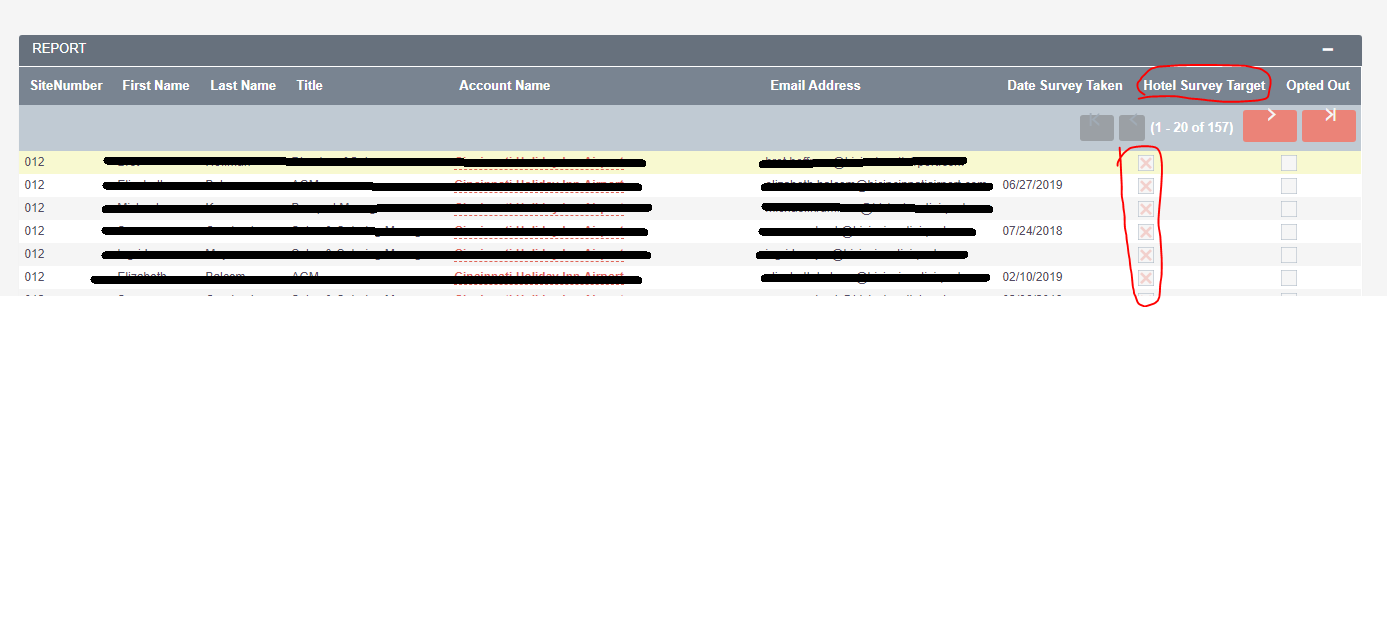
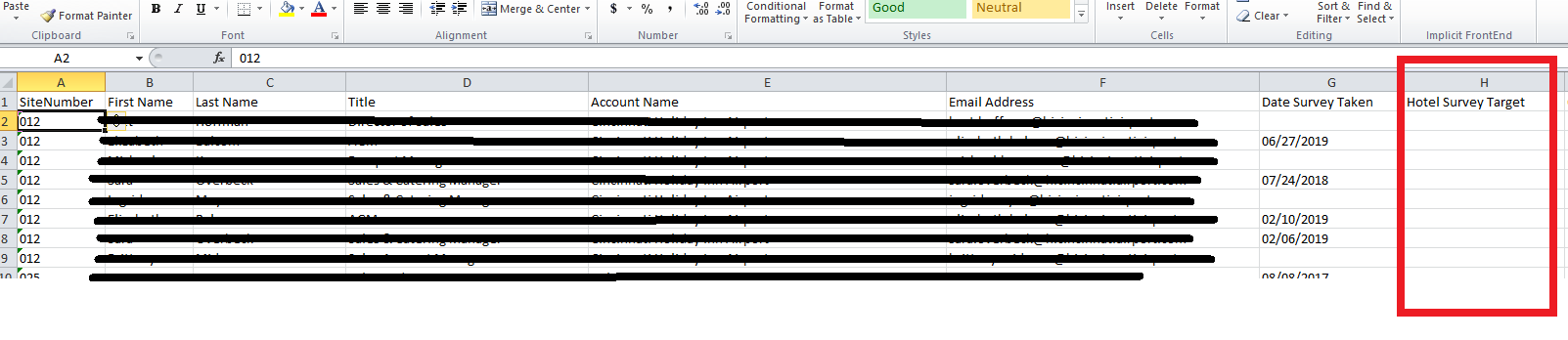
Experts in Excel export. An export to Excel from any list, report or subpanel of SuiteCRM.
Checkbox fields not showing in exported Excel sheet:
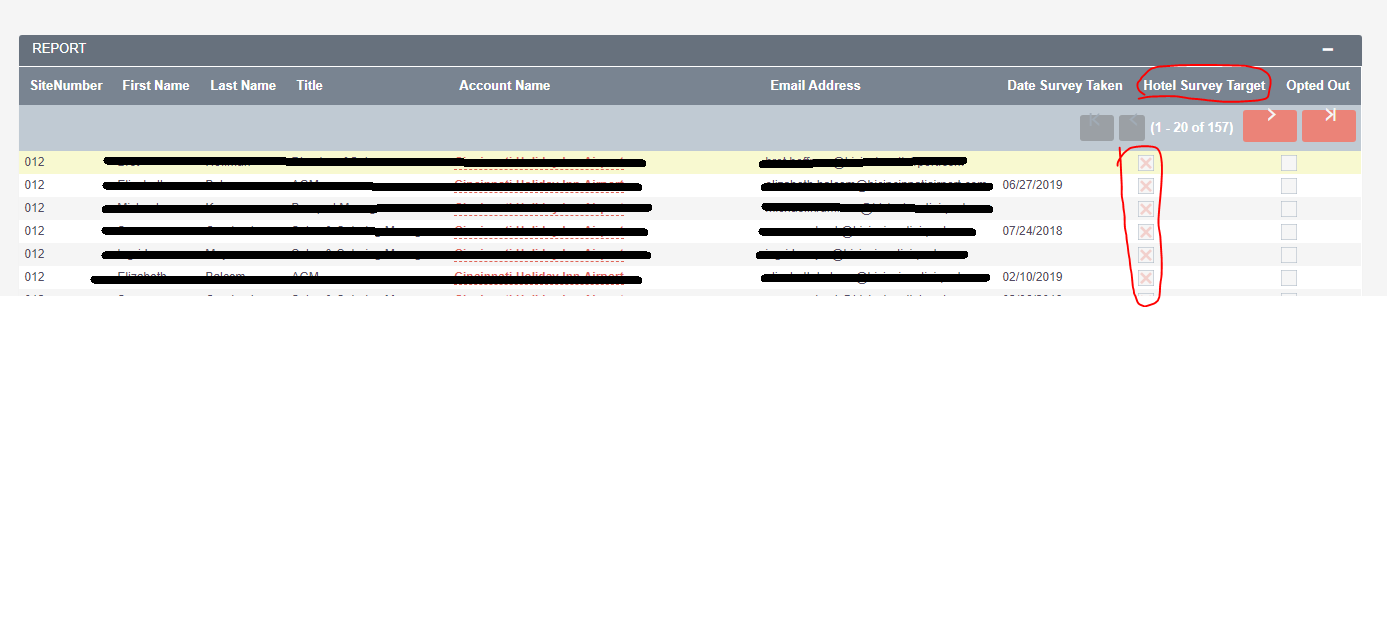
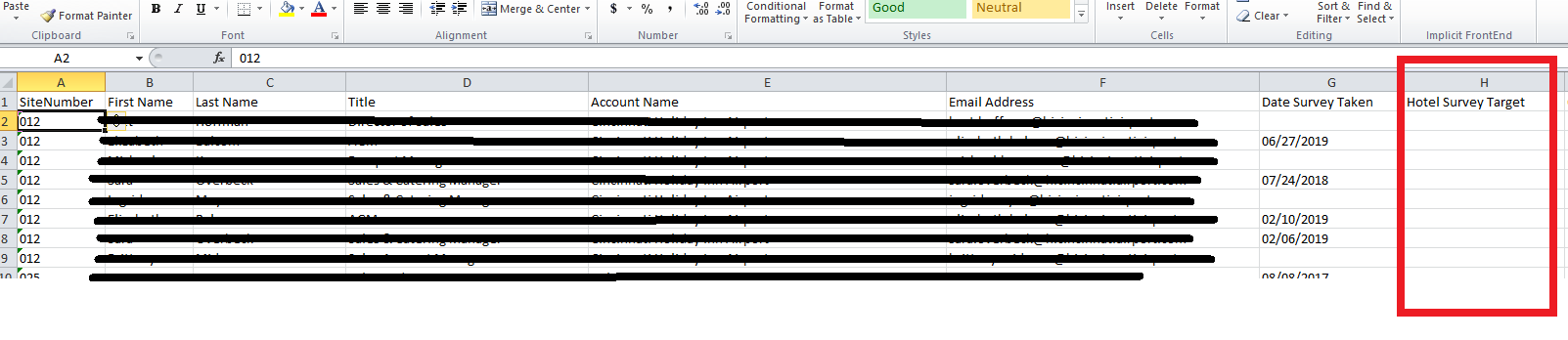
6 years ago
Hello,
thanks for your input, Jim. We will take a look into this issue and will come back soon later to you.
6 years ago
We have just published new version, it must fixed your issue. Please let us know about results. Thanks!
6 years ago
Pls old version uninstall and then install new one.
6 years ago
how do I download the new version?
6 years ago
found it. I uninstalled 2.3, and installed 2.5
Now it doesn't seem to want to work at all. If I click the Excel icon on a displayed list (ie accounts), it displays a progress bar, but then throws an error when it tries to open the file. The path it is trying to open has several errors.
Attempted Path: https://itacrm.orgd/inetpub/wwwroot/live/Suite2Excel/classes/data/export/Accounts%202019-08-21%2010%2057%2005.xlsx
Actual Path to created Excel File: https://itacrm.org/live/Suite2Excel/data/export/Accounts%202019-08-21%2010%2057%2005.xlsx
1) It changed my domain from .ORG to .ORGD 2) It does not need to include the "inetpub/wwwroot" - although part of the directory structure - it is not part of the URL 3) the "data" folder is not under the "classes" folder on the site - it resides under the top directory for the app (Suite2Excel)
The product will not export from a report either - I'm guessing due to the same path errors.
NOTE: this is running on IIS7.5
Thanks, Jim