-
Display Namebayoonet
-
Member SinceMarch 16th, 2023
-
Last SeenJanuary 26th, 2026
bayoonet does not have any add-ons for sale.
-
Support June 30th, 2025 @ 6:05 am
Any updates here? We would also contribute in changing this if you want and provide us some insights?
View Comment
-
Support January 23rd, 2025 @ 6:55 am
Do you have any updates for us, it is still very uncomfortable to use the Outlook Plugin regarding the results. We would really need an improvement here and we really have a large user base.
View Comment
-
Support August 19th, 2024 @ 2:39 pm
One of our developers looked at the problem and examined the "validate ($key)" function a little more closely. This function is called when the "Validate & Save Key" button is pressed in the SuiteCRM web interface for the Outlook plugin and when the class is initialized. The latter happens very often and if validation fails just once, the license key is replaced by an empty string. This means that re-validation is no longer possible later.
It could be that if, for example, the internet connection is unstable or the license server is overloaded at the time the function is called, the plugin loses its license information. After realizing this, he rewrote the function for testing purposes so that the key is only saved when the button is pressed. This helps to prevent the license key from being lost. On the other hand, this patch is "quick & dirty" and is only intended to demonstrate where the problem lies.
We hope that this has provided a suggestion for a regular patch for the Outlook plugin. We have included both versions of the function - the original and the one we adapted - as screenshots for illustration purposes.
View Comment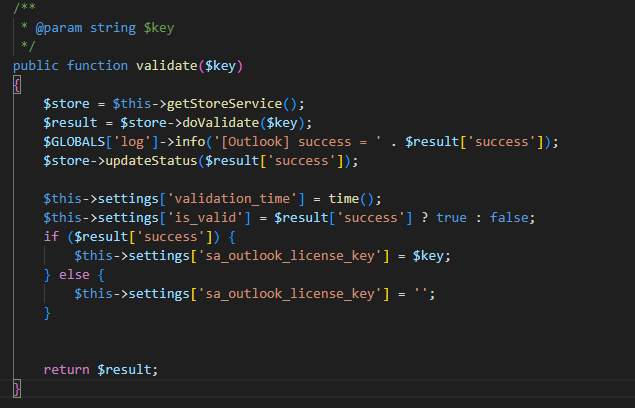
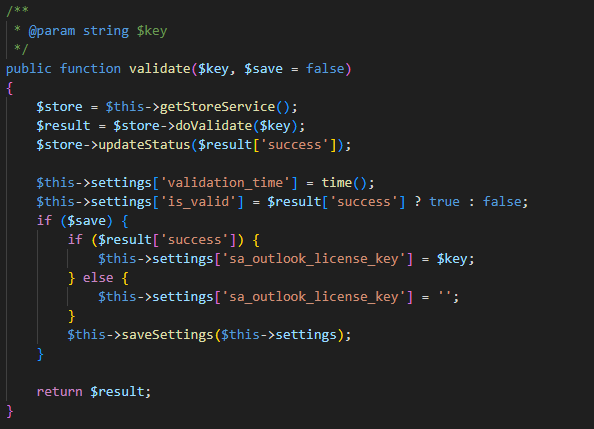
-
Support June 21st, 2024 @ 7:08 am
Can you provide some further details or a link to a ticket? If there is an issue with the Refresh-Token, the plugin should try to get a new Access-Token via Refresh-Token and there should be something in the logs but we do not see such requests from the Plugin. If the TTL is 3600 then the plugin would need to pick a new Access-Token short before the token gets invalid?
View Comment
-
Support May 29th, 2024 @ 6:22 am
Do you have any updated planing/release date to achieve same search results in the plugin as in the UI?
View Comment
-
Support May 13th, 2024 @ 9:23 am
Hi Plugin Team,
I wanted to ask about the status of your problem solution, is there any progress here? We have around 50 disgruntled users who can currently use the plugin to a very limited extent only.
Thanks
View Comment
-
Support February 9th, 2024 @ 9:59 am
Thanks for your update, it seems I missed it. However your suggested workaround is not feasible because if the list is to long, you can not select the person in the result list, because it is not shown. Therefore the plugin is almost unusable for us... can you please prioritise this topic? Thank you.
View Comment
-
Support December 21st, 2023 @ 1:29 pm
Thank you very much for your investigation. At this point I would say the problem has been solved and it had nothing to do with the Outlook plugin itself. Although it looked like the problem we already had with version 4.0.2, the cause here was different and not caused by the plugin.
The ticket can be closed.
View Comment
-
Support December 14th, 2023 @ 8:01 am
To understand it correctly: we haven't changed anything in our installation and from one day to the next the licensing no longer works. And to restore functionality, do I have to update the plugin first? It sounds like adjustments on your side could result in a non-functioning system on ours at any time. Maybe I'm wrong, but that reduces confidence in reliability.
I followed your advice and installed the Outlook plugin to version 4.1.0 on a test system according to the instructions: - uninstalling plugin v4.0.3 - upload and installing v4.1.0 - quick repair and rebuild
The error is still there, the licensing seems to be successful, but disappears the next time you open the plugin's configuration page (or reload). Can we give you more information to help isolate the error? We need a quick solution please.
View Comment
-
Support November 9th, 2023 @ 1:09 pm
This case is open since over 3 months can you provide some update here please?
View Comment
-
Support August 15th, 2023 @ 7:02 am
Did you find the issue and can you confirm that there will be a fix available with the next release?
View Comment
-
Support August 15th, 2023 @ 7:00 am
Any update here - can you provide some first feedback how the search is performed that we can try to adapt our search queries? Thank you.
View Comment
-
Support August 8th, 2023 @ 10:48 am
We are also running into this issue that blocks regularly our users working with the plugin because any connection is refused after the license key is wiped. How can we support you to get this issue fixed?
View Comment
bayoonet has not rated any add-ons.
bayoonet has not verified any add-ons.
bayoonet has not created any Wanted Add-ons.