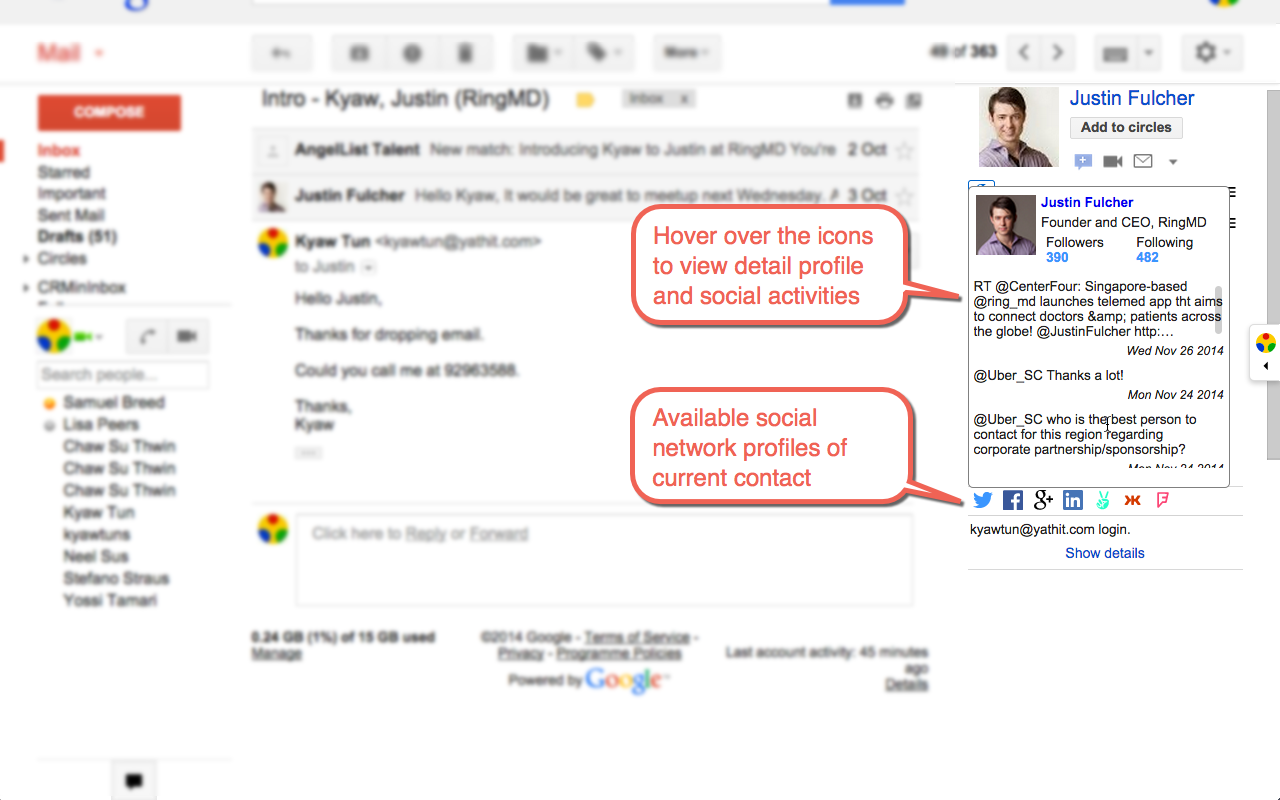Save time and bring your team together with Yathit, the only SuiteCRM and Gmail integration you need. No more copying text and switching browser tabs just to save contact information from a Gmail message. Use SuiteCRM templates to reach out to customers faster, and even view your customer activity feeds right inside Gmail.
Introduction
Yathit InboxCRM is a unique-breed of SuiteCRM add-ons. It is a Chrome Extension that connects to your SuiteCRM instance using the SuiteCRM REST API. Each SuiteCRM user installs Yathit InboxCRM Chrome Extension. Installing SuiteCRM module on server side is not required, reducing risk and simplify installation. Currently only Chrome browser is supported.
Once installed, a panel appears on the right side of Gmail and a context widget on the Gmail message. New buttons and a menu are attached to the message as well. A brief use of common features of the Extension are described in this section.
Common SuiteCRM task can be found in extension sidebar.
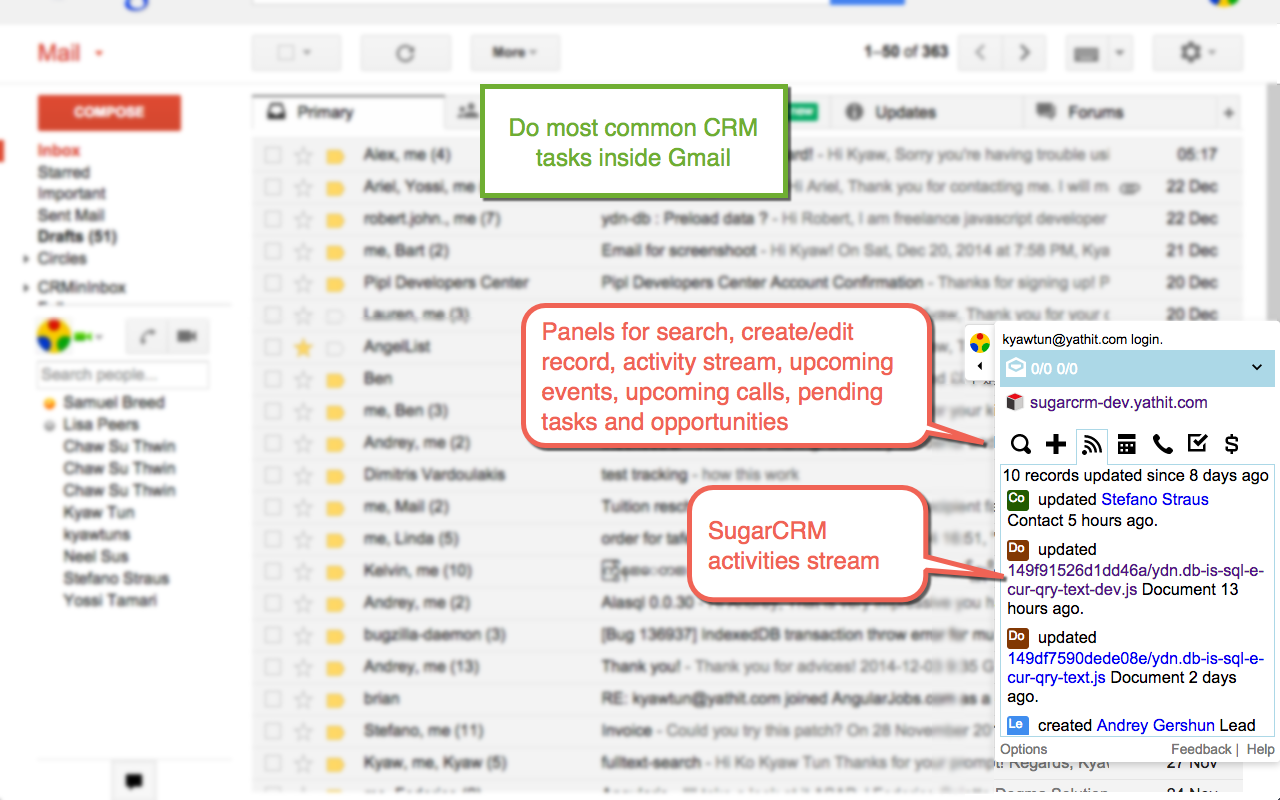
Use sidebar panel to create or edit SuiteCRM records.
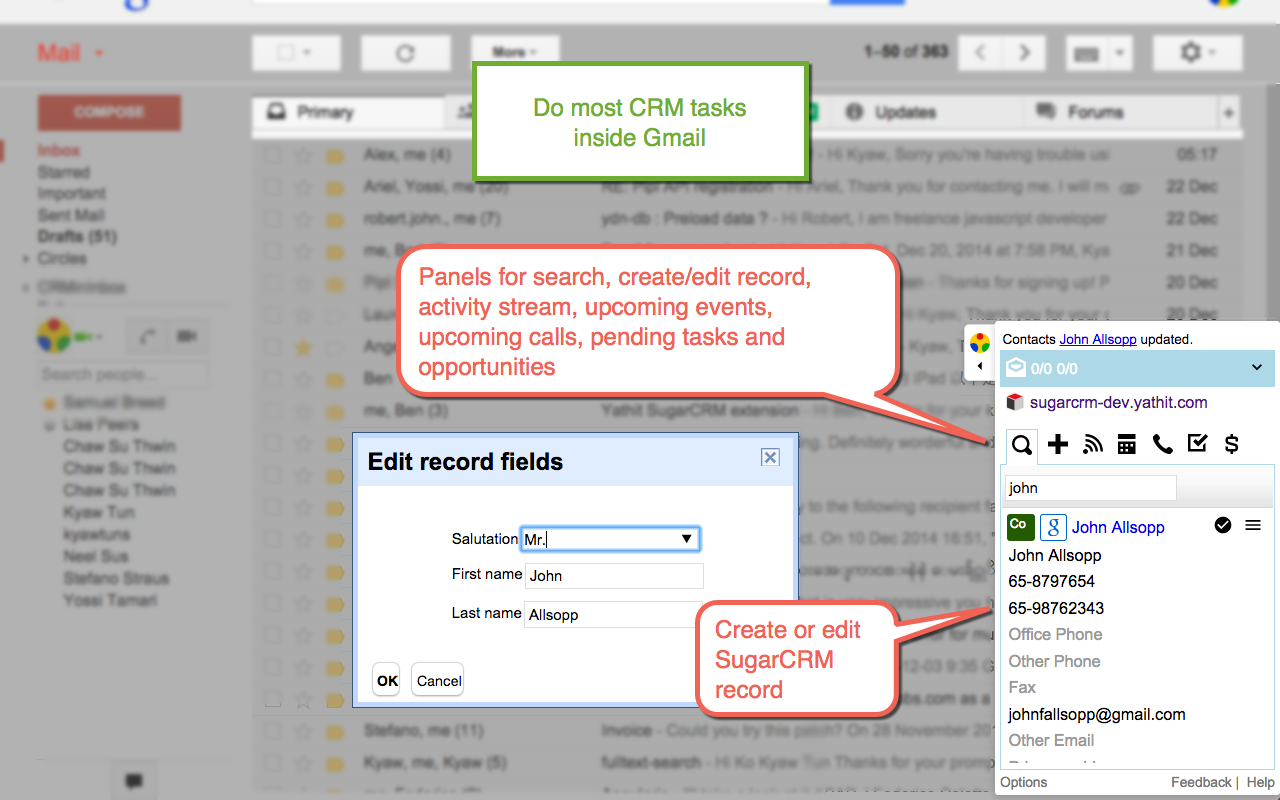
Context widget is handy for a quick glance of recipient contact.
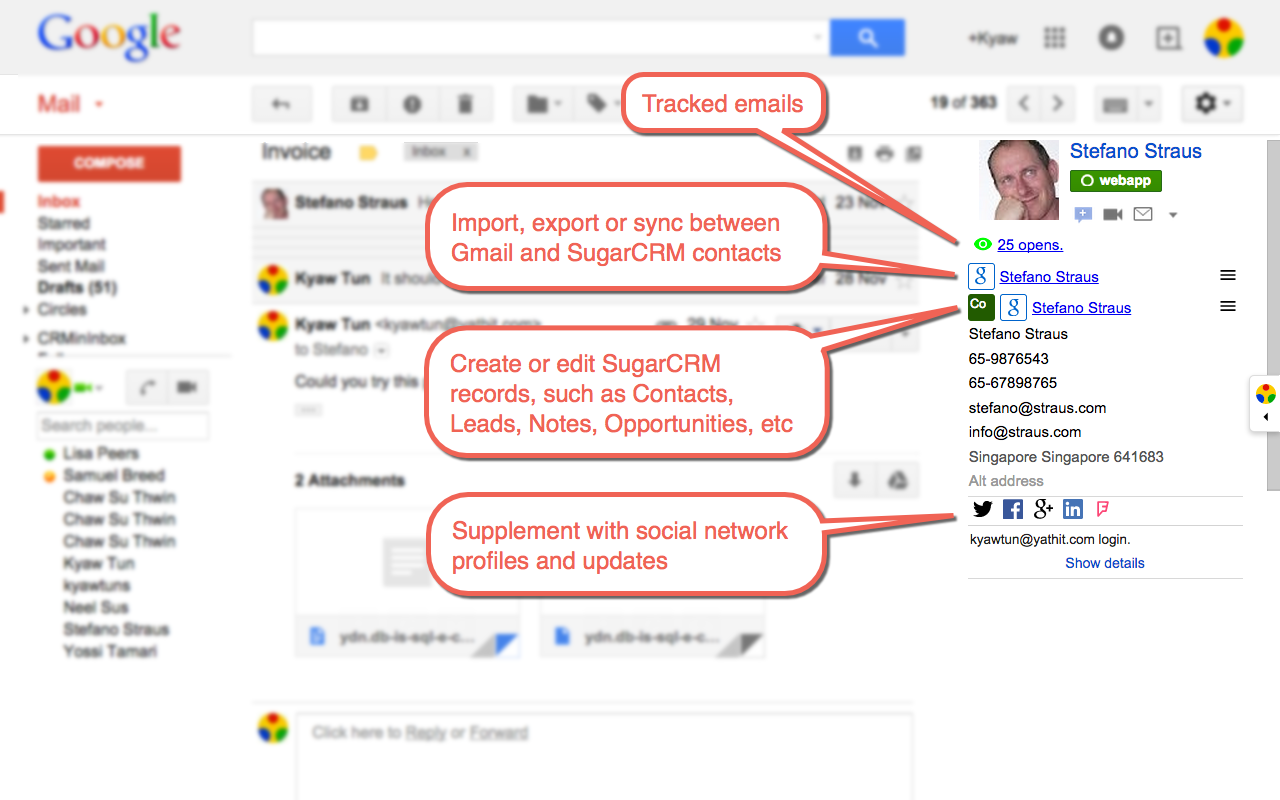
Use SuiteCRM email template to compose Gmail message. Dynamic fields in the template are populated accordingly. Also note that email tracking button.
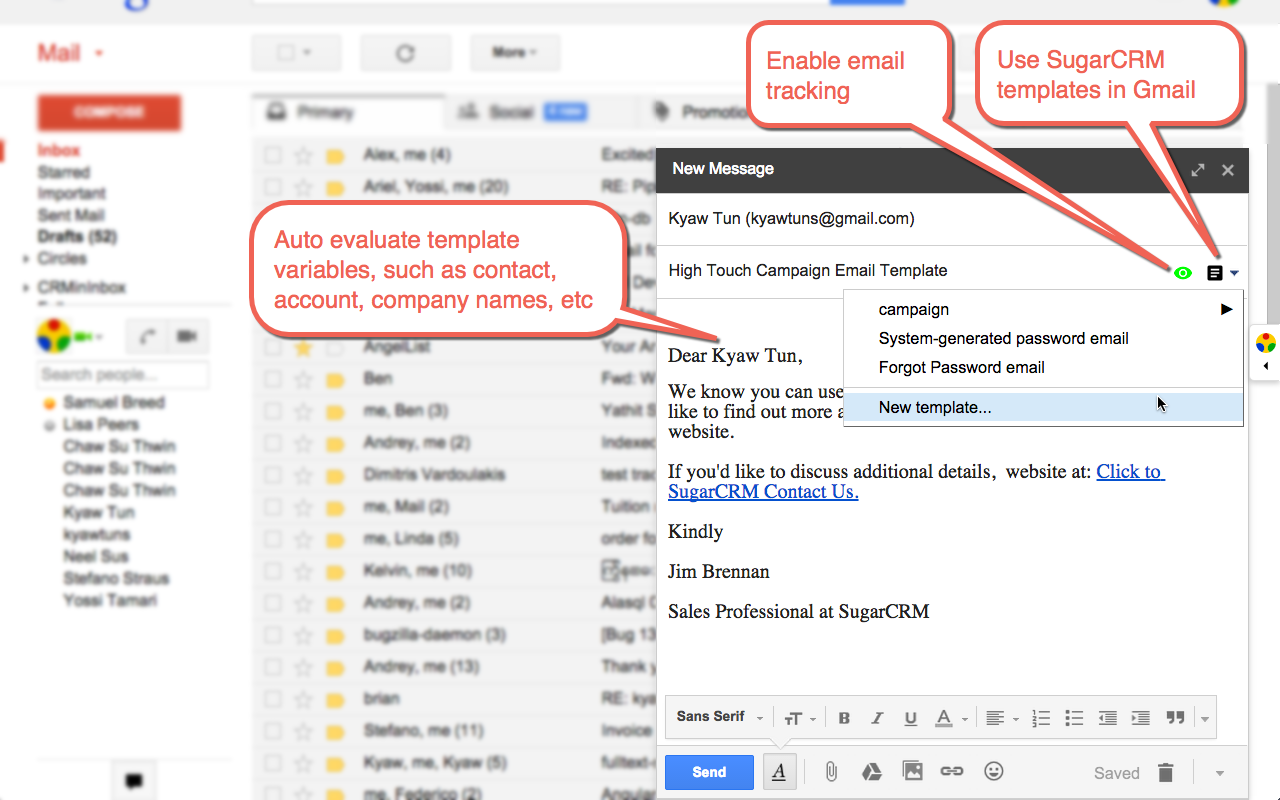
Sidebar panel also display email tracking information.
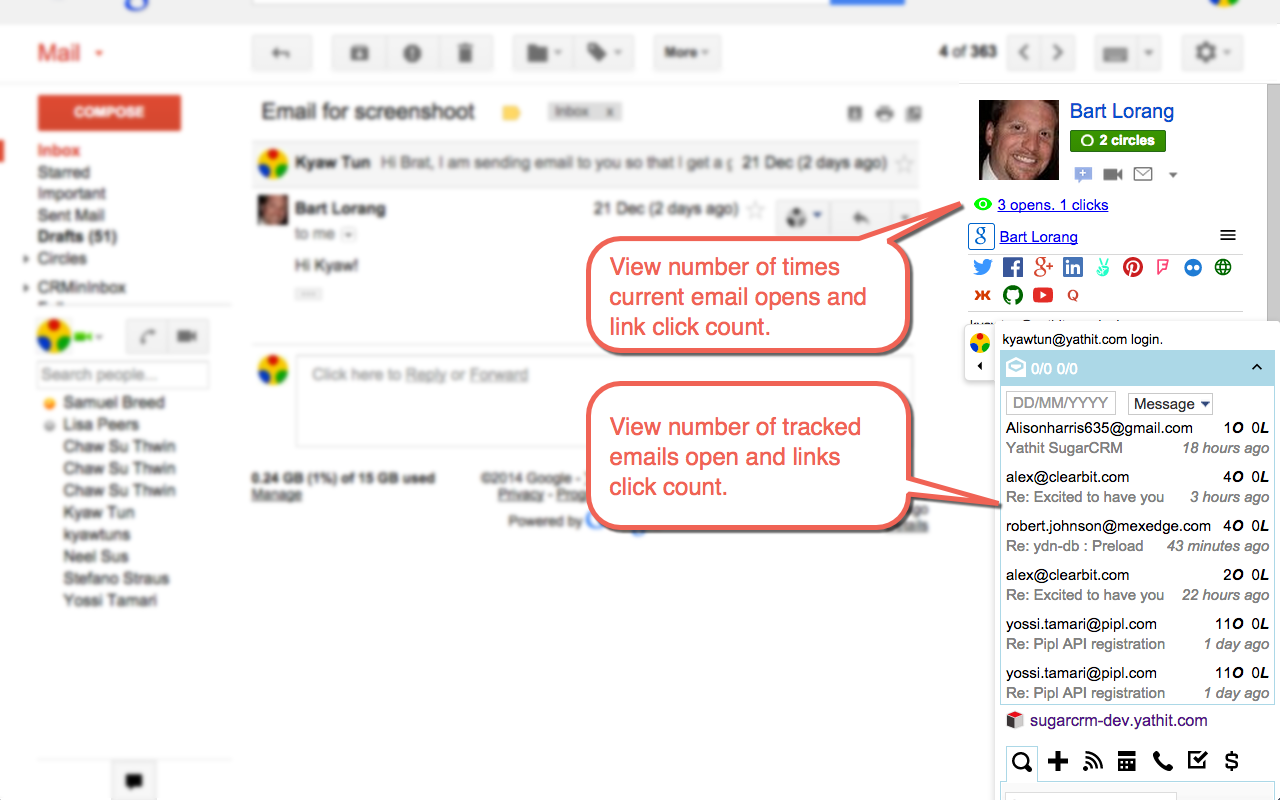
Empower with social media information.