WhatsApp add-on automation makes your business available anytime. Send WhatsApp from SuiteCRM at one click from any module. Easy to user Single conversation view. You can also create a workflow WhatsApp Message and get a reply back as an Inbound WhatsApp Message. With WhatsApp, you'll get fast, simple, secure messaging available on phones all over the world.
How to create WhatsApp Email Templates
Please follow the below steps
1. Go to Menu and click on Create Email Template.
- Select Type as WhatsApp
- Select WhatsApp module name for the module you like to create a template.
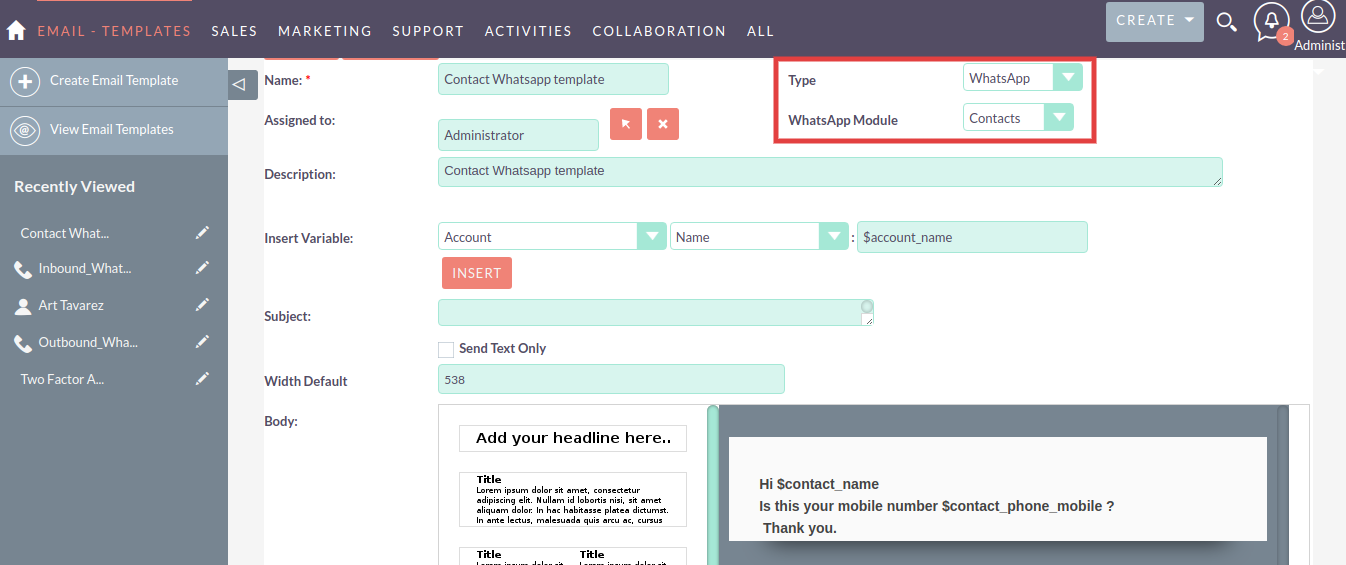
2. Copy the content of body in_** Plain Text **_because it will be used for sending WhatsApp.
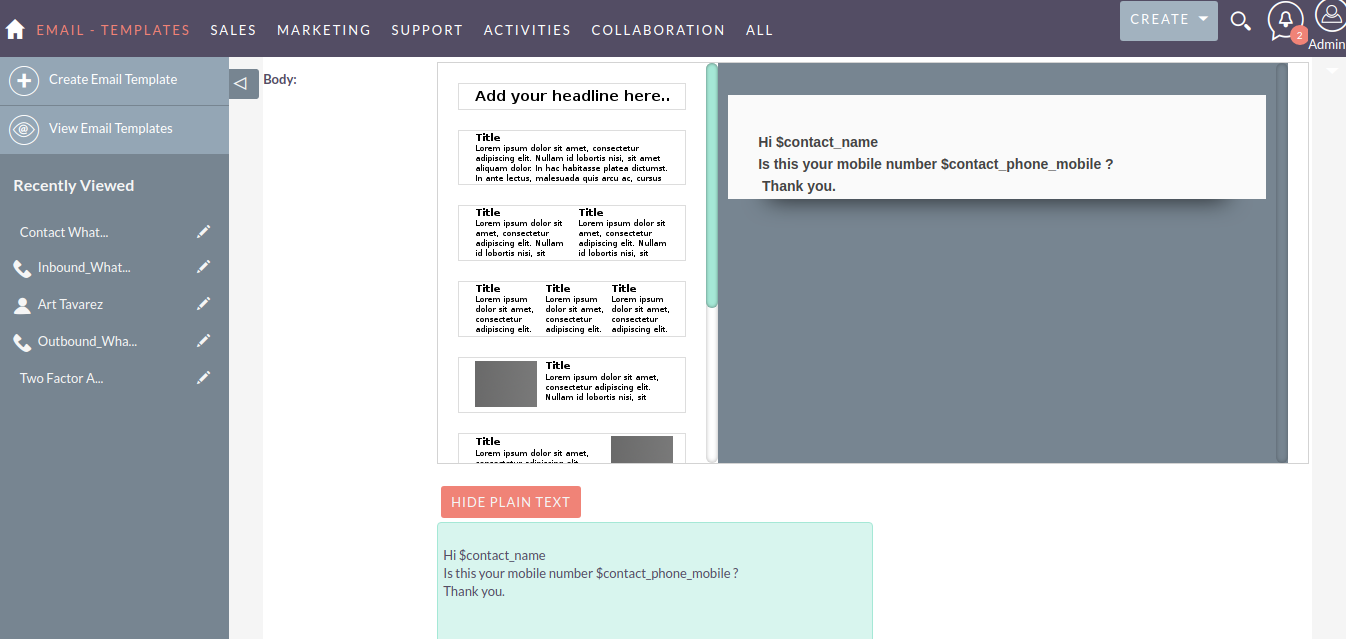
How to add Value in WhatsApp module field.
- Go to Admin -> Studio -> Email Templates -> Fields.
- Click on sms_module_c field
- Edit DropDown List.
- Add your custom module name as a value. eg. I have added Cases module.
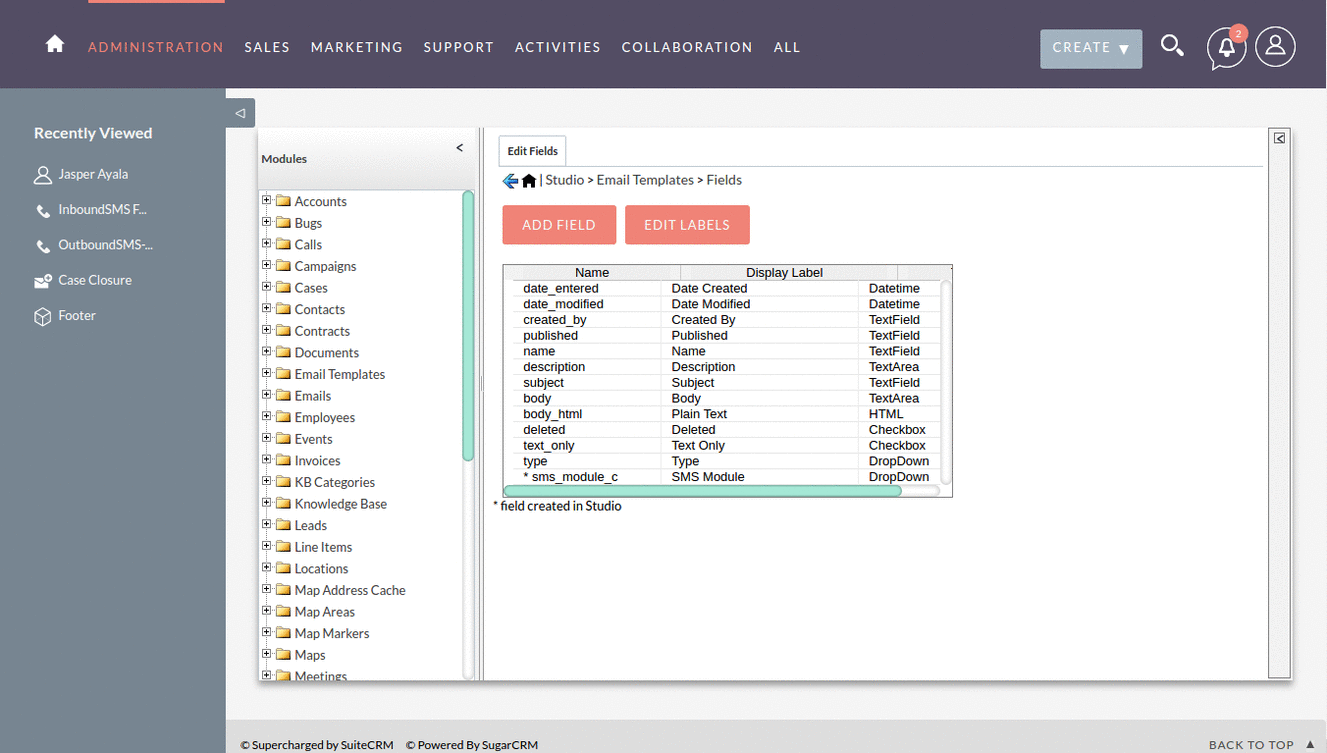
Other add-ons of interest
Administration
Integrations
Marketing
Productivity
Reporting
Sales
Social
whatsapp integration
Whatsapp integration with suitecrm
suitecrm whatsapp integration
Whatsapp in suitecrm
whatsapp messages
whatsappmarketing
Bulkwhatsapp
Twiliowhatsapp integration with SuiteCRM
twilio
dreamer
Weboxapp
whatsapp business
whatsapp business for SuiteCRM
SuiteCRM
whatsapp
whatsappchat



