Connect with your customers in real time through WhatsApp, directly from SuiteCRM. Sapient WhatsApp Integration gives your team a familiar chat-style workspace with two-way messaging, smart automation, and a complete conversation timeline—all seamlessly stored in your CRM
Sending Whatsapp through Workflow
- In your workflow, choose Sapient Send Whatsapp as the action.
- Pick an Whatsapp Template – it will send the plain text from the template you selected (with variables like $contact_name).
- Select who should receive the Whatsapp – e.g., the record’s mobile number or a specific user.
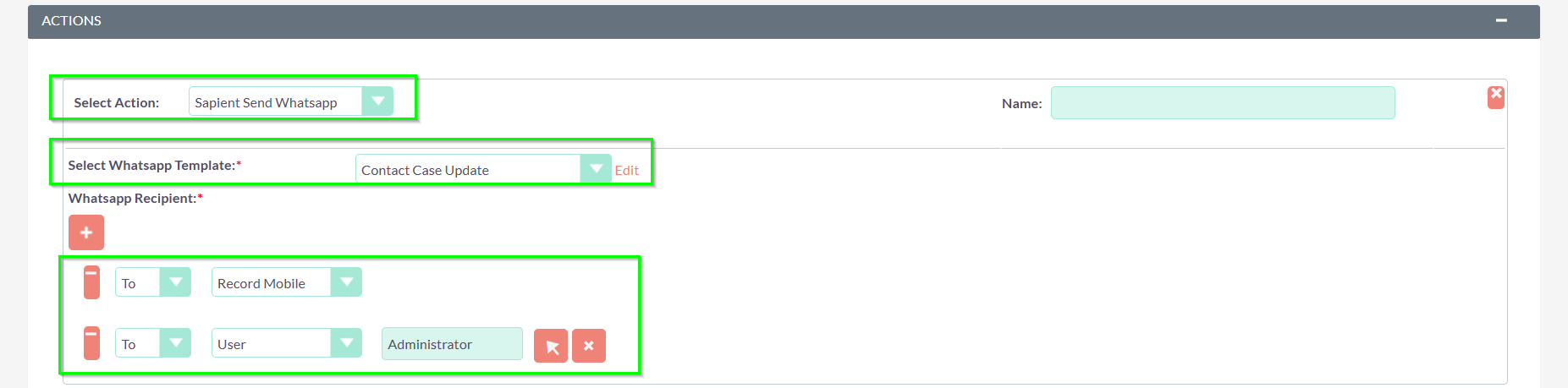
Now, whenever the workflow runs, the Whatsapp will be sent automatically – just like an email workflow.
Contact Us Anytime
- We're here to assist you.
- Email: info@sapientsoftwares.com
- Microsoft Teams: info@sapientsoftwares.com

