Connect with your customers in real time through WhatsApp, directly from SuiteCRM. Sapient WhatsApp Integration gives your team a familiar chat-style workspace with two-way messaging, smart automation, and a complete conversation timeline—all seamlessly stored in your CRM
Transform SuiteCRM into your central hub for WhatsApp conversations
Sapient WhatsApp Integration brings smarter, faster, and more connected communication to your CRM by embedding WhatsApp directly into SuiteCRM. With a chat-style view, automated workflows, and a complete record of every interaction, it’s the ideal solution for businesses that want to build stronger customer relationships in real time.
Key Highlights
- One-Click Whatsapp Window – Instantly send messages from Contacts, Leads, or Accounts.
- Two-Way Messaging – Capture inbound Whatsapp and keep the full conversation in CRM.
- Workflow Whatsapp – Trigger alerts and reminders automatically when CRM events occur.
- Dedicated Whatsapp Subpanel – Keep Whatsapp history separate and organized for each record.
- Chat View – Modern, chat-style interface with delivery status for every message.
- Flexible Gateway Support – Works with Twilio API.
- Whatsapp Templates with Variables – Create Whatsapp templates in the same way as email templates, with support for dynamic variables (like Contact Name, Lead Info, or Account details). This saves time, ensures brand consistency, and allows you to send highly personalized Whatsapp messages at scale.
- Real-Time Notifications – Get instant alerts inside SuiteCRM when a new inbound Whatsapp arrives.
Start WhatsApp Chats in Just One Click
Initiate a WhatsApp conversation from any Contact, Lead, or Account record with a single click, instantly opening the chat view for seamless, real-time messaging.
SuiteCRM 7
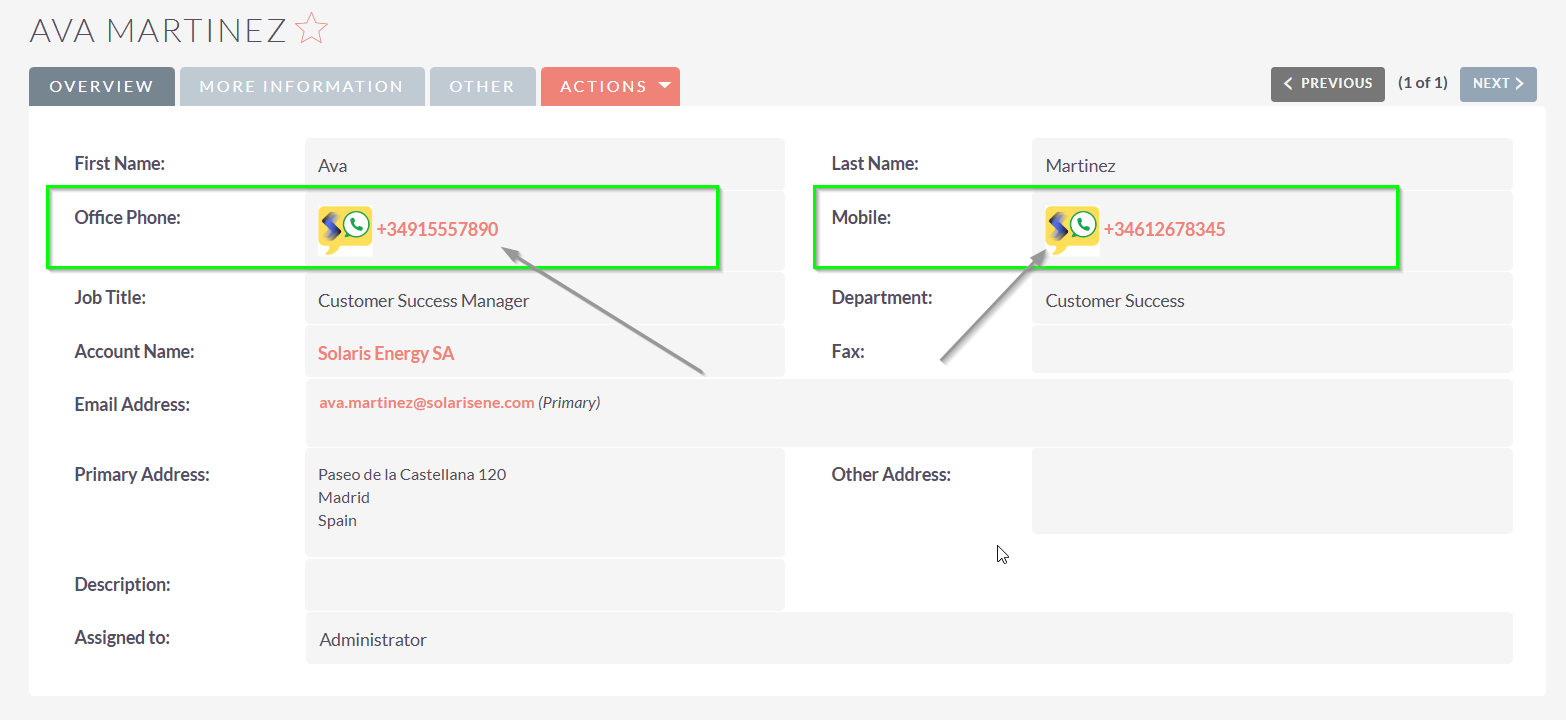
Chat View – A modern chat-style interface with delivery status for every message, allowing teams to track conversations, monitor response times, and maintain a complete communication history directly within SuiteCRM.
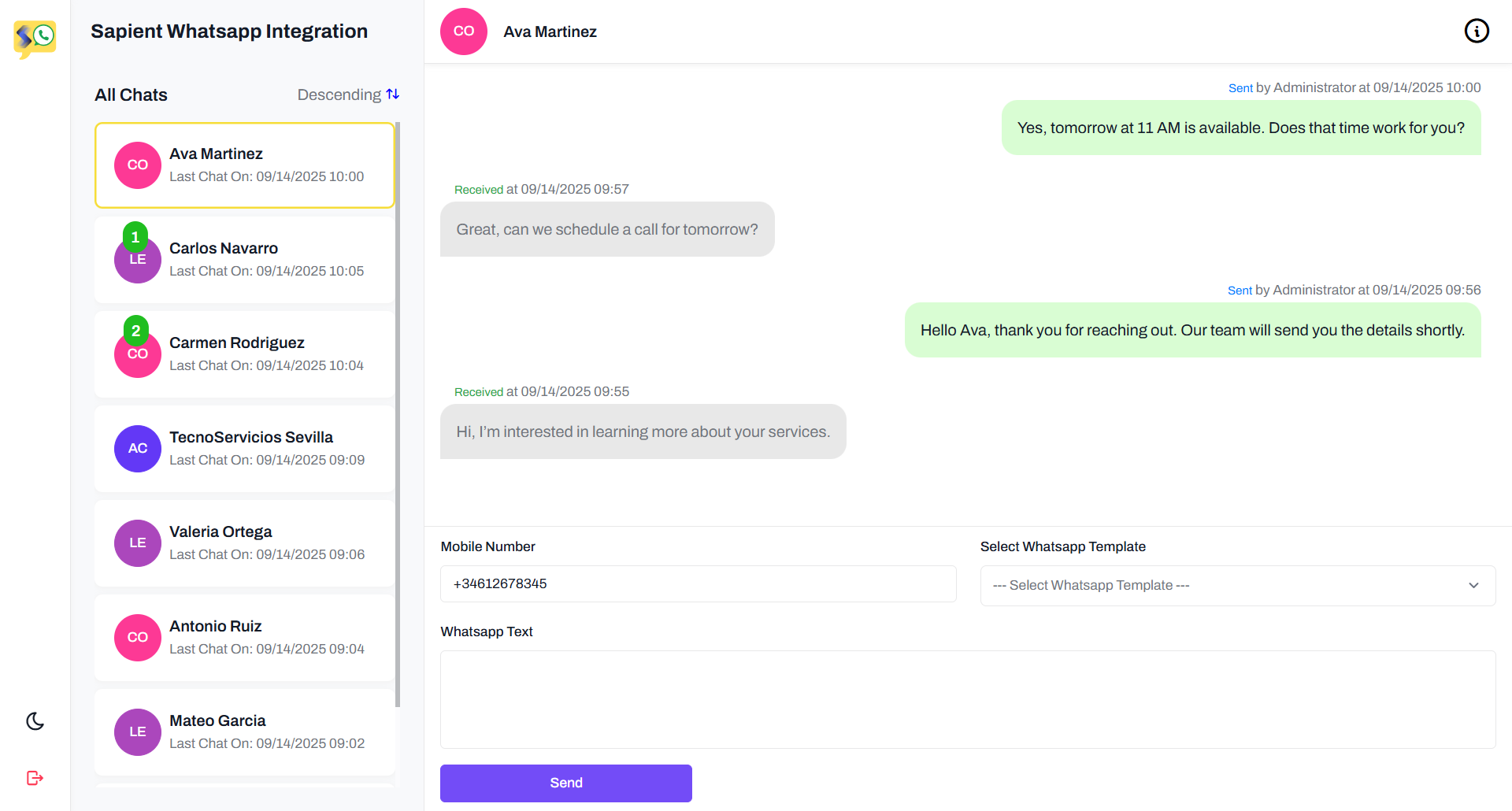
Whatsapp Logs - Dedicated Whatsapp Subpanel
Keep WhatsApp history separate and organized for each record, with a dedicated WhatsApp subpanel visible under Contact, Lead, and Account detail views for quick access and streamlined tracking.
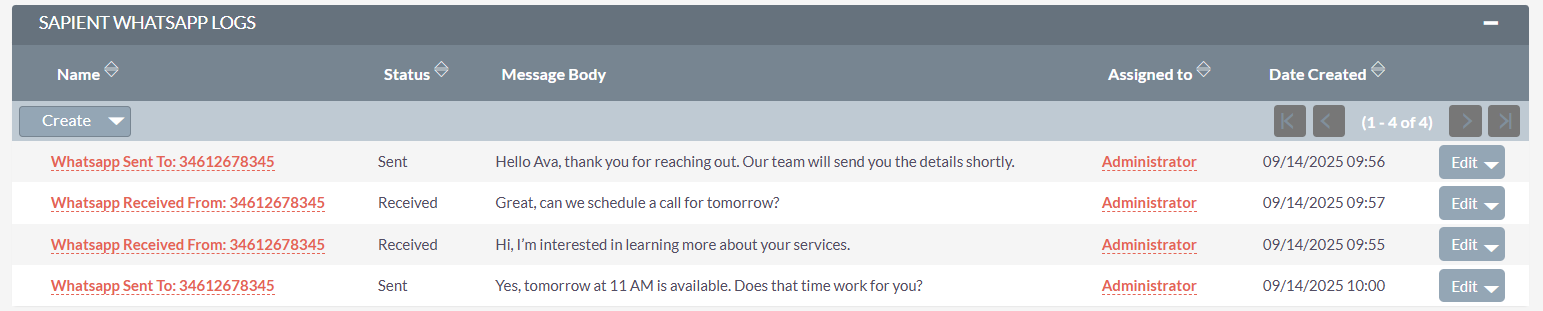
Real-Time Notifications
Receive instant in-CRM alerts when a new inbound WhatsApp message arrives, with notifications automatically shown to the record’s assigned owner for faster response.
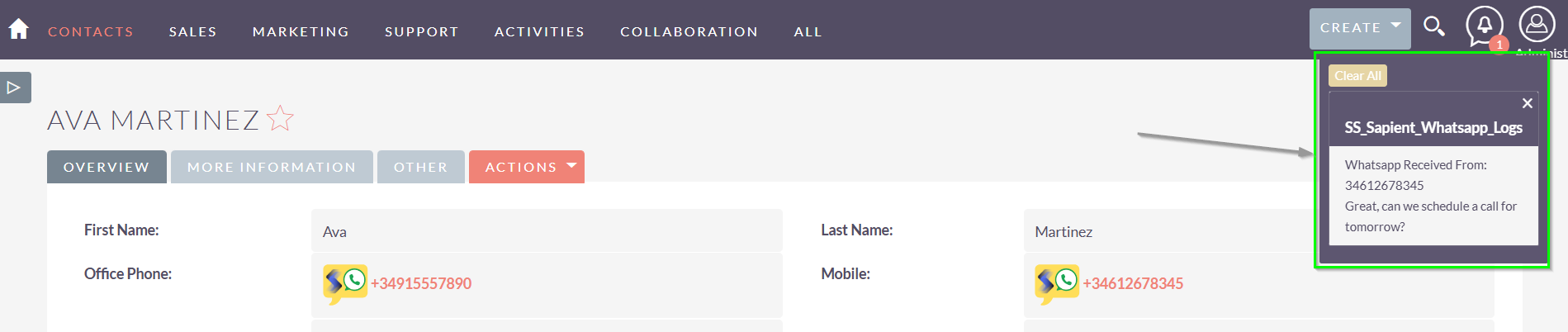
Key Features of the Whatsapp Chat View Interface
All numbered elements shown in the image are explained in detail below.
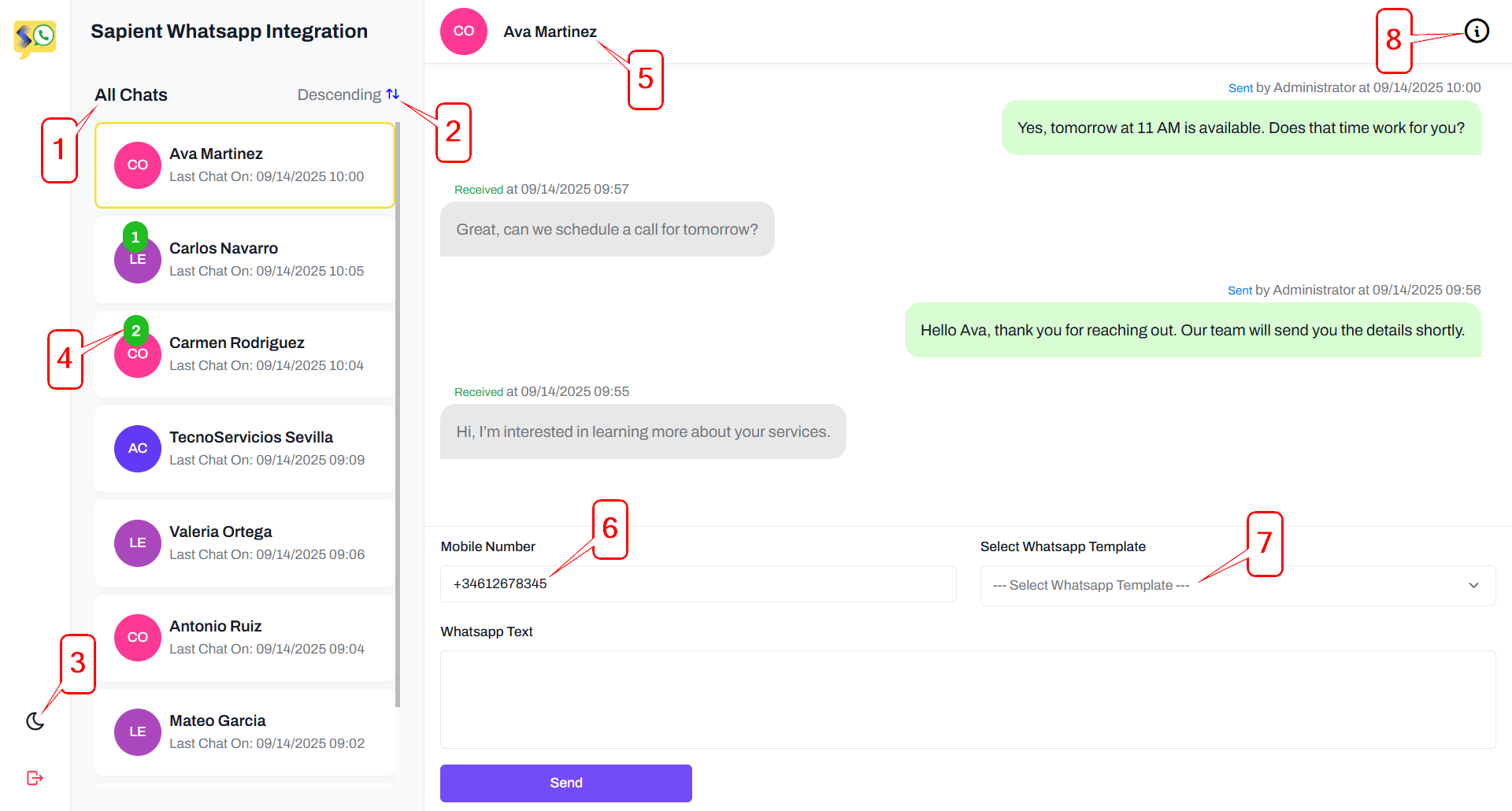
- All Chat List – Displays all available Whatsapp conversations (Contacts, Leads, Accounts). Each entry shows the name and timestamp of the last chat.
- Sorting Option – Allows you to sort conversations in ascending or descending order by latest activity.
- Night Mode Toggle – Allows users to switch between day and night mode for a comfortable viewing experience.
- Unread Message Indicator – A green badge showing the number of unread messages for that specific conversation.
- Active Conversation Header – Displays the name of the selected contact/lead/account with their ongoing chat thread.
- Mobile Number Field – Auto-populated with the recipient's phone number, can be edited if needed before sending Whatsapp.
- Whatsapp Template Dropdown – Lets you choose from predefined Whatsapp templates for quick replies.
- Information Icon – Shows the basic details of the selected record (Contact, Lead, or Account), similar to the detail view fields inside SuiteCRM.
Contact Us Anytime
- We're here to assist you.
- Email: info@sapientsoftwares.com
- Microsoft Teams: info@sapientsoftwares.com

