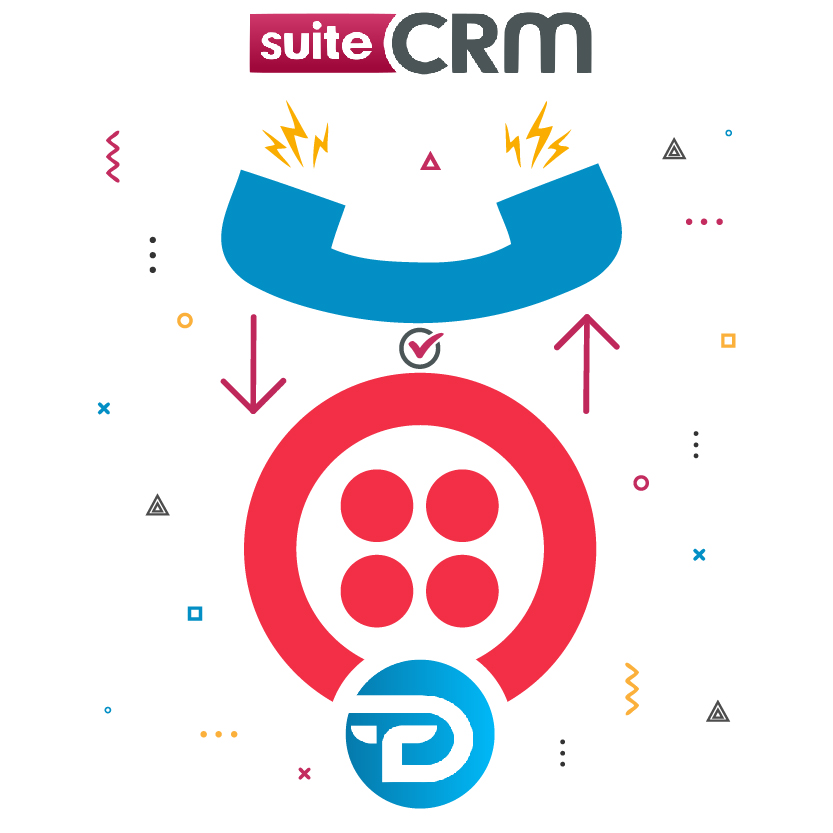Twilio Call Integration makes it easy for you to make, receive, record, and analyze calls from within your SuiteCRM. Enjoy features like click-to-call, call notification pop-ups, call logs, call recordings, call notes, and more to help your team be more productive.
Installation Guide
Installing the Add-on
1. [Step 1]
Login Using Admin and Go To Admin Section > Module Loader
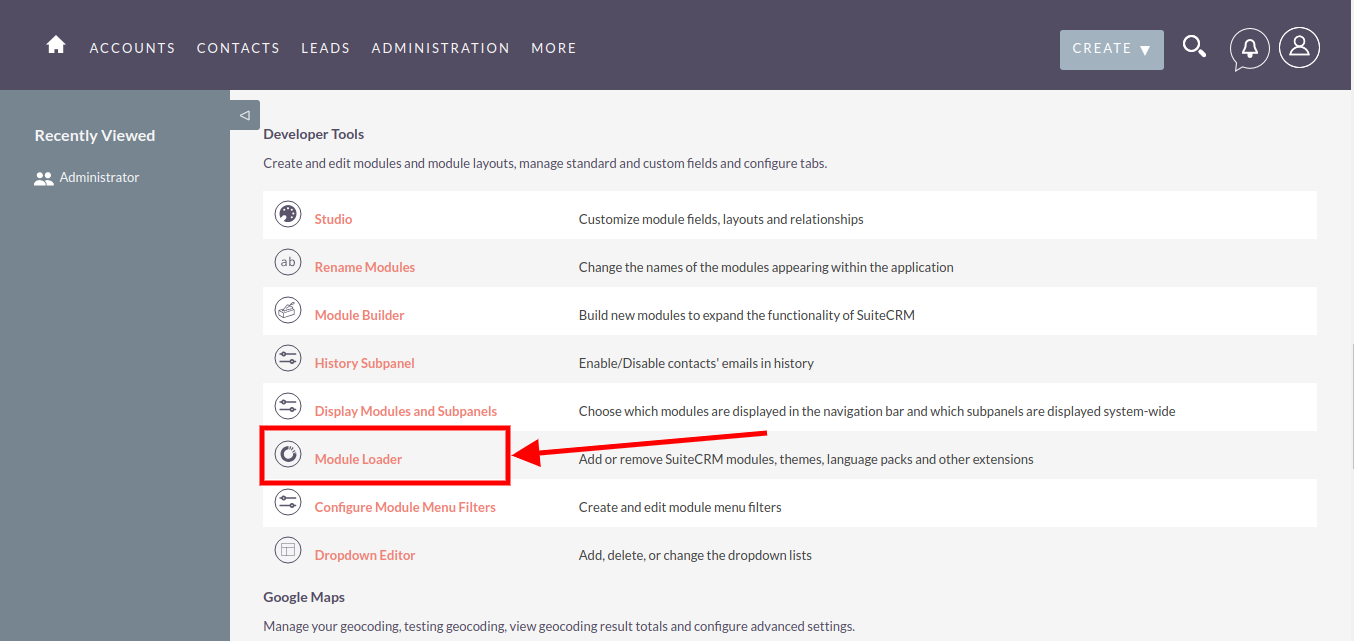
2. [Step 2]
Click On Choose file Button
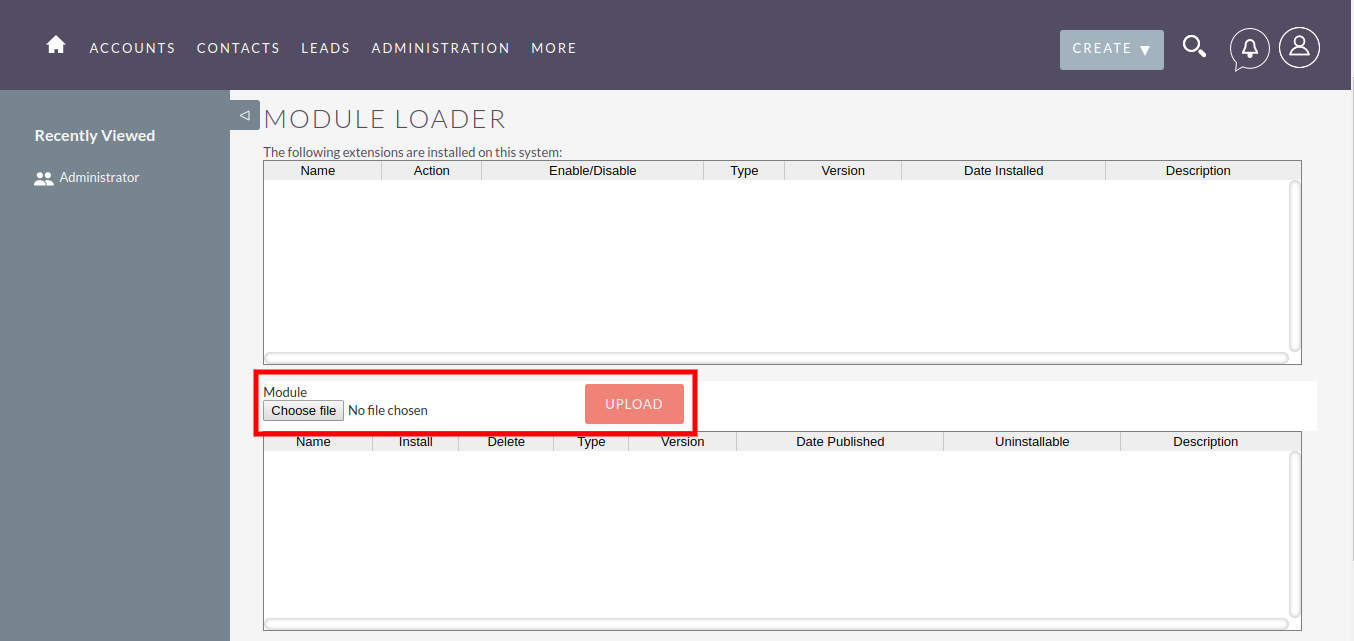
3. [Step 3]
Browse and Select the Twilio Integration Zip file that you have downloaded from the store
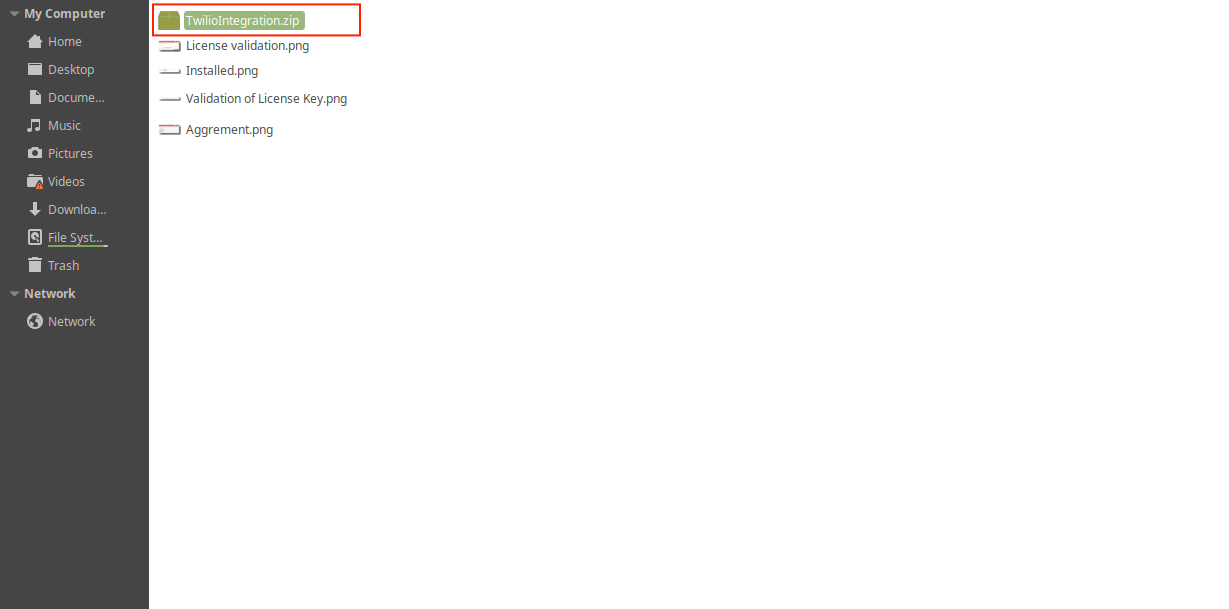
4. [Step 4]
Click On the Install button to start the installation process
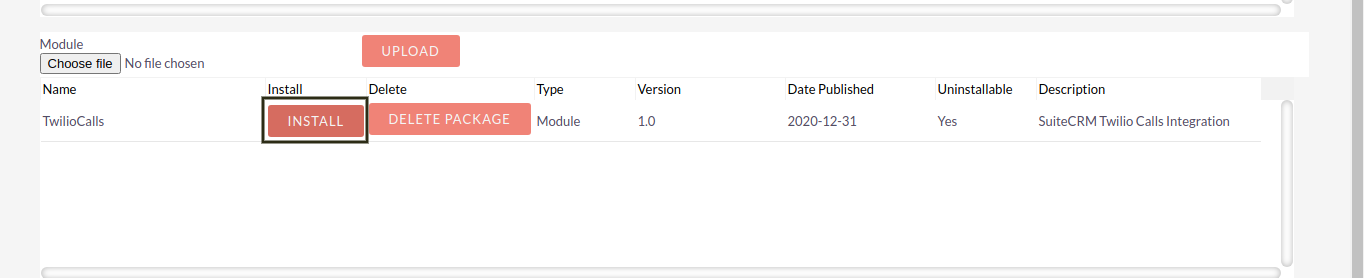
5. [Step 5]
Read the License Agreement carefully and Accept and press the Commit button to start the installation
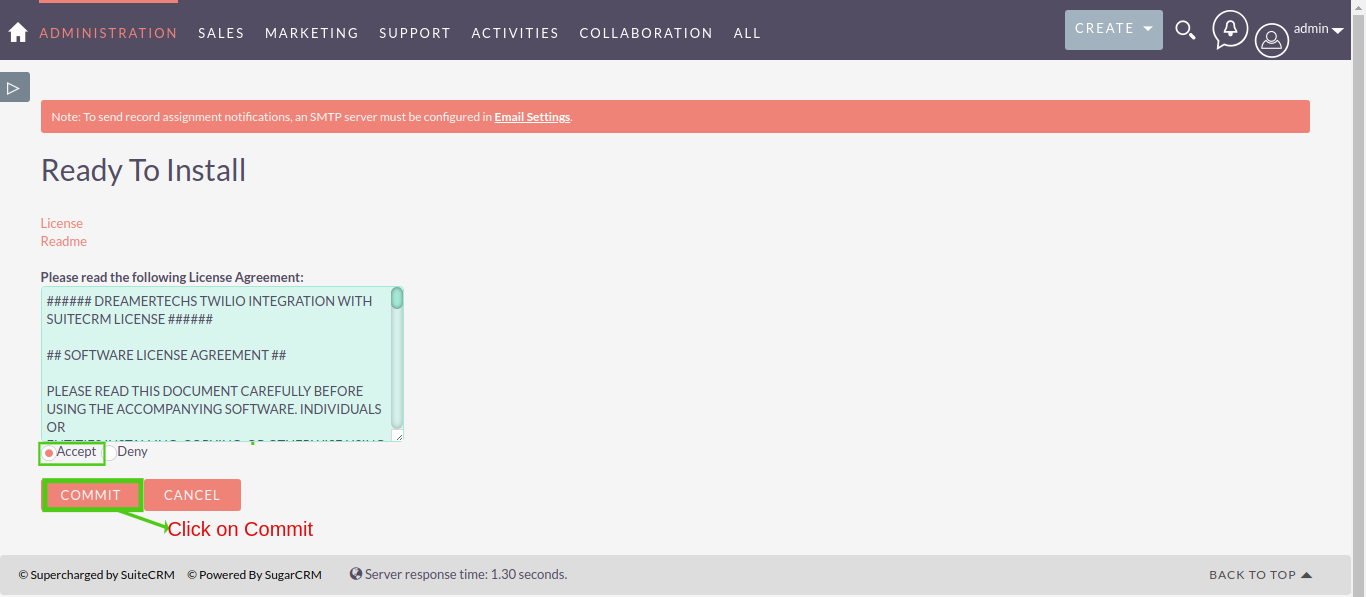
6. [Step 6]
After successful installation
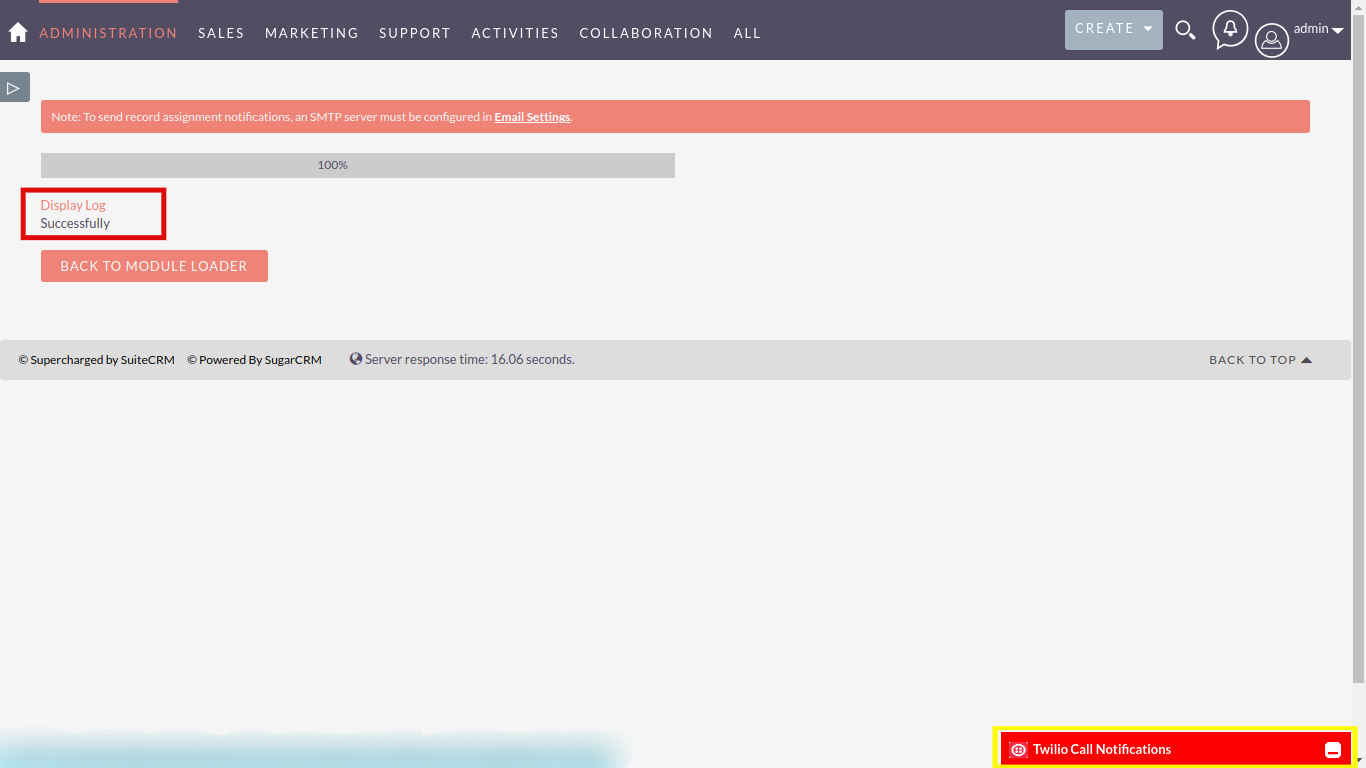
Other add-ons of interest
Administration
Integrations
Marketing
Productivity
Sales
twilio
SuiteCRM Twilio integration
click-to-call
Call recording
call popup
Call Notification
Twilio Click to Call
Twilio SuiteCRM integration
Twilio integration
clicktocall
cloud telephony
voip
sip
callcenter
call center
autodialer
SuiteCRM
SugarCRM
suitecrm click to call
Cloud calling
dreamer