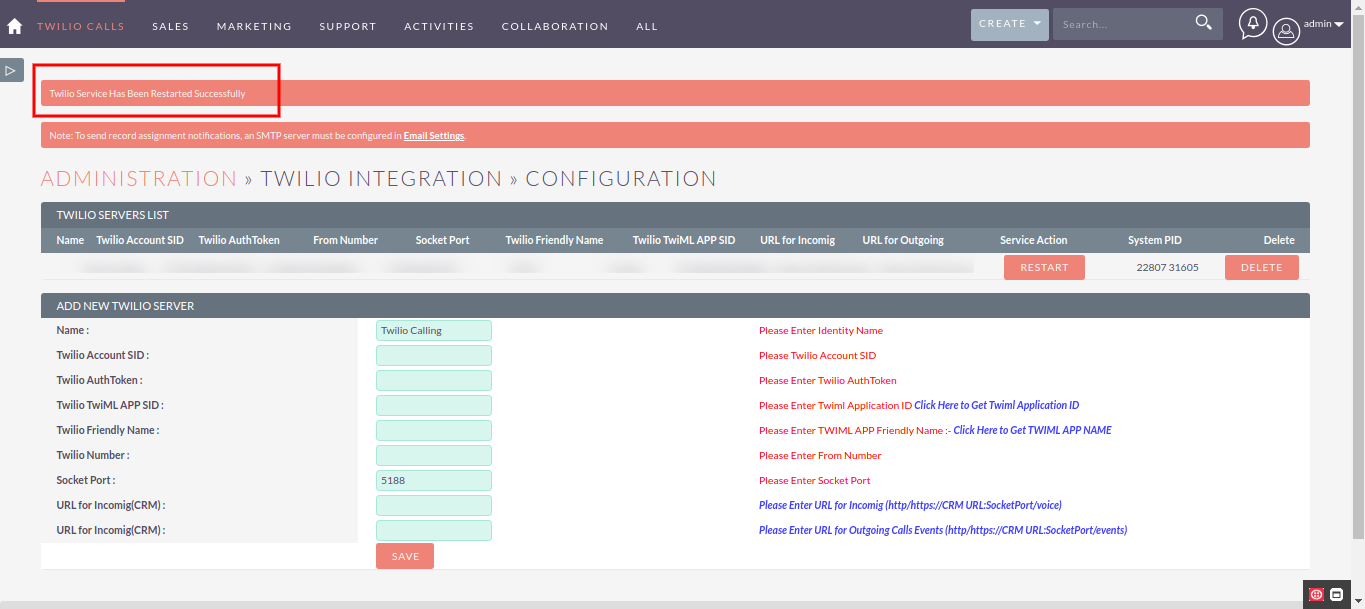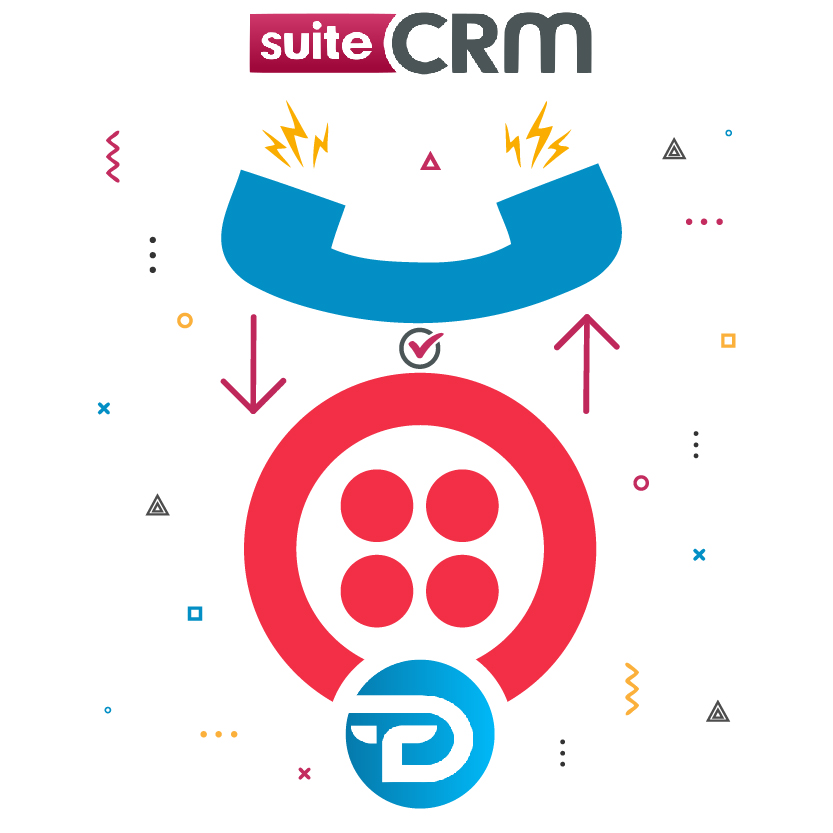Twilio Call Integration makes it easy for you to make, receive, record, and analyze calls from within your SuiteCRM. Enjoy features like click-to-call, call notification pop-ups, call logs, call recordings, call notes, and more to help your team be more productive.
Admin Guide
Configuration Of Twilio Integration with SuiteCRM
1. [Step 1]
Go to Admin than find Twilio SuiteCRM Integration and then click on Configuration
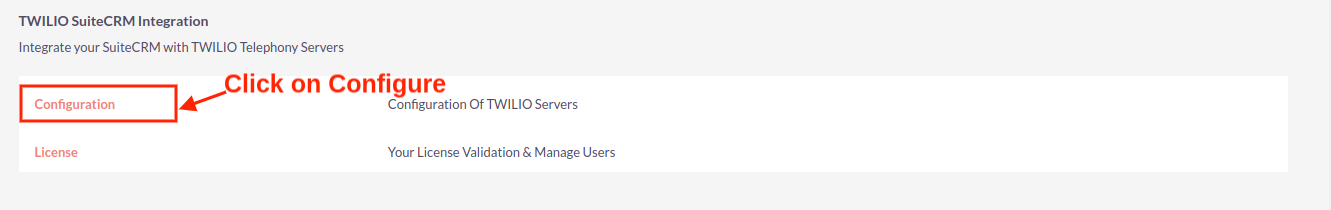
2. [Step 2]
Enter the License key you have received during purchasing the addon and press Continue
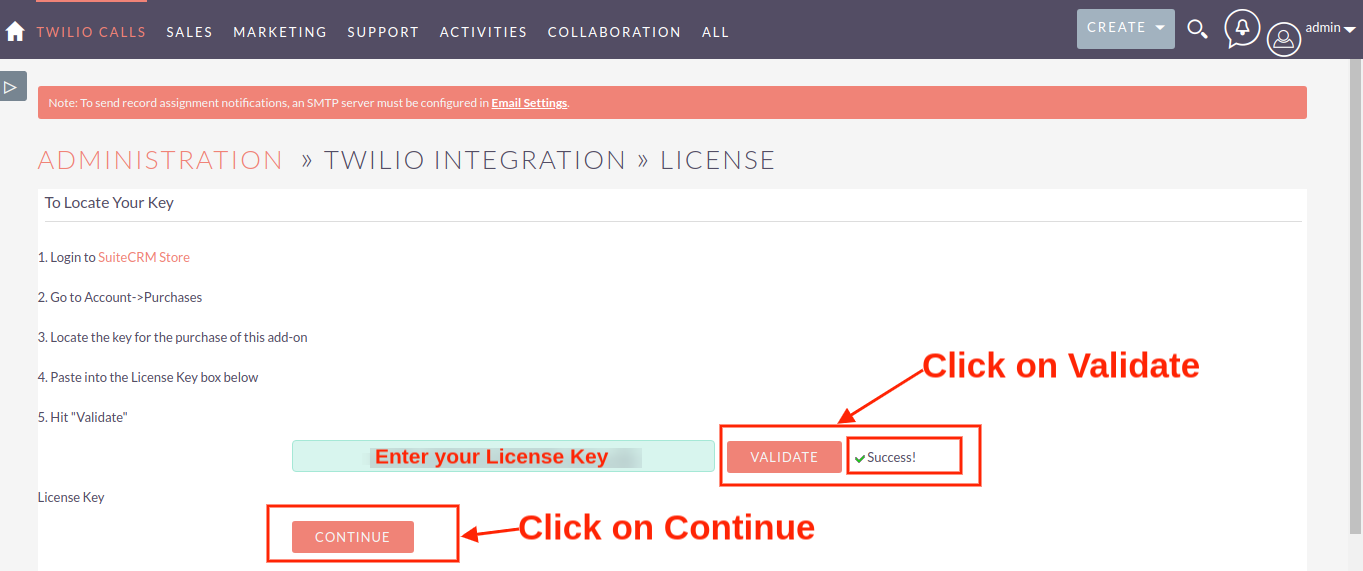
3. [Step 3]
Add all your Twilio Server details into the given form Properly or just click the available link to fill the details
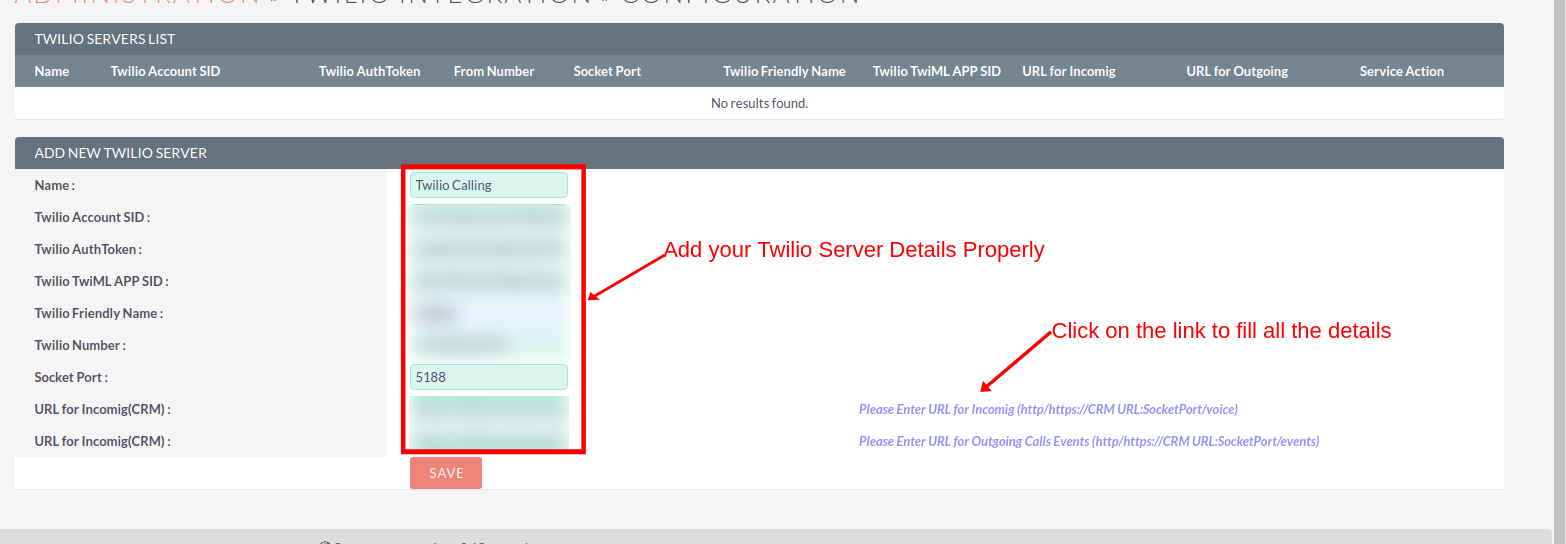
4. [Step 4]
Now you will get all added Twilio account in the list, you can integrate and add multiple Twilio accounts with our addon, Now Start the service
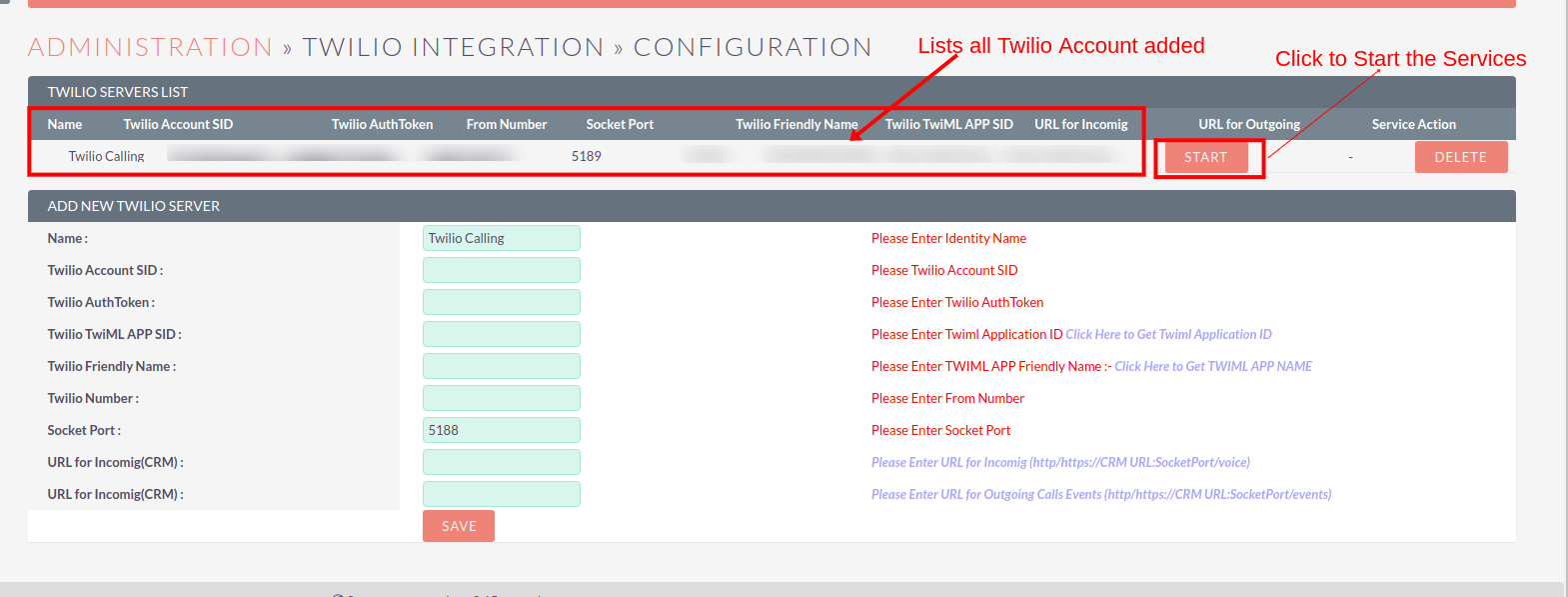
5. [Step 5]
Service will be started and you will get a Process Id for the running process as shown in the image below