Tracks failed and successful logins. Captures remote IP address, typed username and user agent string.
Usage and Feedback
To use TurnPike
To use TurnPike, simply install and configure as described in the Introduction
The module will immediately start logging access attempts into your Suite system.
To view the records, simply navigate to Admin > View Turnpike.
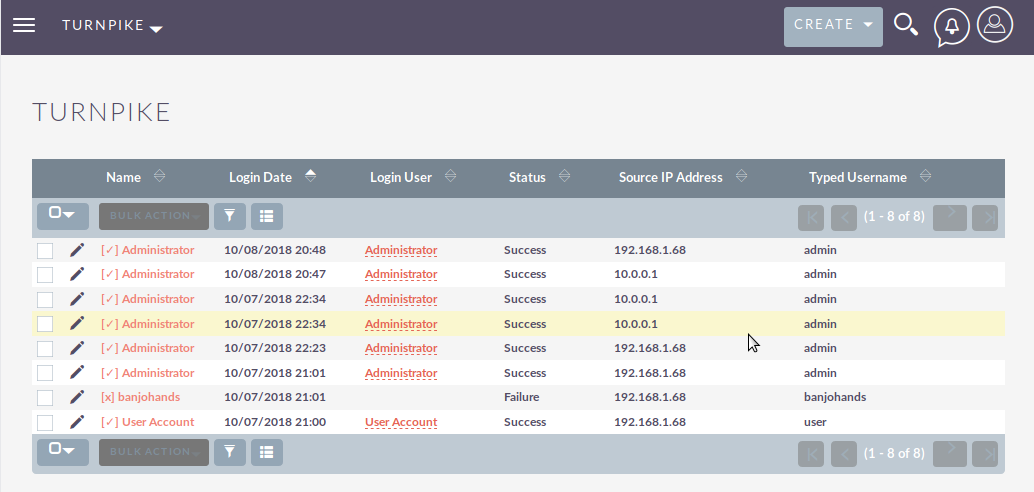
To view more detailed information, click on the login audit record name to see the detail view:
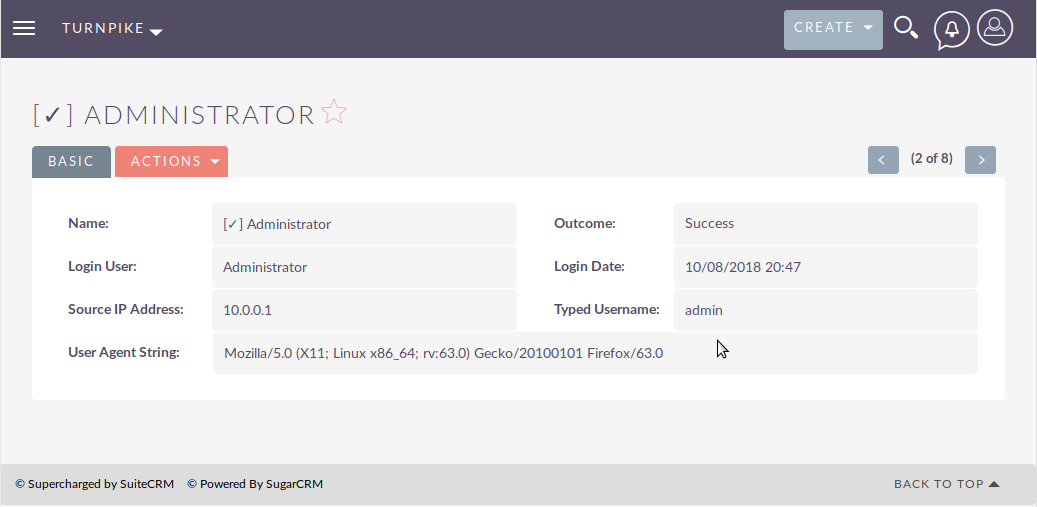
Feedback
We'd love to hear how your feedback, so please log an issue if you hit any snags or want to see any new features.
- Tuitio

