Tracks failed and successful logins. Captures remote IP address, typed username and user agent string.
Introduction
Introduction
TurnPike is a standard installable package available for SuiteCRM. Please follow the instructions below to install and configure your new module.
Installation
Download the package from the SuiteCRM store. Navigate to the Module Loader (Admin > Module Loader) and upload the zip file.
Next click on Install and navigate through the steps to complete.
Configuration
Once installed, you'll want to add your license key. Navigate to the TurnPike configuration page (Admin > TurnPike Configuration). You'll see a page like the one below:
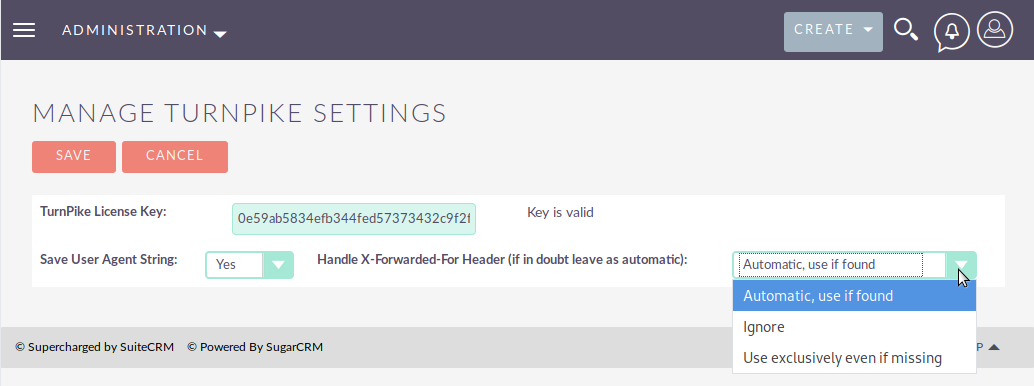
Options
License Key
Here you can enter your Suite store license key
User Agent
Choose whether to capture the User Agent or not for login events. The default is Yes, but you may either not need this information or have a regulatory reason for omitting this data.
Handle X-Forwarded-For
Some configuration may proxy HTTP requests through a load balancer or HTTP proxy. Commonly these types of appliances will set the original source IP in a custom header, 'X-Forwarded-For'. By default, TurnPike will look for this header and use the contents if found. However, you may with to force the behaviour to either ignore or always use.

