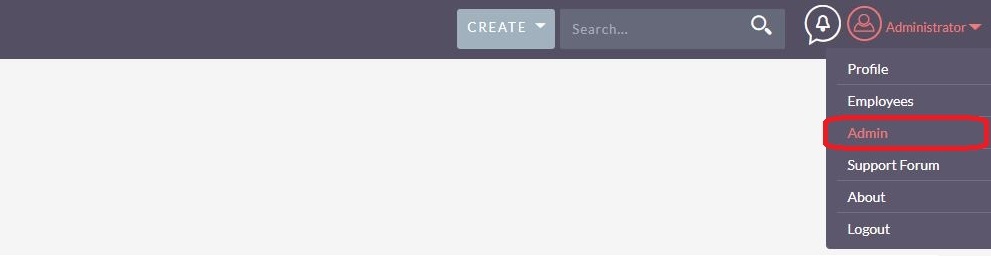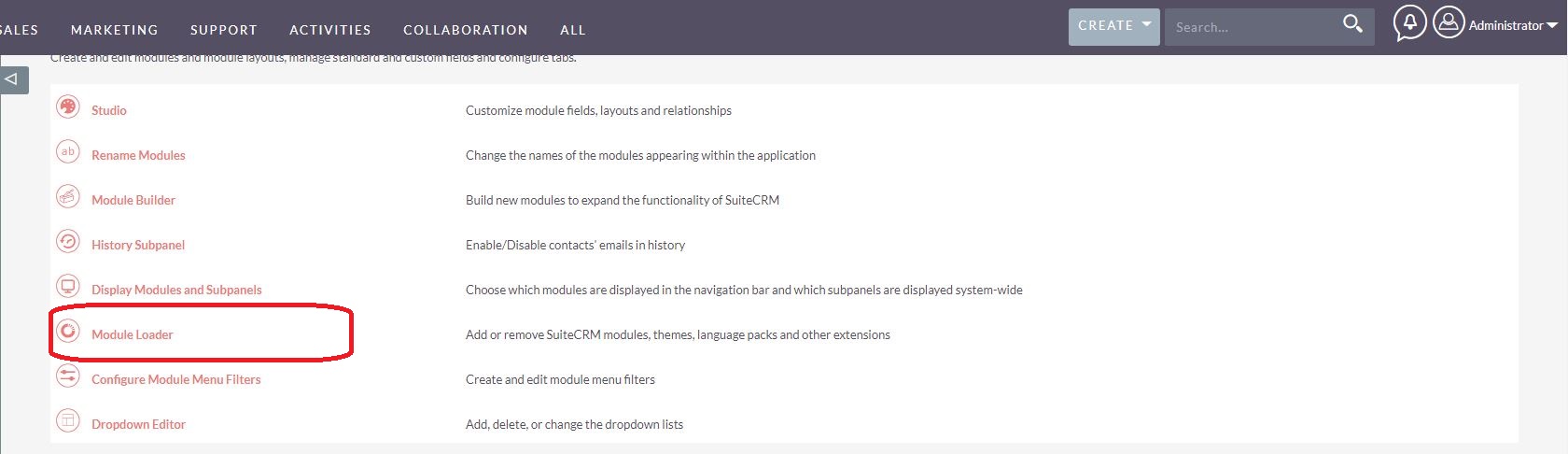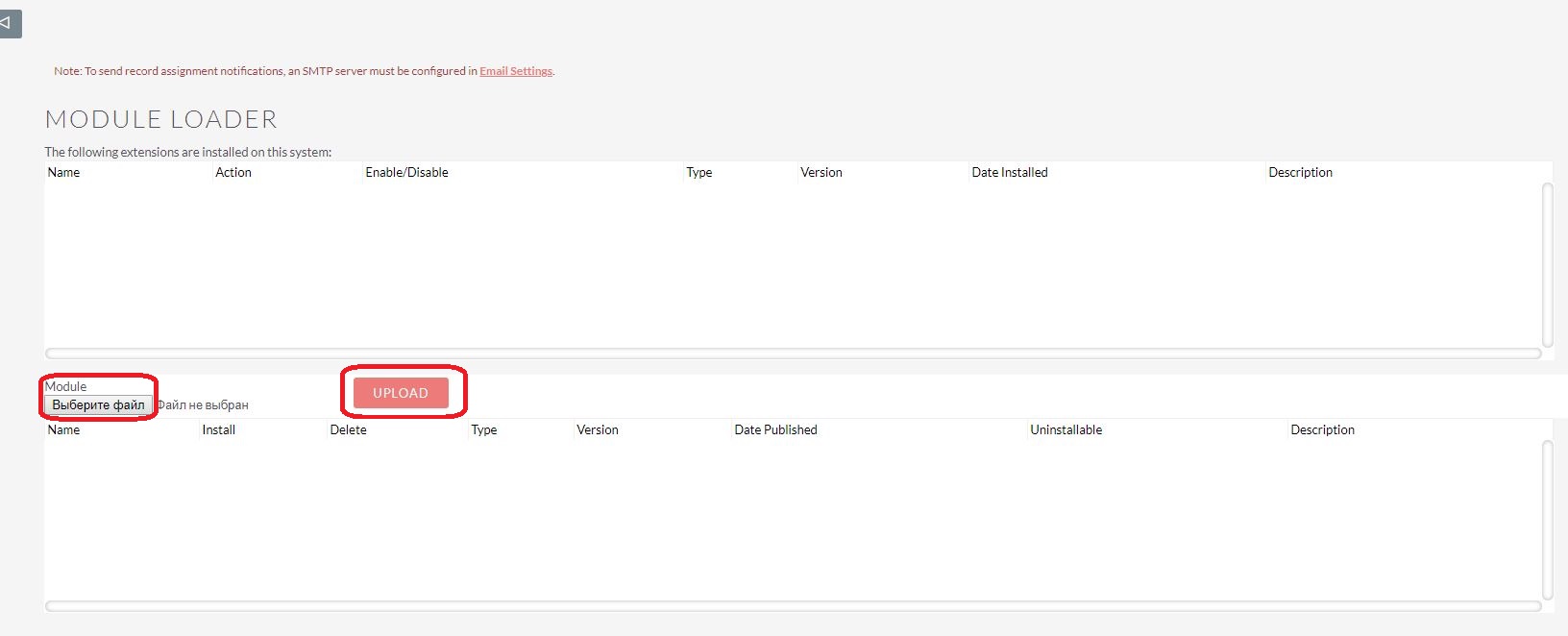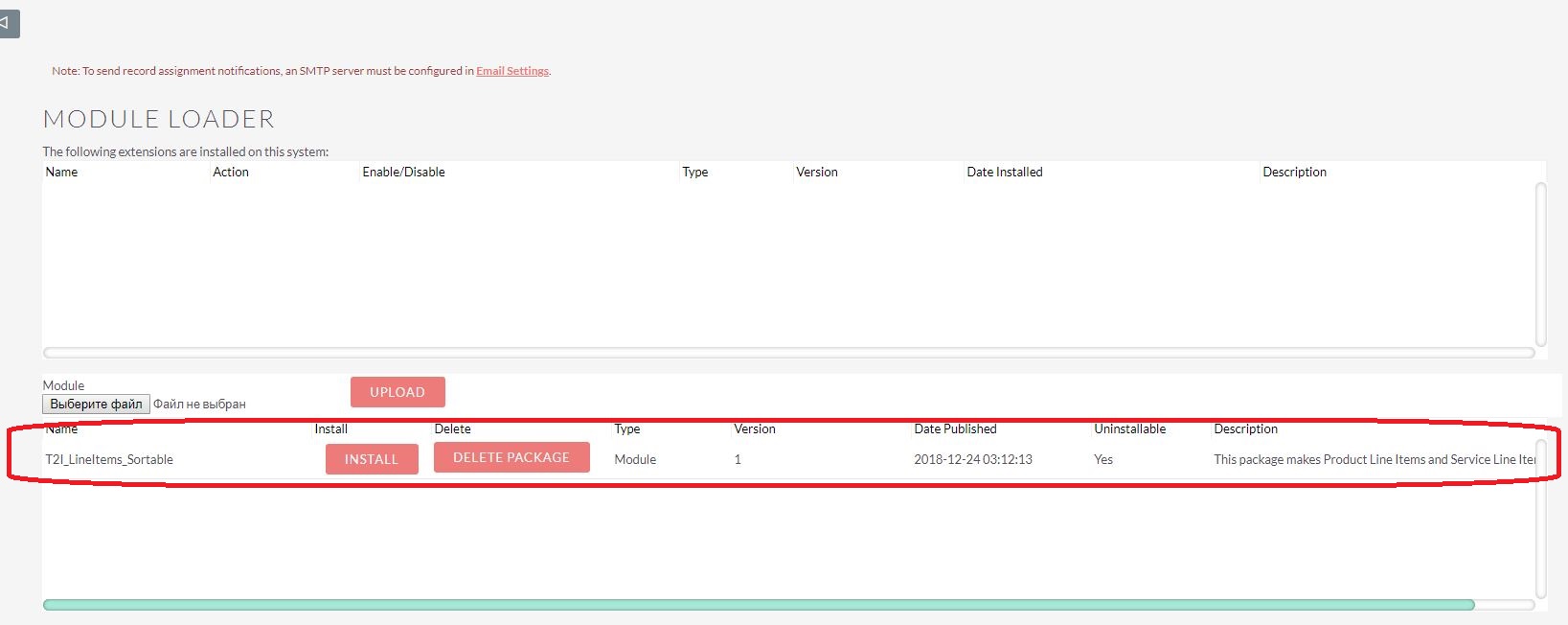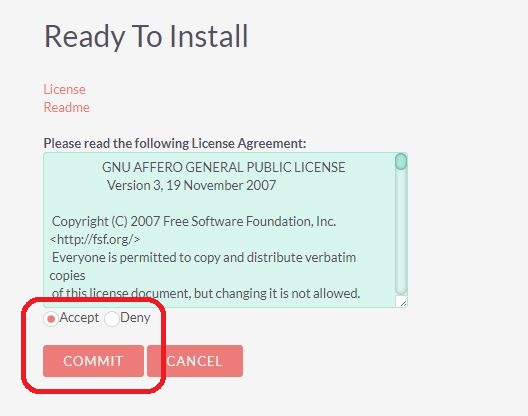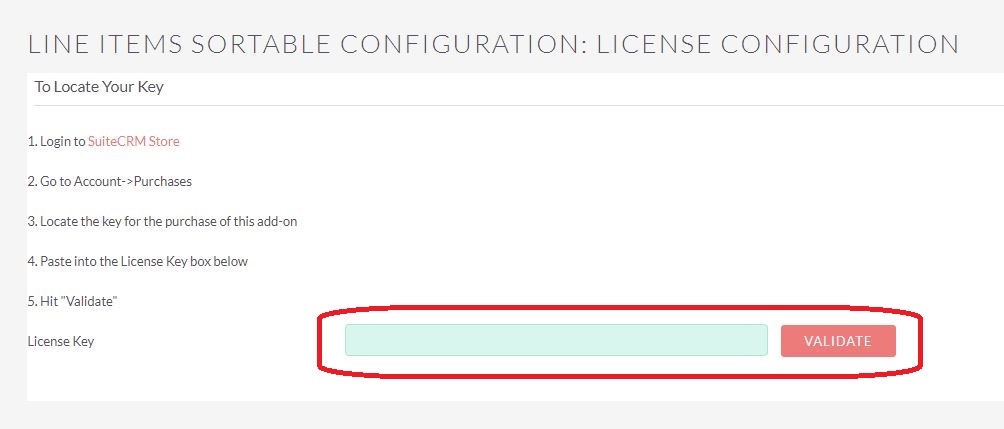This package makes Product Line Items and Service Line Items sortable in Contracts, Quotes, and Invoices modules for SuiteCRM.
Installation Guide
Installing the Add-on
Line Items Sortable module is installed in a standard way, via Module Loader. Please follow the instructions below for successful installation.
1. Go to 'Admin' section in your SuiteCRM:
2. Open Module Loader from the Admin panel:
3. Choose the downloaded package file for this plugin and click Upload:
4. Choose the downloaded package file for this plugin and click Upload:
5. On the installation wizard, after reviewing the License, click Accept and click commit if you wish to proceed:
6. Enter the license key when the module installation is complete and hit validate:
If necessary, the license key can be entered later. To do so, go to the 'Admin' -> 'Line Items Sortable' -> 'License Configuration'.