-
Support April 10th, 2025 @ 1:47 pm
Dear client,
We already have SuiteCRM 8.x support, please download the latest version of our plugin T2I_LineItems_Sortable_v_1.2.zip and reinstall it to the latest version.
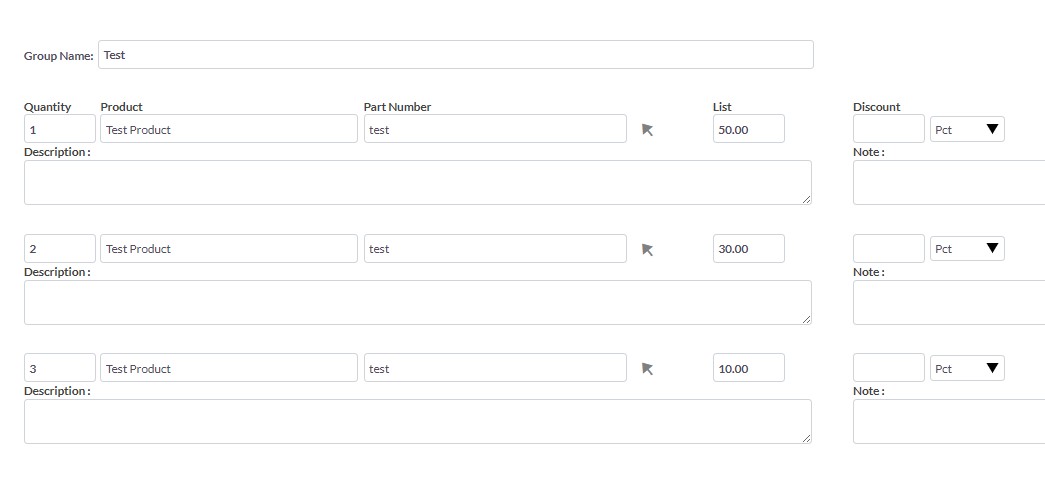
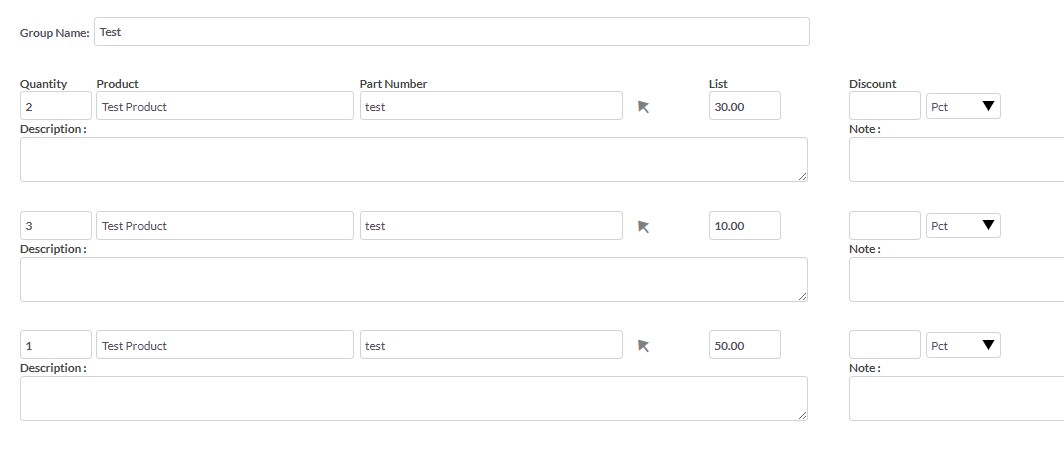
Regards, Artjoms
View Comment
-
Support June 14th, 2024 @ 4:07 am
Dear customers, Suite 8 support has been added to this module v.1.2, please download latest update package and reinstall the plugin. (don`y forget to edit permissions as always).
If you still experiencing issues, please email
Thanks
View Comment
-
Support June 14th, 2024 @ 4:07 am
Dear customers, Suite 8 support has been added to this module v.1.2, please download latest update package and reinstall the plugin. (don`y forget to edit permissions as always).
If you still experiencing issues, please email
Thanks
View Comment
-
Support July 25th, 2023 @ 10:28 am
If you have already view.edit.php custom file created by other plugins, then probably you would need to merge them together manually.
Let`s have a zoom call to solve this problem
Thanks, Artjoms
View Comment
-
Support July 25th, 2023 @ 10:24 am
Hello,
You need to comment 48 line: parent::ViewEdit(); in 3 files: /custom/AOS_Contracts/views/view.edit.php /custom/AOS_Invoices/views/view.edit.php /custom/AOS_Quotes/views/view.edit.php or download patched version of plugin
New versions of SuiteCRM do not have this function anymore
Thanks, Artjoms
View Comment
-
Support July 25th, 2023 @ 10:22 am
Hello,
You need to comment 48 line: parent::ViewEdit(); in 3 files: /custom/AOS_Contracts/views/view.edit.php /custom/AOS_Invoices/views/view.edit.php /custom/AOS_Quotes/views/view.edit.php
New versions of SuiteCRM does not have this function anymore
Thanks, Artjoms
View Comment
-
Support May 8th, 2023 @ 10:04 am
Dear Skylight,
Please contact me vie email: artjoms.morscakovs@gmail.com we can do Zoom session to help you out with your problem
Thanks, Artjoms
View Comment
-
Support July 5th, 2021 @ 8:40 am
Dear Makis,
Thank you for your purchase I will be glad to help you with this
Please confirm and check the following: 1. Please confirm if Quick Repaid and Rebuild had been run, if not please run it 2. Place confirm if config_override.php is updated with the following lines (check is you have permissions to update this file from SuiteCRM) $sugar_config['t2i']['contracts']['enableLineItems'] = true; $sugar_config['t2i']['invoices']['enableLineItems'] = true; $sugar_config['t2i']['quotes']['enableLineItems'] = true; 3. Please clear the browser cache or try opening SuiteCRM from Incognito Window to make sure that caching is not the root cause
If you are still unable to proceed, we can have a short skype/zoom session to get the plugin working
Thanks and looking forward to speaking with you, Artjoms
View Comment
-
Support February 11th, 2021 @ 4:25 am
Dear Samuel,
The popup is clearly saying that curl is Not enabled therefore is not able to validate the license. Please double check your php.ini configuration to see if curl is really available for this instance. Please also check file permissions as per SuiteCRM recommendations especially config_override.php file
If you still Not able to proceed, please contact us via support@t2i.lv we will try to help you via zoom or skype
Thanks, T2I Line Items Sortable Support Team
View Comment
-
Support February 11th, 2021 @ 4:14 am
Dear DDSN,
Thank you for downloading our plugin.
The root cause of this error is because Line Items Sortable plugin uses view.edit.php file from 3 modules AOS_Contracts, AOS_Invoices, AOS_Quotes in custom/modules folder. This is a specific check done to Not override customizations done by the other plugins as view.edit.php file is heavily used by custom plugins
In order to install the plugin to the instance you need to do the following steps: 1. Temporarily remove these files from your instance (Important: please keep a backup) 1. 1. Go to file structure into the folder custom/modules 1. 1. Download a copy of 3 view.edit.php files (if they exist) 1. 1. Delete from your Instance 2. Install the plugin (this time error would Not appear as it checks for the existence of these files) 3. Manually open view.edit.php files and merge the changes from the original file with the code from Line Items Sortable Plugin 4. Upload view.edit.php files to your instance (override) 5. Run Quick Repair & Rebuild
With these steps, the installation would be successful.
We can also support you via skype call if needed.
Thanks, T2I Line Items Sortable Support Team
View Comment
T2I Solutions has not rated any add-ons.
T2I Solutions has not verified any add-ons.
T2I Solutions has not created any Wanted Add-ons.
