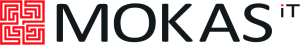SuiteGuard is an integrated solution hosting a powerful security tool set that effectively protects your SuiteCRM system.
Installation Guide
Installing the Add-on
1. Upload Package
Go to Admin page - Module Loader and upload SuiteGuard package.
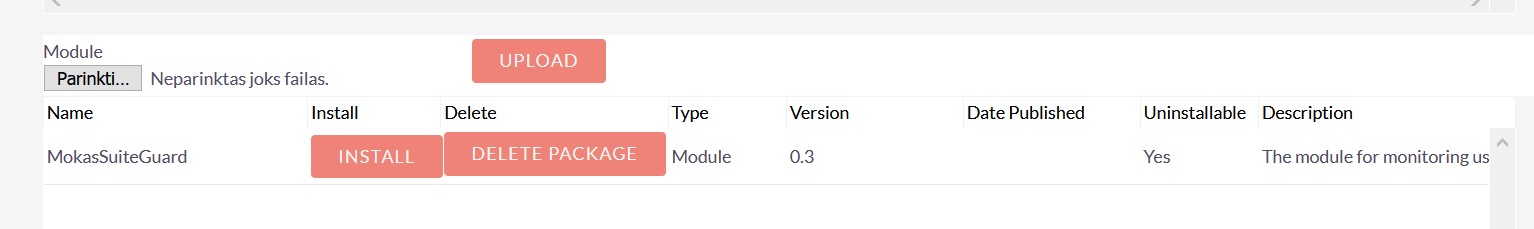
2. Install
When package is uploaded, click Install.
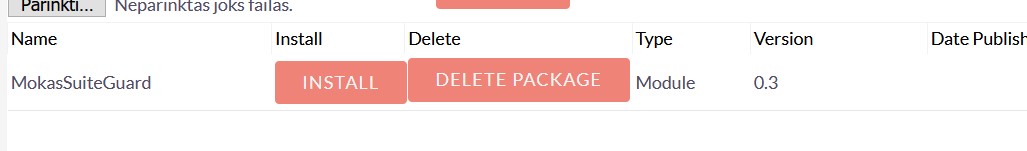
3. Commit
After Install pressed, make a Commit.
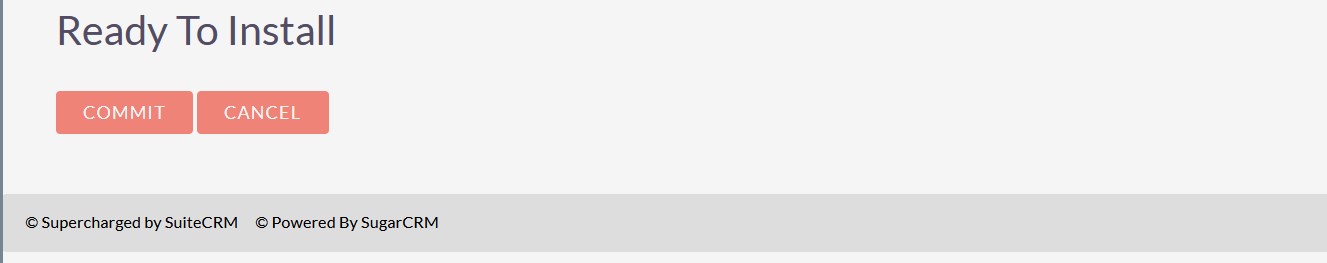
4. Enter Licence Key
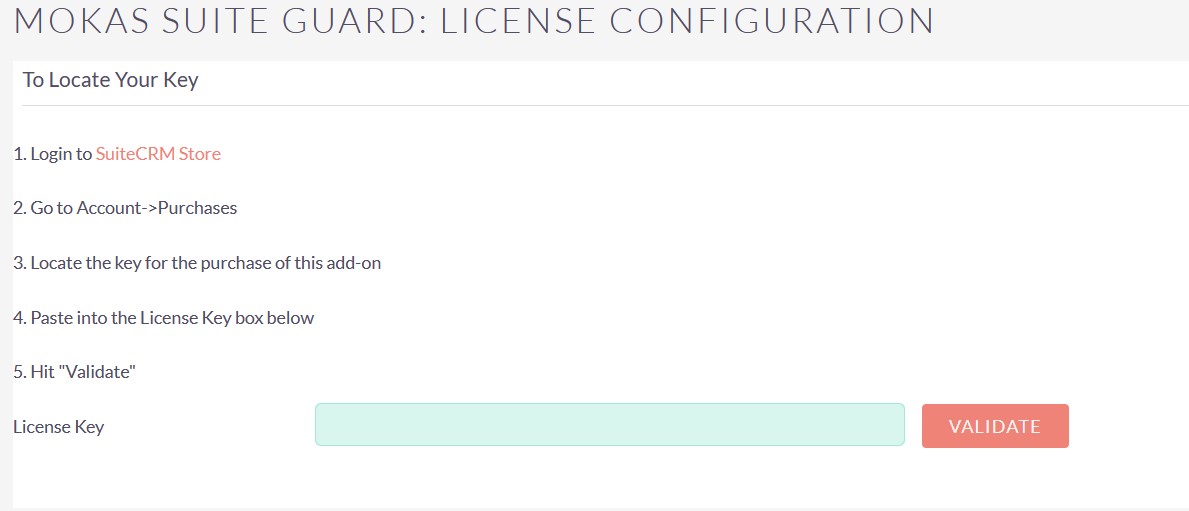
If server configurations doesn't allow to change permisions during installation, Suite Guard Reports doesn't looks correctly. In this case you need to change permissions manually of custom/include/MiT_SuiteGuard_assets folder to 775. It could be done by executing command chmod -R custom/include/MiT_SuiteGuard_assets or via you server Control panel/
After install you will notice new subpanel Suite Guard in Administration panel, button Suite Guard appears in detail view