The Suite WhatsApp Integration is a tool that allows you to use WhatsApp directly from SuiteCRM. Utilizing the WhatsApp API, you can send and receive messages without having to set up accounts with other providers and at no cost. All conversations you have via WhatsApp are associated with your contacts in SuiteCRM, providing you with a complete and controlled record of your interactions with customers.
User Guide
As a user, we will first need an administrator to enable a phone number in the CRM, this can be done as explained in the administrator guide..
Once the number is enabled in the crm we can go to the overview under Reports >> Global WhatsApp.
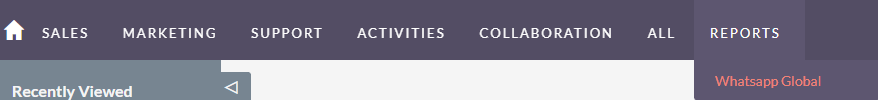
In the WhatsApp Global view on the left hand side, we see the chats that have entered us in WhatsApp since we have been linked to the CRM. These chats will be from users both registered and not in the CRM, so it will be easier to manage contacts, accounts and leads.
In the central screen, we will open the chat that we have selected to view, here we will see both incoming messages and old messages.
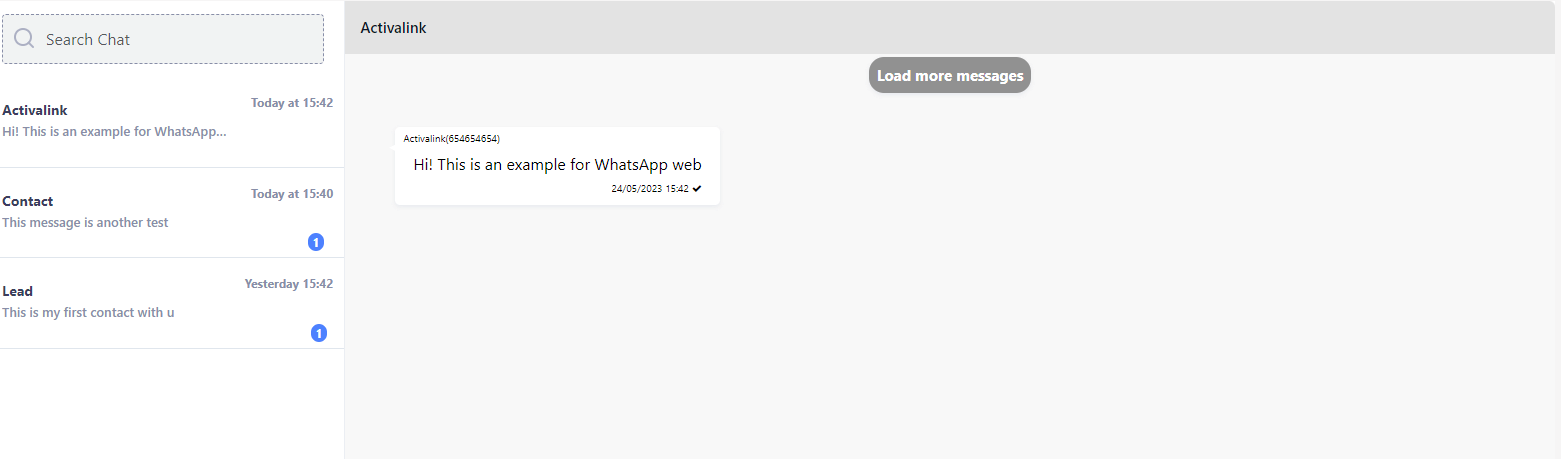
Finally, at the bottom we will have a text editor where we can edit our messages and send them.
This editor allows you to send messages with enriched text (bold, underlined), emoticons, or attachments.
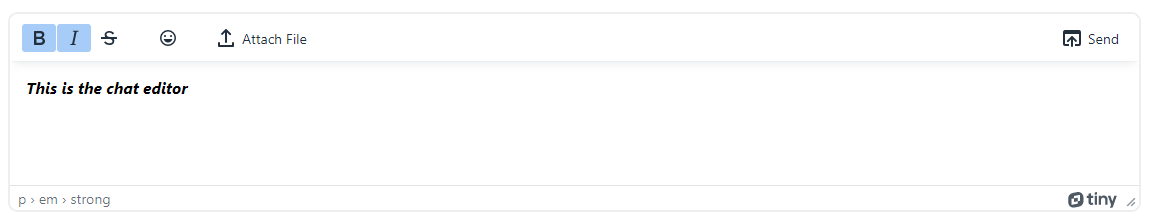
Here is an example of what a conversation would look like with messages sent from both the CRM and the phone.
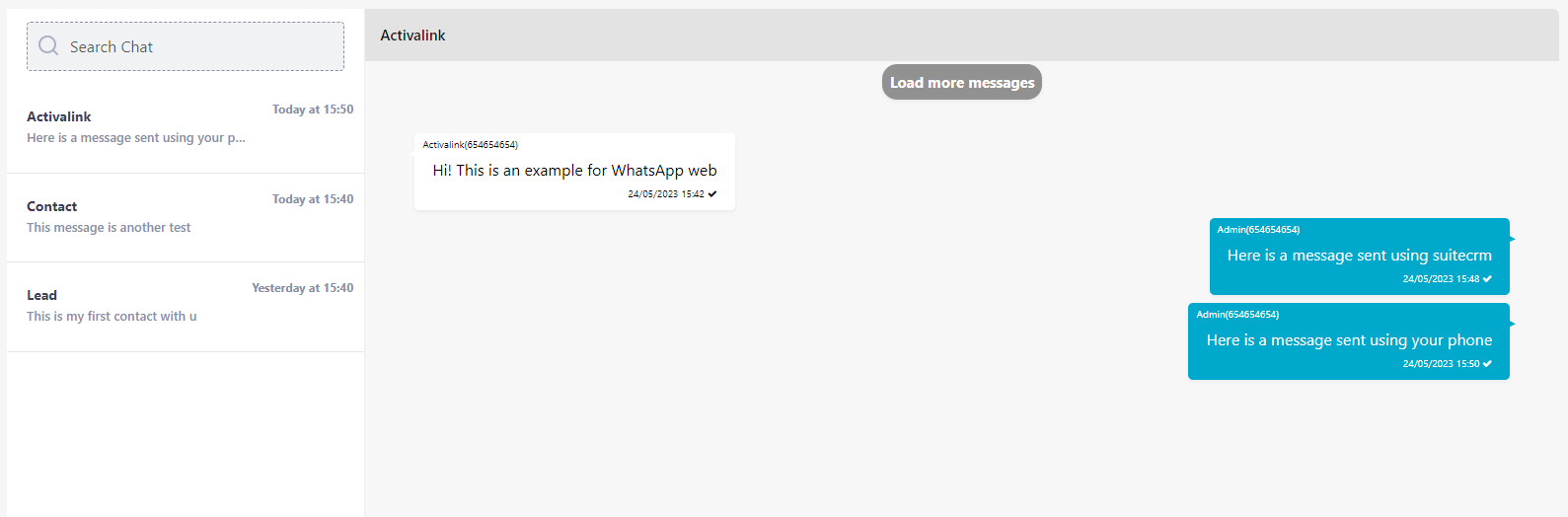
Another way to use the WhatsApp Integration package is to go to the Accounts module, where in the detail view of each contact we will have a WhatsApp icon next to the phone number. If we click on this icon, we will see the specific conversation we have with this contact.
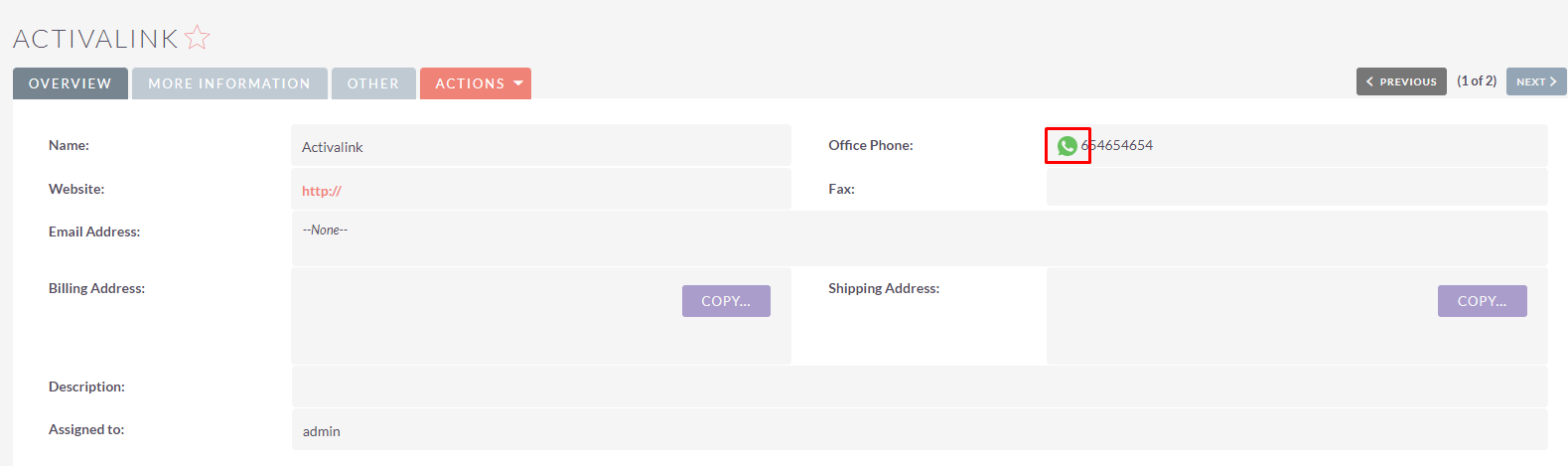
In this view we can do the same as in the global view but with only one contact.
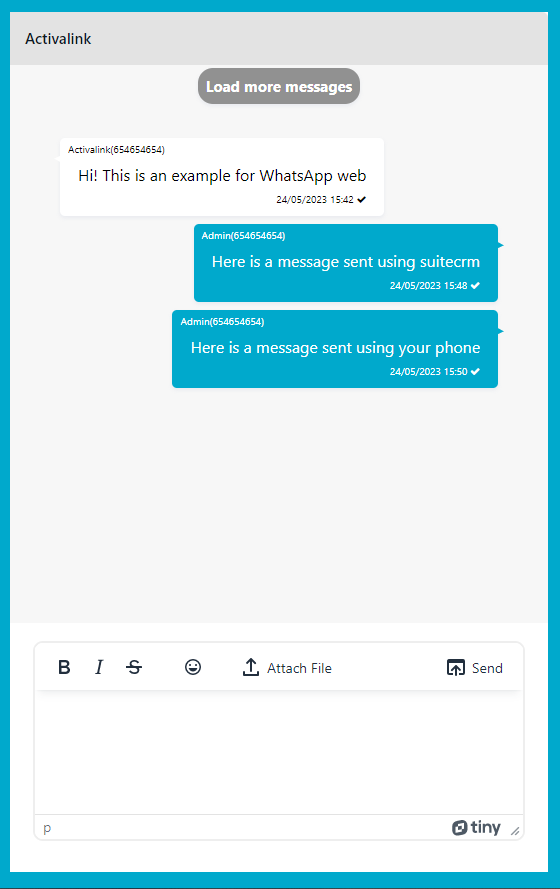
All data of sent and received WhatsApps will be saved in the WhatsApp Messages module located in ALL.
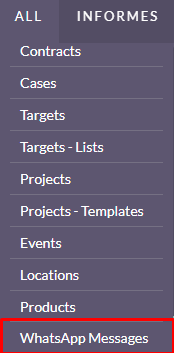
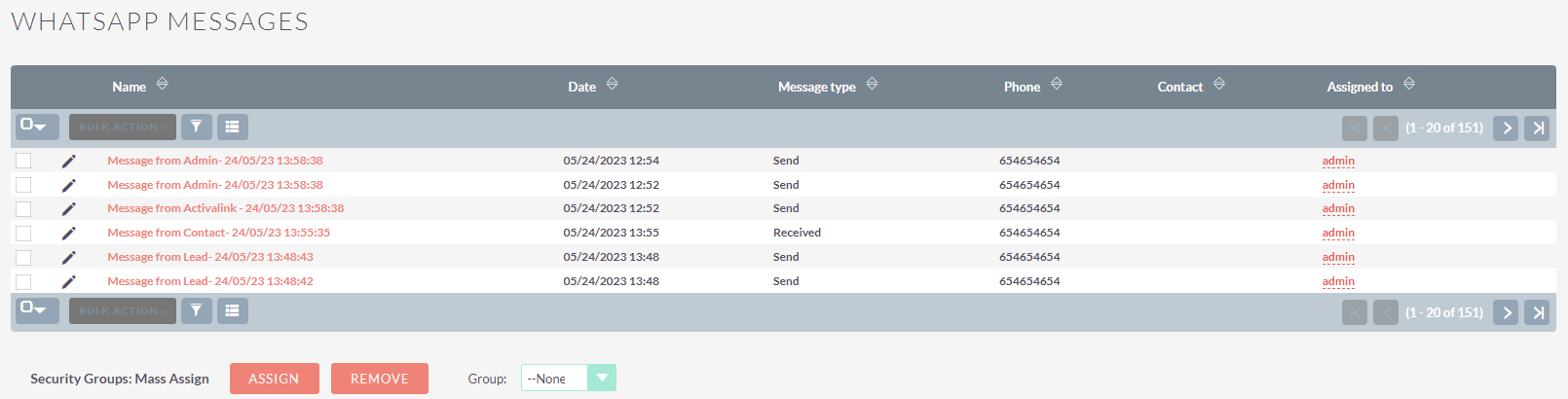
By registering messages in this module, we can store them in a database and be able to follow conversations if we connect a different number.

