Highlevel Overview
Need a way to keep track of important content and stay connected with your customers’ needs via WhatsApp? Activalink's Suite WhatsApp Integration enables you and your team to connect SuiteCRM to WhatsApp messaging. This product provides a connection from a mobile phone to your CRM, helping you easily manage customer conversations and save messages directly in SuiteCRM.
No account setup with a WhatsApp provider is required and zero cost for sending messages
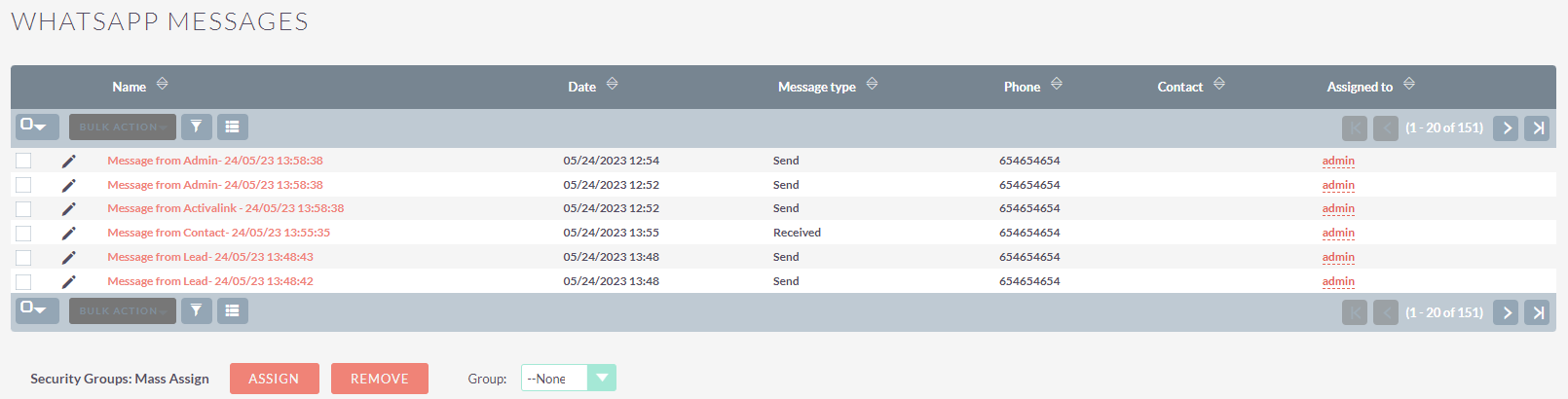
Key Features
- Use WhatsApp from the CRM with all the functionality and advantages of SuiteCRM
- Manage your WhatsApp Customers and Opportunities in SuiteCRM more dynamically
- Synchronize your CRM with your company's WhatsApp
- Use it with any number and change the number quickly as many times as you want
- All conversations associated with your contacts indefinitely and under your control
- Messages no longer depend on WhatsApp, as they are stored in the database of your CRM
- Send messages with enriched text (bold, underlined), emoticons, stickers or attachments
How it Works
In the WhatsApp Global view on the left hand side, we see the chats that have entered us in WhatsApp since we have been linked to the CRM. These chats will be from users both registered and not in the CRM, so it will be easier to manage contacts, accounts and leads. Here is an example of what a conversation would look like with messages sent from both the CRM and the phone.
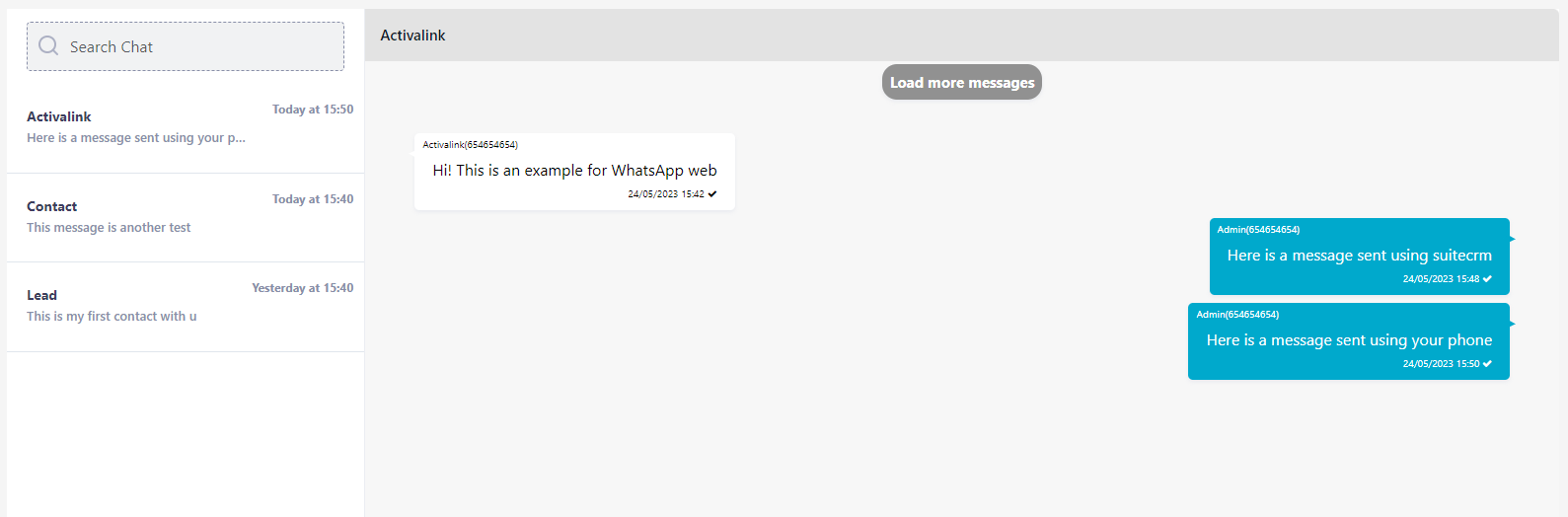
Another way to use the WhatsApp Integration package is to go to the Accounts module, where in the detail view of each contact we will have a WhatsApp icon next to the phone number. If we click on this icon, we will see the specific conversation we have with this contact.
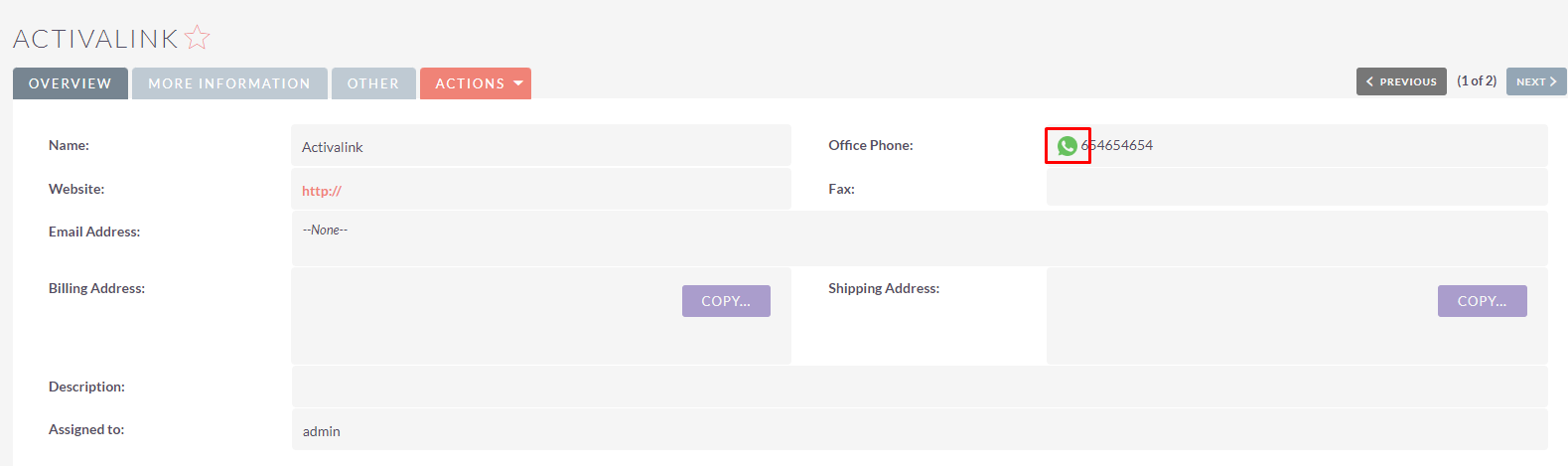
In this view we can do the same as in the global view but with only one contact.
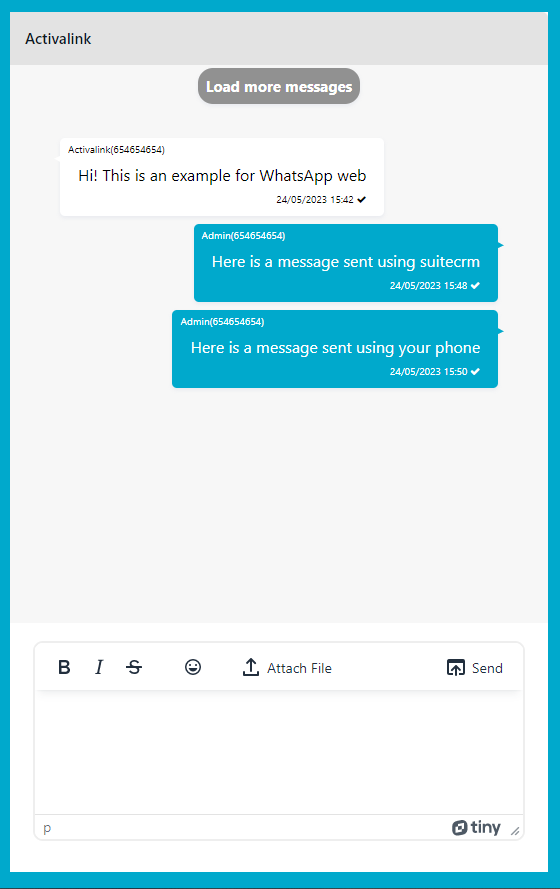
All data of sent and received WhatsApps will be saved in the WhatsApp Messages module located in ALL.
To learn more about this solution, go to Suite WhatsApp Integration or search for "WhatsApp" on the marketplace.
-
Maintenance Mode

The Maintenance Mode add-on for SuiteCRM helps companies ensure their users are off the CRM before starting system upgrades, development evolutions, or plugin installations. With a special Admin option for ‘maintenance mode,’ prevent non-admin users from logging in, plus many other valuable feat...
-
Data Anonymizer for SuiteCRM

Is data privacy your priority? Get a data-breach proof CRM system! Data Anonymizer is a tool designed to quickly encode data on your CRM instance, while preserving their diversity and relations between records. It allows you to quickly prepare a realistic instance for tests and demonstrations withou...
- Show more addons
