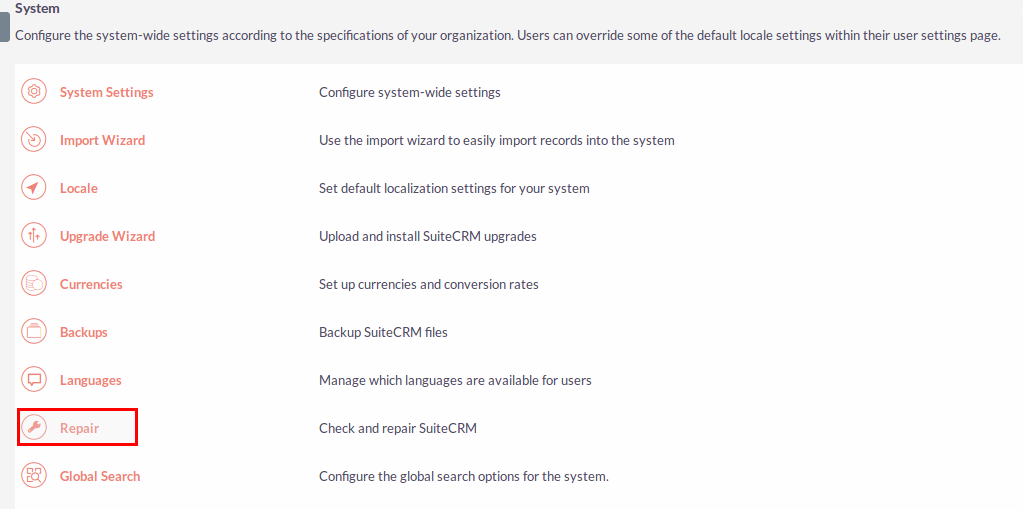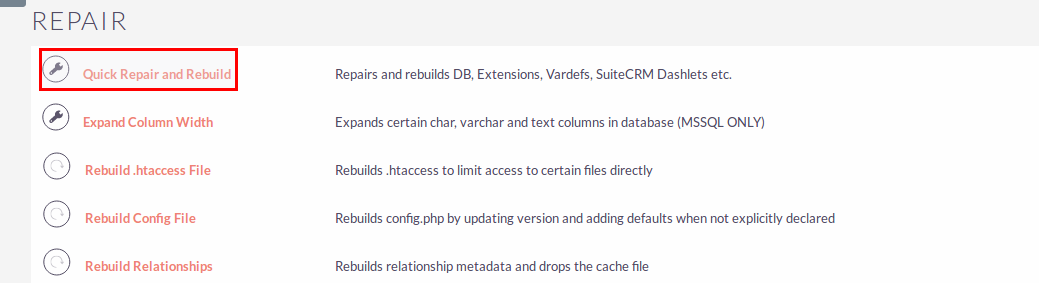Want each user to have their own outgoing email server configuration? This add-on is perfect for that. Each user can setup their own outgoing server.
Installation Guide
Steps for Installing Multiple SMTP add-on
Notes: Before installing Multiple SMTP Plugin, please take your SuiteCRM and Database backup first.
Step 1:
To open the Administration Page,Click on Admin tab, as shown in below screenshot.
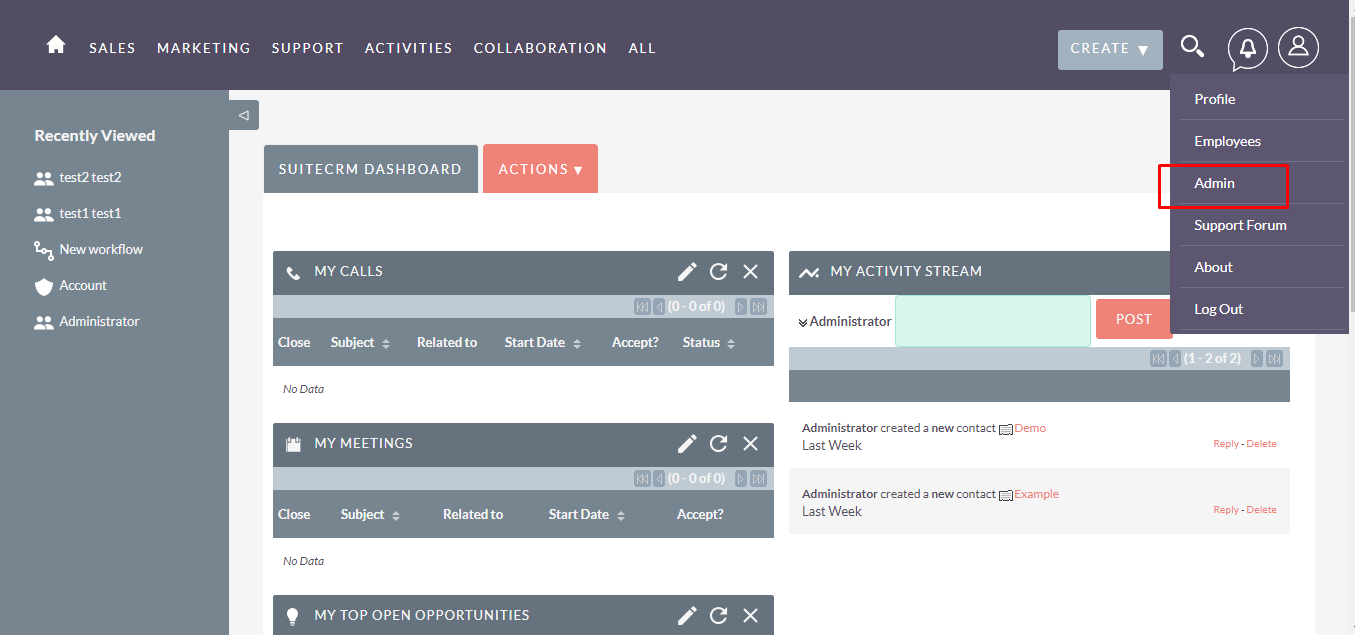
Step 2: To install MultiSMTP plugin, Click on Module Loader from the Developer Tools section.
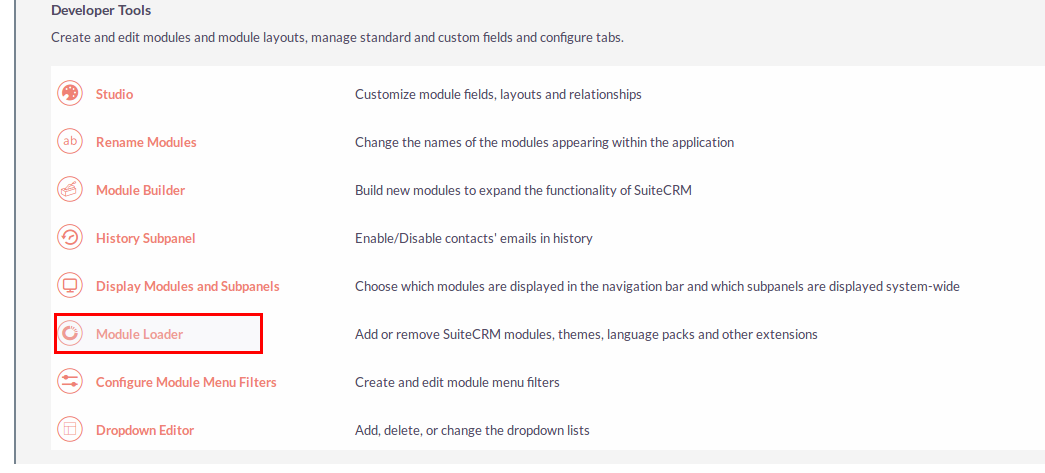
Step 3: In Module Loader Page → Click on Browse button to select zip file → Click on UPLOAD button to upload the Multiple SMTP plugin.
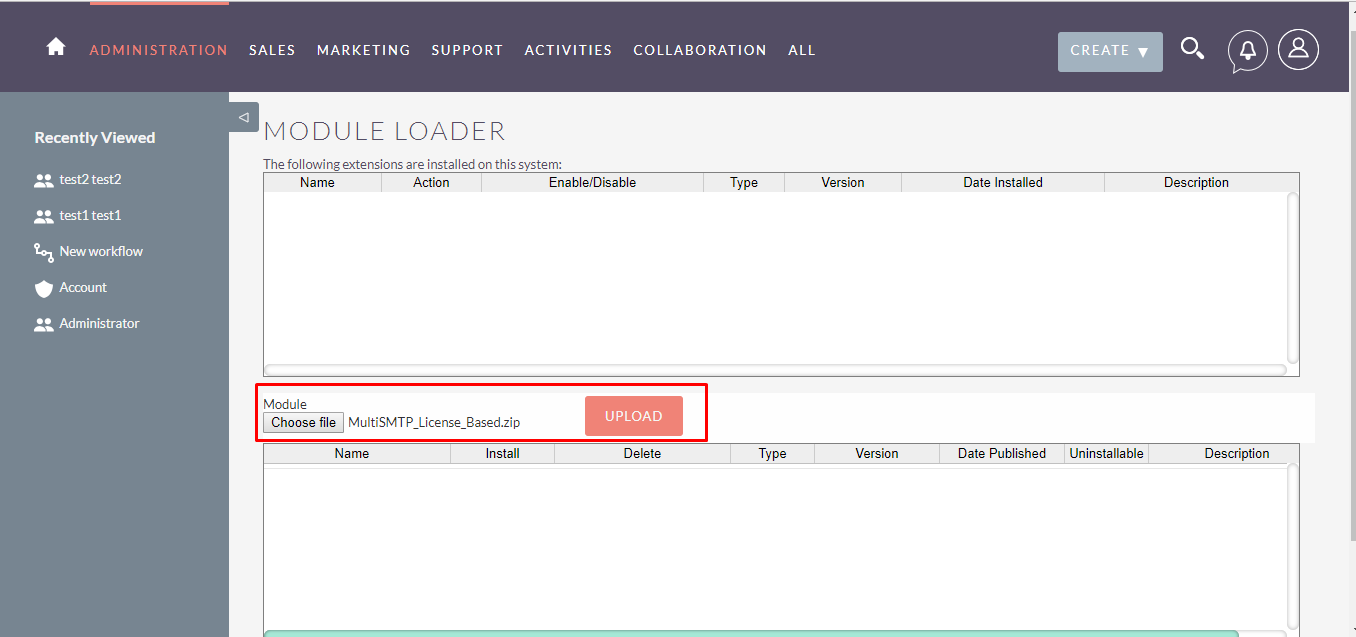
Step 4: In Module Loader page → Click on INSTALL button to install Multiple SMTP plugin.
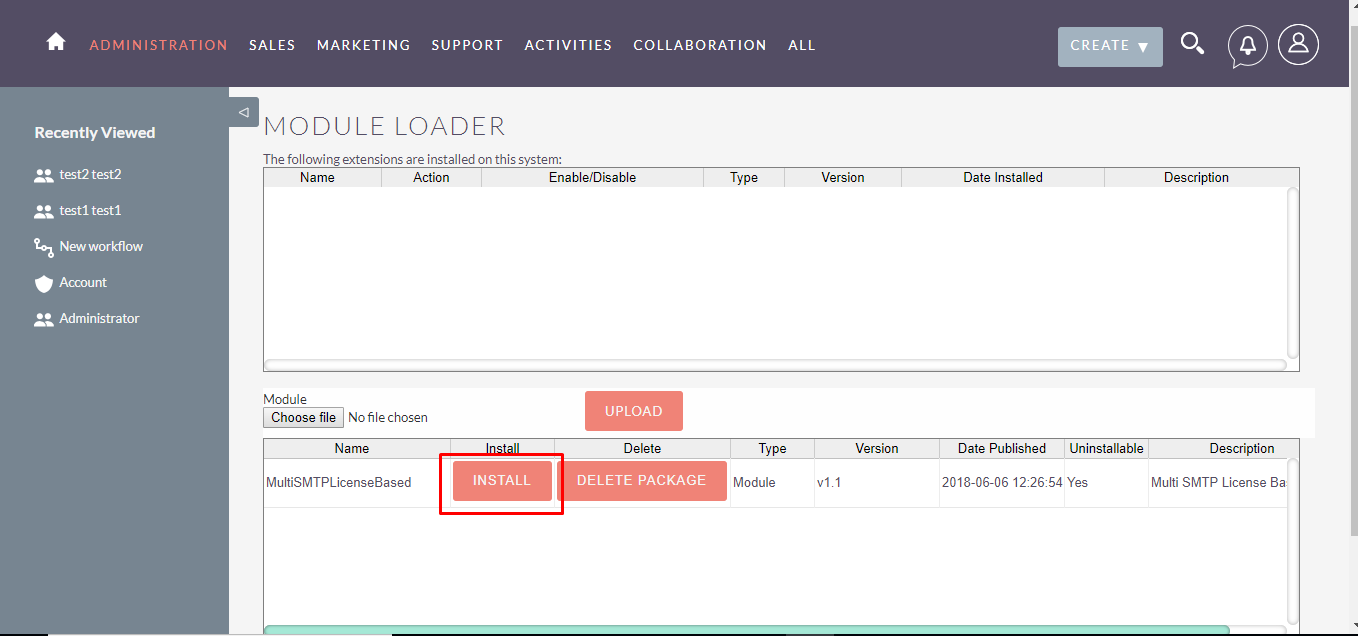
Step 5: To accept Terms and Conditions, click on Accept radio button → Click on COMMIT button.
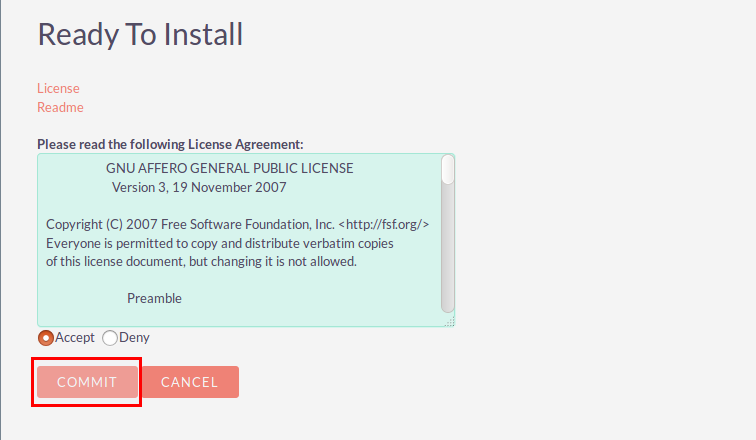
Step 6: After successful installation → Click on BACK TO MODULE LOADER button.
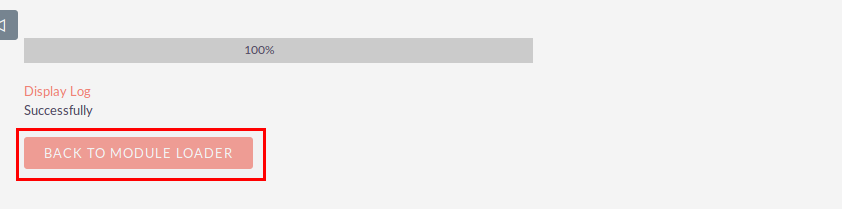
Step 7: Open Administration page, Click on Repair from the System section → Click on Quick Repair and Rebuild.