MTS SubPanel Search makes it easy to QUICK SEARCH ANY INFORMATION IN A SUBPANEL. Because you can filter searches right from any subpanel you can drill down to the exact record you need in little time. This gets you back to focusing on the real business value task on hand.
Installation Guide
This addon working good on All themes & SuiteCRM version greater or than v7.8.0
Install
1) On the Administration page, click on “Module Loader” to install the package.
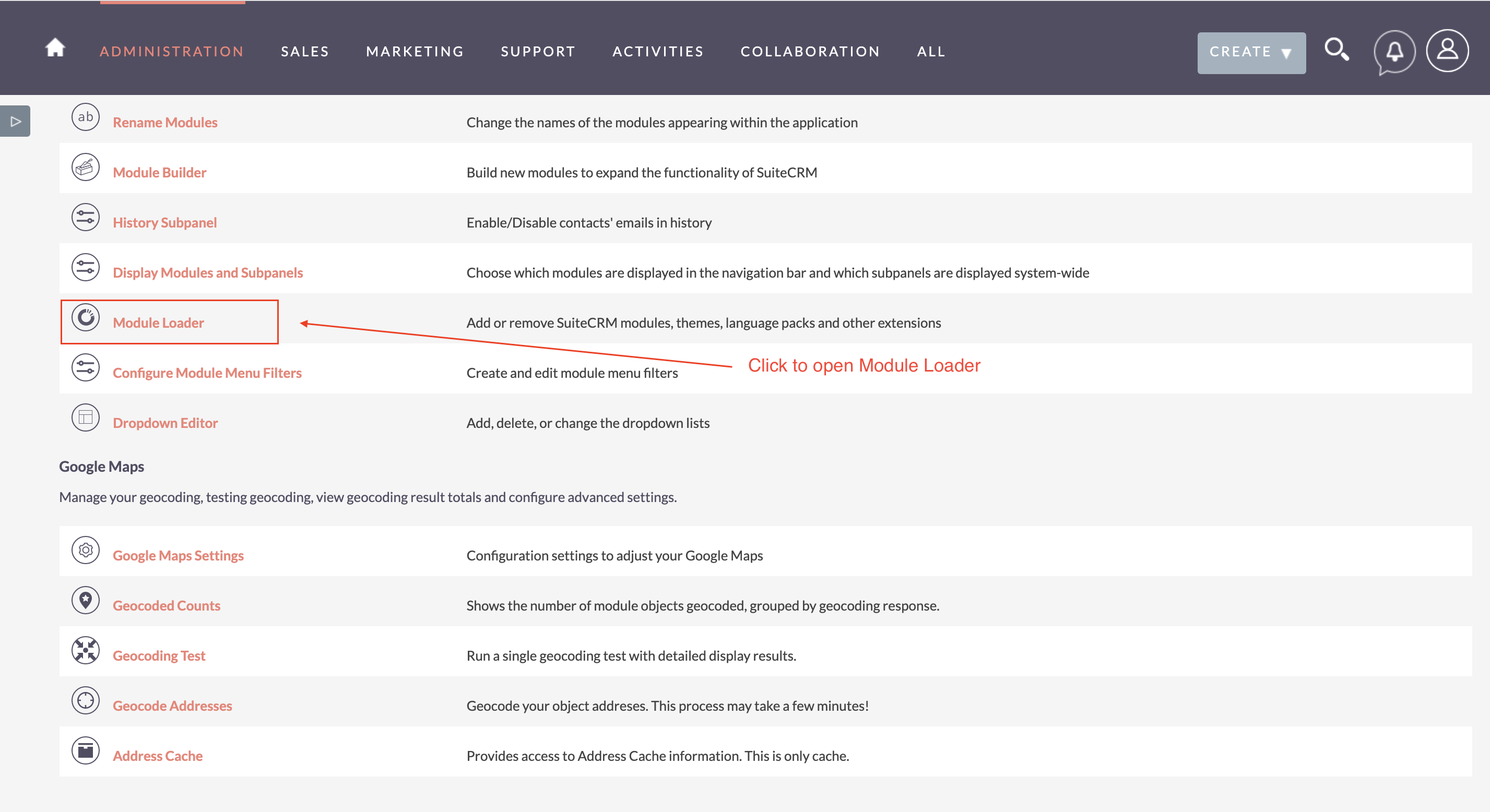
2) Click the 'Browse...' button under Module Loader Screen and select the .zip file you downloaded in Step 1.
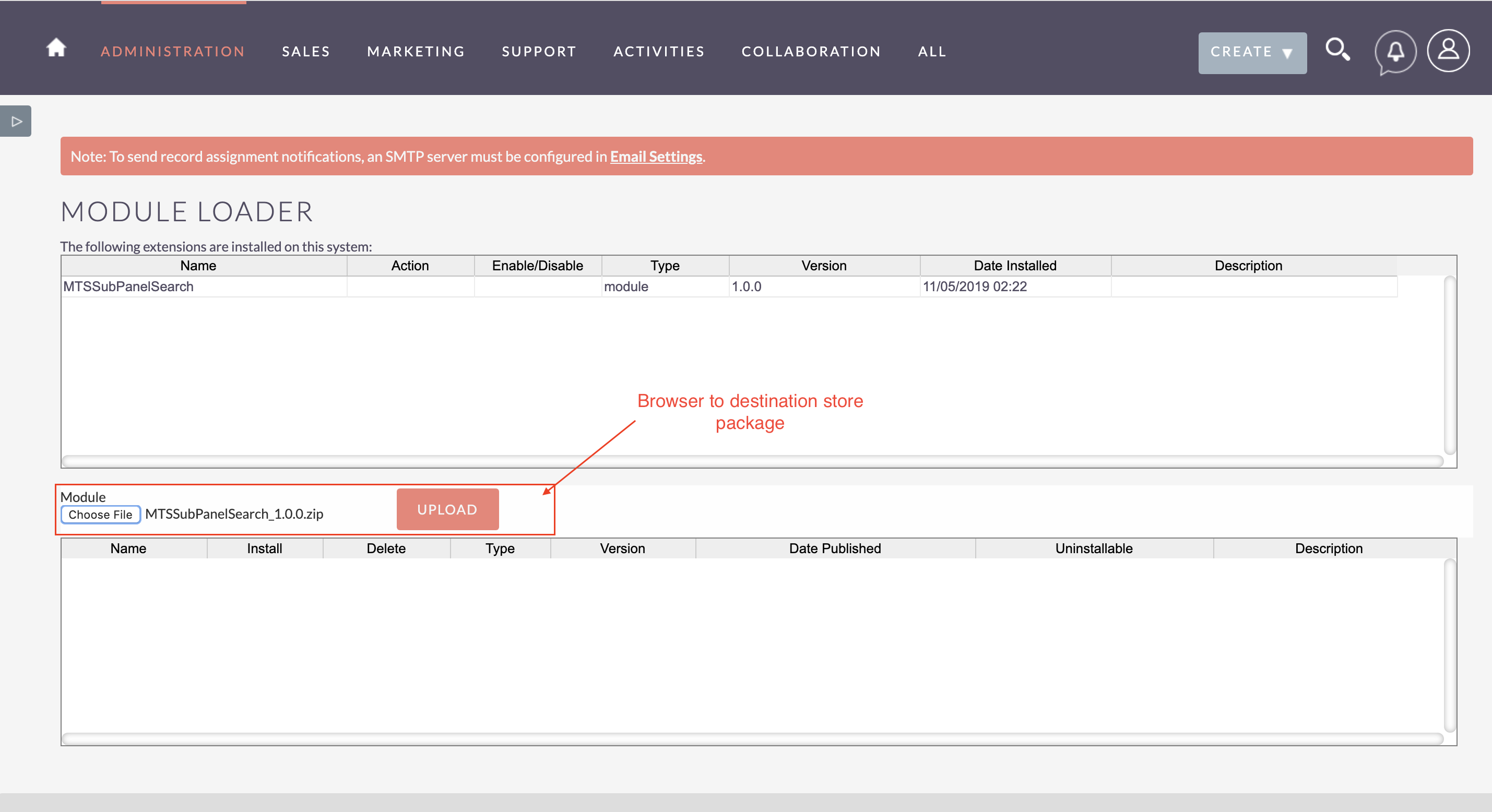
3) Click the "Upload" button to transfer the .zip file to your SuiteCRM server. 4) Click the "Install" button next to the newly uploaded MTS Subpanel Search module 5) Step through the installation wizard. 6) Back to Admin page > Repair > Quick Repair & Rebuild 7) Let's go to License settings guide
Uninstall
1) On the Administration page, click on “Module Loader” to Uninstall the package.
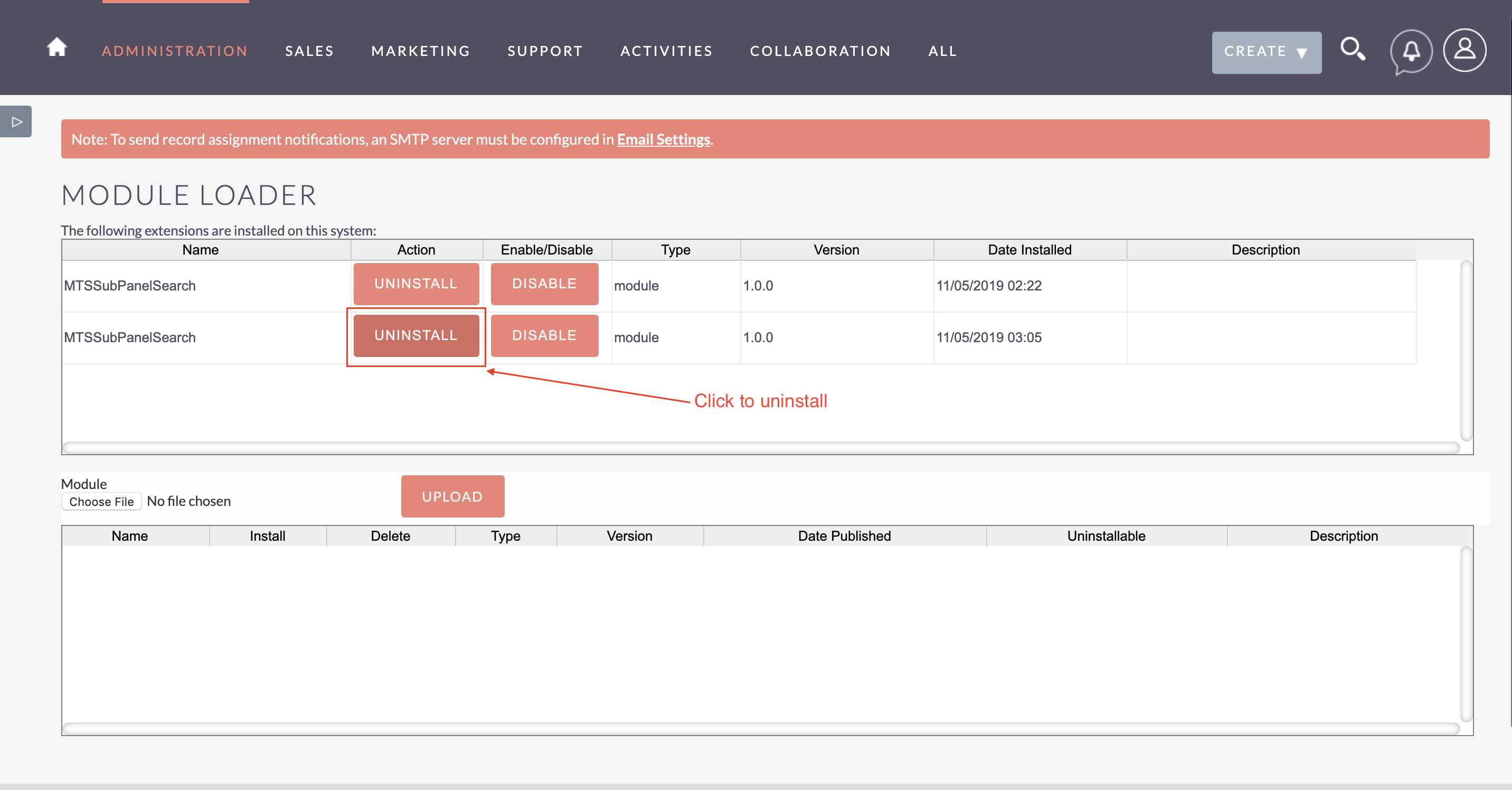 2) Click on Uninstall button.
3) Package will be deleted successfully.
2) Click on Uninstall button.
3) Package will be deleted successfully.



