The MTS Activity Stream add-on enables users to view a list of activities performed on records. By using this solution, users can see who has updated important information on a CRM record and avoid making duplicate actions. Also, this feature helps admin monitor other users’ activities by reviewing their actions in the CRM.
Installation Guide
Installing the Add-on
- Download the installable zip from your purchases.
- Using Module Loader in the Admin section upload the module.
- Click 'Install'
- Back to Admin > Repair > Quick Repair and Rebuild
5. !!!IMPORTANT: Go back Repair > Rebuild JS Grouping Files (See attachment) > waiting for the system process done.
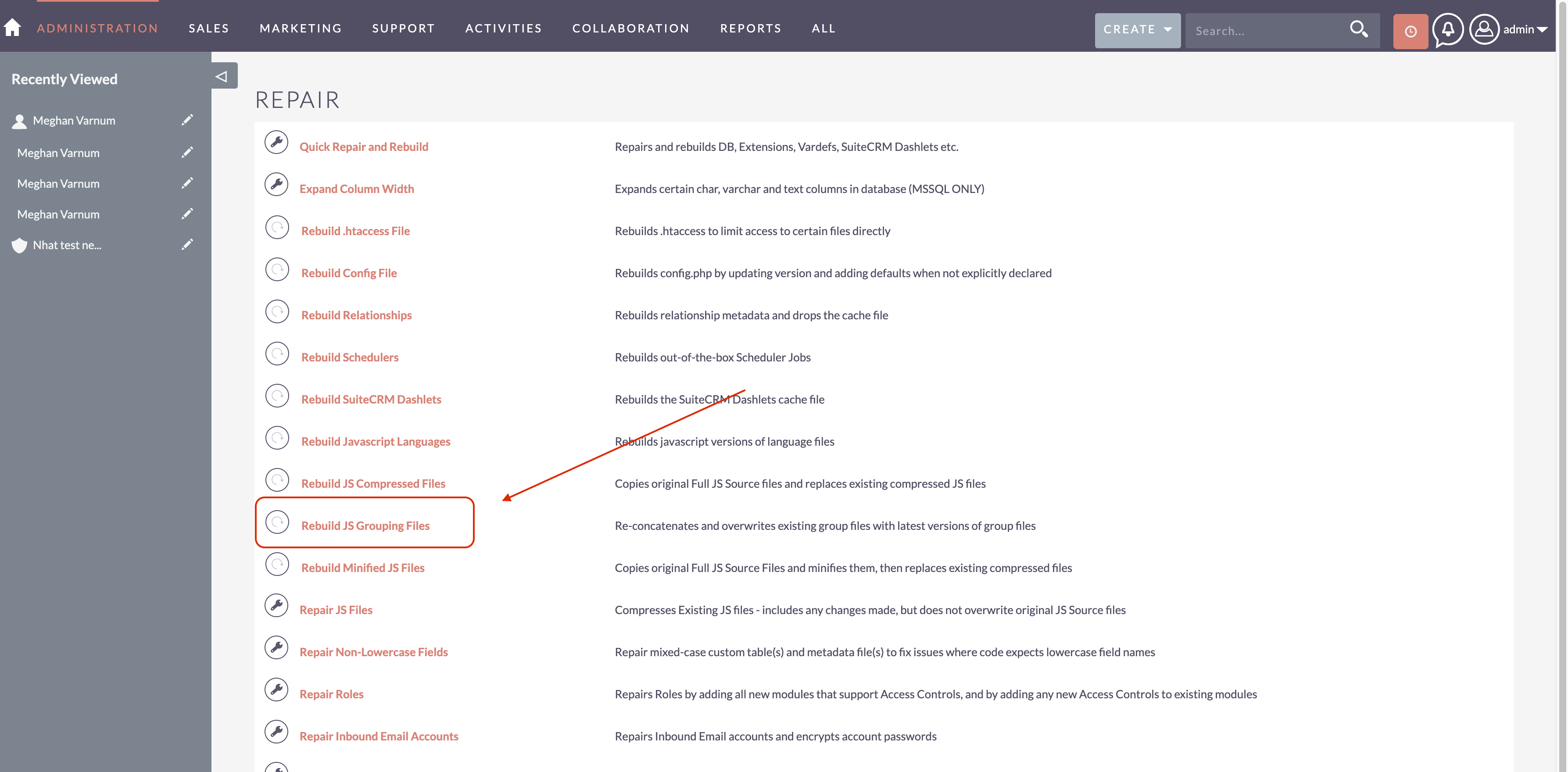
Note: For more information on how to install a module you can refer in this link: https://store.suitecrm.com/docs/history-time-line/installation-guide
Once the add-on is installed successfully go to Admin > Find to MTS Activity Stream License Configuration
Configure license
Click on MTS Activity Stream License Configuration to enter your license > Hit 'Save'

