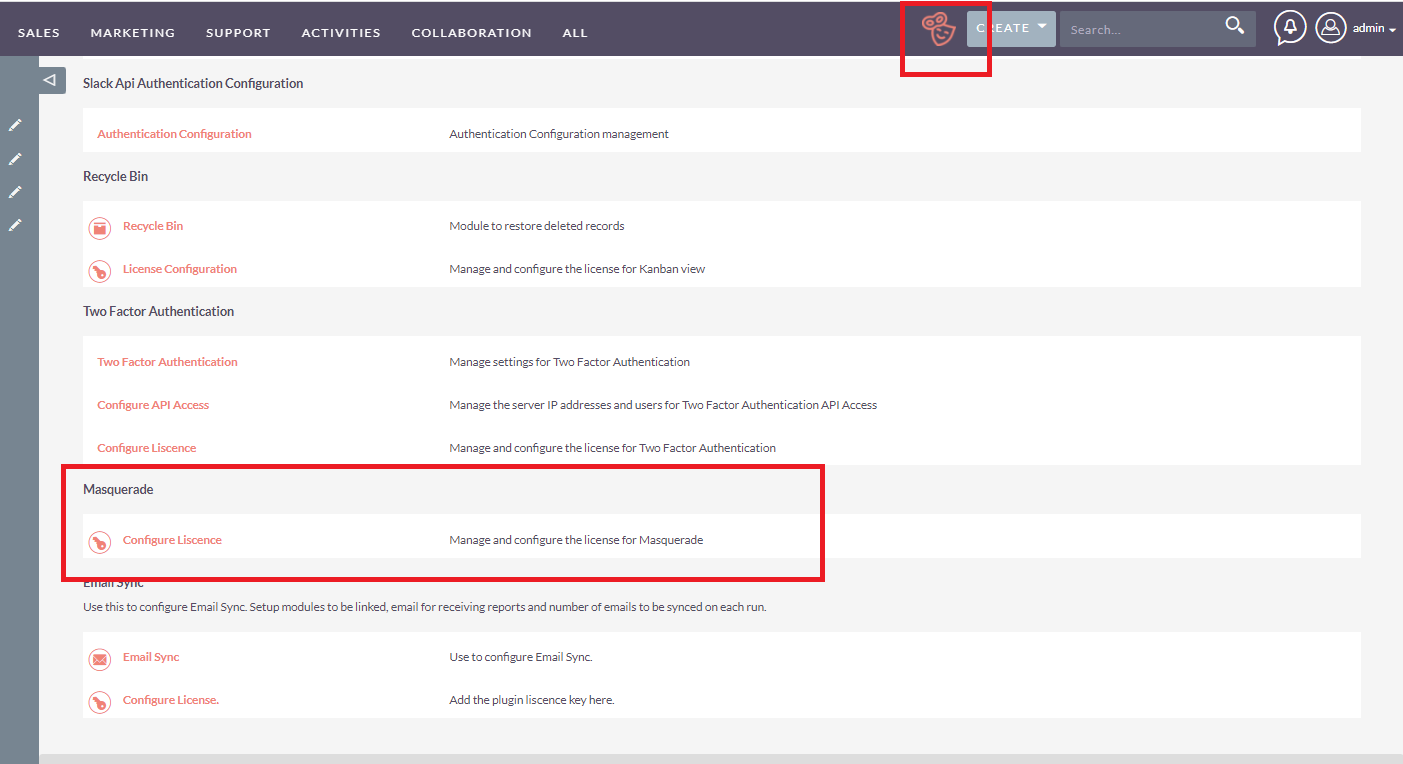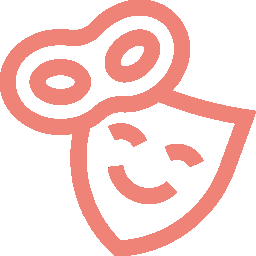When it is crucial to access a certain user’s account, the Masquerade add-on for SuiteCRM allows Admins to log in as any regular user without needing their password.
Installation Guide
Installing the Add-on
Before you can use the Masquerade - Switch User you must have activated it.
1. Go to the Admin panel
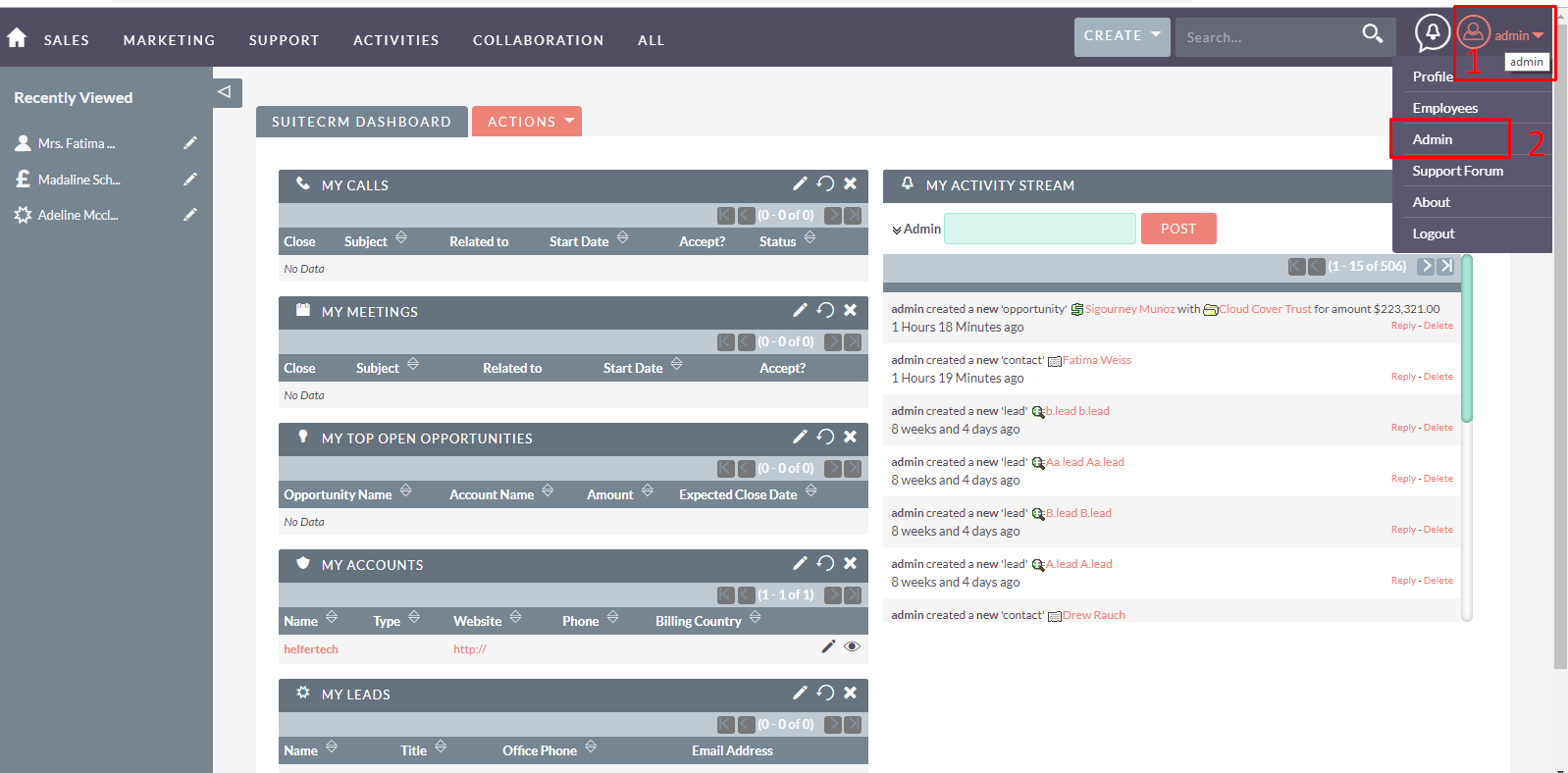
2. Open Module Loader from the Admin panel
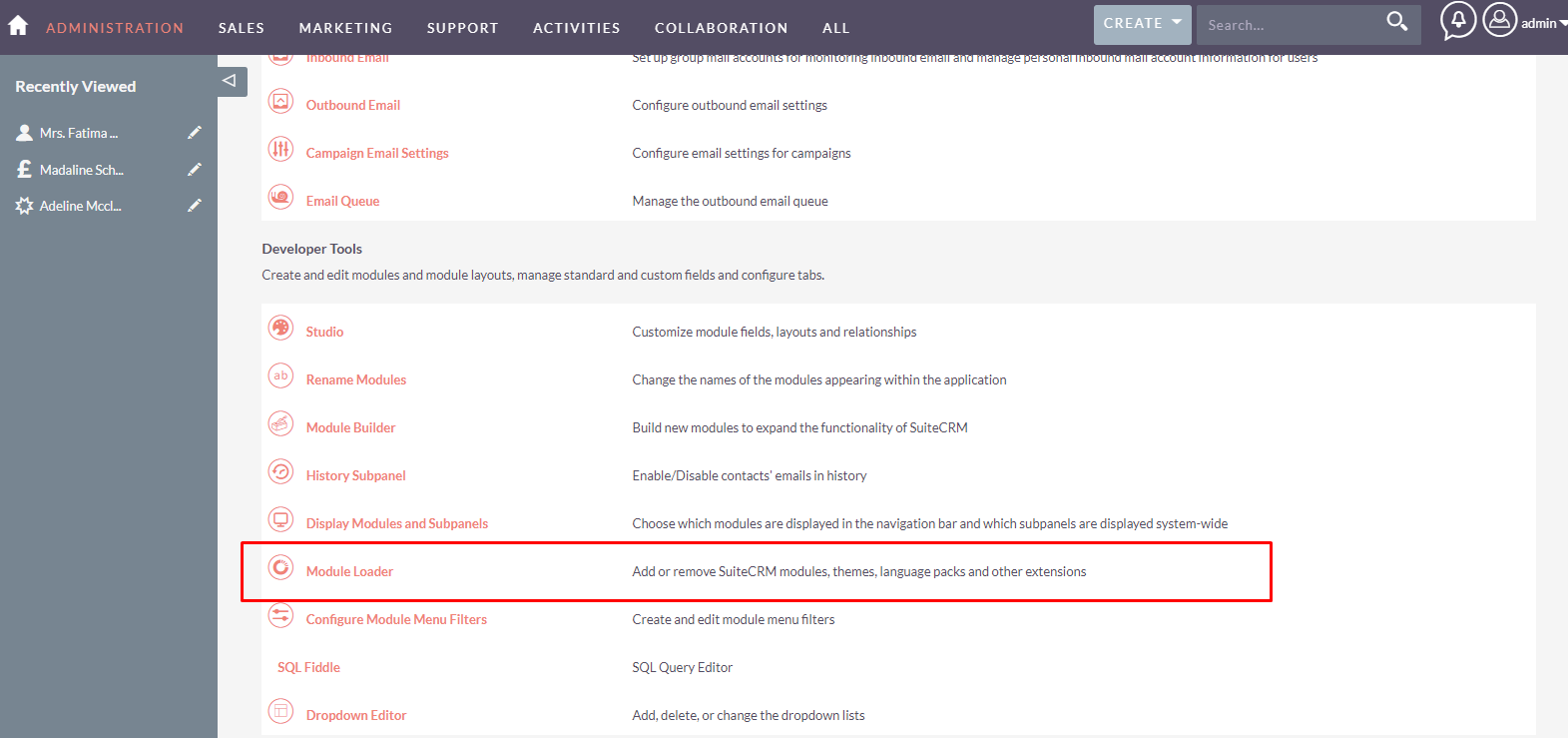
3. Choose the downloaded package
- Click on Choose File
- Select a downloaded package from your computer
- Click on Upload
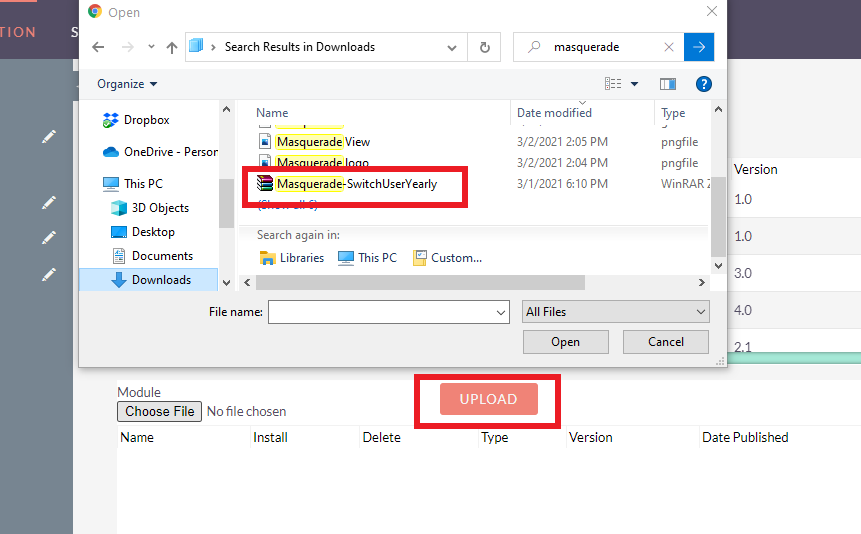
4. Installation Wizard
On the installation wizard, after reviewing the License, click Accept and click commit if you wish to proceed.
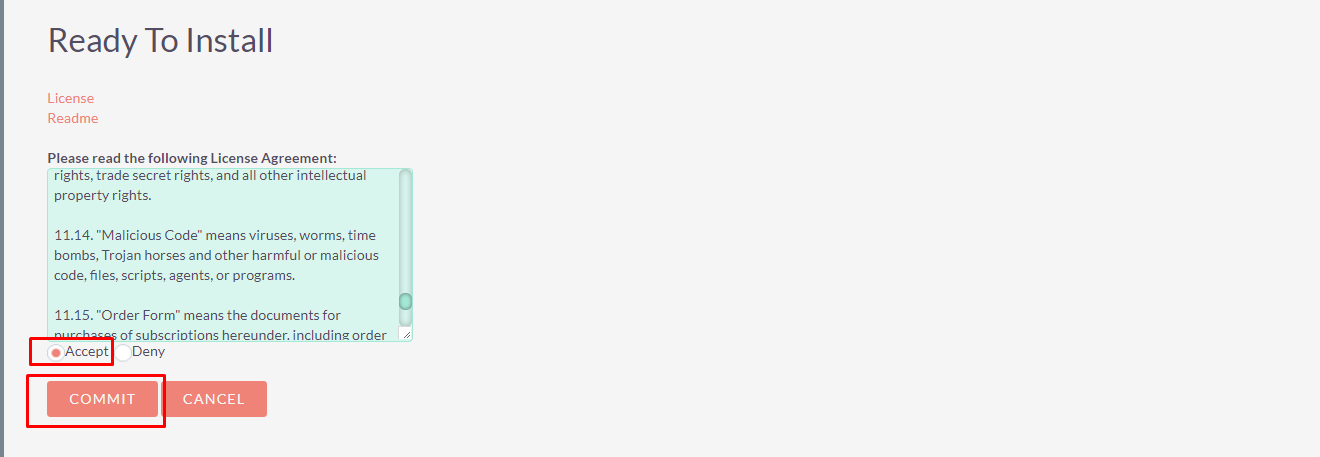
5. Configure License
Enter the License Key to validate and then continue.
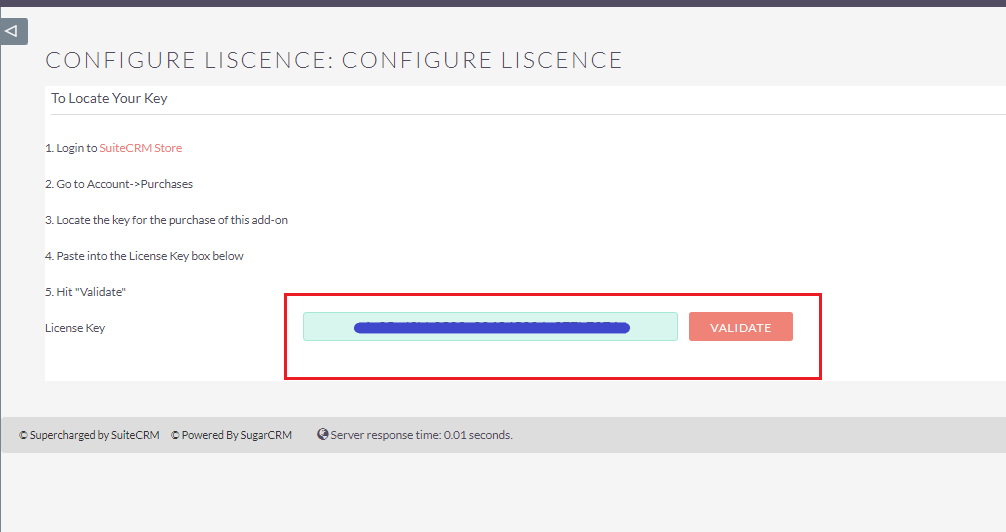
6. After the installation
Go to 'Repair' from the Admin panel.
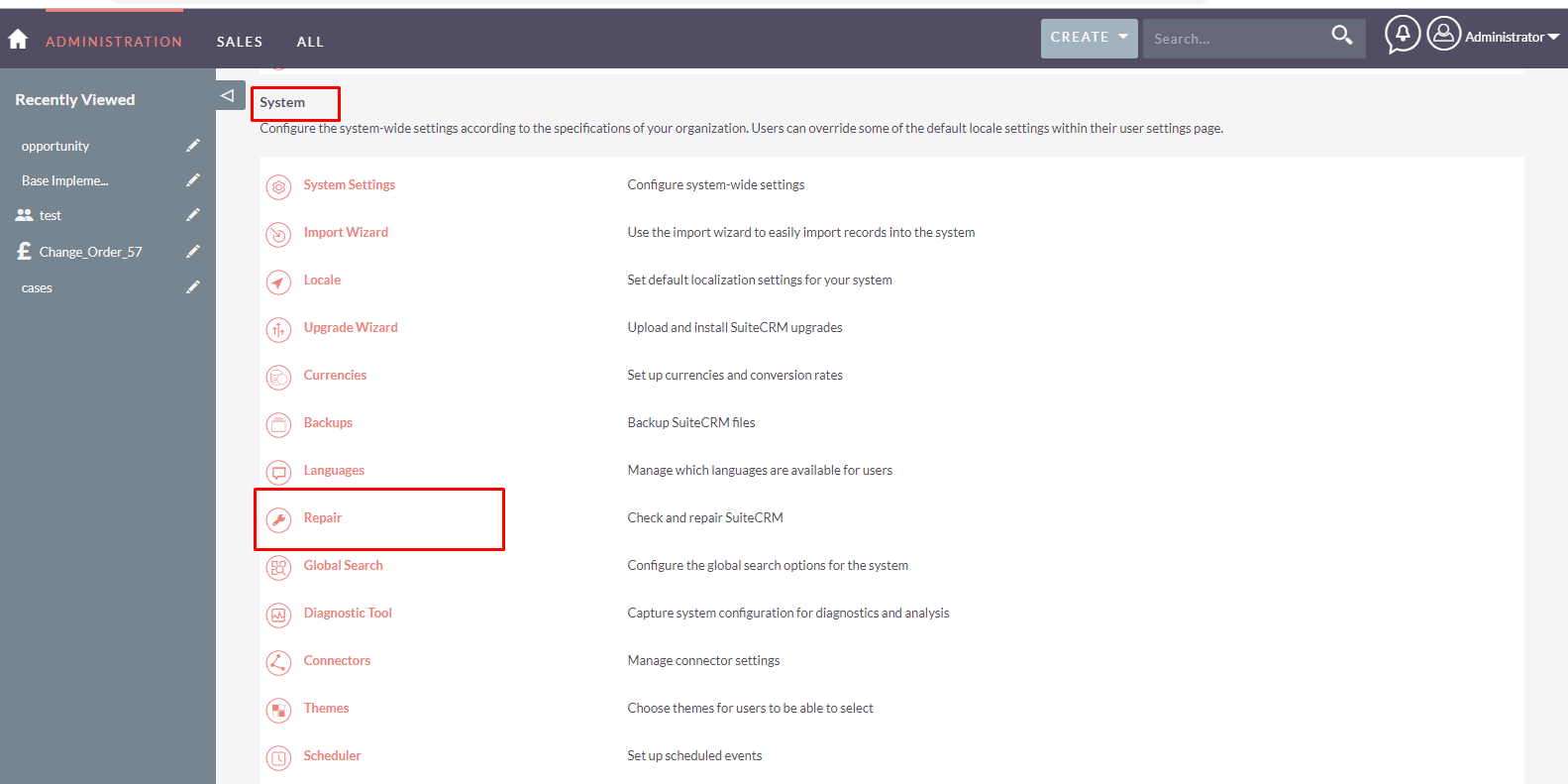
Click on 'Quick Repair and Rebuild'.
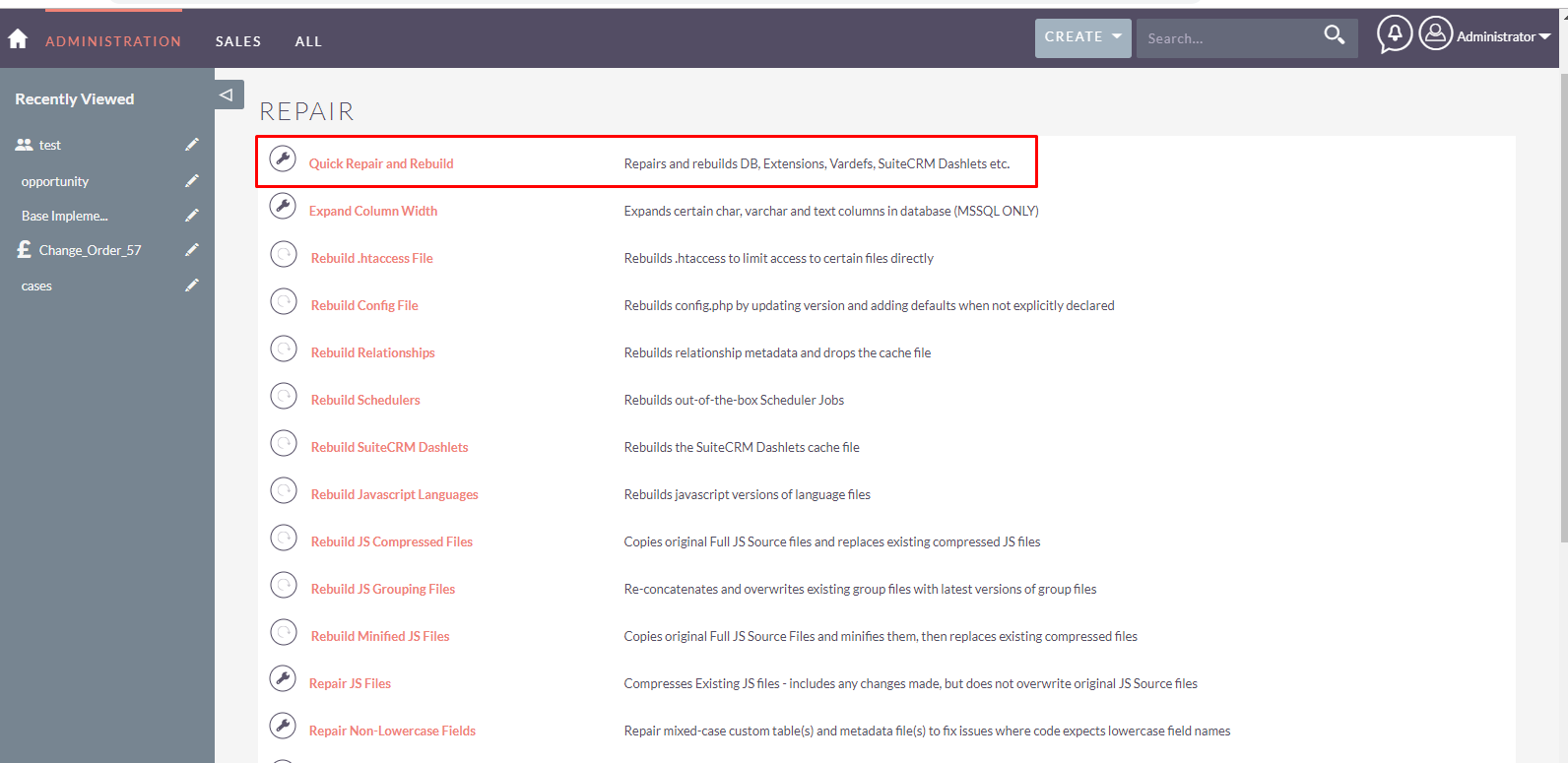
7. Masquerade module has now been installed and is ready to use.
To start using the Masquerade, go to the Detail view of user or click on the 'Masquerade icon' on the navigation bar.