Kanban is a visual system for managing work as it moves through a process. Now your business can quickly see visuals of sales funnel stages and other day-to-day functions for tasks, cases, invoices and custom modules while working in SuiteCRM.
After Installation Guide for Suite8
After successfully installing the Package please add the following lines at the end of the file path mentioned below likewise highlighted in the screenshot attached:
1: File path: \config\services\module\module_routing.yaml

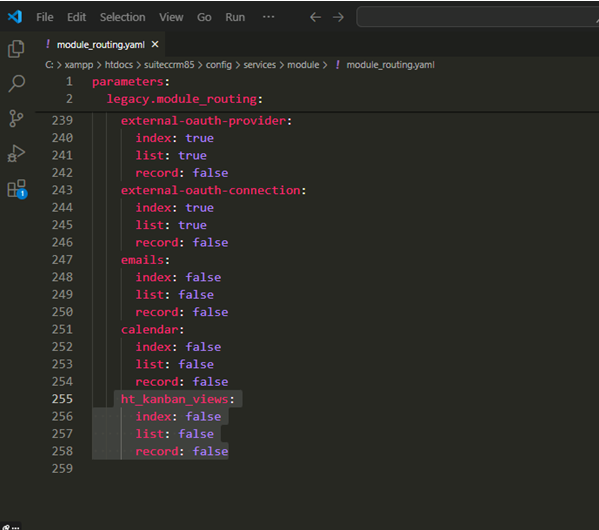
2: After adding these lines successfully in the file path please run the following command in your command prompt as follow:
php ./bin/console cache:clear
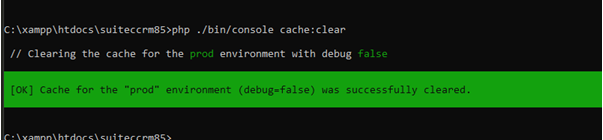
3: After running above command please run the following command in command prompt as follows:
yarn run build-dev
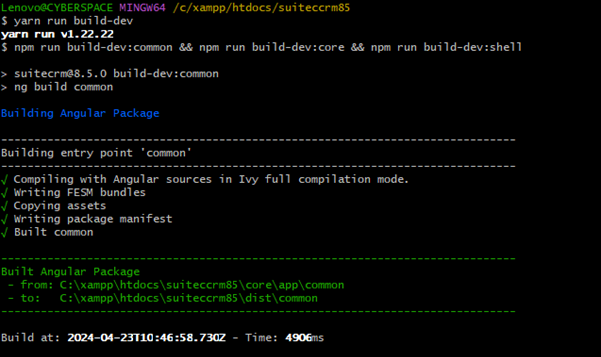
Other add-ons of interest
Administration
Productivity
Reporting
Sales
kanban
trello
agile
boards
aggregate function
condition
CRM
SuiteCRM
menu
drag drop
task
visualize
Process
jira
audit logs
pipeline
board
opportunity
Process
workflow
business
business process
Quotes
projects
project tasks
Opportunities
Project Management
kanban board
kanban SuiteCRM
Kanban view
kanban views
suitecrm module
SuiteCRM Custom Module
kanban system
kanban style
kanban flow
Sales pipeline
kanban suite crm
suitecrm kanban
kanban task management
kanban for project management
kanban management software
kanban method
kanban methodology
kanban agile
kanban functions
suitecrm kanban view
kanban suite
kanban view suitecrm
kanban support
kanban support suitecrm
kanban view crm
kanban plugin

