This add-on helps a user to log into SuiteCRM with an existing Google ID. No more having to remember yet another new login account. Just click on the "Sign in with Google" button and login right into the CRM.
Installation Guide
Please Follow the below Steps for Installation of the addon.
Goto ADMINISTRATION Panel and click on Module Loader.
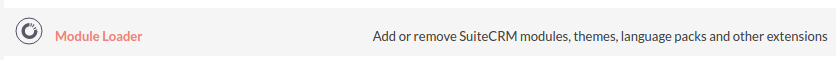
Choose the addon Zip file for installation and click on upload.
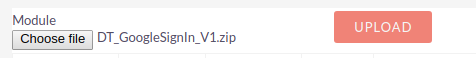
- After File is uploaded, Click on Install.
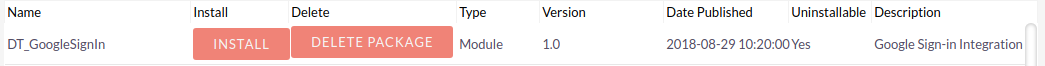
- Please read SLA before continue.
- Click on Accept and commit.
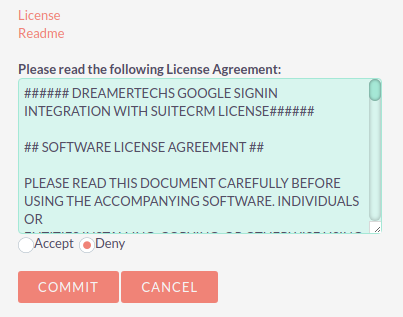
- The last step, Please be a check that addon installed successfully.
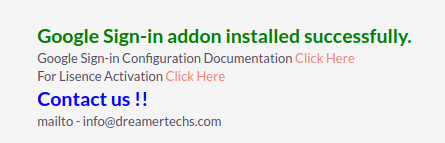 Now, Goto Admin Guide for further configuration.
In case found any problem while installation please email us at info@dreamertechs.com
Now, Goto Admin Guide for further configuration.
In case found any problem while installation please email us at info@dreamertechs.com


