This add-on helps a user to log into SuiteCRM with an existing Google ID. No more having to remember yet another new login account. Just click on the "Sign in with Google" button and login right into the CRM.
Key Features - Simple. Easy. Fast
- With multiple accounts, it’s difficult for people to remember all of their login information. When they use a google login, they don’t have to remember new login information.
- Users can login SuiteCRM with their gmail id. which is configured in User Profile.
How to login using Google SignIn
1. Click on the Sign In with Google button
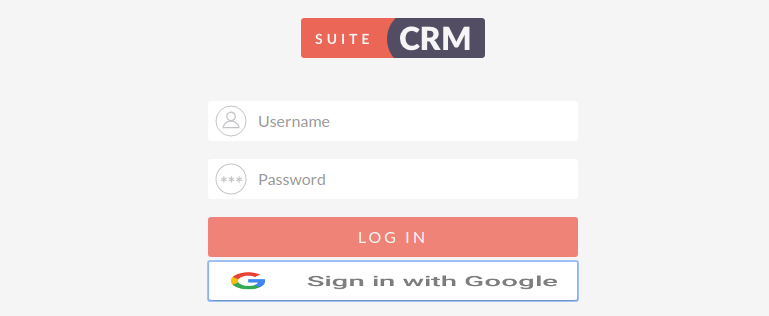
2. Login using Google-id which is saved in your CRM profile.
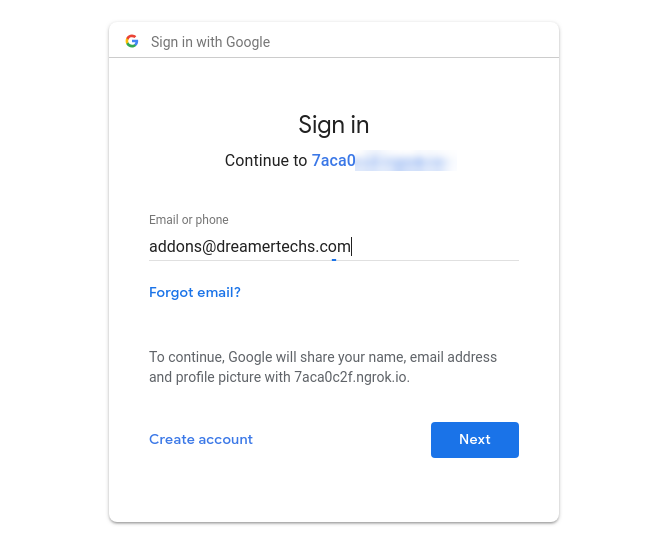
3. Successfully login into CRM with same Google-ID which is saved in admin user profile.
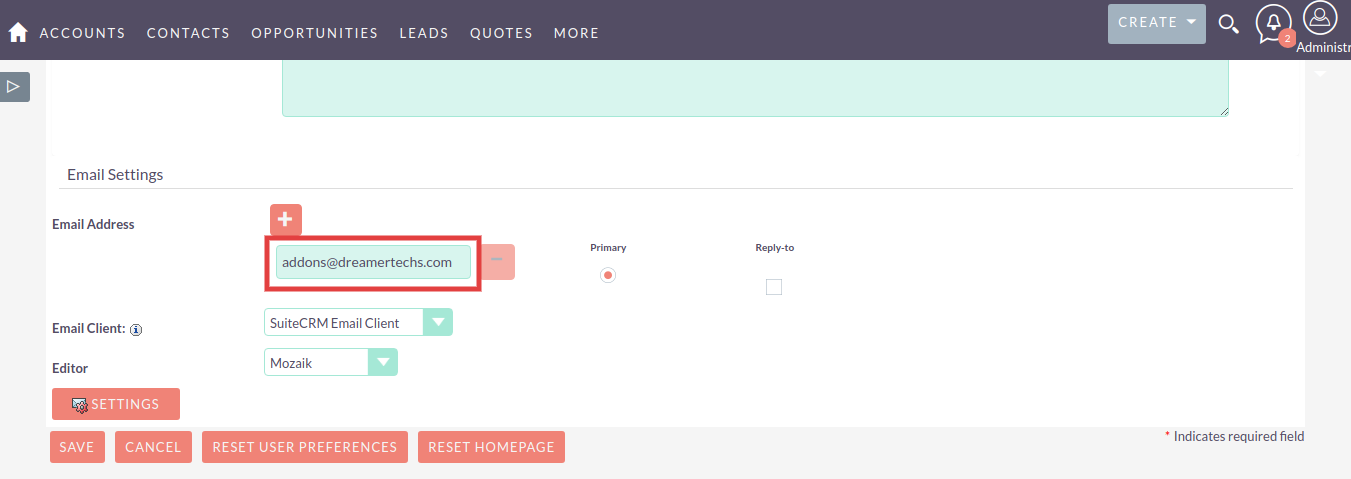
Invalid Login with Google SignIn
If you are trying with invalid google-id which is not found in SuiteCRM.
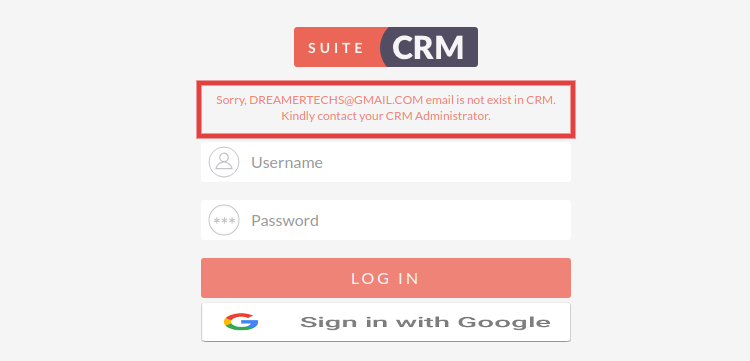
In case found any problem while installation please email us at info@dreamertechs.com
View Pricing
Backed by our Tried & Tested,
30-Day Money Back Guarantee.


