Sync all your Google contacts with SuiteCRM in a single click! With this add-on, you can sync and maintain your Google contacts in the Leads and Contacts Module in SuiteCRM with ease.
Installation Guide
Installing the Add-on
To install the addon in the CRM, first get the zip and license key from the store. Purchase from here.
- Login to CRM from admin user and go to admin section from the user menu
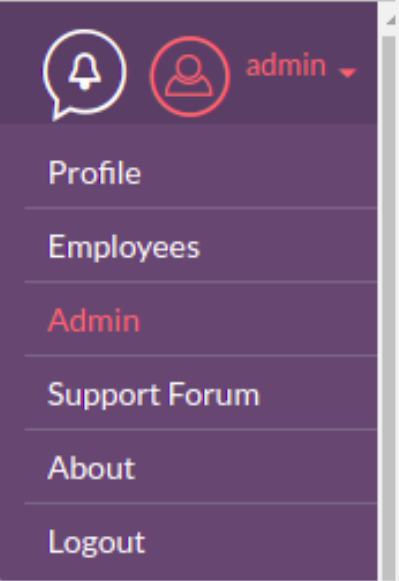
Go to module loader and upload the addon
Install the addon and once addon is installed, do repair and rebuilt
Go to the Google contact license page -> pass the key and click on validate.
Once key is validated, you are ready to use the addon.
Do repair and rebuilt
After finishing all above steps, check if cron job and scheduler “BV Google Contact Sync” is running or not. You can change the frequency of the scheduler. This scheduler is created automatically with the addon installation, you just need to check if it is active and successfully running.
Go to contact module and follow the further steps from here.

