Streamline all your customer conversations in CRM. This Integration helps you to manage your customer support case into CRM. It will create cases, account, contact, replies in CRM and will relate each other.
Admin Guide / Configure Freshesk in CRM
Configuration after addon successfully installed.
Active the addon
- Goto Admin Panel of SuiteCRM then scroll the page below and click on Freshdesk Configuration
- Paste the License Key from you have downloaded addon under your Purchases to the License Key box in SuiteCRM Store and then Click on Validate.
Configure Freshdesk Settings
1. Enter the your freshdesk account domain. as per example.
2. Copy Freshdesk API key from the portal and enter here. click for details
3. Select any 1 user for assigning cases in CRM.
- Click on Save button.
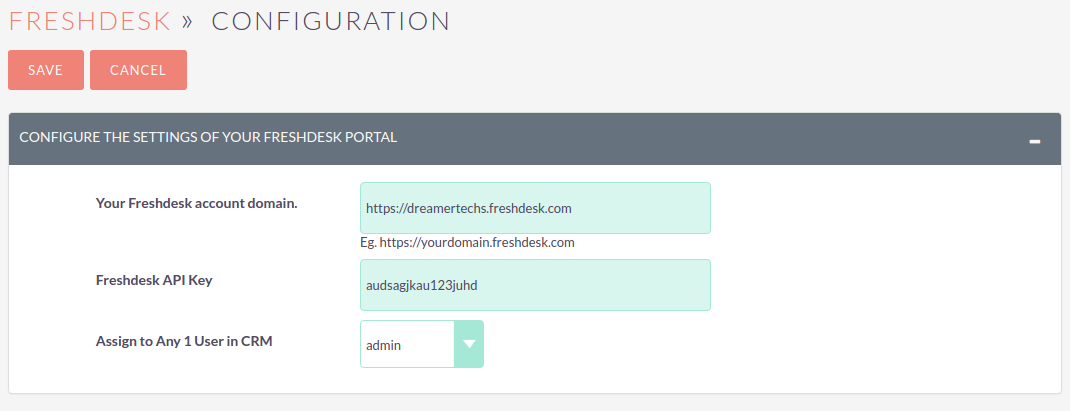
Now need to Create Dispatch'r & Observer - Rules. click for details
In case found any problem while installation please email us at info@dreamertechs.com
Other add-ons of interest
Integrations
Sales
freshdesk connector
freshdesk integration with suiteCRM
freshdesk + suitecrm
freshdesk with suitecrm
freshdesk addon
freshdesk with crm
freshdesk + crm
dreamer
SuiteCRM
suitecrm plugins
plugin for suitecrm
suitecrm ticket integration
freshdesk
Freshdesk plugin for Suitecrm
dreamcrm
freshdesk ticket integration with SuiteCRM



