Service Level Agreement (SLA) is the understanding between service provider and customer to offer service from service provider.
“SuiteCRM Service Level Agreement” extensions from VIPL Team support SLA and its defined by users.
You can create notification and escalation procedures in terms of which issues are subject to escalation, the escalation criteria to be applied, and the action to execute upon a specific escalation level.
About Service Level Agreement (SLA)
Variance Infotech developed the SLA add-ons which used to create notification and escalation procedures in terms of which issues are subject to escalation, the escalation criteria to be applied, and the action to execute upon a specific escalation level.
SLAs are applied to case/tickets that match the defined parameters or criteria. You can also send alerts to selected resources when there is a potential SLA violation.
Service Level Agreement (SLA) is the understanding between service provider and customer to offer service from service provider.
Features
Time base trigger on various case if status of the case has not been changed in due time defined in SLA Process.
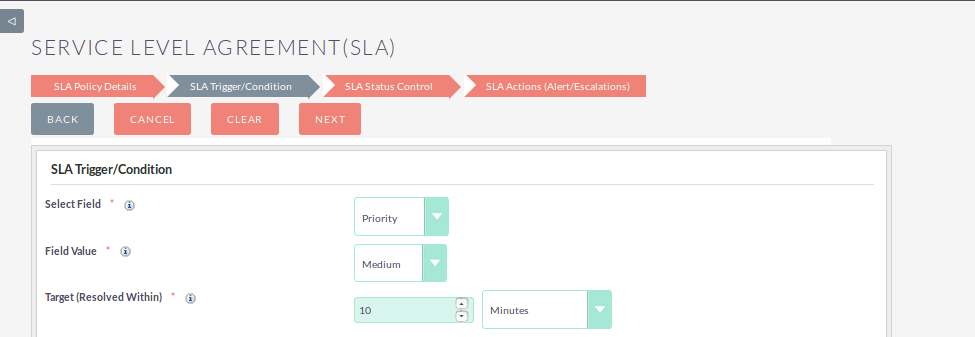
Control Service level agreement(SLA) Escalation on certain cases
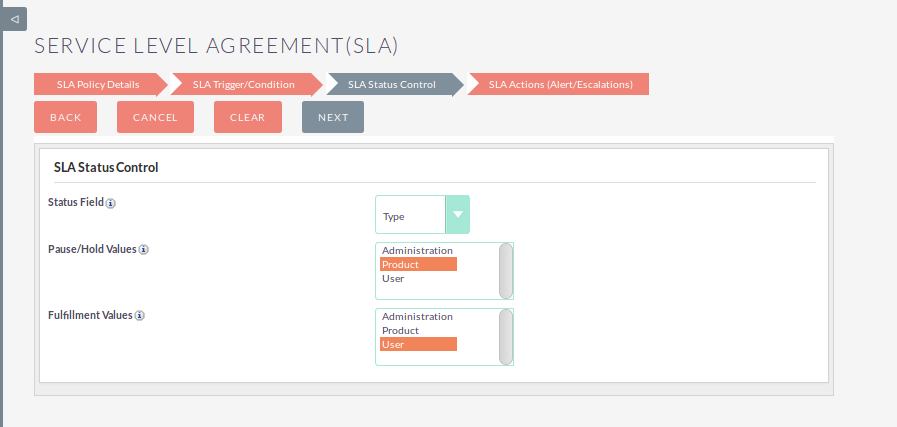
Setup Target action on Alert or escalation
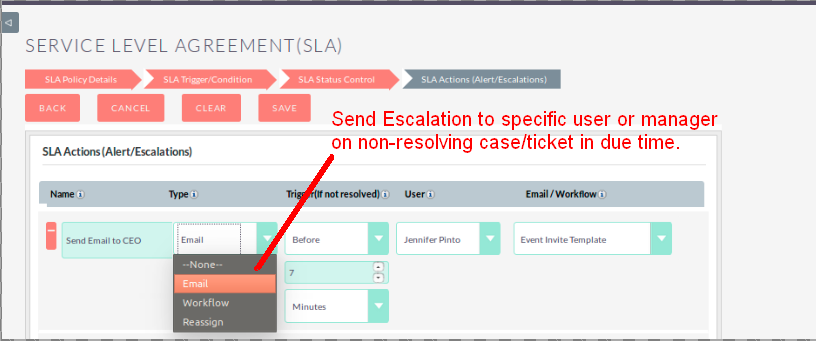
More advantage of SLA
- Decrease the waiting time from customer for any issues by defining appropriate SLAs.
- Increased customer satisfaction by Constructing well-defined SLAs.
- A good SLA must be based on a constant parameter that does not vary during the issue's life cycle like the Title, Submitted Date, etc. Parameters like Status,Is it Reproducible,Severity etc are subject to change.
- Automatically assign SLAs to tickets based on the various defined parameters.
- Manage SLA with multilevel escalations, if ticket is not closed within the defined target time.
- Send alert email to selected resources when there is a potential SLA violation.
- Assign Ticket to other users if ticket is not resolved by current user
Database Compatibility
1) MYSQL 2) MSSQL
Easy to Install & Setup
See more about how it works in our User Guide
Service Level Agreement for SuiteCRM
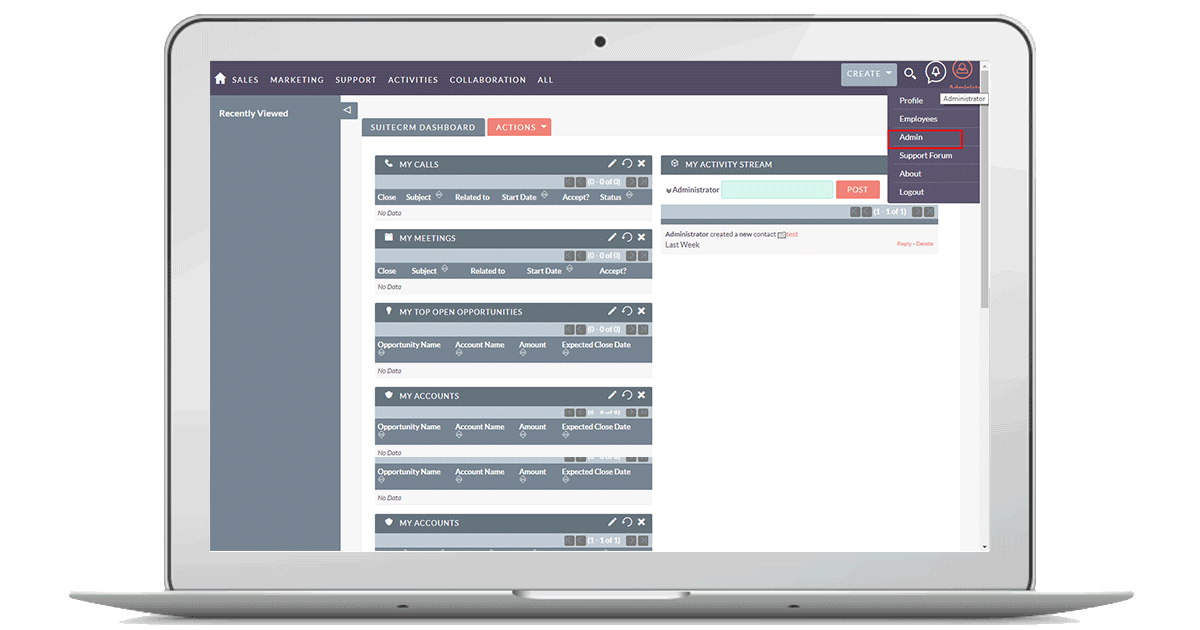
How Service Level Agreement works see in Action
Get in Touch
Our Online Support Hours: 11:30 PM US Eastern Time to 09:00 AM US Eastern Time 04:30 AM GMT Time to 02:00 PM GMT Time
window.dataLayer = window.dataLayer || []; function gtag(){dataLayer.push(arguments);} gtag('js', new Date());
gtag('config', 'UA-15055879-1');






