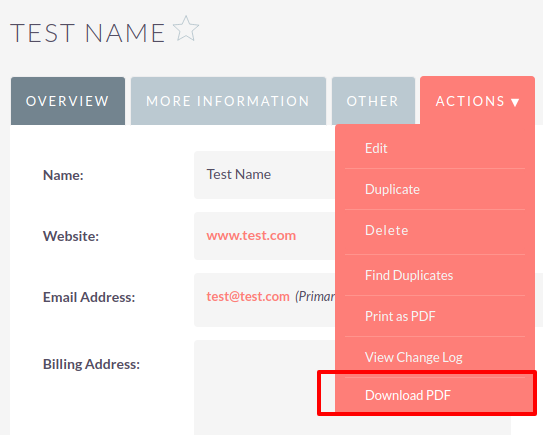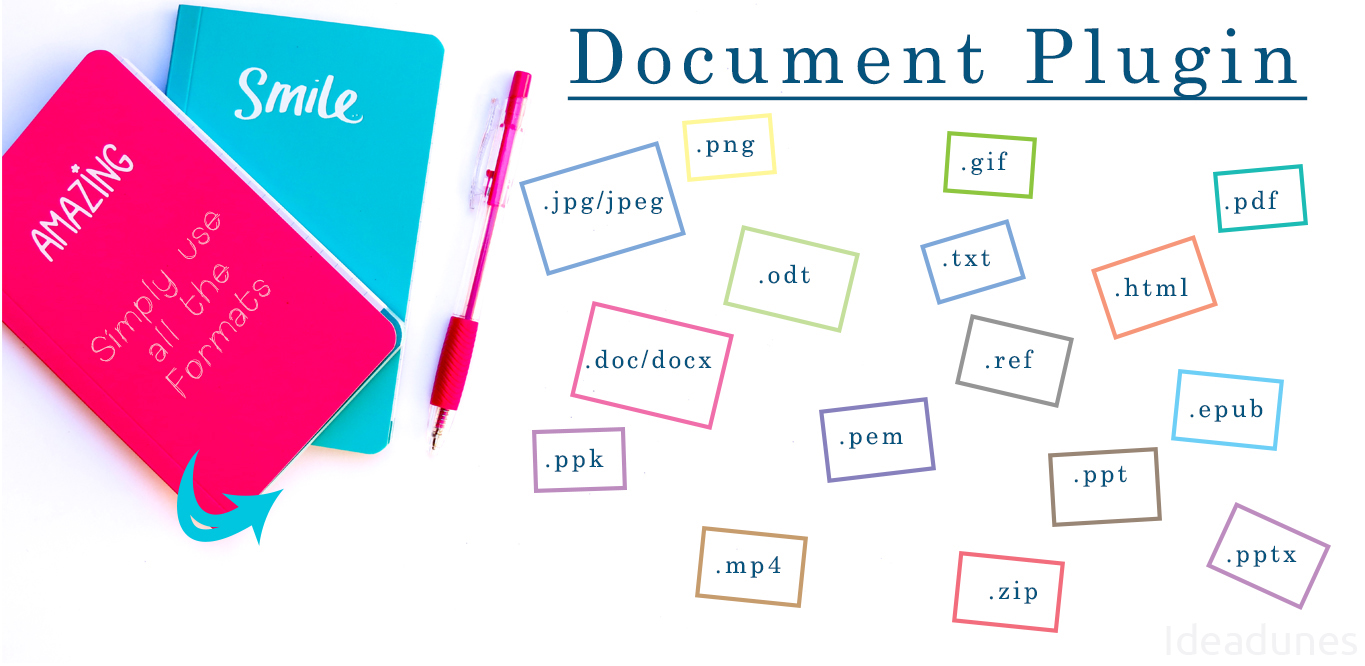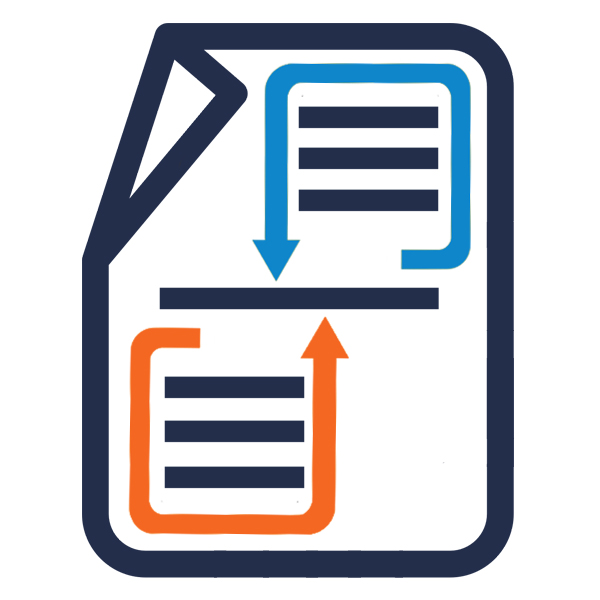Enhanced PDF Template add-on allows user to generate a PDF for any SuiteCRM module.
Admin Guide
Features
- Configure Enhanced PDF Template for any module of the SuiteCRM.
- Create dynamic PDF Template for the configured modules and generate PDF from the dynamic template.
- Dynamic template parsing allows printing the particular module’s data as well as related data. Related data can only be printed in a tabular form like line items in quote sample.
How to Use
- Enable module to use Enhanced PDF Template plugin via SuiteCRM Admin > Enhanced PDF Template > Modules.
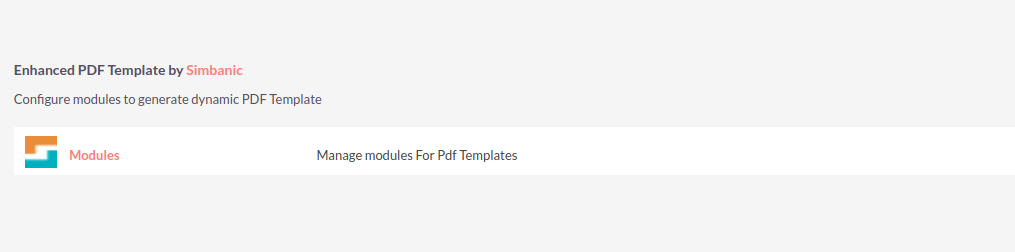
- Select and submit modules. Selected modules will be available in the type field of the PDF Template.
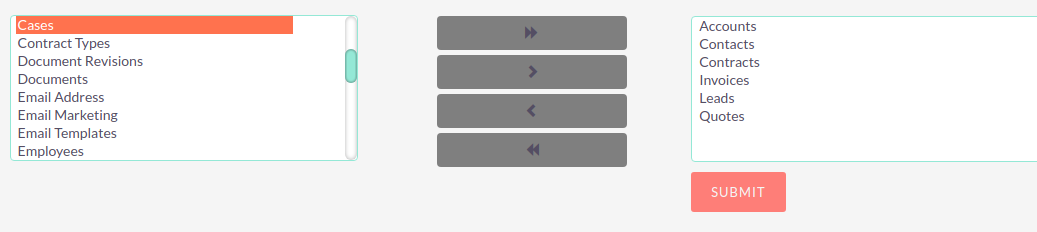
- Goto the PDF Template Editview. Select the module from the Type field and create dynamic PDF Template as per the requirements. Please note here that - related data ( Data of subpanel or more precisely One to Many relationships data) can only be printed in tabular form just like line item in the quote sample
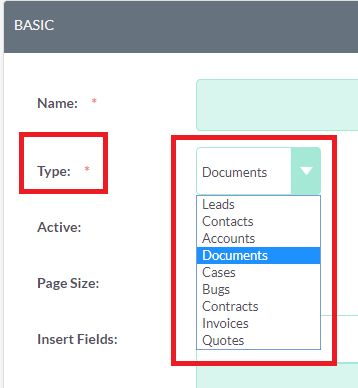
- User can download the PDF from the ListView
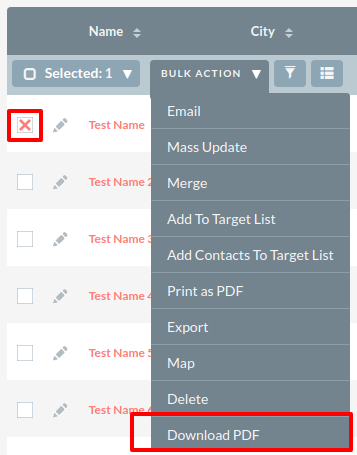
- User can also download the PDF from the DetailView