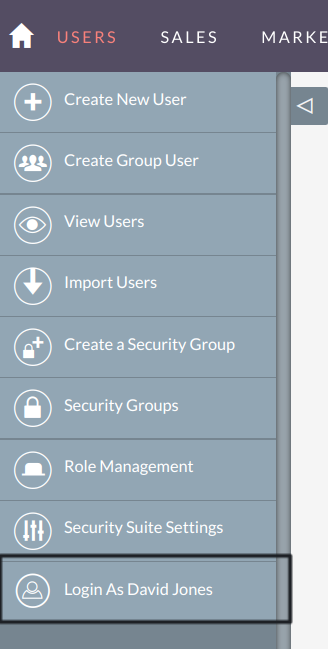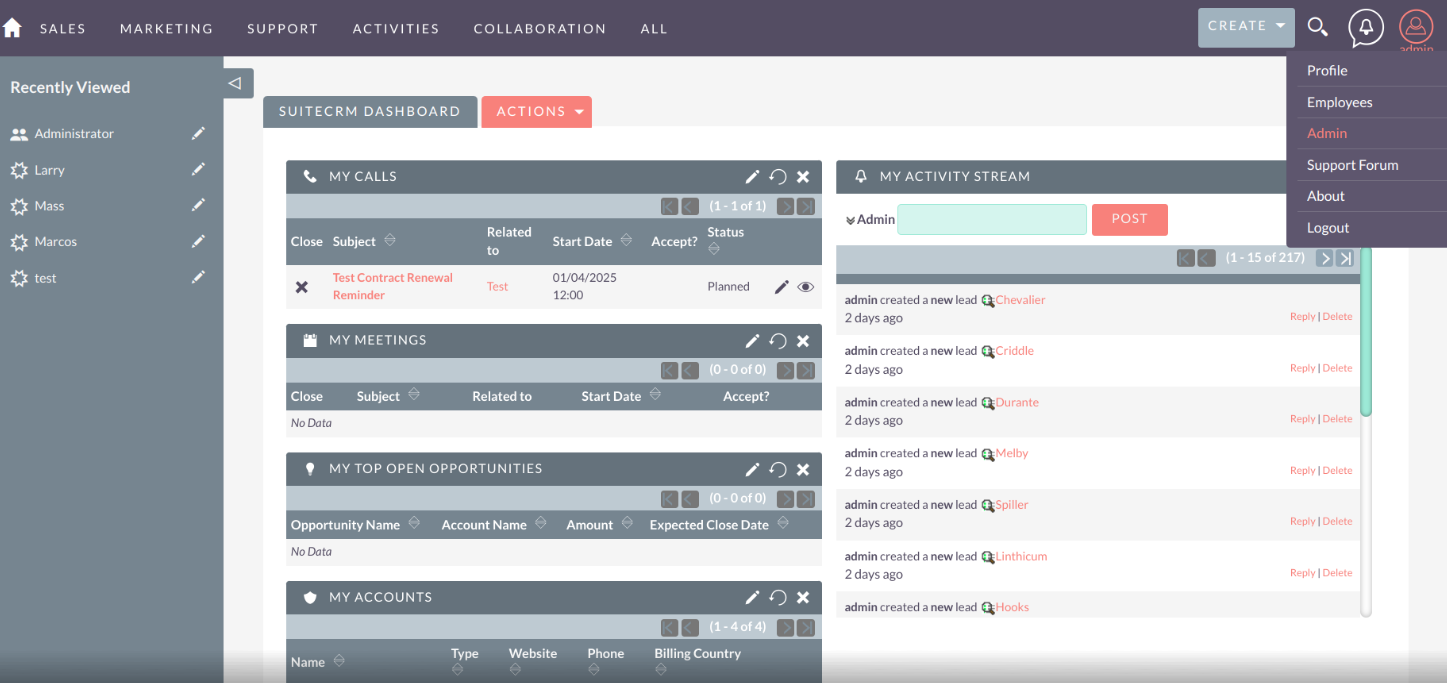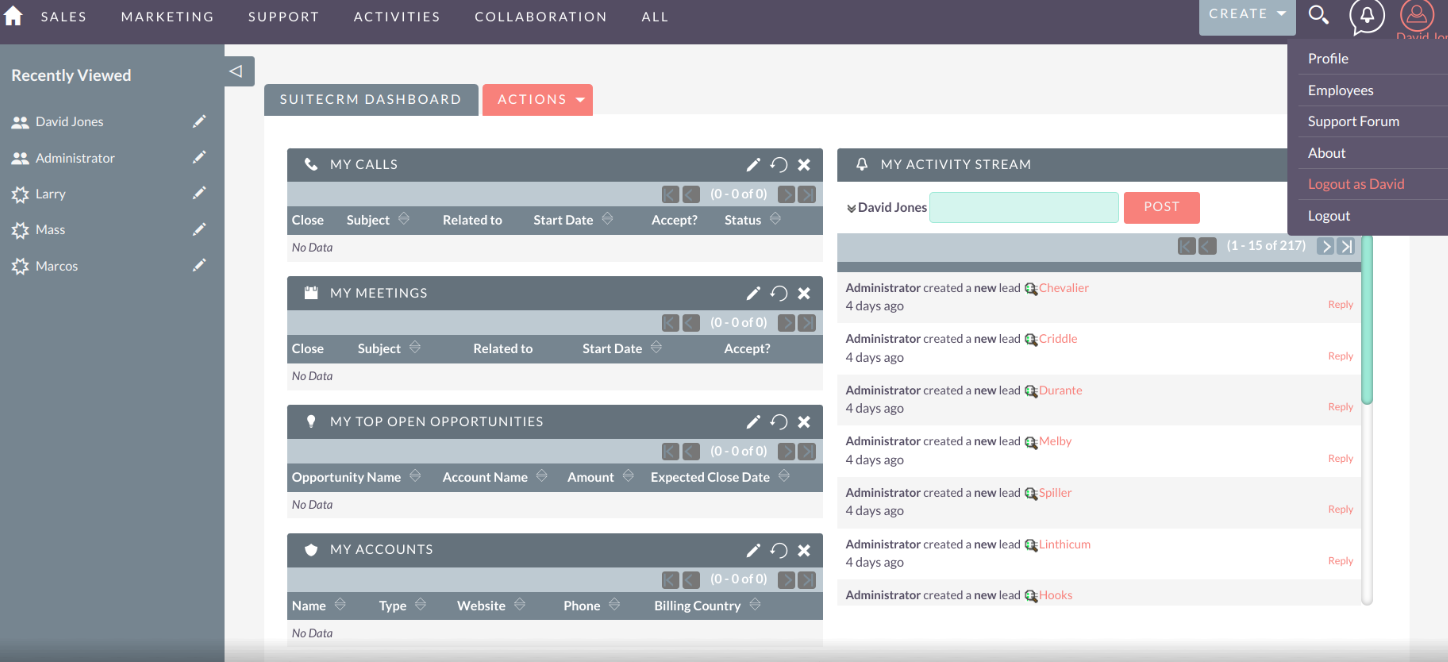Now you can check your team’s work without disturbing them. Sudo Login for SuiteCRM enables Admin users to log in to any of their team members’ CRM accounts without asking for the credentials or causing disruption to productivity.
User Guide.
Sudo Login by Brainvire is an incredibly helpful feature for SuiteCRM Admin users. Once enabled, Admins can log in to any team member’s CRM without knowing the credentials for that user. Using this feature, the current session of any logged-in user will not be affected. The Sudo Login Plugin for CRM is a powerful tool designed to facilitate administrative tasks within your CRM system. This plugin allows authorized users to temporarily impersonate other users, granting them access to the CRM with the privileges of the impersonated user.
User Impersonation: Authorized administrators can log in as another user without knowing their password.
Audit Trail: Every sudo login attempt is logged, ensuring accountability and compliance.
Granular Permissions: Control which users or roles have access to the sudo login functionality.
Customizable Settings: Configure the plugin to align with your organization's security and compliance requirements.
Usage: Log in to the CRM system as an authorized administrator. Locate the user you want to impersonate. Click on the "Sudo Login" option in the user management interface. Confirm the action and gain temporary access with the privileges of the selected user.
Step: 1 First go to Admin.
Step: 2 Go to User Management.
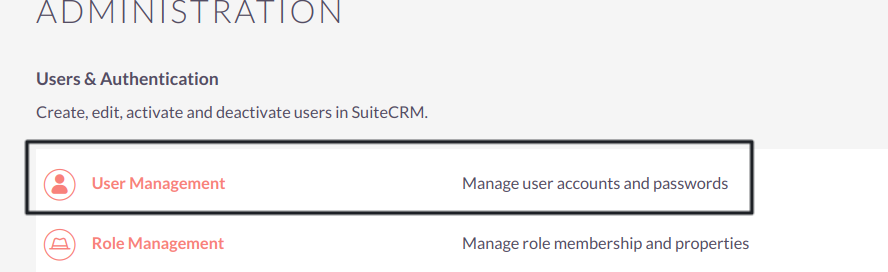
Step: 3 Check your user records in system.
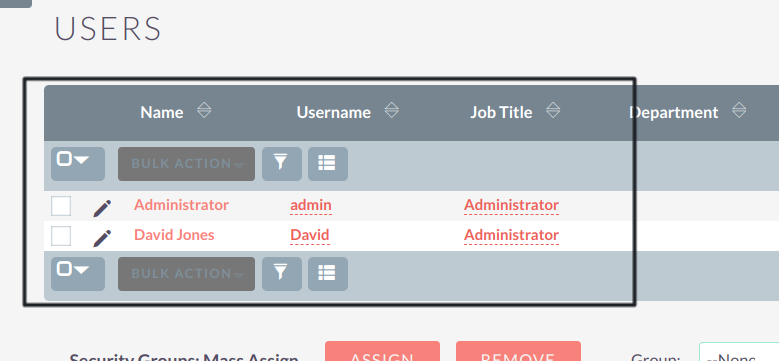
Step: 4 Log In as Administrator.