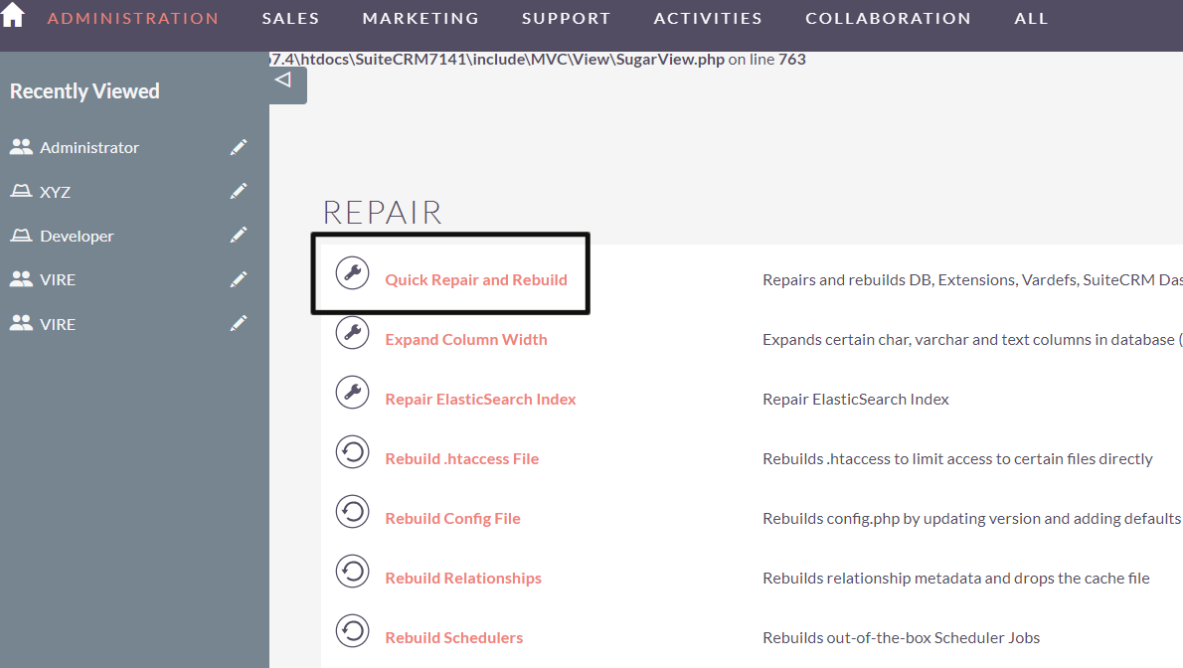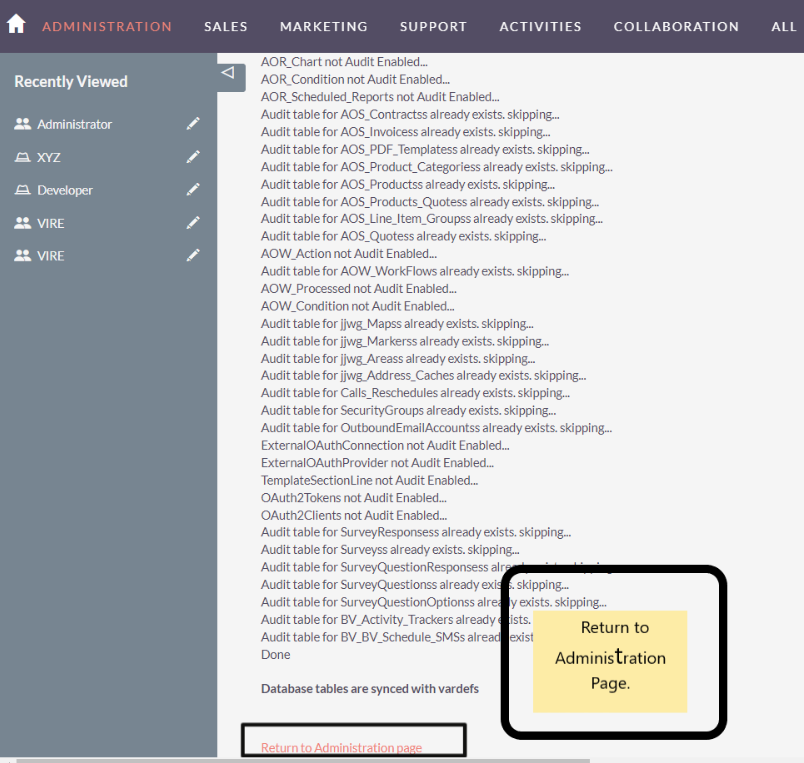Now you can check your team’s work without disturbing them. Sudo Login for SuiteCRM enables Admin users to log in to any of their team members’ CRM accounts without asking for the credentials or causing disruption to productivity.
Installation Guide
Brainvire brings a feature that is going to be very much helpful for admin users of a CRM. Admin users can log in to any of his/her team member CRM without knowing the credentials of that user. In this feature, the current session of any logged-in user will not be affected.
If an admin user is logging in CRM as any other regular user, then all the roles, rights, records, reports, and dashboards assigned to that user will be now visible to the admin user. Admin users will adopt all the accessibility of that user without his/her knowledge.
So admin users can easily enter any other regular users' workspace and can access it. This feature can be used for doing any changes or configuration settings. Admin can also assign the task in case the user is not working or not active.
For installing the Add-on, follow the below steps:
1. Get the Addon and license key from the store
2. Go to the admin section->module loader->upload the addon
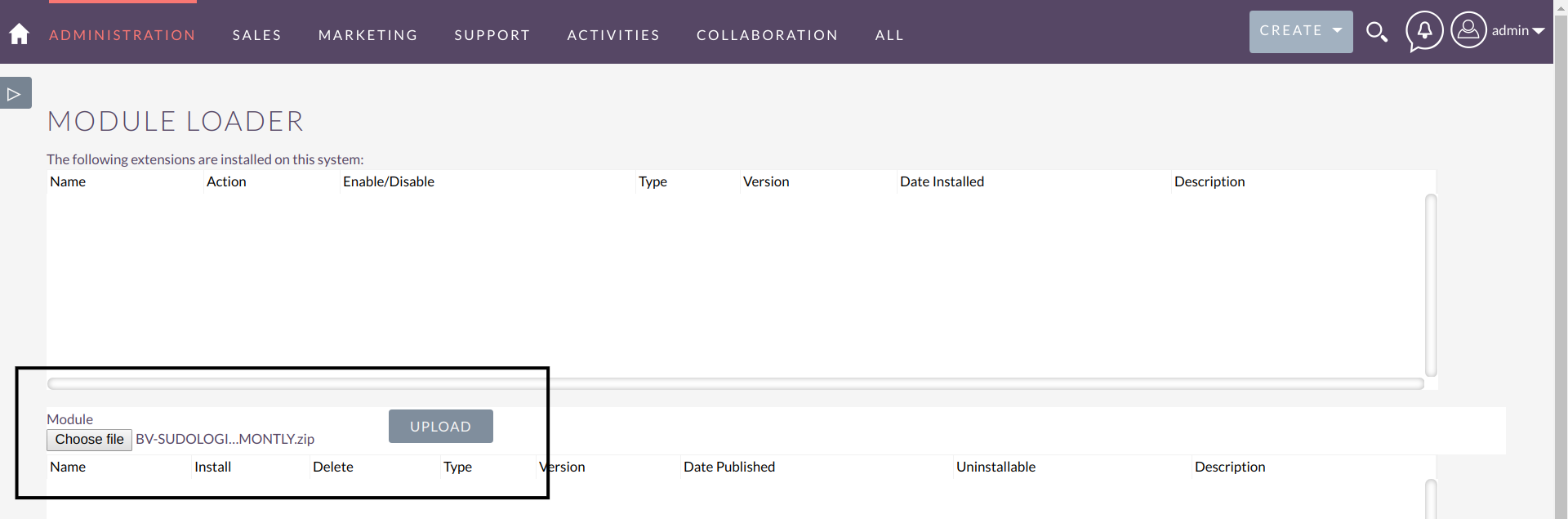
3. Once the addon is uploaded, click on the Install button
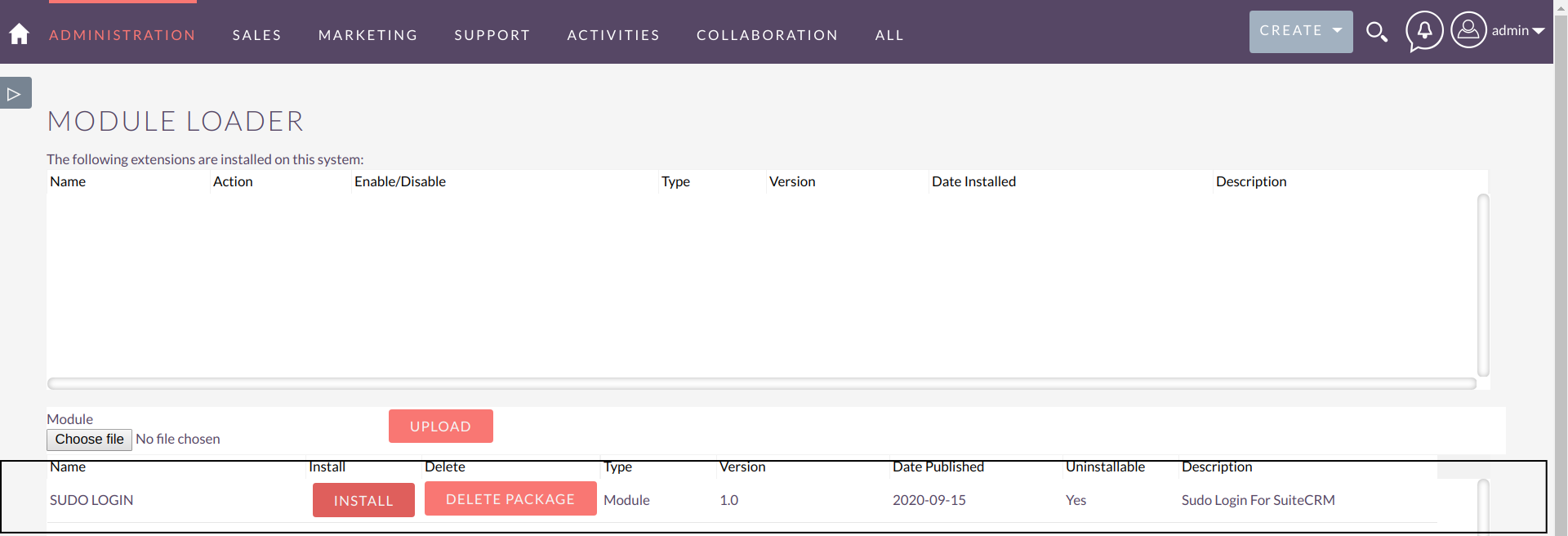
4. Click on agree and commit for installation to start
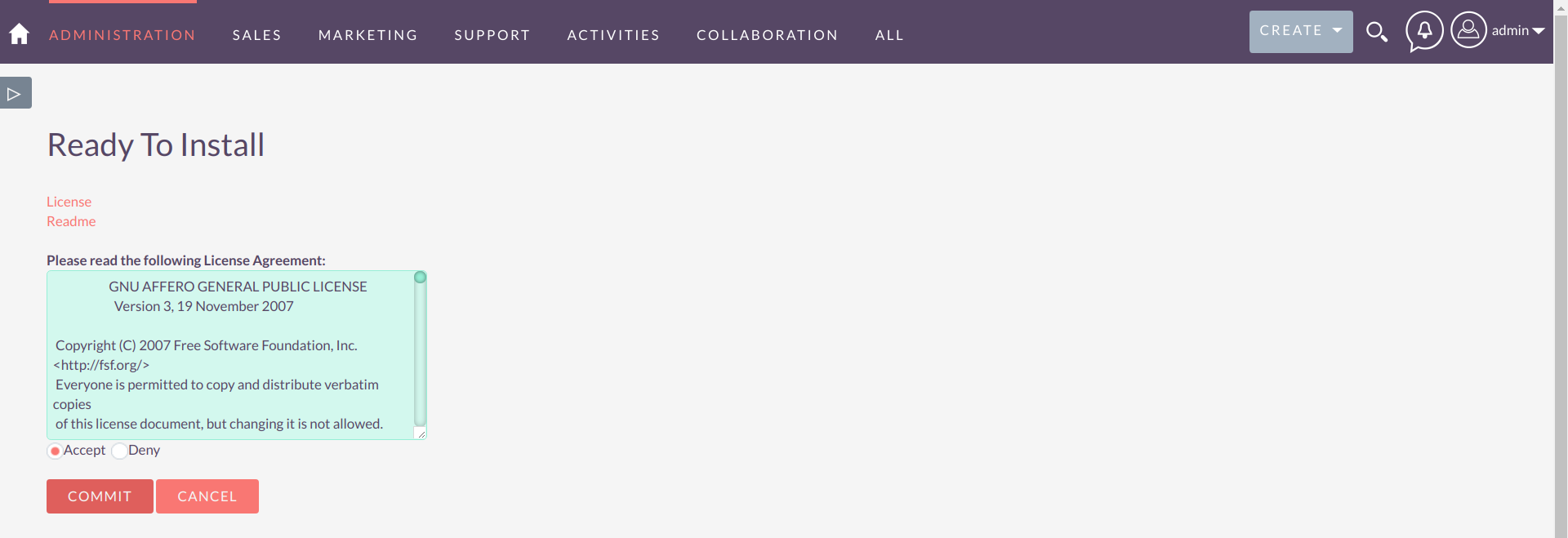
5. Once the installation is done do repair and rebuilt and apply permission to the CRM
6. Go to admin->Activate the license for Sudo Login Plugin.
7. Enter the license key and click on the validate button
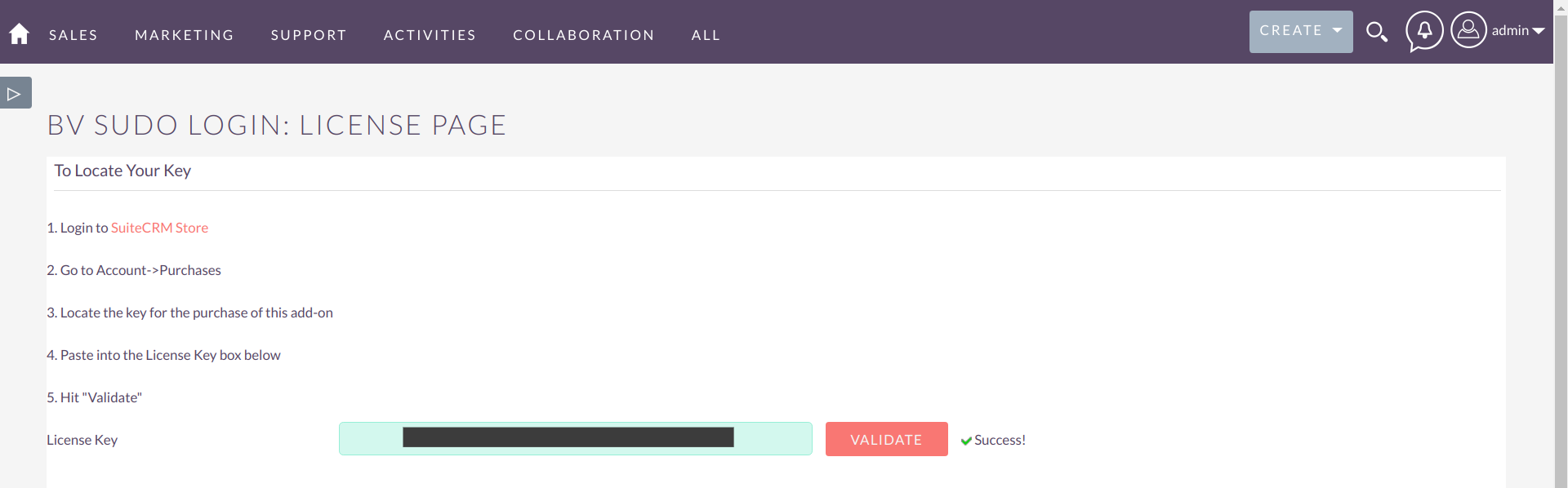
Once your key is validated you are good to go.