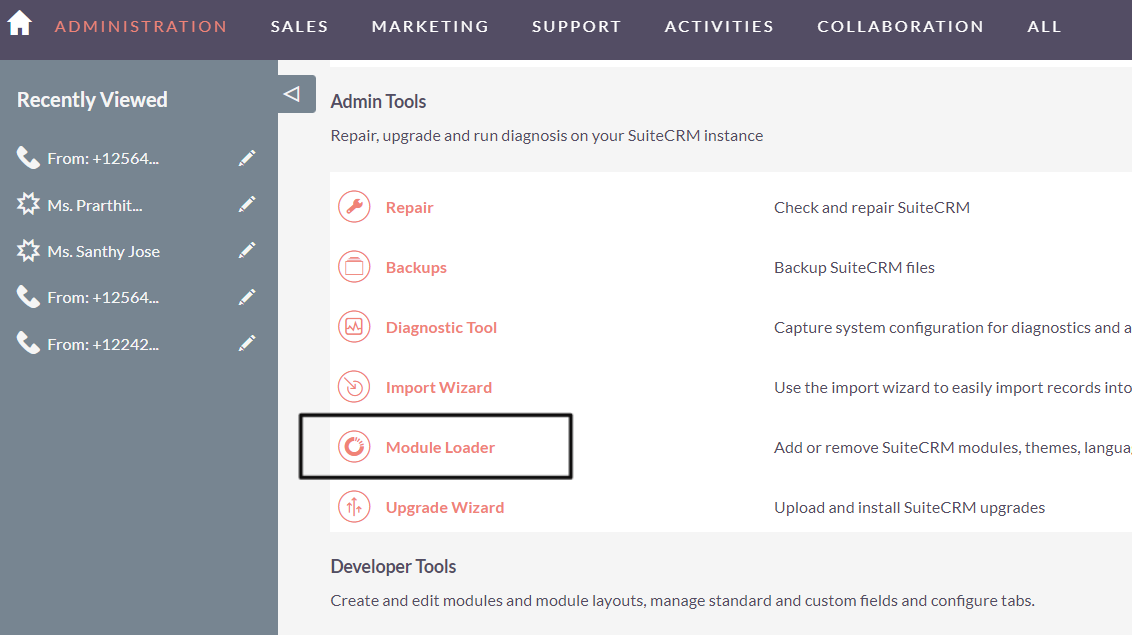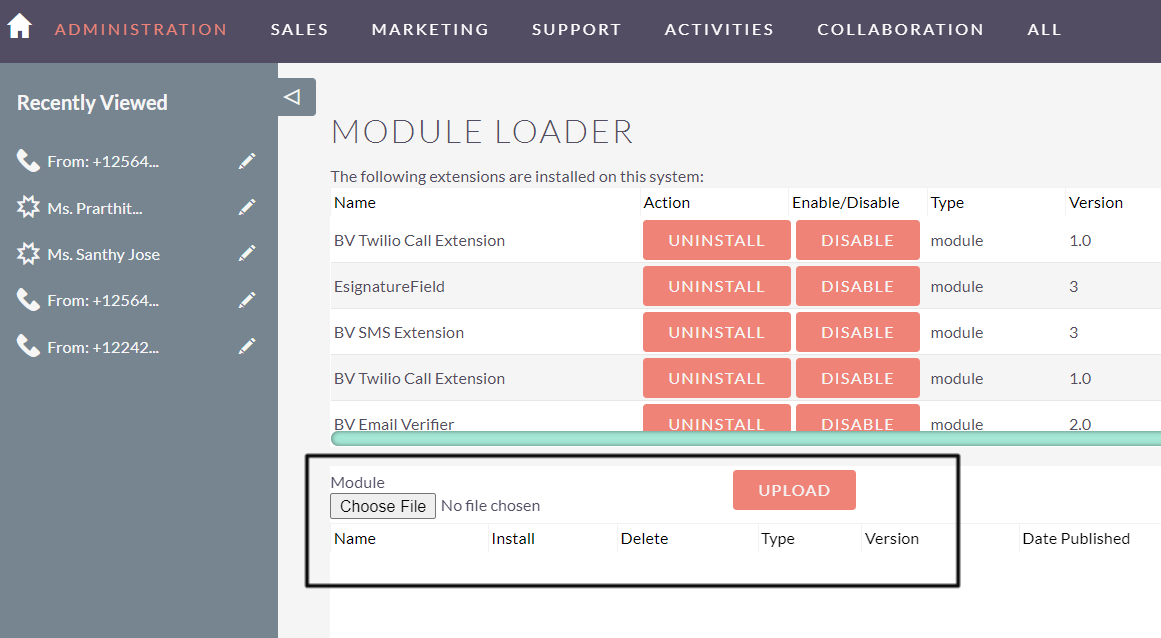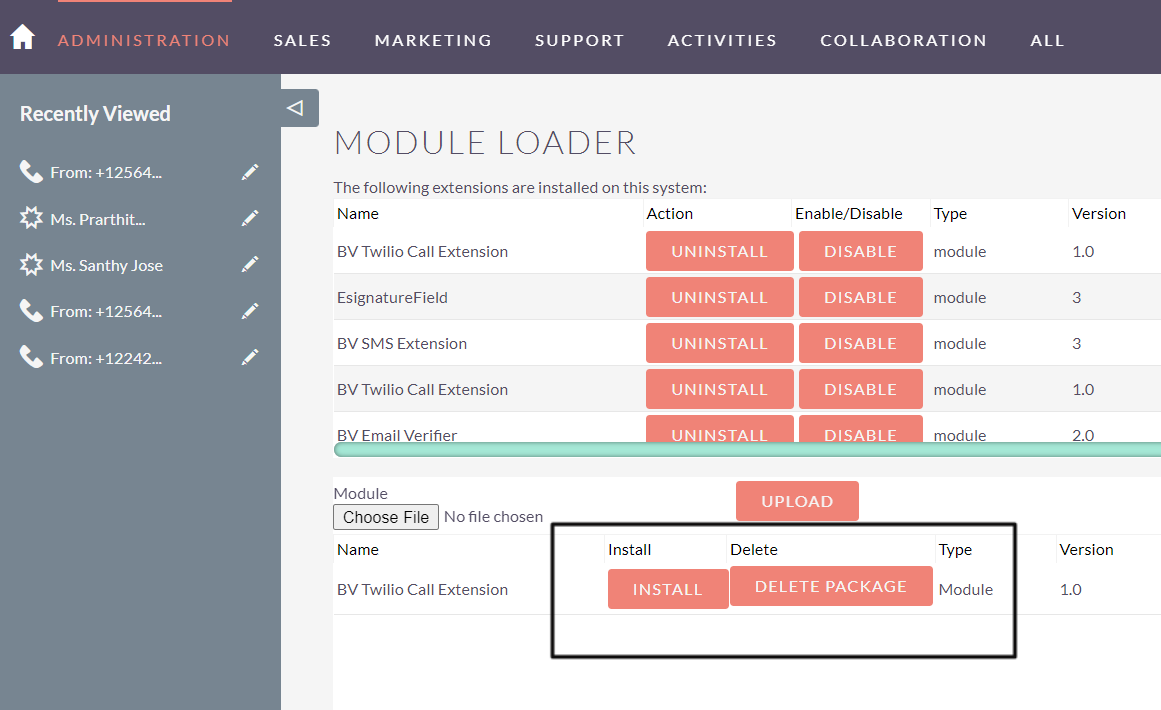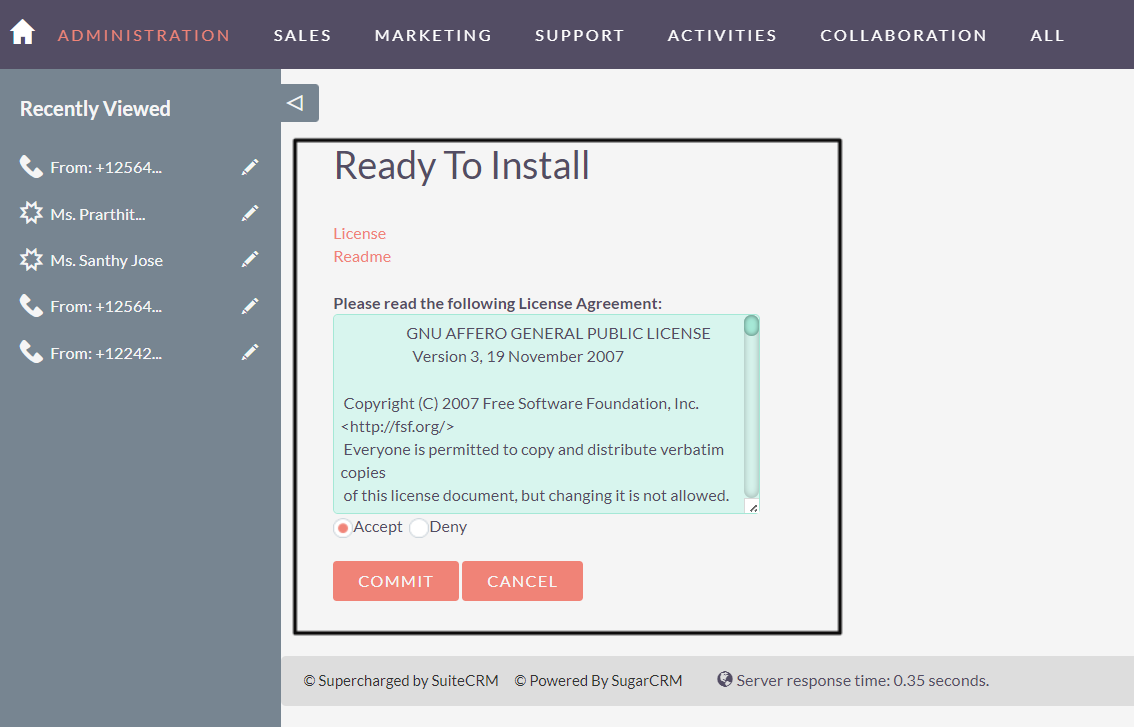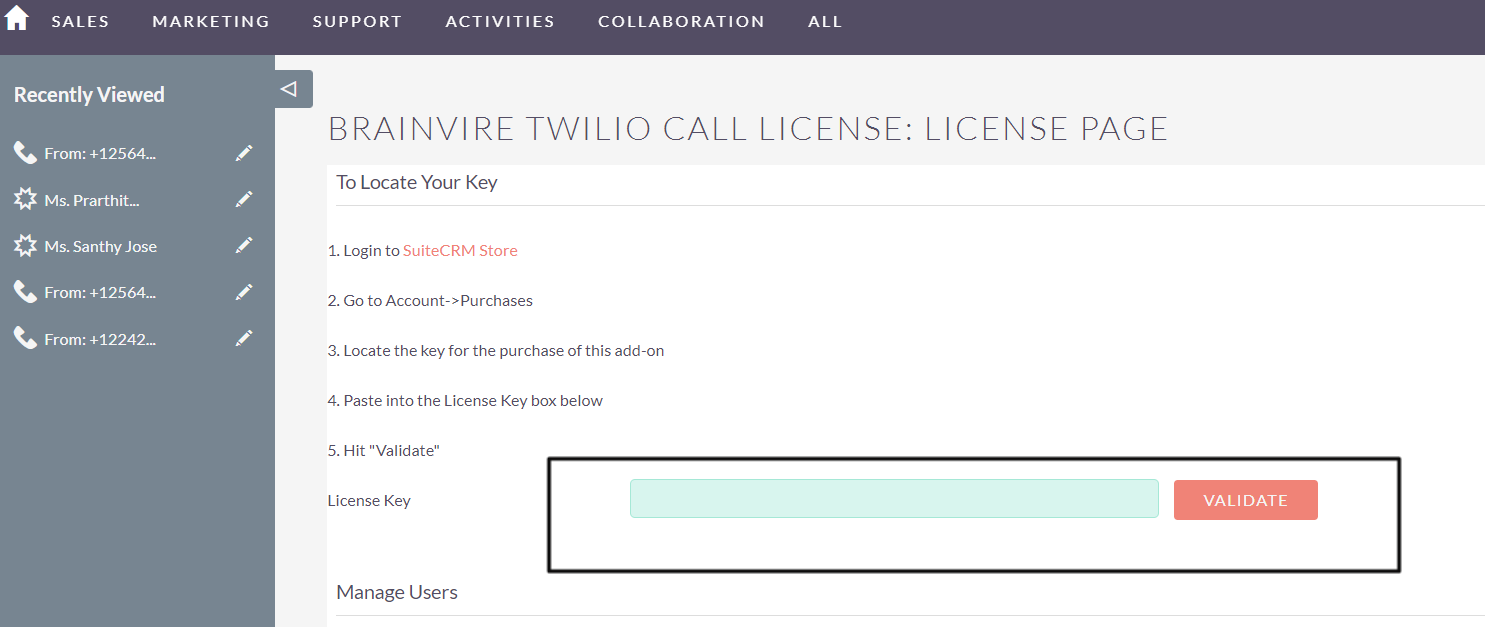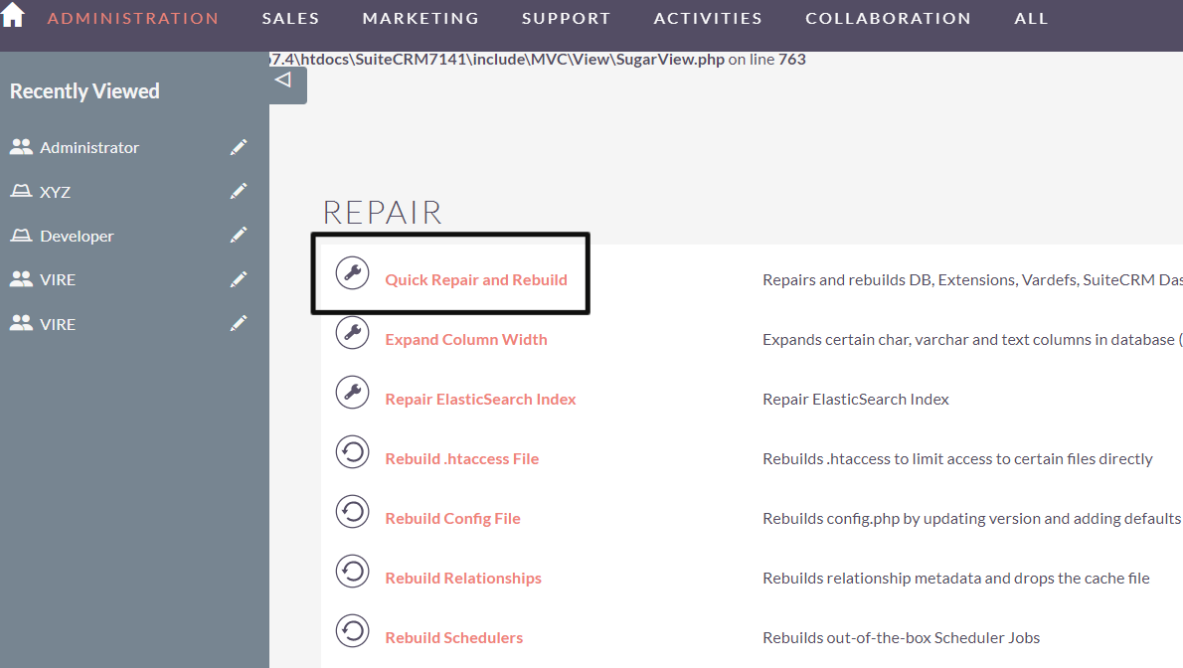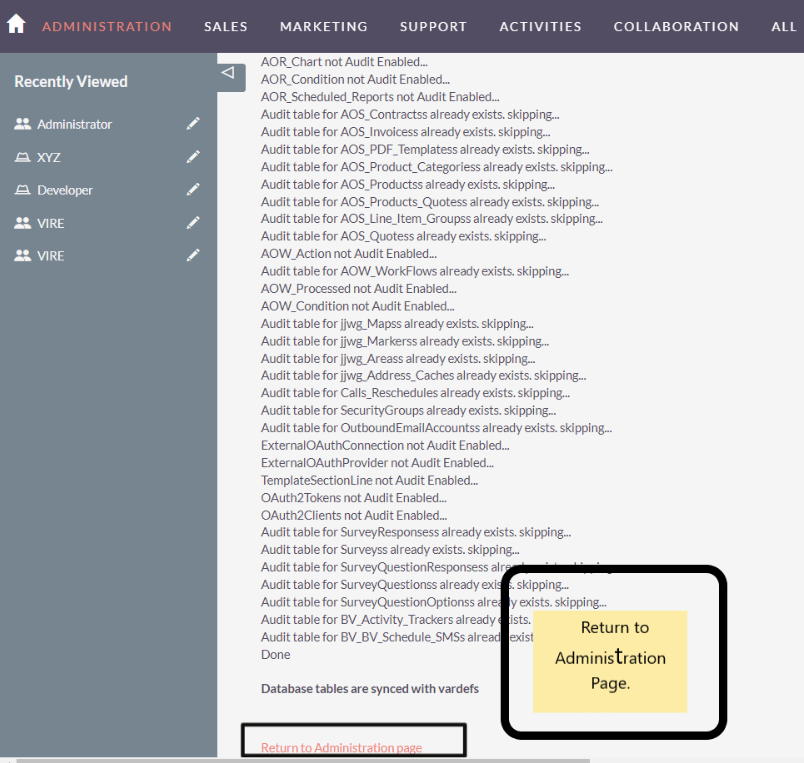Brainvire SMS Extension allows you to conveniently communicate with clients via SMS in SuiteCRM. Both incoming SMS and outgoing SMS are supported in this add-on with just a simple configuration. Other APIs outside of Nexmo, Plivo and Twilio can also be configured.
SuiteCRM 8 Installation Steps
Step: 1. Navigate to Admin--> Click on Module Loader.
Step: 2.Choose the package, purchased from Store and upload the package.
Step: 3. Install the Package.
Step: 4. First accept and commit then validate the License Key.
Step: 5. Validate the License Key.
Step: 6. Do Repair and Rebuild---> First Navigate to Admin > Quick Repair and Rebuild.
Step: 7. Return to Administration Page.
Step: 8. SuiteCRM 8 configuration
For SuiteCRM 8, as per compatibility matrix we need to install few softwares. Please check everything has been installed as per suitecrm developer guide SuiteCRM8 Basic SetUp
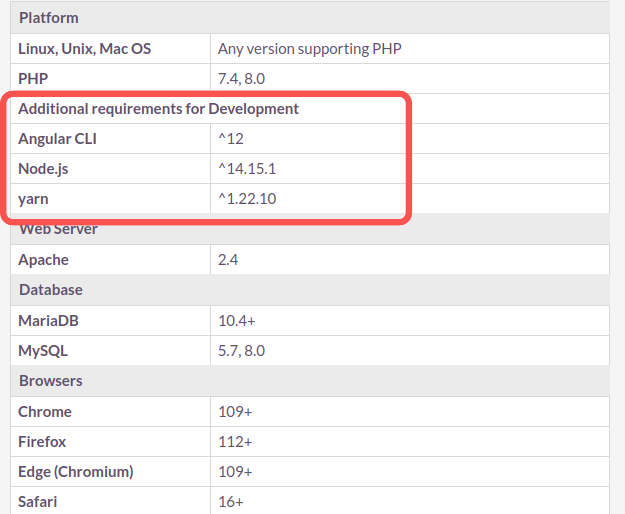
Step: 9. If all the Suitecrm 8 basic set up has been done. Please click on 'Install Yarn' and then 'Rebuild SMS Angular Files' in Admin Panel.
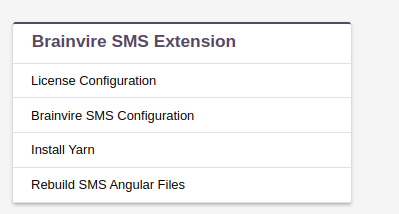
Other add-ons of interest
Administration
Integrations
Marketing
Productivity
Reporting
Sales
sms
twilio
nexmo
Plvio
Gateway
Brainvire
Incoming
Outgoing
Logs
chat history
scheduled sms
sms integration
twilio sms
sms extension
twilio sms extension
Twilio sms Integration
INTEGRATION
integrate sms
twilio whatsapp extension
WhatsApp Extension
whatsapp suitcrm extension
twilio whatsapp integration
whatsapp integration
twilio sms service
twilio sms automation
sms automation
SuiteCRM
sms suitecrm