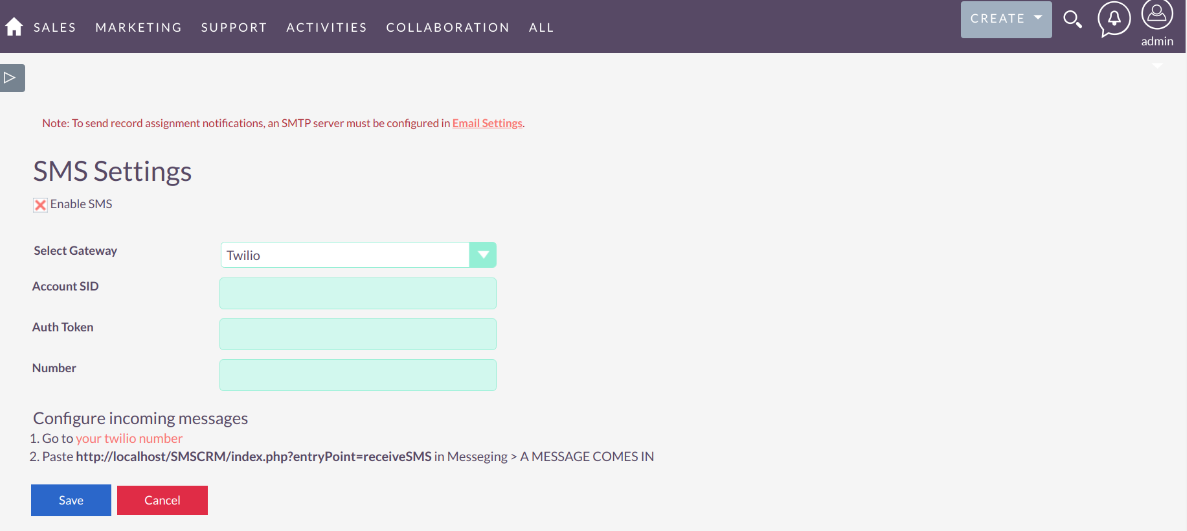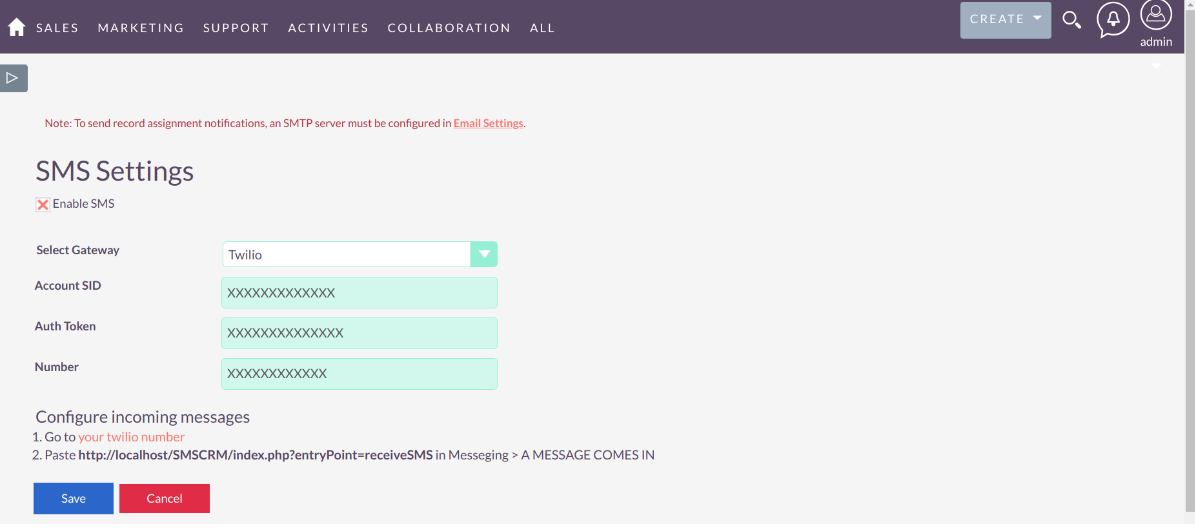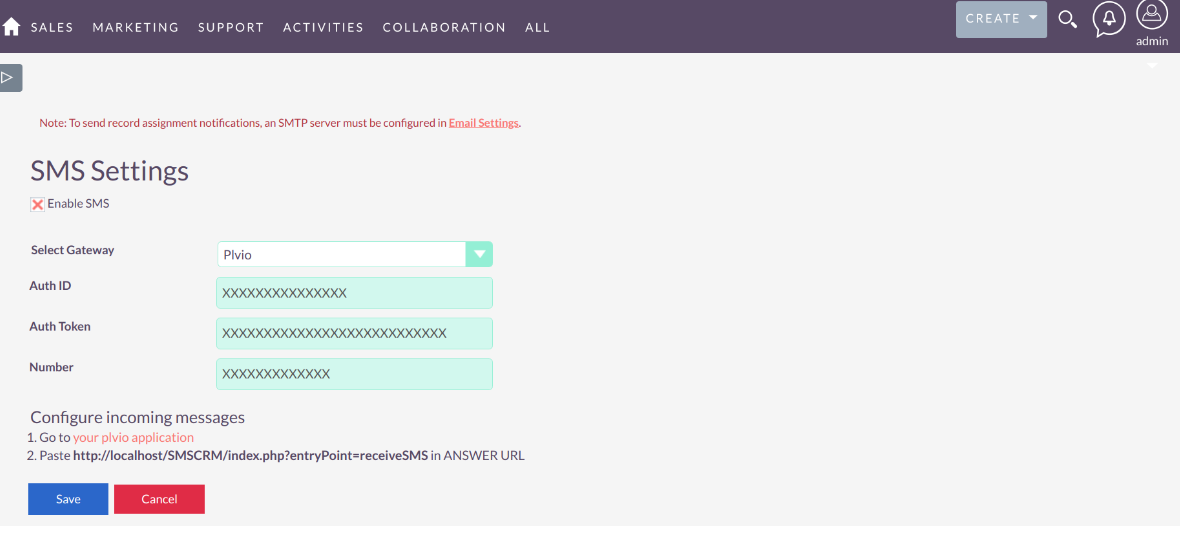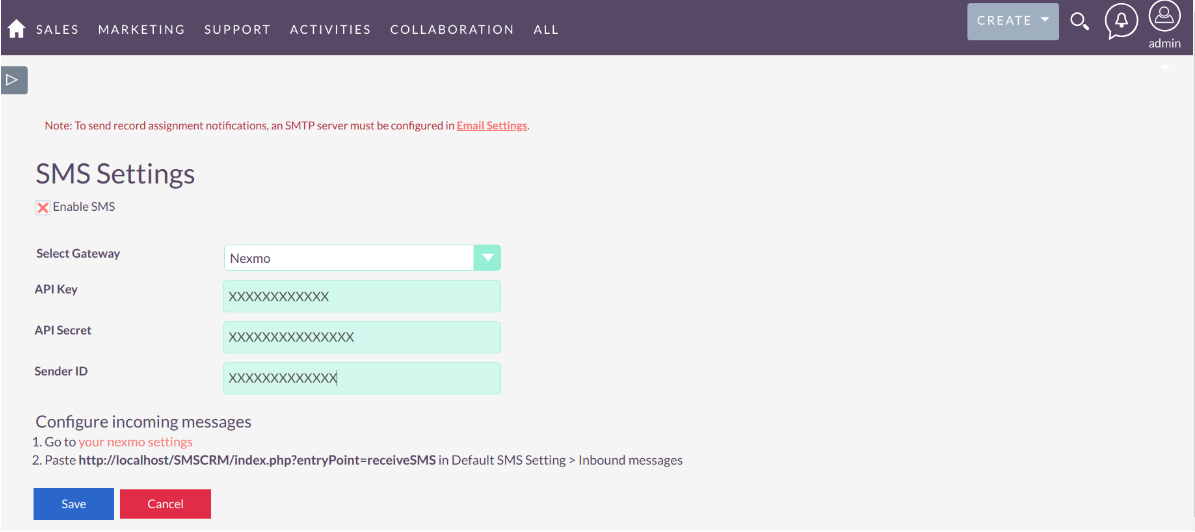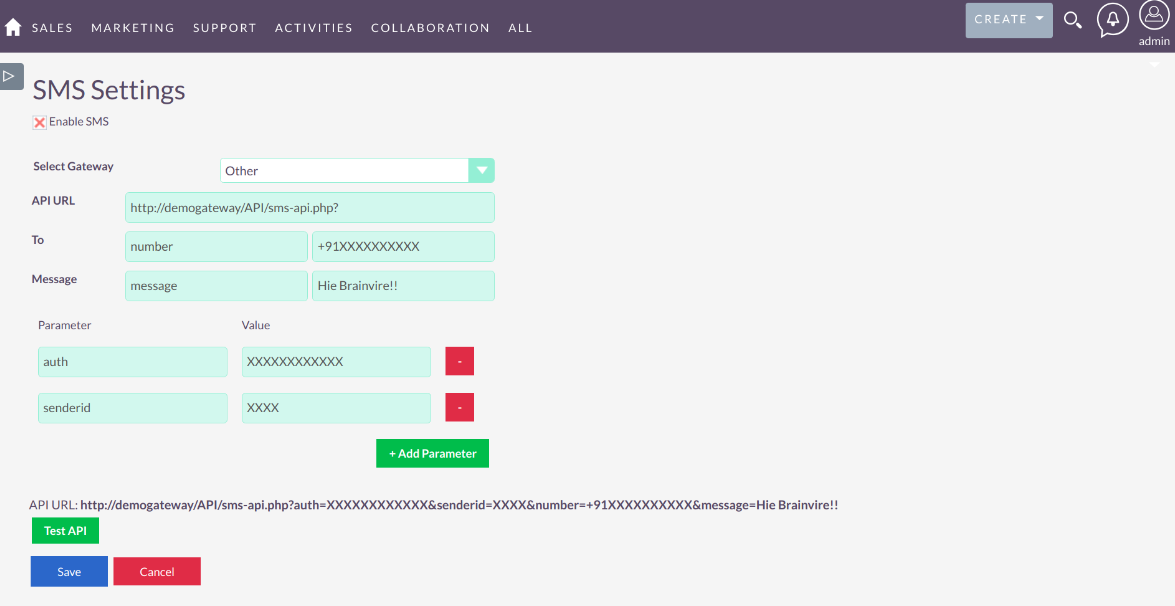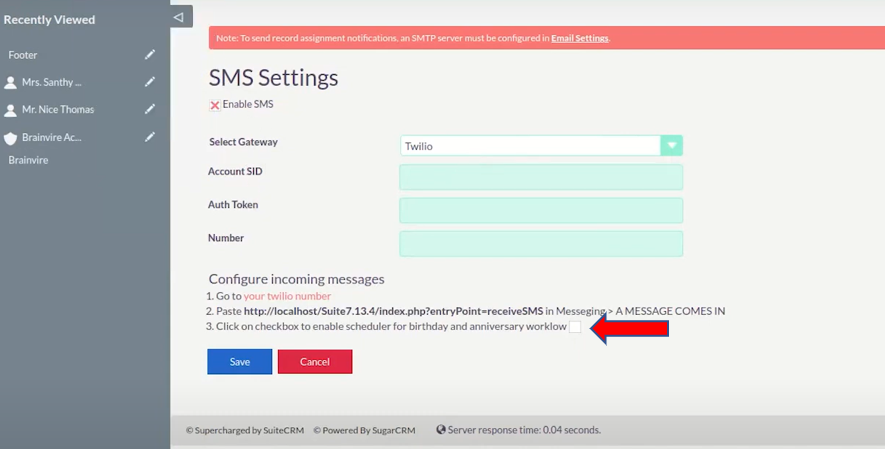Brainvire SMS Extension allows you to conveniently communicate with clients via SMS in SuiteCRM. Both incoming SMS and outgoing SMS are supported in this add-on with just a simple configuration. Other APIs outside of Nexmo, Plivo and Twilio can also be configured.
Admin Guide
1. User has to select anyone gateway and pass the credentials.
2. Twilio Configuration- Add Twilio Details and for Incoming SMS: 1. Go to your twilio number 2. Paste http://localhost/SMSCRM/index.php?entryPoint=receiveSMS in Messeging > A MESSAGE COMES IN
3. Plvio Configuration.- Add Plvio Details and for Incoming SMS: 1. Go to your plvio application 2. Paste http://localhost/SMSCRM/index.php?entryPoint=receiveSMS in ANSWER URL
4. Nexmo Configuration.- Add Nexmo Details and for Incoming SMS: 1. Go to your nexmo settings 2. Paste http://localhost/SMSCRM/index.php?entryPoint=receiveSMS in Default SMS Setting > Inbound messages
5. Other Gateway Configuration.- For gateway apart from above all, incoming SMS service will be inactive.
6. In SMS Settings-----> Click on the Checkbox for scheduling SMS for Birthdays and Anniversaries.
Other add-ons of interest
Administration
Integrations
Marketing
Productivity
Reporting
Sales
sms
twilio
nexmo
Plvio
Gateway
Brainvire
Incoming
Outgoing
Logs
chat history
scheduled sms
sms integration
twilio sms
sms extension
twilio sms extension
Twilio sms Integration
INTEGRATION
integrate sms
twilio whatsapp extension
WhatsApp Extension
whatsapp suitcrm extension
twilio whatsapp integration
whatsapp integration
twilio sms service
twilio sms automation
sms automation
SuiteCRM
sms suitecrm