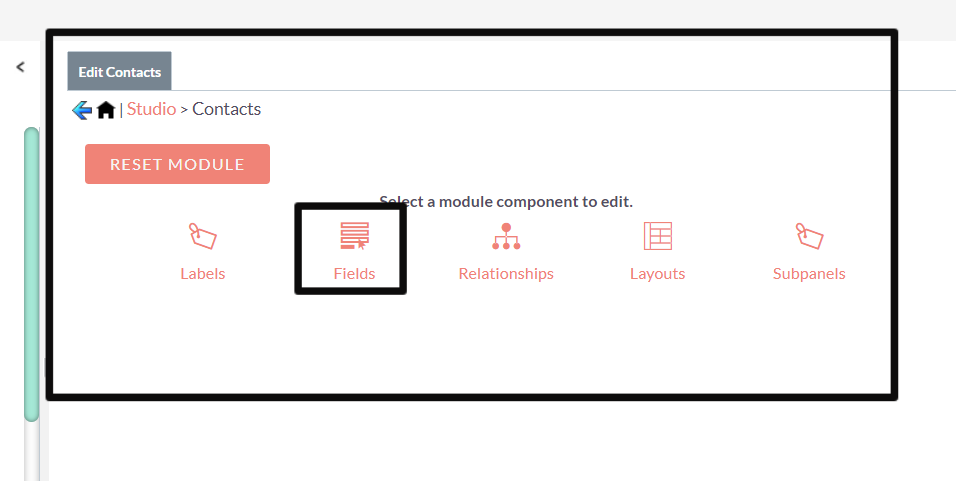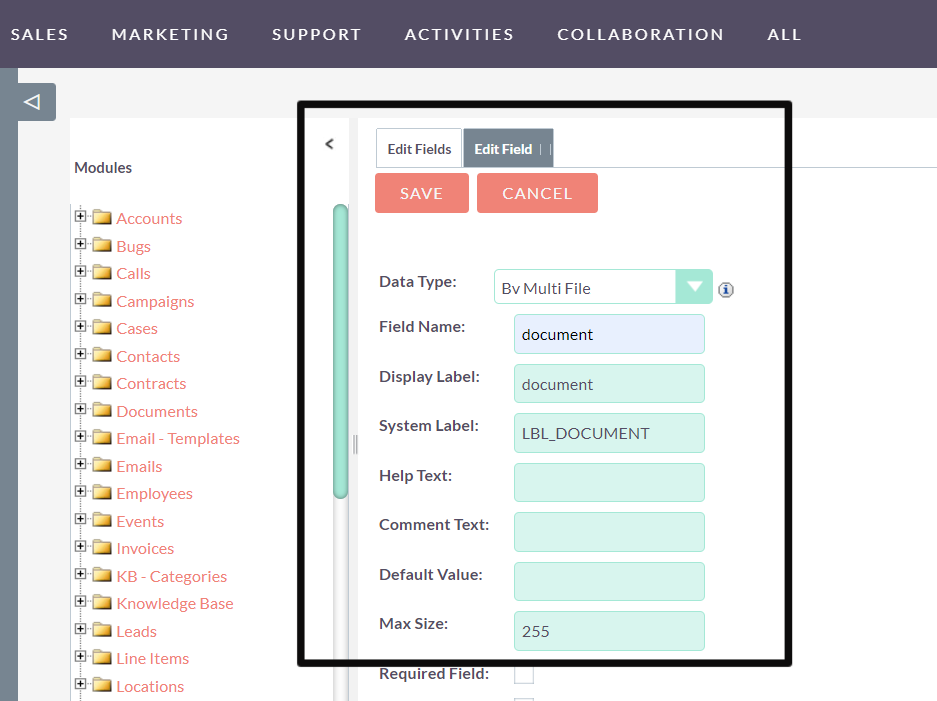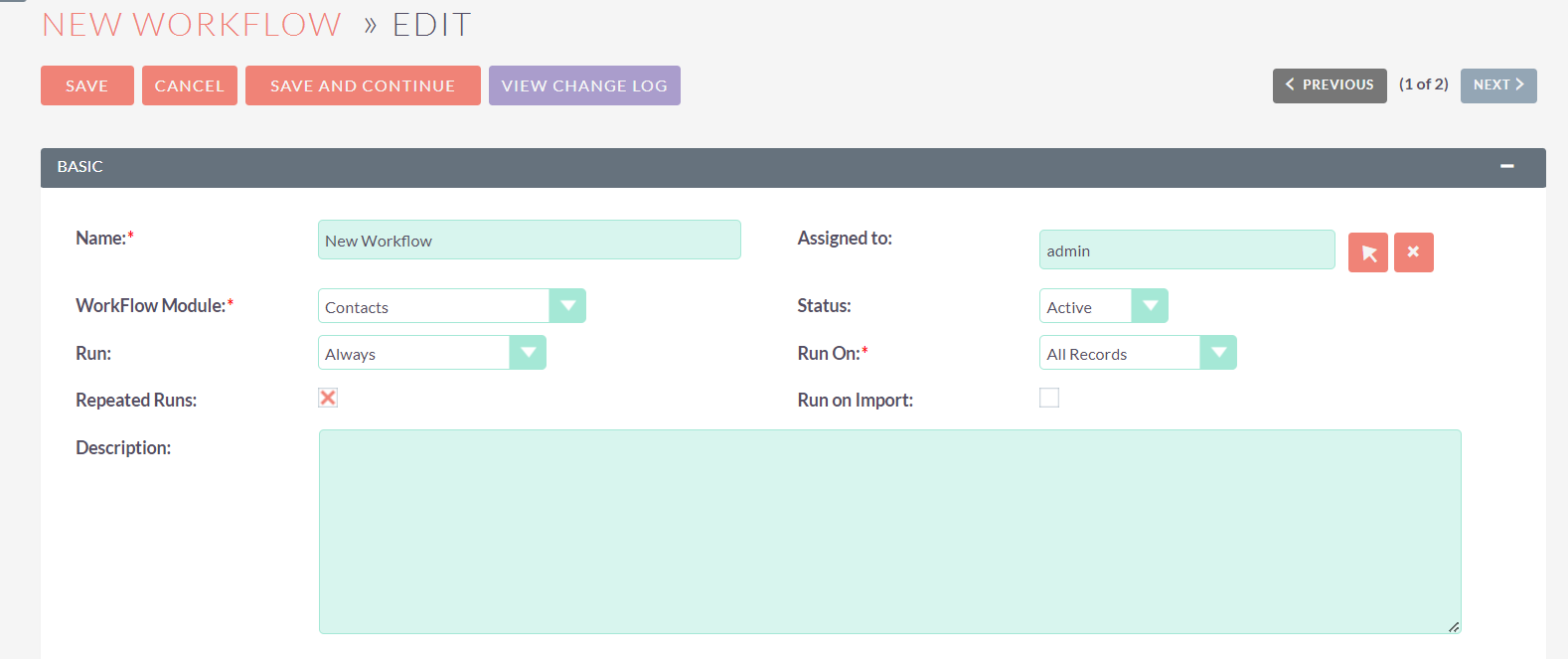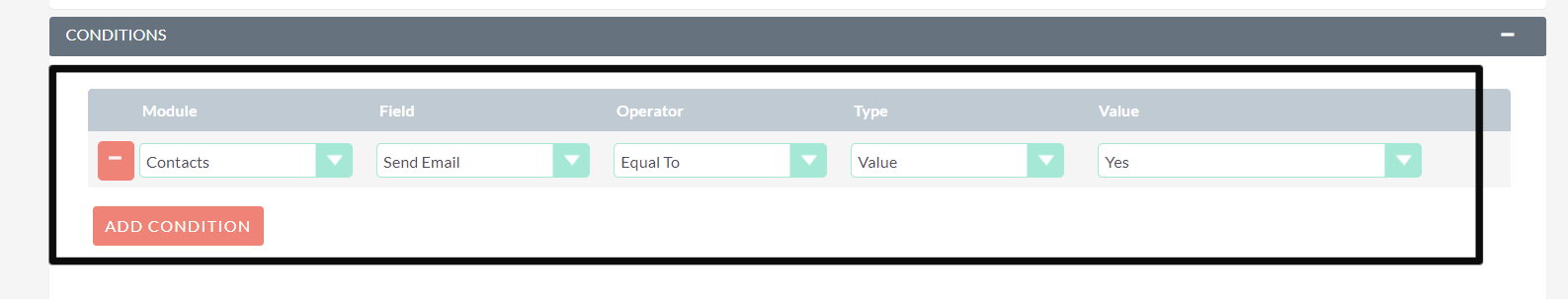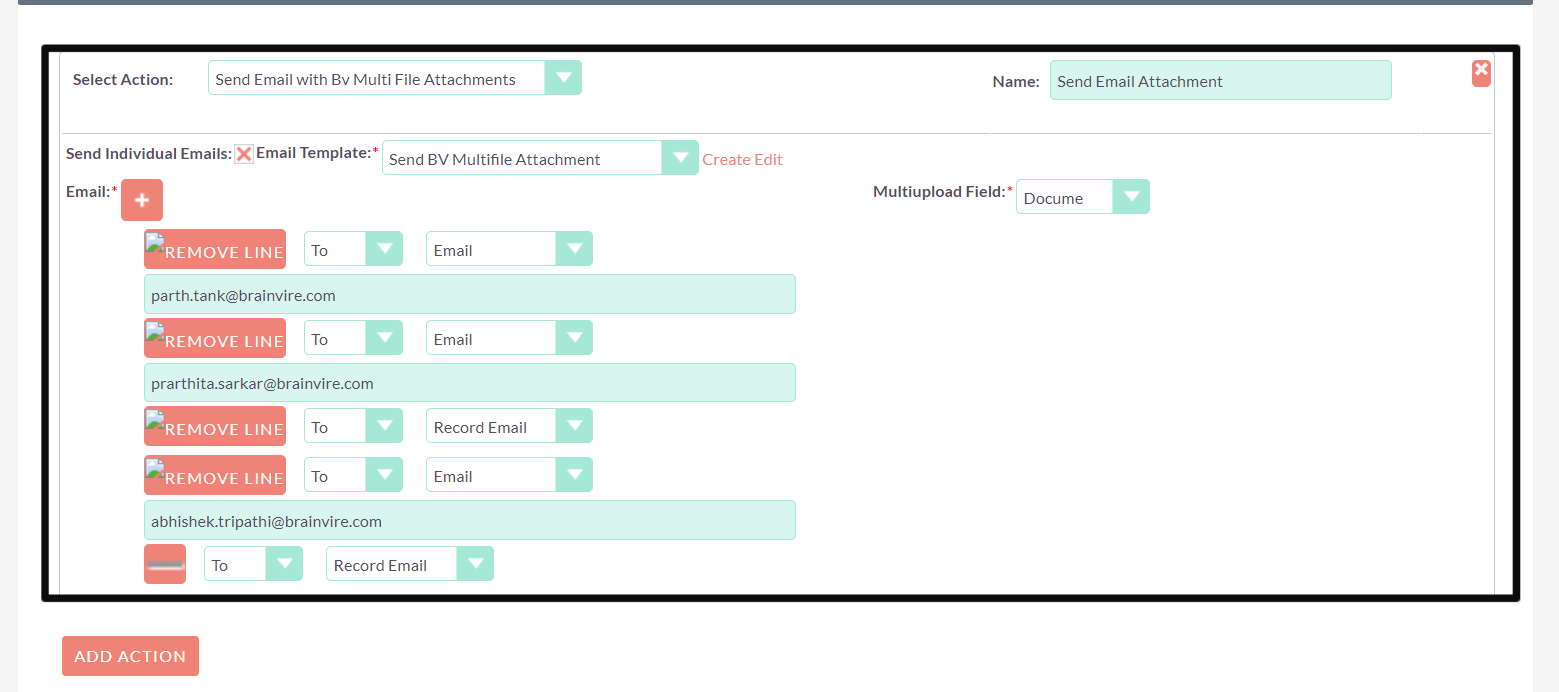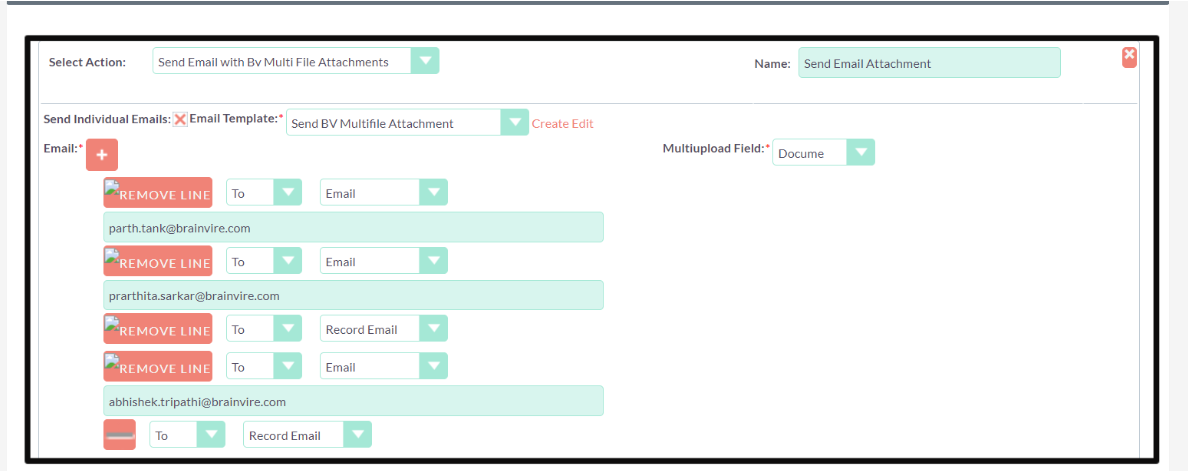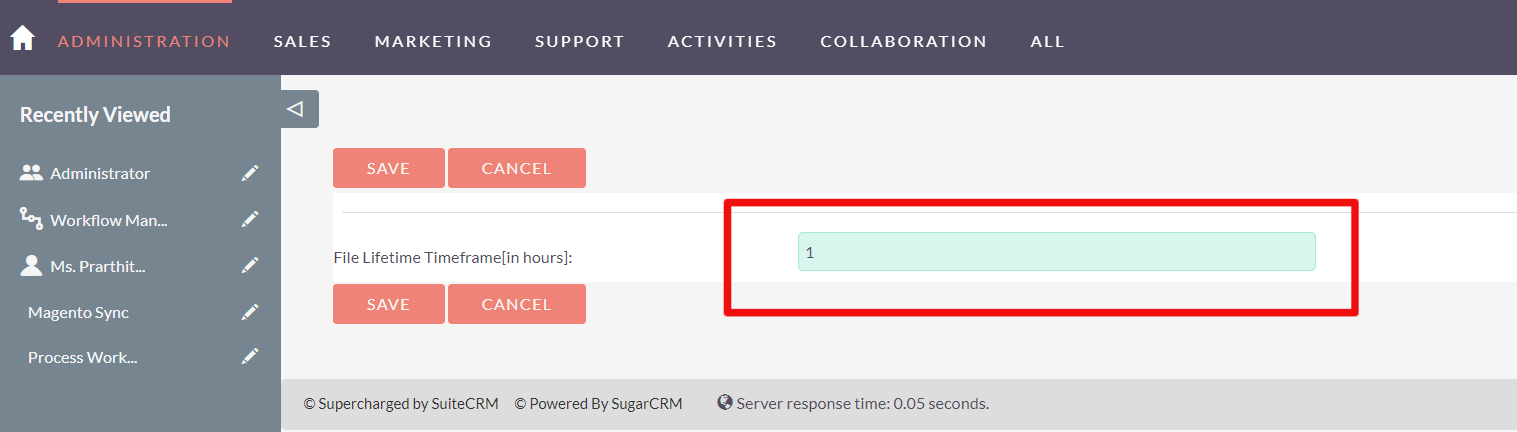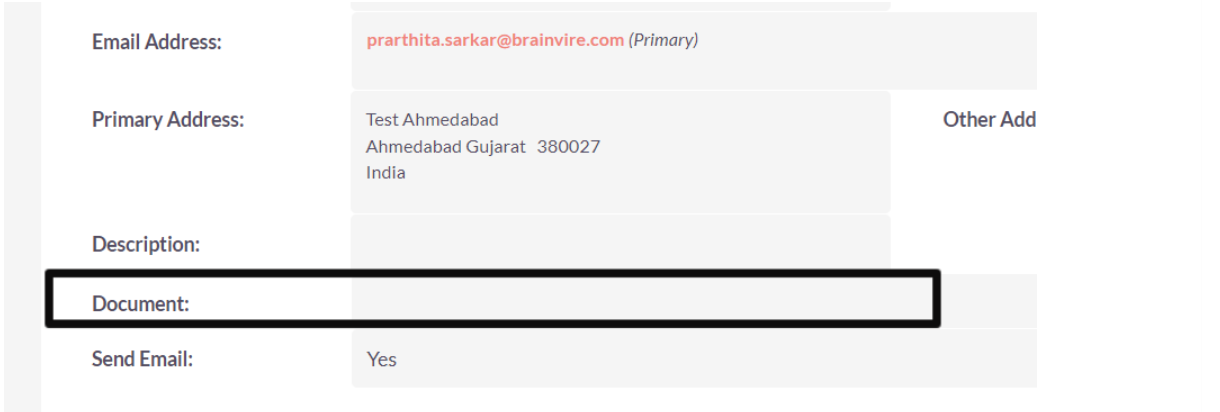Upload Multiple files of any extension using a single file field. Not only that we can send Email with all the attachments using workflow. One plugin to manage all your files.
Admin Guide
Customization Details in CRM Contact Module Edit View and Detail View-
1. We have customized a Field under Contact Module : In our contact module customization, we've introduced a custom field. Give any name to the custom field and save the changes.
Description: Custom Field is created under the BV Multifile data type.
Functionality: Users can upload multiple files, such as documents, images, or other types of files, into this field. The purpose of this customization is to provide users with the ability to attach multiple files to a single record, streamlining data management and accessibility.
2. Customized Workflow Details:
In our CRM system, we have implemented a customized workflow that involves the Contact module.
Actions Taken:
Condition: The "Send Email" field in the Contact module serves as the trigger for this workflow. Select Action: Send Email with BV Multifile Attachments. Attachment Field: The Multifield upload custom field is selected as the attachment source. Recipient: The recipient's email address is specified within the workflow. Additional Email Address: One email address, labeled as "Record Email," is also included.
For enhancing contact module, add a custom field for sending email, for example: here we have named this as "Send Email" in Contact Module, you can give any name to it for sending email purposes. Then again customize dropdown in it for Edit View and Detail View with options for (Yes/ No): Set the default value as "No", Make it "Yes" while sending emails only.
3. Creating Customized Email Templates..
To create a customized email template, simply click on the "Create" button within the email template section. Provide a descriptive name for the template to easily identify it later. Select the type of template, optionally, add a brief description of the template to provide context for users. Insert merge fields to personalize the template.
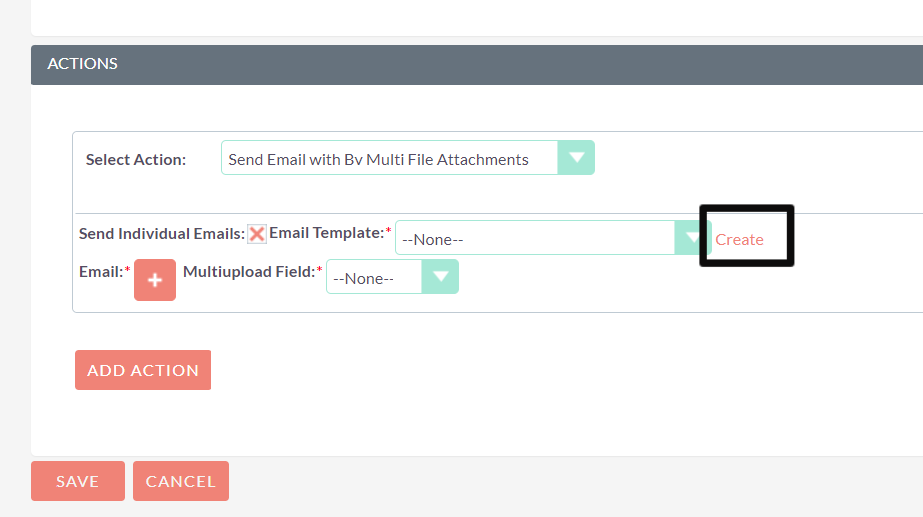
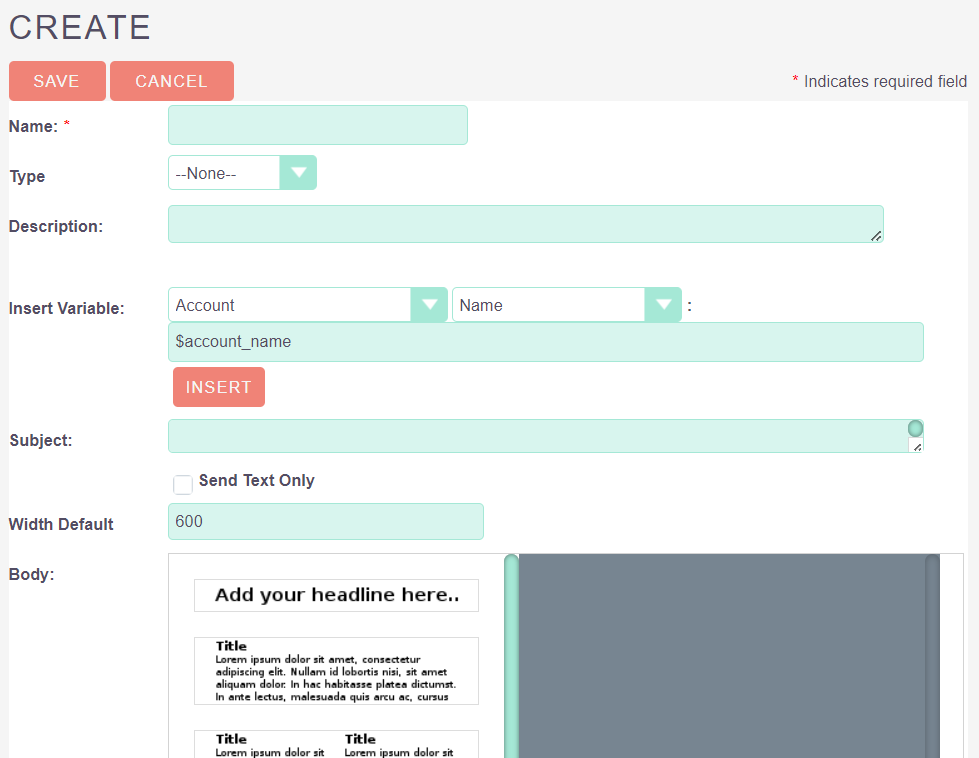
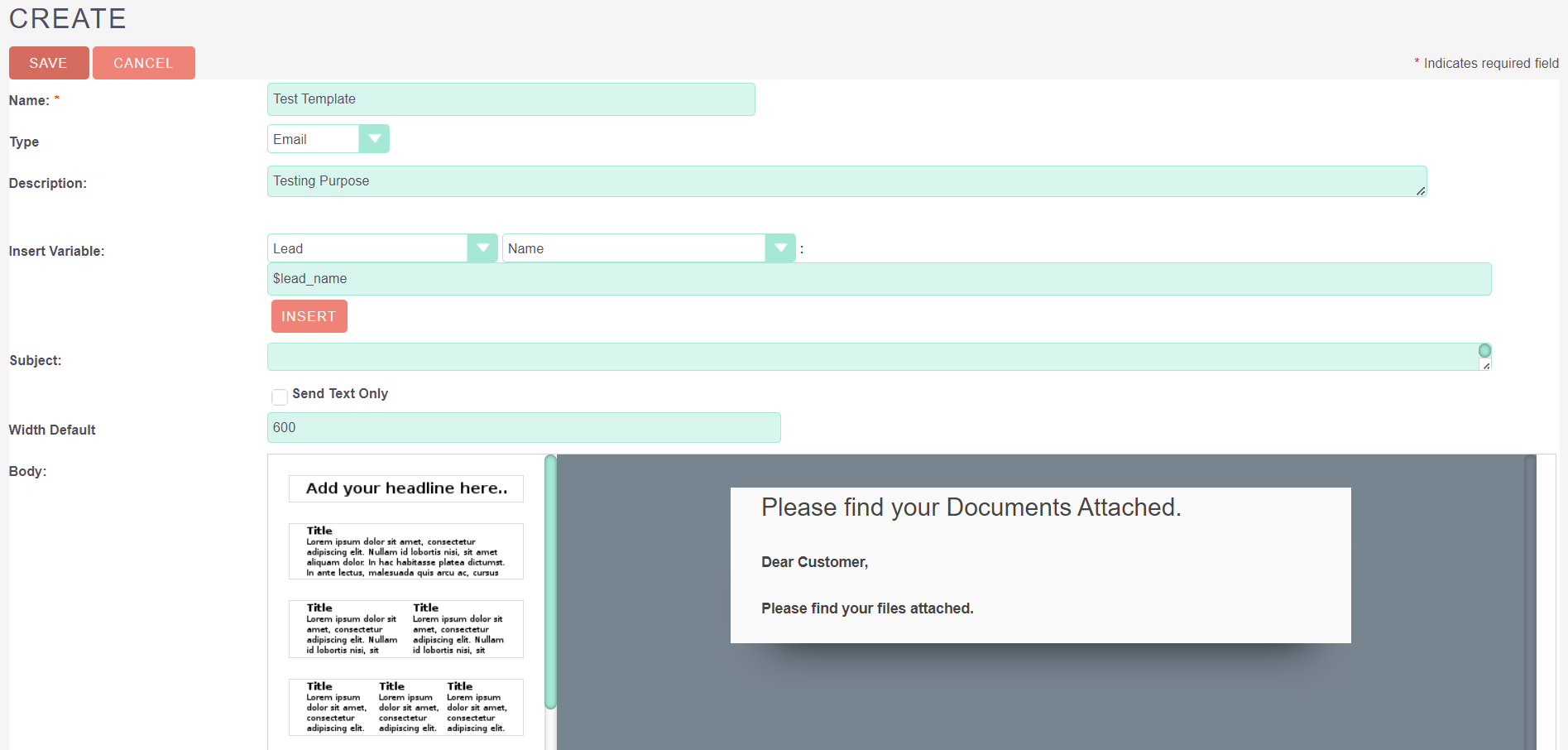
Performing Workflow Action with Email Template.
In this workflow action, users can select an email template from their CRM system or create a new one. They can then choose the multi-upload field to attach files, selecting the recipient's details with whom they want to share the files.
4.Set Scheduler for Automatic File Removal.
Users can specify the time frame when users want the downloaded files to be automatically deleted from both the Contact Module and the CRM's storage.
For instance, 1 hour of time frame has been updated for lifetime timeframe. Once 1 hour is crossed, the files automatically will be deleted from the Contact.