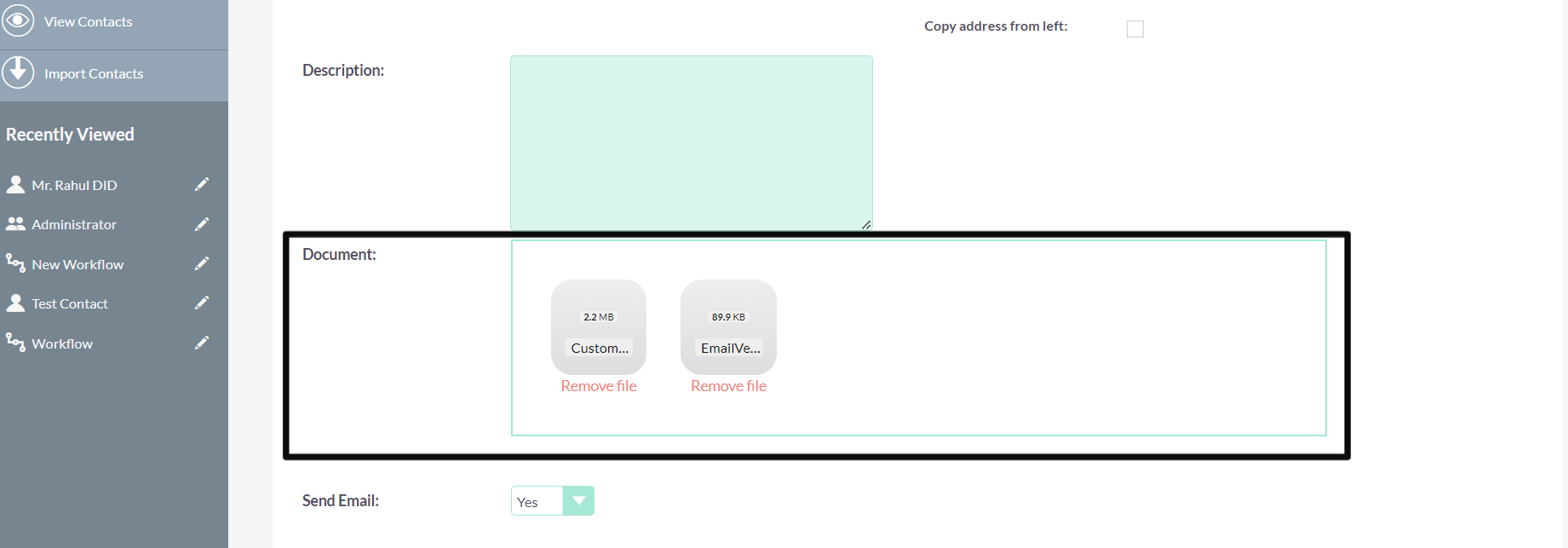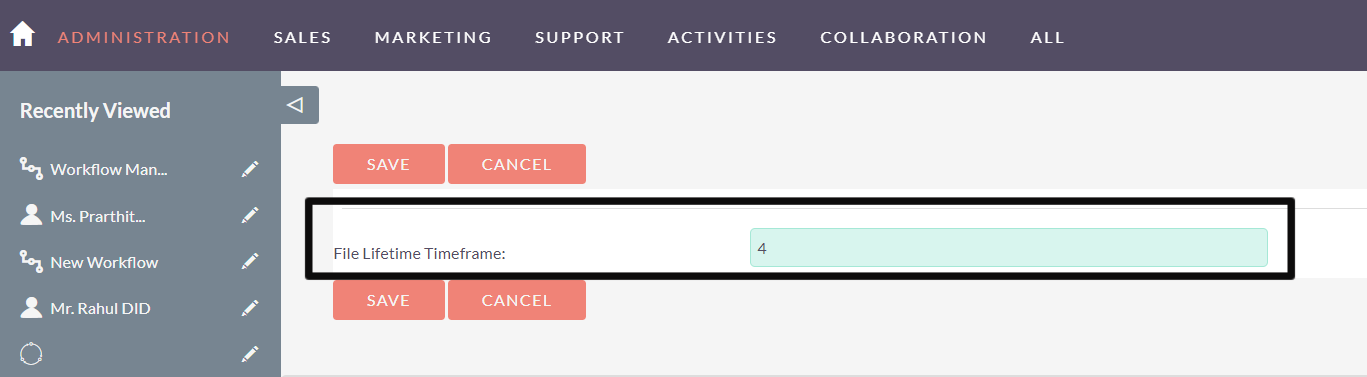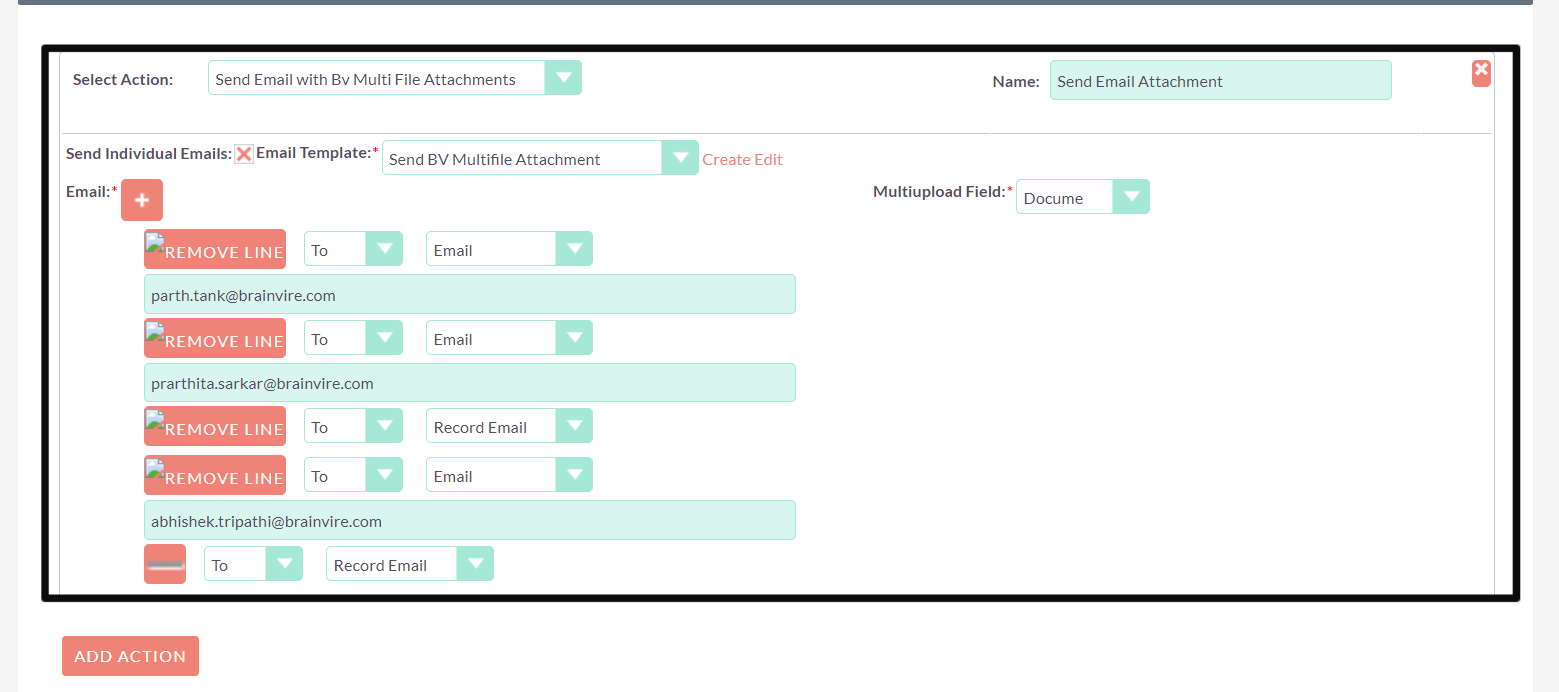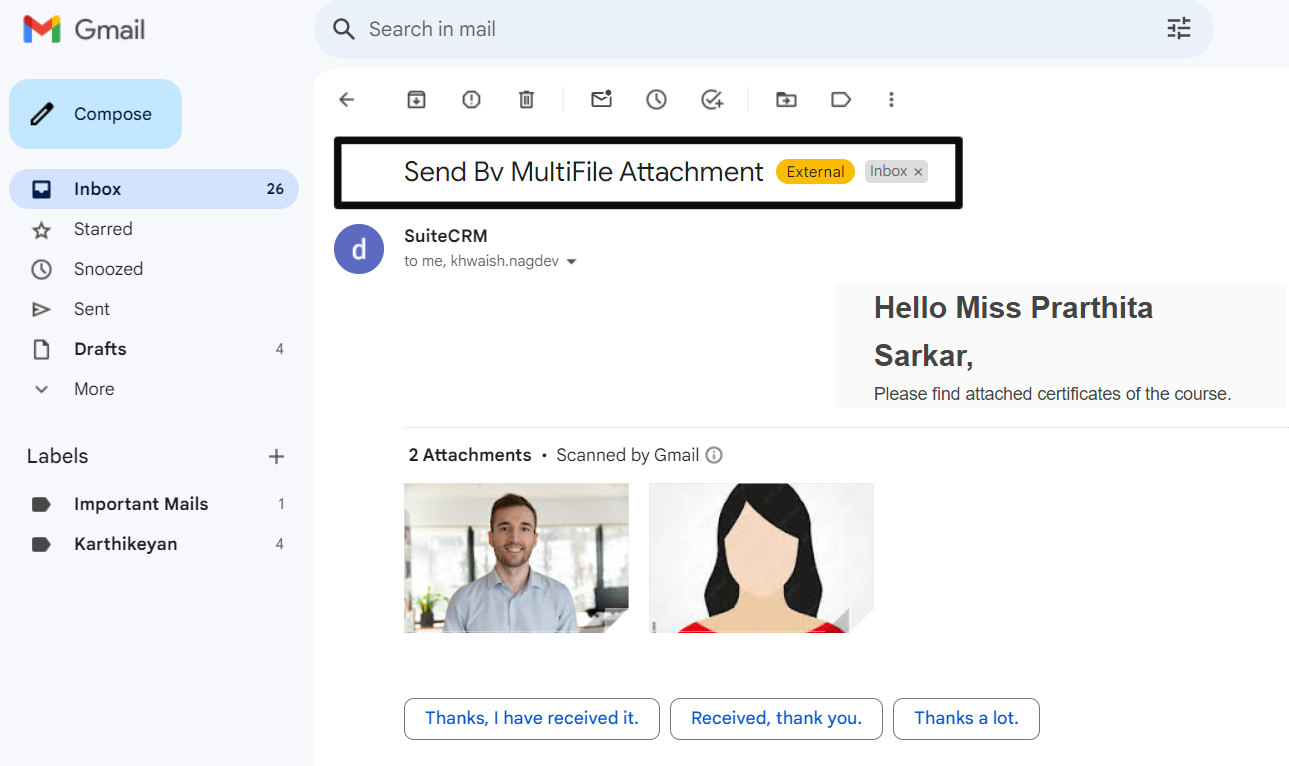Upload Multiple files of any extension using a single file field. Not only that we can send Email with all the attachments using workflow. One plugin to manage all your files.
Introduction
Purpose.
The purpose of the BV Multifile add-on is to enhance document management capabilities within CRM. It provides users with advanced features for uploading, organizing, and sharing multiple files associated with CRM records such as contacts, leads, accounts or any other custom modules.
Efficient Document Management:
The add-on streamlines the process of uploading and managing multiple files within the CRM system. Users can easily organize and access documents related to specific CRM records, improving overall efficiency in document handling.
Enhanced Collaboration:
By allowing users to share files with external stakeholders directly from the CRM system, the add-on promotes collaboration and facilitates communication. This feature eliminates the need for separate email exchanges or file-sharing platforms, streamlining collaboration processes.
Customizable File Handling:
With features like file upload, removal, and download, users have full control over document management within the CRM system. Additionally, the scheduler functionality enables users to automatically remove files after a specified time period, ensuring efficient use of storage space.
Improved Record-Keeping:
The add-on helps maintain comprehensive records by associating uploaded files with specific CRM records. This ensures that all relevant documents are easily accessible and organized within the CRM system, promoting better data management practices.
Automatic File Deletion.
Users can now specify the time frame for automatic deletion. This feature aids in the efficient management of storage space by automatically removing files after a specified period, thus ensuring that outdated or unnecessary files do not clutter the system.
Upload Multiple Files to the Custom Field.
Download Uploaded Files.
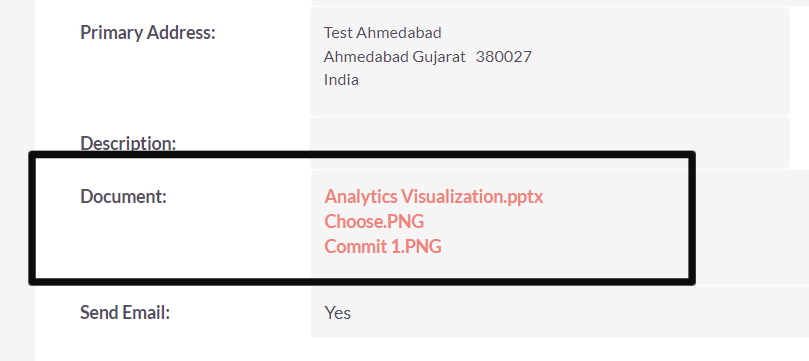
Set Scheduler for Automatic File Removal.
Users can specify the time frame when users want the downloaded files to be automatically deleted from both the Contact Module and the CRM's storage. Users can set time frames for downloaded file removal from Contact Module and CRM storage, optimizing space management.