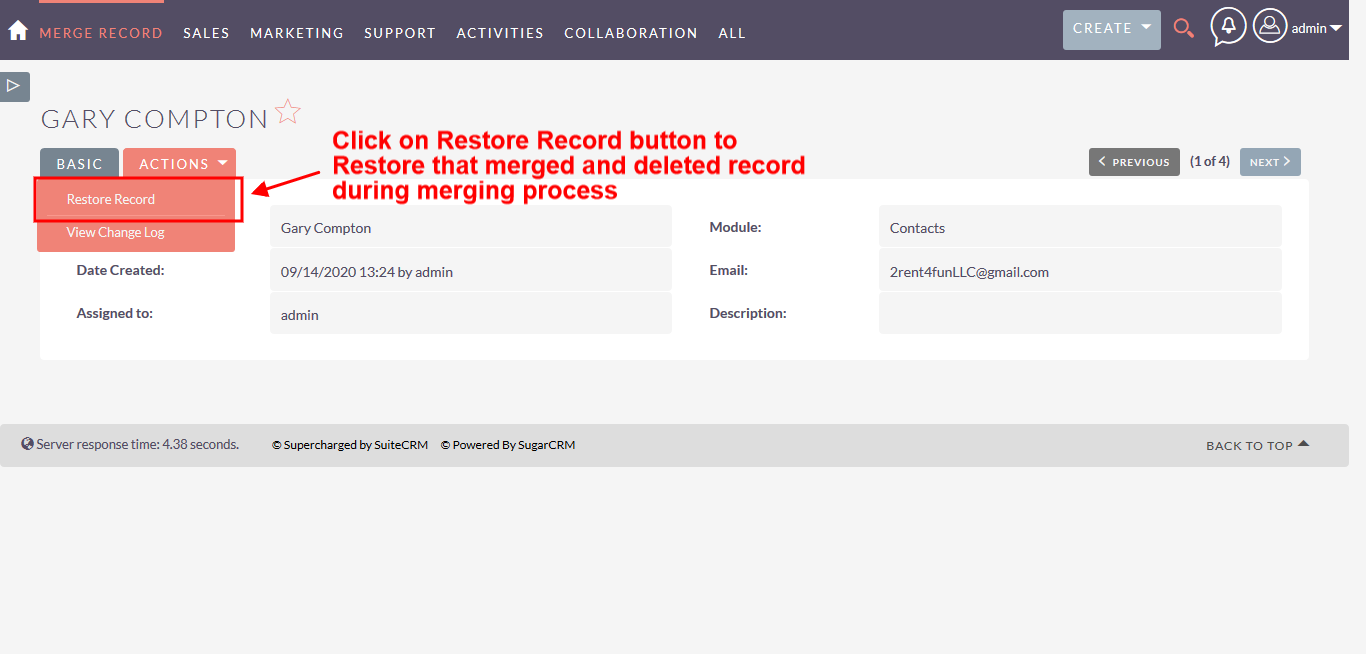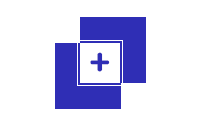Brainvire’s Multi Merge add-on for SuiteCRM helps users find duplicate records based on email ID and merge those records to remove data redundancy from the CRM. In a few clicks, users can remove all duplicate records from the Leads, Accounts, and Contacts modules.
Admin Guide
The below screenshot shows the admin setting page for managing the merge duplicate records.
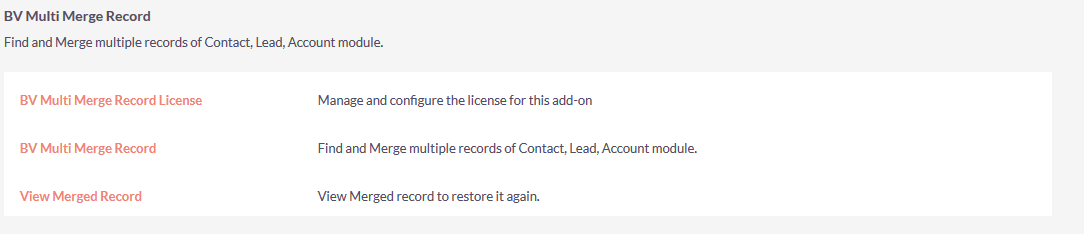
Merged Records Report for bulk merging process.
This report displays all records that were merged during the merging process, providing a comprehensive overview of the merged data for reference and auditing purposes.
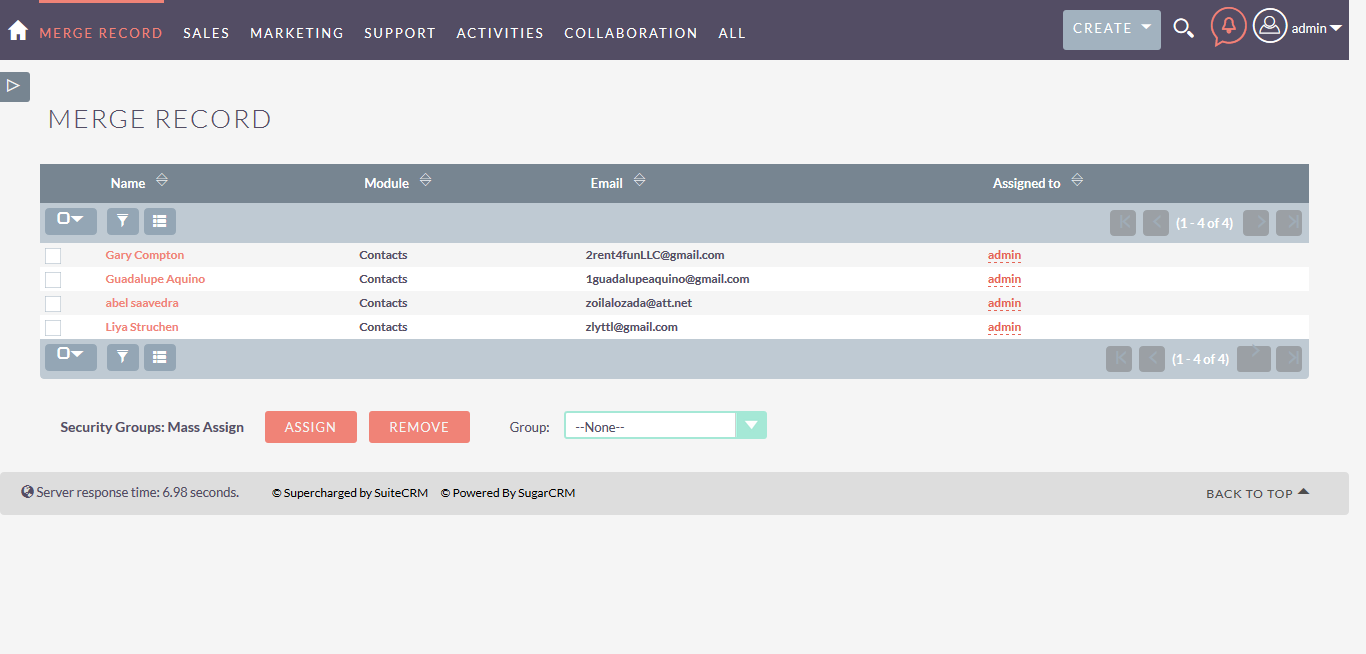
Deleted Records Log Viewer for the bulk merging process.
The Deleted Records Log Viewer lets admins review records deleted during merging. While the parent record can be restored, associated data such as relationship/ subpanels can't. It's for tracking deletions.