SuiteCRM Advanced Export is here to help SuiteCRM users get over their daily struggle of extracting data from their CRM system. Using it, you can extract, send, and retain records of your choice from your SuiteCRM system. And the best part? You can export files in an easy to manage format. Now, get desired data and records from different CRM sections in the CSV, PDF and XLS file formats!
Installation Steps
Suite CRM Plug-in Installation
To start with the installation, Log-in as Administrator into SuiteCRM. Go to the Administration page and click on ‘Module Loader’ to install the package.
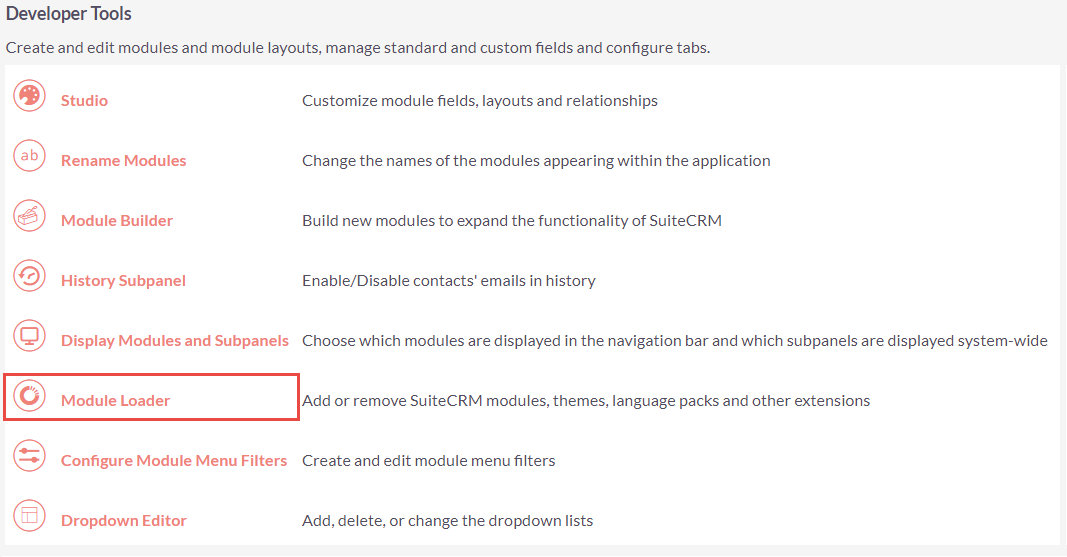
Browse the zip file and click on ‘Upload’ button under Module Loader screen. After uploading package, click on the ‘Install’ button to install the package.
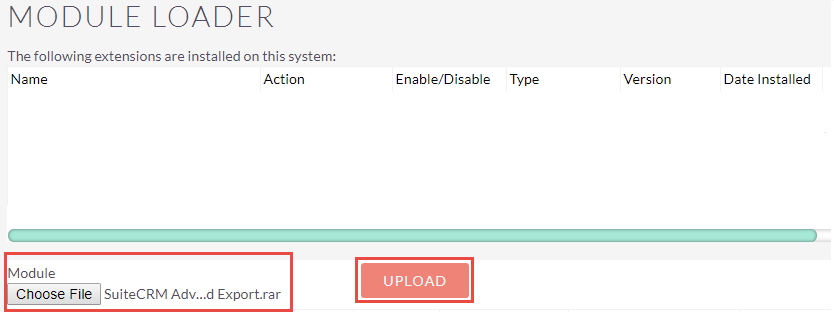
Click on ‘Commit’ button to finish the installation. After successful installation, you can see ‘SuiteCRM Advanced Export’ installed in plugin list on Module Loader page.
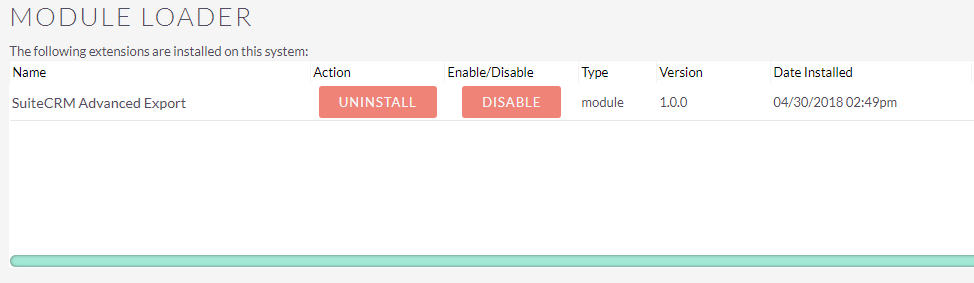
Now, need to repair your SuiteCRM Instance. For that go to the Administration page and click on ‘Repair’ link, then click on ‘Quick Repair and Rebuild’ link.



2 years ago
Hola este exportador compatible con la versión 8.2.3 SUITE CRM?
2 years ago
Hola Laponte,
Gracias por ponerse en contacto con el soporte de AppJetty. ¡Estamos encantados de saber de usted!
Lamentamos informarle que, lamentablemente, nuestra función de exportación avanzada no es compatible con SuiteCRM 8.0.3. Pedimos disculpas por cualquier inconveniente que esto pueda haber causado.
¡Gracias de nuevo por contactarte!
Saludos, Equipo AppJetty
2 years ago
Hola es compatible con la versión 8.2.3 ? tengo un problema Please insert your validation key to validate y no funciona el codigo que ingreso.
2 years ago
Hola Laponte,
Gracias por llegar a nosotros. Lamento informarle que nuestra función de exportación avanzada no es compatible con la versión 8.2.3 de SuiteCRM. Solo se admite hasta la versión 7.*.
En cuanto al error de la clave de validación que está experimentando, le pedimos disculpas por las molestias. Para ayudarlo mejor, ¿podría compartir los detalles de su pedido y la URL con nosotros? Puede enviar esta información a nuestro equipo de soporte a "support@appJetty.com". Ellos podrán verificarlo y guiarlo en consecuencia para resolver el problema.
Agradecemos su cooperación y haremos todo lo posible para ayudarlo más.
Atentamente, Soporte técnico de AppJetty