Highlevel Overview
Created by Verity Infotech, the Jira Service Desk integration unites the best of Jira’s collaborative ITSM software for rapid service delivery with your SuiteCRM platform. Your business can work more competently with Jira Service Desk Issues, Customers, Comments and Organizations synced to SuiteCRM.
Helpful Features
Sync Jira Service Desk Issues to SuiteCRM Cases
- Whenever issues are created in Jira Service Desk, a Case Record will be created in SuiteCRM
- Includes all fields like: Issue Subject, Priority, Status, Description, Attachment Links, Issue Type, etc.
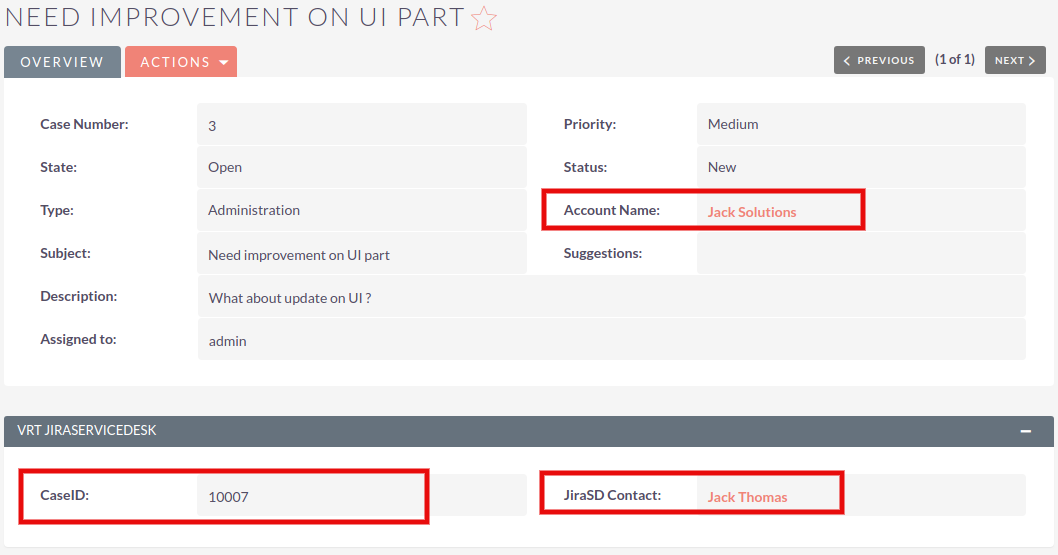
Sync Jira Service Desk Reporter to SuiteCRM Contacts and Accounts
- Whenever new issues are created in Jira Service Desk, a JSD (Jira Service Desk) Reporter as a Contact will be created in SuiteCRM
- Organization will be listed as an Account in SuiteCRM
- All the records will be related to each other
Sync Jira Service Desk Comments to SuiteCRM Notes
- New comments given by agents or clients will be logged as a note record
- Comments will relate to the appropriate contact
When clients raise any issues, it will also create issues in the Jira Service Desk Admin Portal
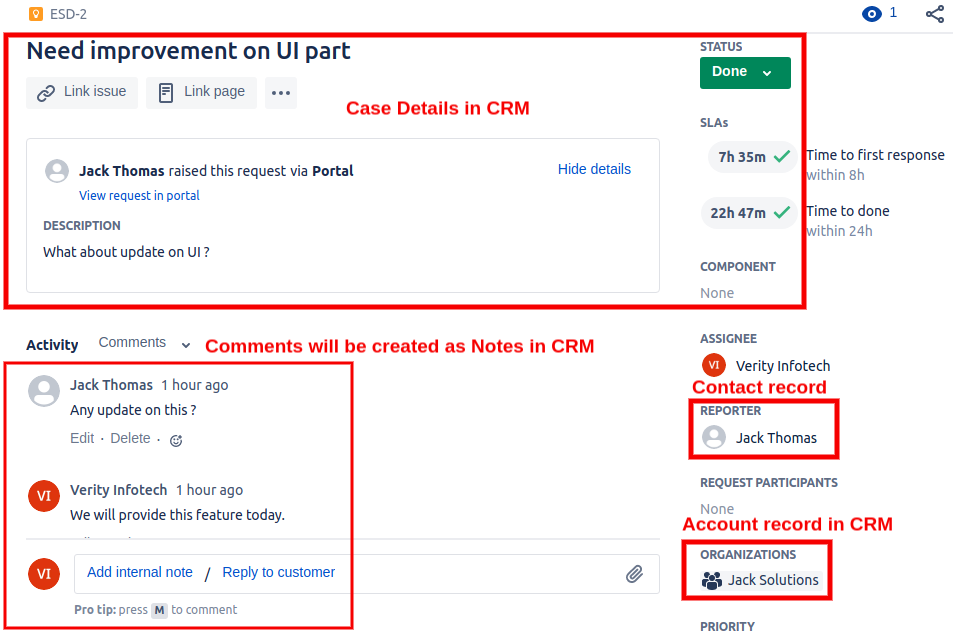
To learn more about this solution, go to Jira Service Desk with SuiteCRM, or search for "Jira Service Desk."
-
Quick Email Preview

View email messages directly in the history panel itself or detach the Emails and Notes sub panel and see them in their own separate sub panel.
-
Users Activity Logger

Log SuiteCRM Users activities like User Login, Logout, Record Create, Update, Delete on any module with IP address of the User
-
Boru Email Linker

If you use SuiteCRM and want all of your company emails to automatically show up under the appropriate CRM contact/account, you have found the right product. Boru Email Linker enables you to use your preferred email platform while conveniently linking emails with your SuiteCRM platform.
- Show more addons