The Internal Note add-on for SuiteCRM helps you easily communicate with teammates in an organized way, without having to switch tabs to a different messaging program. Write daily, internal-only notes and keep everyone updated in one convenient place that is also related to the CRM record.
Write, organize, and @-mention other teammates in your CRM internal notes.
Brainvire has created another helpful SuiteCRM add-on to assist sales representatives and their daily team communication. Internal Note helps to display different user notes in a single, convenient place organized per SuiteCRM record.
Benefits of Internal Note add-on.
- Send full notes as email notification to any user
- Display important user notes in one place, helping prioritize high-level decisions for management
- Easily manage the sales cycle conversion from lead to won opportunity
- Email notification and desktop notification get triggered at very important events, helping users take important next steps for modules like cases, opportunities, etc.
- Using '@' mention another user in your internal notes.
- Also if user need to mention any of his assigned records that module using '#' mention other records.
- Works on Default and Custom module both.
How it Works.
A). Admin setting is provided for managing notes within any module, using screen below:
B). Users can set the sorting order of internal notes from newest to oldest or oldest to newest based on their preference.
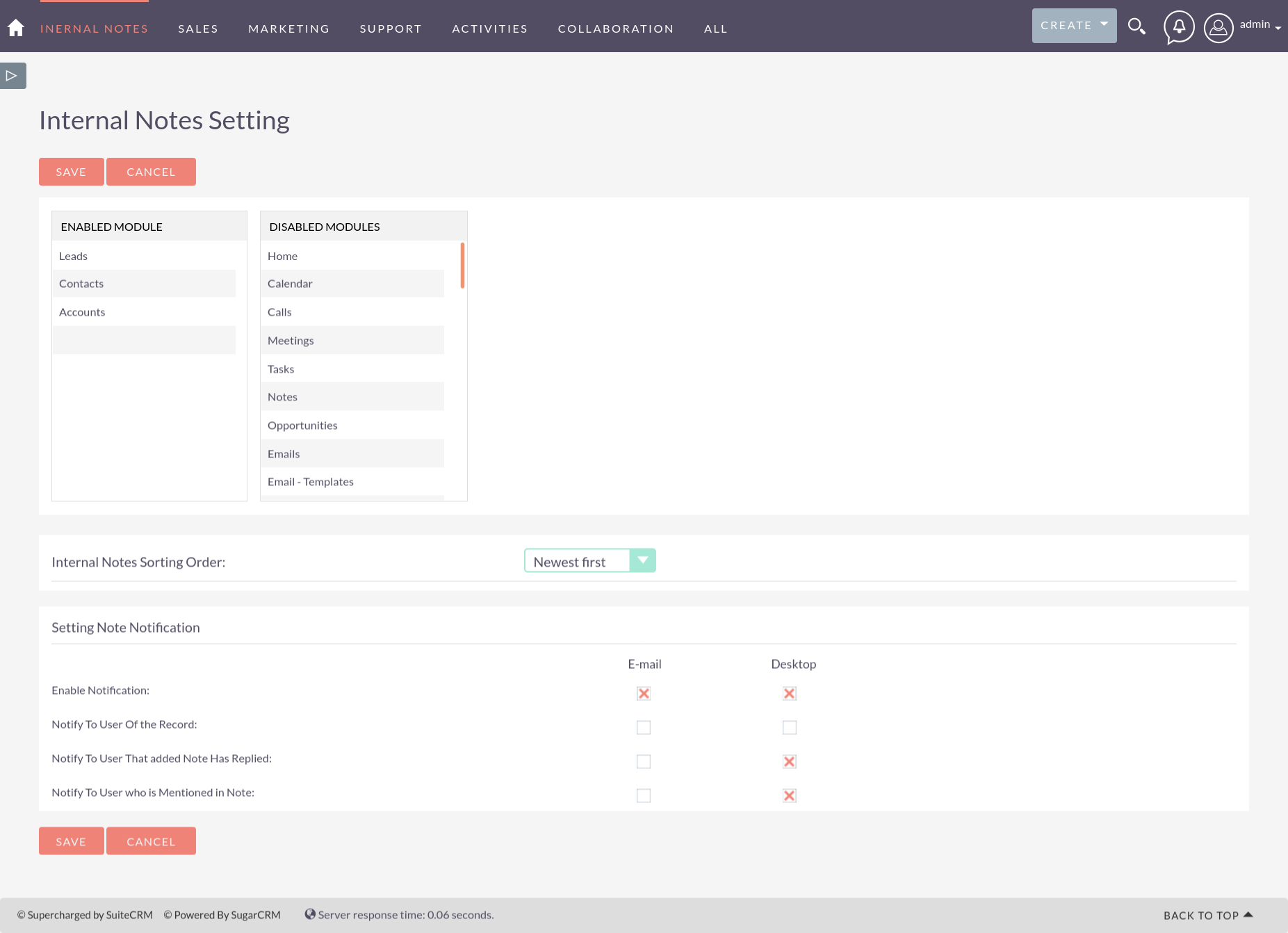
1. Notification Settings: Enable "Receive Notifications" in settings to get email and desktop alerts for assigned and mentioned user notifications.
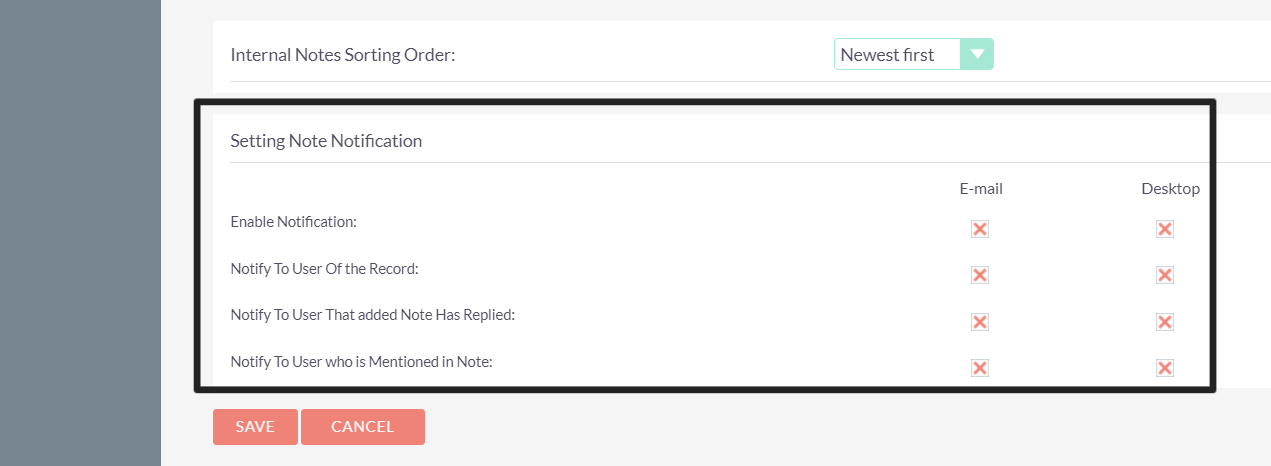
A). Get Desktop Notification
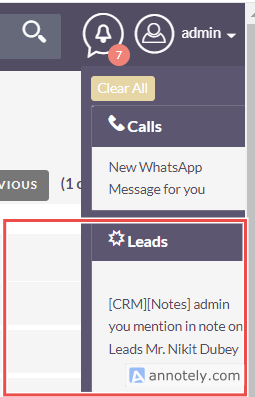
B). Get Desktop Notification- both for the assigned user and mentioned user
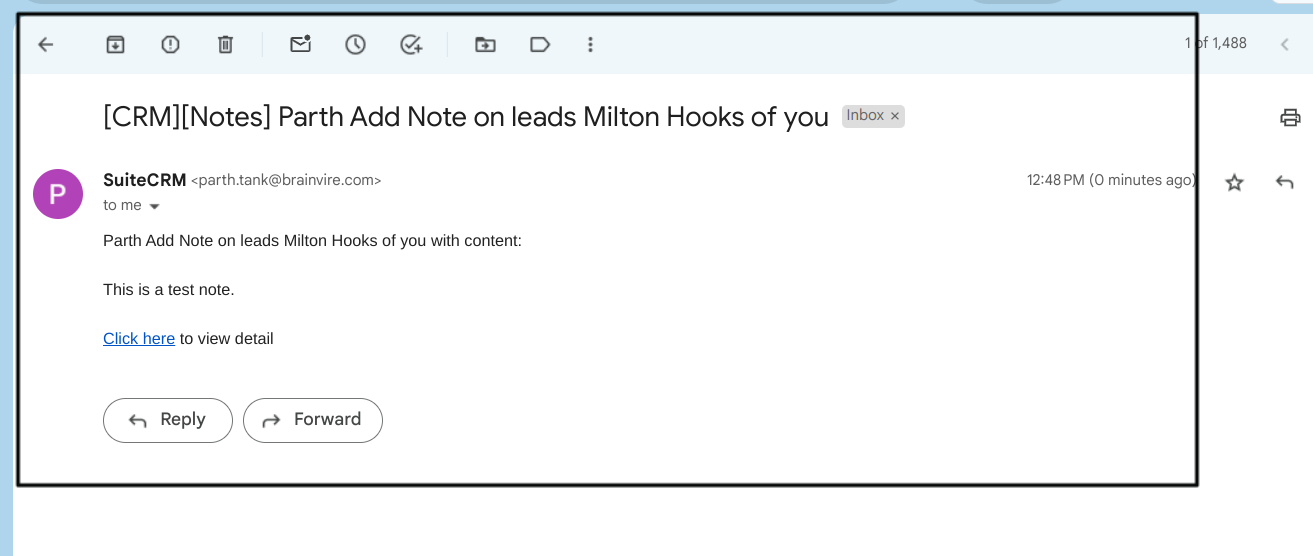
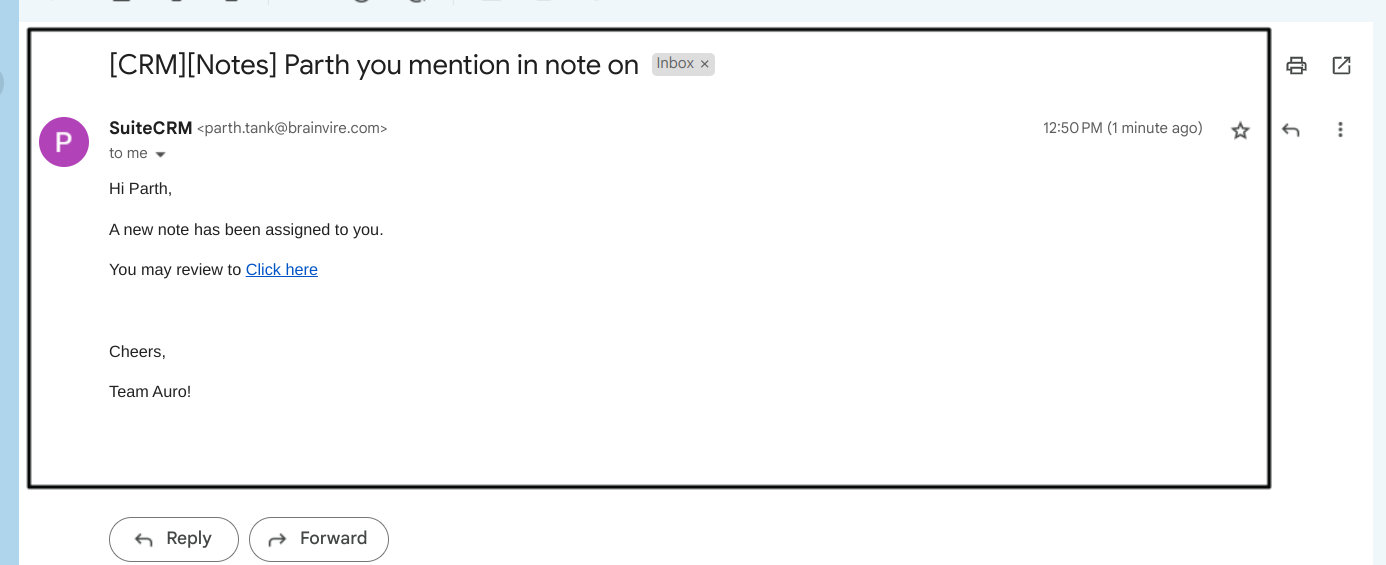
2. Users can add notes at the record’s Detail View page. See example below:
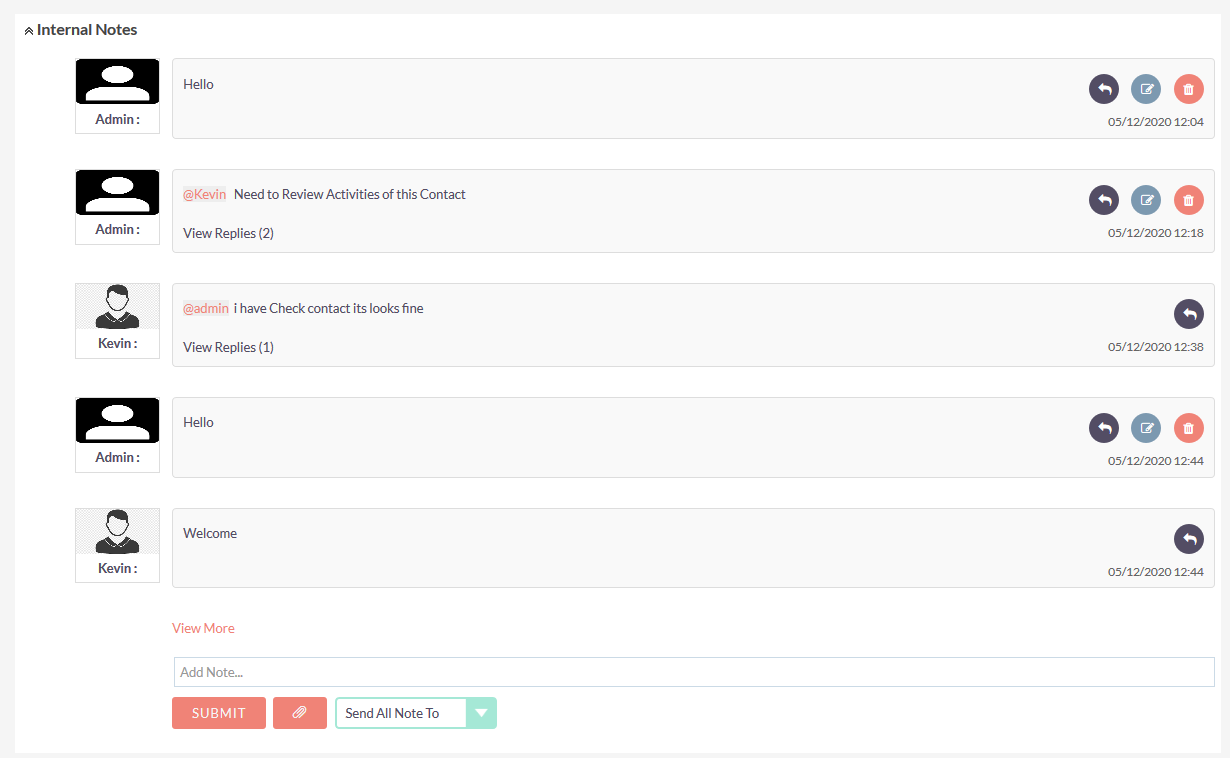
3. Users can edit, reply, and delete notes by clicking on the appropriate icon. They can also send an email notification to any user with the '@' symbol to @-mention another teammate, as shown below:
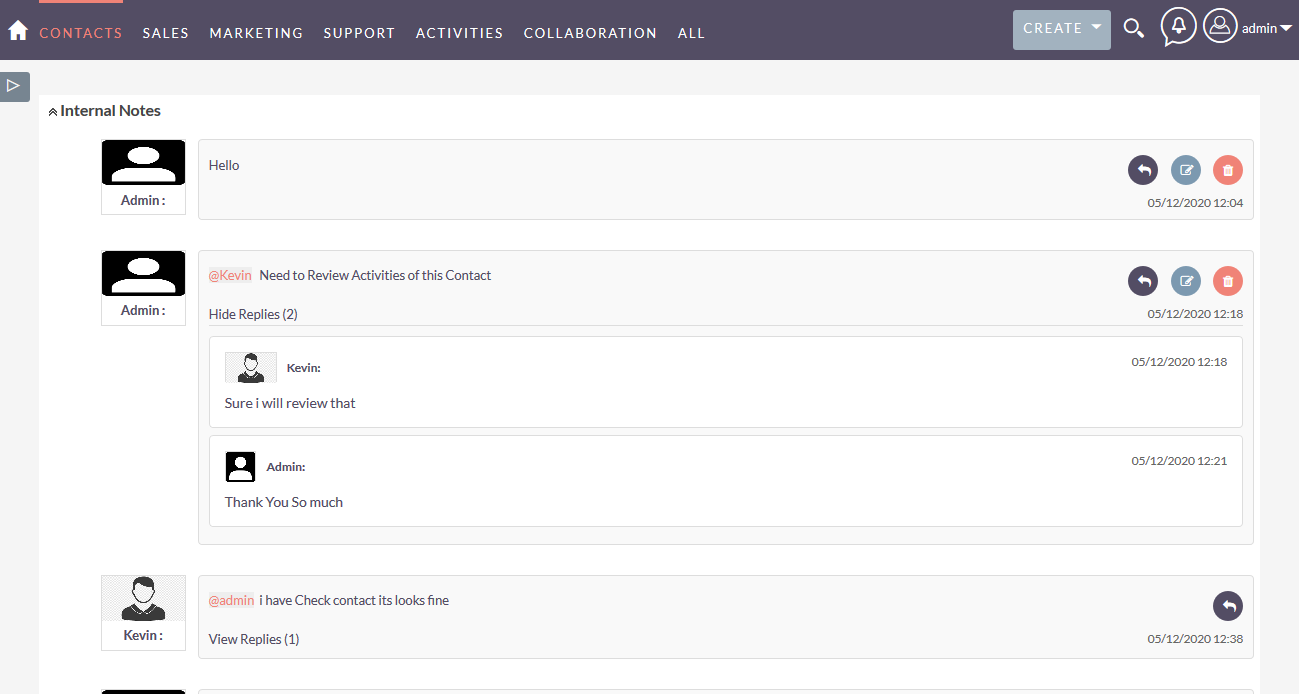
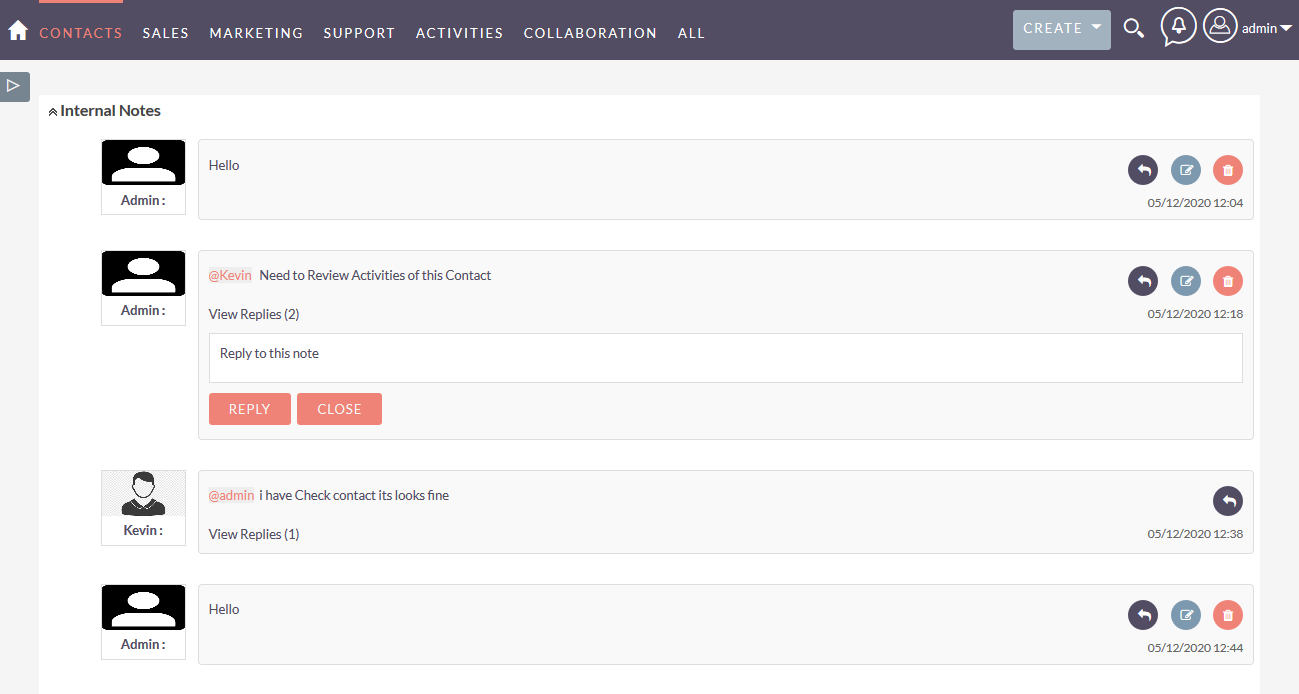
4. Users can send full notes section history in an email.
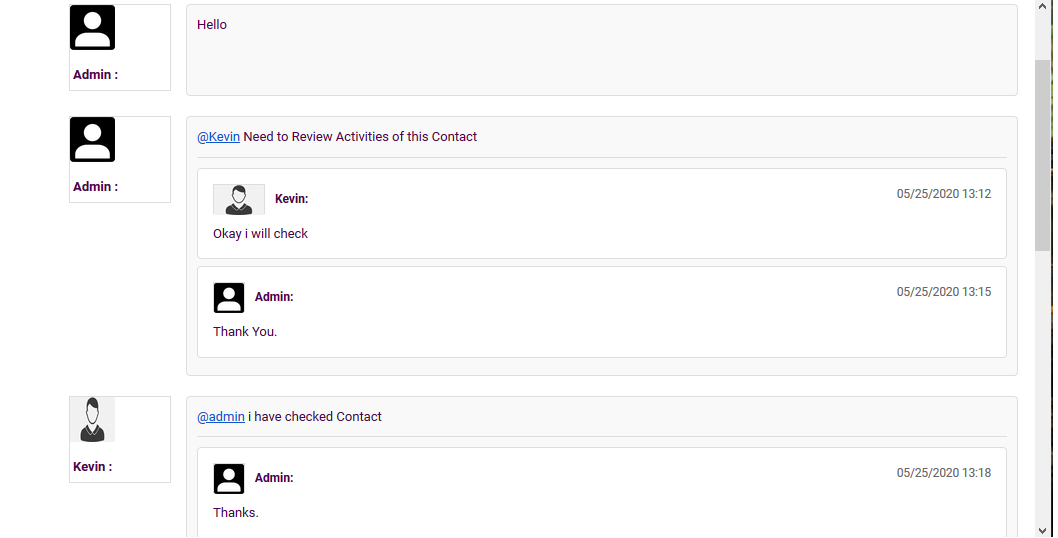
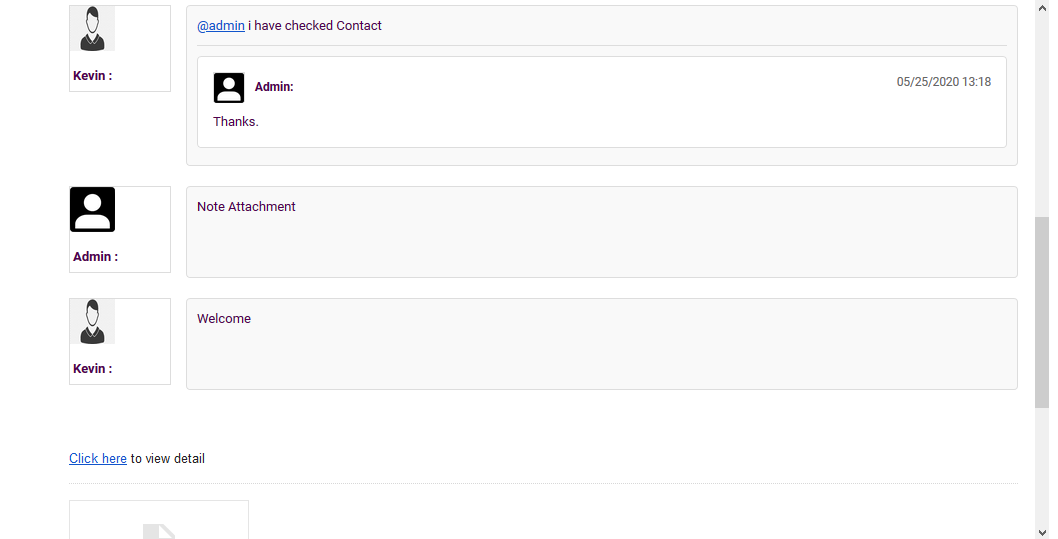
View Pricing
* Free 30 day trial