Workflow Email action with Dynamic PDF Template Attachment
#5473 - Selecting "Send Email with PDF Template Attachment" in Workflow - Actions - Corresponding fields are not displaying
We use SuiteCRM 14.1
We loaded the plugin and chose quick repair per the instructions. We then successfully loaded the Key.
When we went to create a workflow and create an action we were able to select "Send Email with PDF Template Attachment" but the corresponding fields I expected to appear did not.
Email Email Template PDF Template
Please let us know how this can be resolved ASAP as we want to get moving on using this module.
We really like the idea of the functionality.
Thank you.
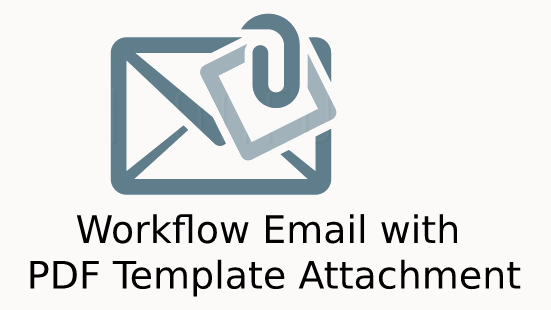

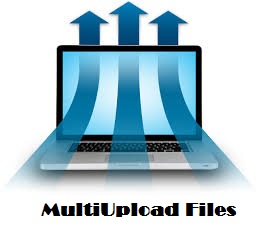

a year ago
Hi You can select the Email Template and PDF Template in the Workflow Action. if you are looking to add fields into the PDF, please edit/add those in the PDF template and select that template in the Workflow actions section. If you are still not able to get the PDF dropdown list, please update us and we can check the instance.
a year ago
We have replied to you on your Email and are waiting for further details from your side. You can also book a quick meeting from our Calendar to get quick support.
a year ago
Issue was related to another 3rd party plugin, we had to resolve that to get the plugin working.